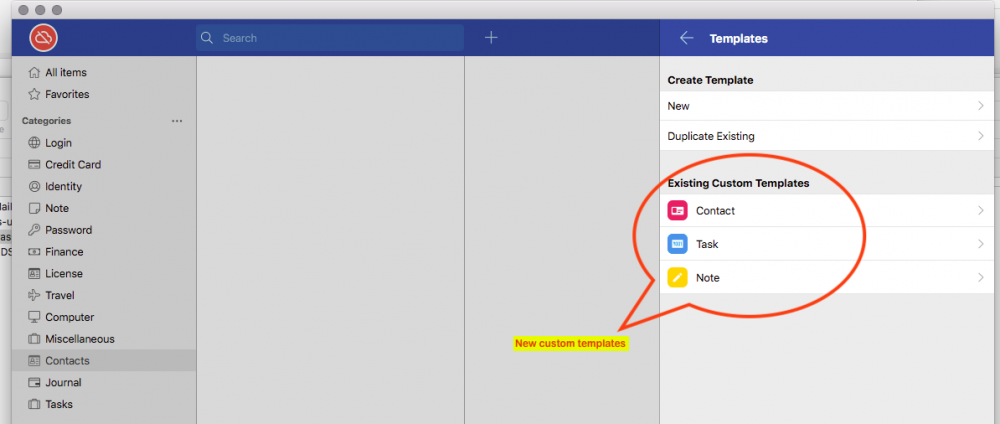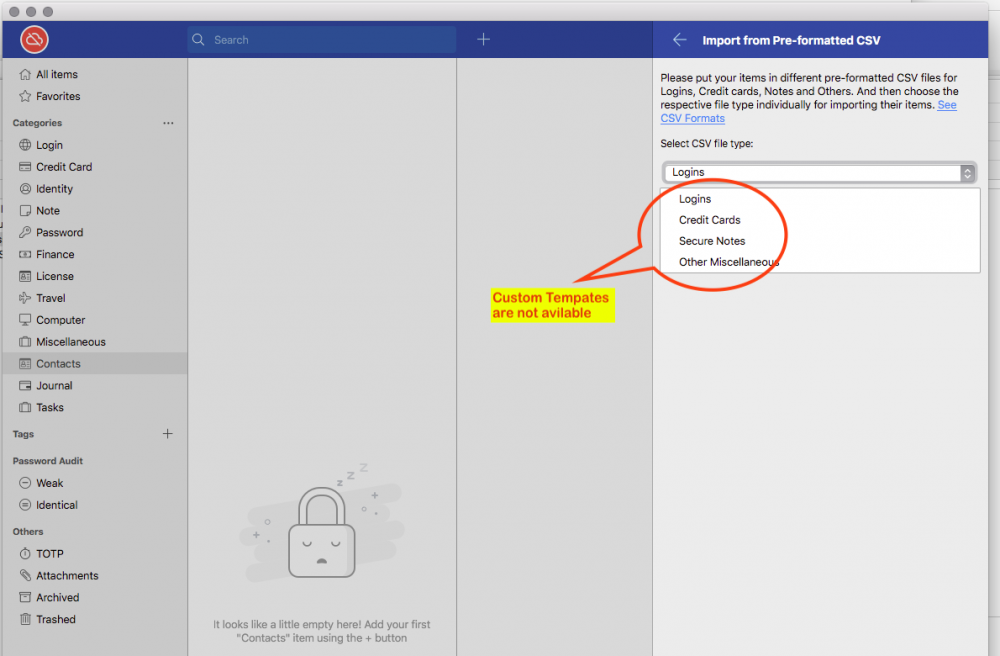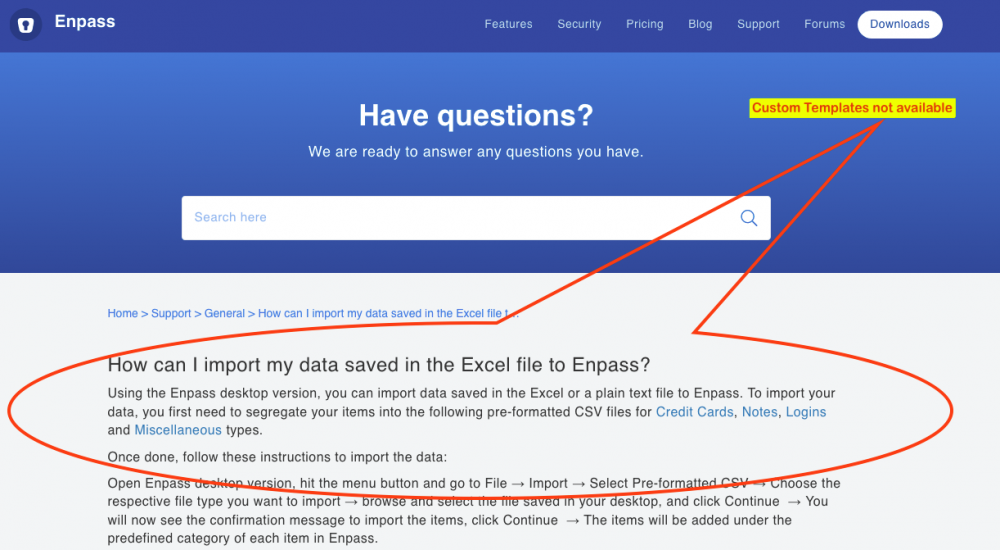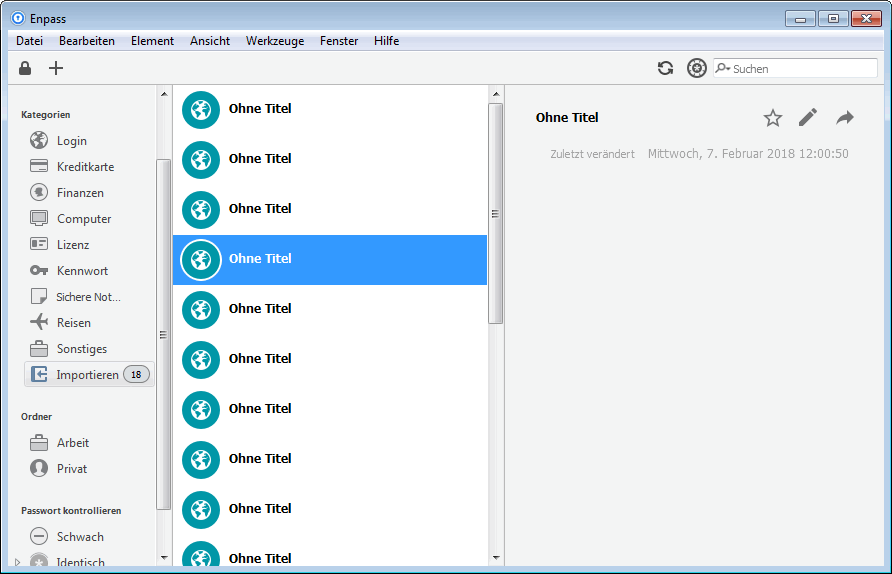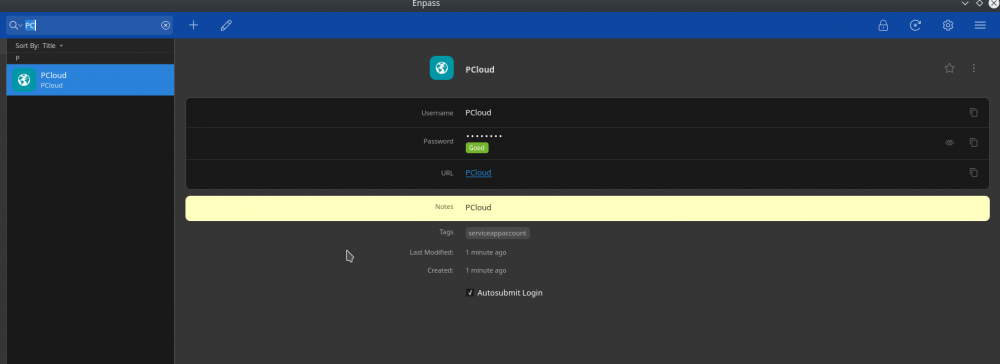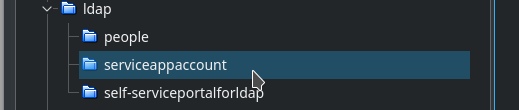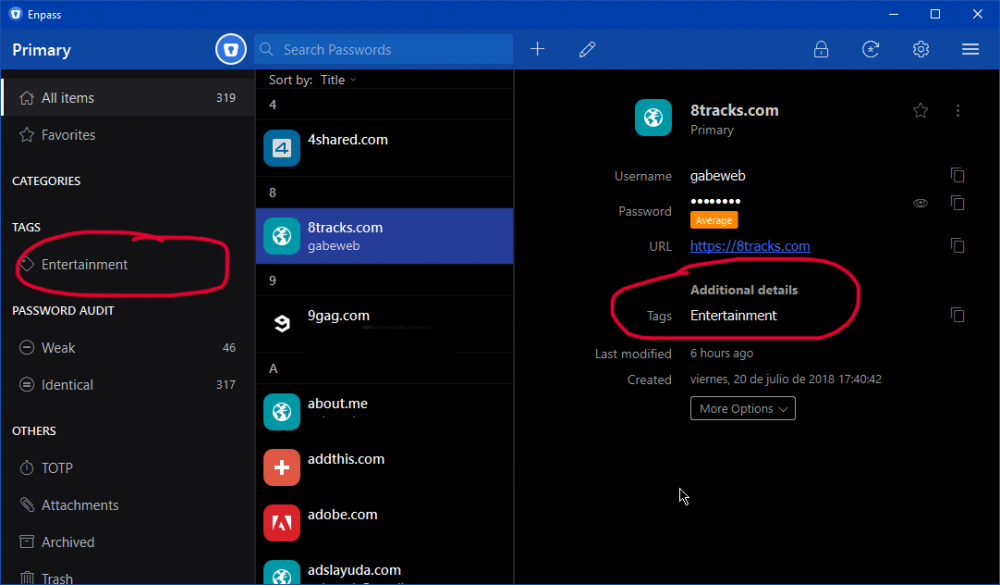Search the Community
Showing results for tags 'import'.
-
Could you please consider adding export/import options to the Enpass Android app? It would greatly help with data backup, migration, and overall user convenience.
-
Has the custom template import been finalised or dropped? I purchased Enpass for MacOS and Android. I can create and copy templates to expand as custom templates, but find no way to use them to import from previous Password Managers. On import, only the system templates can be used.
-
Asking on behalf of someone else wanting to migrate to Enpass; Samsung Pass seem to hold it's users in a firm grasp without the possibility to export to CSV. I could only see an option to export to a "datafile" resulting in a .SPASS-file (passprotected and encrypted). Anyone knows if export/import is possible, somehow?
-
So I just purchased pro after a glowing review of Enpass that I read online. I have been using LastPass for at least eight years but I like the fact that Enpass stores passwords locally (and via your own cloud services). Well, I downloaded the CSV file from LastPass / export to my desktop. I open Enpass and continue to import but get the error message "Nothing to Import". I would greatly appreciate any help.
-
Hi everyone, I've just run an import of all my Firefox passwords into enpass and now have 700+ items in my vault. This has made it rather hard to navigate and quite a bit slower. However a large number of the accounts are duplicates that could be combined or removed, for instance apparently I have 5 Reddit accounts (they don't firefox just makes new ones for different casings of the username). Is there a way to remove duplicates or at least highlight likely duplicates in the same way compromised passwords are? Thanks in advance
-
Hi, I try to import a Keepass XML export into a new vault. But I got everytime `nothing to import`. The file was exported from KeeWeb. What can I do to import my passwords? Cheers
-
Hello, I hope this post finds you all well. I'm new to this, so please be kind if I missed it or it plainly obvious...lol With that said, how do you import passwords if you don't have a PC and only have access to EnPass android app? If there's an EnPass website to login for using the EnPass web version with my Android Phone, please let me know where. I've looked and I can't find it anywhere or an alternative way to do it. Everything directs me to importing Passwords with an extension on a PC and I don't have a computer, only a phone. Thank You, ___________ Jerry
-
Imagine I am an Enpass user since a while but now the company would disappear, I couldn't somehow get the enpass software anymore, and my computer breaks. After all, I have no chance anymore of using any Enpass Software/App --> I only have a copy of my enpass-database file on a USB stick or somewhere. How can I open that file to read my passwords without having Enpass software/App? - Are there other password managers where I can import the raw enpass database-file? - (Most important) If there would be no password managers that are able to open enpass database-files, is there still a way to open up an enpass database-file as long as I have the master-password? (I have posted this question here because I found no topic section that really fits this issue).
-
I would like to change for your software. i've tested importing from 1password. But no all entries neither attachements have been imported. I can not migrate or purchase until the fully real import goes on. Lot of posts here in the forum describe same problems. Have you a road map for full complete import data (including attachements ?) and all entries ?
-
Dear Developer, Enpass have great app. I'm using since 2018. Enapss making more changes after 2018 but still so many features missing like other Password Managers.. Import password or export password features still not available on android app. So add this feature as soon as possible.. because I'm using enpass as a business tool.. so please proved the actual date for this feature enable version... kindly consider this request as soon as possible... Thanks & Regards. Dinesh Sitapara (CA Student)
-
Hello, I am using Enpass 6.4.2 on macOS Catalina 10.15.6 as a "Premium Account" User. I have two vaults set up. For the first vault I successfully imported around 270 entries from Keepass xml file. On the second vault, however, I tried several times importing around 34 entries again from a Keepass xml file, but without success. On the first trials, only 4 of the 34 entries have been imported, all of them were stored on the top level (of the database visualisation in Keepass). On the next trials, I moved the 4 entries to a subgroup. Again, however, only 4 of the 34 entries have been imported. On the following trials, I set up a new database in Keepass and imported the entries that have been exported before. I exported an xml again from this database. But it did not work out neither. At least some restarts of Enpass later, I retried importing the xml file into the second vault. Now, however, the error looks different. I get the error message "Nothing to Import" with the xml file for the second vault. Importing the the xml file for the first vault, however, would still work as it claims to be ready to import around 270 entries. In general, a more verbose (or more precise) error message could guide me in resolving the problem myself. In this case, however, I fully rely on your help. Thanks!
- 12 replies
-
I bought the One-Time-Plan from Enpass and now I wanted to import the vault from 1Password into Enpass. Unfortunately I always get the message "Nothing to import", no matter what I try. I have searched here in the forum and the solutions in the topics I found, unfortunately didn't work. Therefore I kindly ask here for help with my problem. The technical data: Computer: MacBook Pro 2015 OS: macOS 10.14.6, no tweaking software, no virus scanner or similar installed 1Password: Version 7.6 Enpass: Downloaded from enpass.io, version 6.50 (707) My previous approach: Installed Enpass selected "New user" set master password in the app logged in to Enpass with my registered e-mail address (login worked) quit Enpass and restarted, entered master password and was in the Enpass standard vault. In 1Password, select my main vault (I have two vaults) File -> Export -> All items entered password for the vault selected *.1pif file format saved to the desktop with the name "Tresor_Export.1pif A folder named "Tresor_Exort.1pif" appeared on the desktop with a size of 71 MB (this is approximately the size of the 1Password main safe) and containing a file named "data.1pif" and two folders named "attachments" and "previews". In Enpass: File -> Import -> 1Password In the dialog selected 1PIF and at "Folder" I chose the folder "Tresor_Export.1pif" on the desktop. Clicked on "Continue", a wheel appeared for a few seconds, then the message "Nothing to import" appeared. To be sure that I didn't make a mistake, I also completely resetted Enpass (including deleting backups), but even that was unsuccessful. In 1Password I used the tool "Opitimize Database" and then I exported again and tried to import into Enpass. This also ended with the message "Nothing to import". I also have a Windows 10 BootCamp partition, in which I did the same as described above, but also ended with the message "Nothing to import". My 1Password vault contains about 750 entries. These are online logins, software licenses, program passwords, identities, notes etc. Many of the entries also have attachments. These have the file formats PDF, TXT, JPEG and some attachments are license files of programs. Now I hope that someone else can help me with tips and tricks and I will still be able to transfer my main vault from 1Password to Enpass. I don't like to transfer this large Numer of entries with their attachments manualy. Many thanks in advance.
-
How do I get my password information from Google Chrome into enpass? I only have android device. I have csv file on my android device that has enpass on it.
-
- csv
- google chrome
-
(and 2 more)
Tagged with:
-
import Enpass fails importing 1Password data
Area posted a topic in Importing data from other softwares
Enpass fails when importing 1Password data (.1pif). I tried to import the data several times: import of the whole database (1404 objects), only import of accounts (18 objects) - but Enpass always shows elements in the import folder with "Ohne Titel" (Untitled), but no more content. Software: Windows 7 Pro (German), Enpass Version 5.6.5, 1Password Version 4.6.2.626 Any ideas? Thanks and regards Area -
Hello to all. I am sure that I have long been looking for this product to replace my keepass. Having tested the desktop version of the program for Linux, I decided to go to enpass completely, however, I encountered difficulties in importing the base from keepass to enpass. I have pass base in keepass with 477 item. My keepass db structure is: Root---- ------cat1 ------cat2 ------cat3 -------------subcat3.1 -------------subcat3.2 -------------subcat3.3 ------cat4 ......etc What i do? -> go to keepassx->export my db to CSV->go to enpass->import data from keepassx as CSV.... The result of such manipulations is i have all item from my keepass database, but the base structure is not similar to the structure of the keepass base, and I also don’t see some item, but they are accessible from searching... as result i recieve this structure: Root---- ------cat1 ------cat2 ------cat3 -------------subcat3.2 ------cat4 ......etc all category in enpass imported as tags and subtags, but after this import subcat3.1 and subcat3.3 is hidden, and inaccessible to navigation from UI. if I enter in the search bar the name of any item that was in subcat3.1 or subcat 3.3, then the record appears in the search results and it's is assigned the tag subcat3.1 or subcat3.3, respectively, but get access to them from the list of tags and subtags impossible because they are not displayed. I really NEED YOUR help. In fact, at the moment this is the only thing that keeps me from buying applications for android, iPadOS, windows.
- 6 replies
-
- import csv
- import
-
(and 1 more)
Tagged with:
-
Hello Everyone I'm trying to import from my KeePass Database, but no matter which format I choose (*.csv, *.xml, *.html) and which encoding I use (UTF-8, ANSI) and which Enpass Version I use (Current release on Windows Store which I tried first or 32-Bit Beta Version which I tried after that) it always keeps saying "nothing to import". The Manual of Version 6.2 says it should be possible: https://www.enpass.io/docs/manual-desktop/import_keepass.html Can you guys help me? Kind regards Nick
-
I want to be able to import data I had in another record into one of your templates. In my case, I imported records from SplashID. Now I want to take credit card info I imported and move it into your credit card template.
-
I have latest version of enpass, but i am still not able to import XML file exported from KEEPASS. When i am importing in enpass it finds all (739) passwords, but ENPASS crashesh in the middle of proccess. After starting new enpass session. Only 106 passwords imported. All tags (groups) are created but they are empty. Cant even add crash report because it violates your insert post restrictions.
-
Hello there, Previously I reported a bug when importing passwords from a generic CSV file (the early revisions of Enpass 6 did not recognize the "tag" field), however I have realized that Enpass 6 does not recognize the category of data imported from a generic CSV file (it only works when you create the items in Enpass). Passwords, for example, when importing them should appear in the "Login" category, either automatically (because I'm supposed to be importing passwords) or if the CSV file is a dedicated field called "Category", which is curiously displayed when you export the security store as a JSON file. I would like the Enpass team to do some review, allowing the official format to add a column called 'Category', leaving this way: Title,Username,Password,Website,Note,Tags,Category (Bitwarden, for example, has the field with the name "Type", but the categories are limited to 4: "login", "card", "identity" and "note"). Thank you very much for your consideration. Ps: I still wait to see soon a portable version of Enpass 6 or unless the extensions for browsers can work independently (optional, as Dashlane does).
-
- csv
- categories
-
(and 2 more)
Tagged with:
-
Hello, today I bought Cinema tickets online and received an email with the file pass1.pkpass. I did not know what this file is used for (I have an Android phone), so I searched in the web and found a good explanation at https://fileinfo.com/extension/pkpass: If that file can contain tickets, coupons, cards, etc. then it would be useful when Enpass could handle these files. in Enpass for Windows Enpass should import these files when I double click them (or select File -> Import) in Enpass for Android it should be possible to ope these files with Enpass Android So please handle .pkpass files. Best regards OLLI
-
Hello, I'm Bitwarden user since several months ago, my first Password Manager was LastPass, then I migrated to Bitwarden because is OpenSource and auditable. Before all this, I was a licensed user of Enpass in Android, but I didn't use it because it lack by the time, of a lot of important features for me. Recently I just read about the latest Enpass version (6), and I wanted to give it a try, again. So I just gone over my Bitwarden export tool and exported all the data in CSV format, (Bitwarden can export data in .json format too), there were exported over 500 of several kind items. Then I used the Enpass desktop application to import the CSV file. It took a couple of minutes to read the file and parse the data, but it shown that there were just 61 items, when I have more than 500. So, obviously the import tool doesn't work as expected for Bitwarden, and for me it is a bad start, again, for Enpass. I hope this app get better anytime in the future, because since my first contact with it, I just had have a bad experience with this app. Best regards,
-
It seems that I'm unable to find the import-function in the new version. Where can I find it? Best regards, Costume-obsolet-loss
-
Hi, I'm really enjoying Enpass 6 beta in Windows, but when importing passwords from other managers, Enpass does not recognize the "Groups" (or "Folders") field, even if I edit the CSV file and manually type "Tags". I believe that Enpass should recognize it automatically or at least that an import wizard appears to customize the fields as in version 5. Of the rest, Enpass 6 seems to me a marvel.