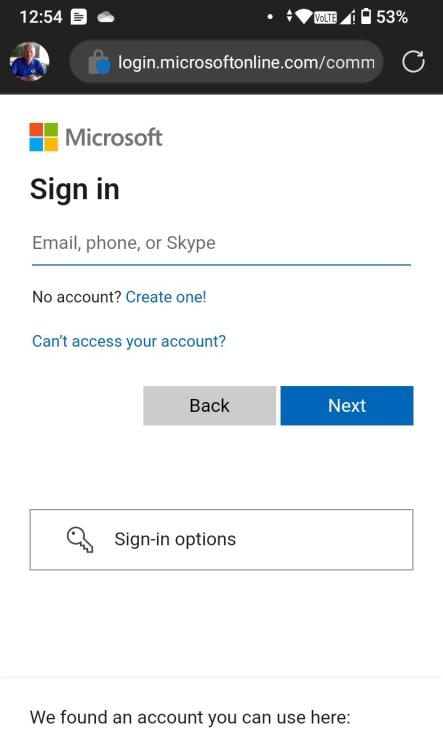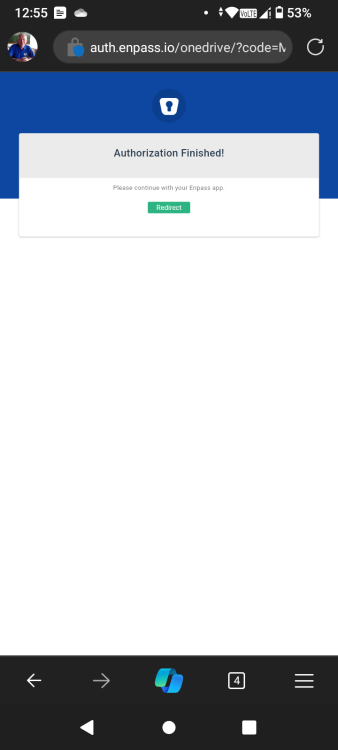Search the Community
Showing results for tags 'restore'.
-
Since upgrading to Enpass 6 the WebDAV sync to my Synology DiskStation is broken and this still was not fixed by updating to 6.0.3. It worked perfectly fine for Enpass 5. I can log in with my Synology account but on syncing I still get error 904405. The folder structure on my Synology is home/Enpass/vault.enpassdbsync The filename changed when upgrading to Enpass 6, previously it was sync_default.walletx. The Enpass 6 desktop apps for Windows and MacOS sync fine via folder sync to the new file. I also tried HTTP instead of HTTPS, still not working. However, what makes it even worse now is that I completely cleared the app data trying to restore the vault and configuring the sync afterwards to see if it helps (it didn't). If I try to restore the vault even with the Wifi feature or the file restore feature (by previously sending the vault via AirDrop to the iPhone's local storage), it says my master password is wrong! The same master password works fine for the same vault file on Windows and MacOS! Please help because right now I don't have any passwords on my iPhone because of this. :-(
-
How do I restore a wifi backup file to Enpass 6.0.4.281 running on Windows 10? There used to be a restore option but this no longer exists in the 6.0.4.281 console. Thanks, Paul.
-
Due to the new mobile version of Enpass 6 on 31.12.18 you could at least open the program on the iPhone without breaking the app. But if you want to save a backup from a WebDAV server back with this version, after you deleted the data on the phone, no backup from the cloud will be recognized !!!! The path is recognized by the app but you get the message that no data has been found in the directory! If you download the backup from the WebDAV server to the PC and download it via iTunes to the iPhone, you cannot import the backup via the local data because the PW is not recognized !!!!! If one has also still secured different safes, one must (how stupidly this has been programmed!!!!) each individual first on the iPhone anew create and can only then try to restore the rest of the data over the backup. This does not succeed however, because the backup data on the WeDAV are not recognized!!! Your shitty version 6 only pisses me off as a paying customer! If I create different safes on the phone or the PC, then the backup file has to contain all settings and safes. I create a global backup !!
-
I installed Enpass again today. But when I tried to restore from Cloud with Google Drive I get this error message. Someone knows how to fix this? Edit: I don't have this problem on my phones (IOS and Android 8.0)
-
Hi there, seeing that 6.0 is not what I was expecting (after few weeks of using it on Mac, iOS and Android) I would like to return to the versions I paid: 5.6 (both Android and iOS) unfortunately my database has been upgraded to 6.0 how can I return to 5.6? export from 6.0 to .json is not recognisable by version 5.6 please advice
-
If you had trouble updating the Enpass version from 5.6 to 6.0, follow these steps. Download version 5.6, if you do not have the installer, in this link (Softpedia). Synchronize with your previous backup in Dropbox, Google Drive or another Cloud. Click File, and then click Backup. Save the file in a safe place (remember the place). Close the old Enpass 5.6. Open the new Enpass 6. Click on Import Backup Locate the backup made in Enpass 5.6 Type Master Password and enjoy it!
-
Hi, I'm trying to use Enpass with Elementary OS. I have a NAS where I backup and sync my Enpass vault to and from. However, when trying to use the Linux version of Enpass I can only browse local files and folders when selecting a folder to backup/sync to/from within Enpass. Is this an error on my end, or within Enpass? Thanks
-
Hi I'v been using enpass for a while, and now i'm trying to install it on a new macbook but when trying to restore all my passwords that are on dropbox I get "Error code: -119" and There went something wrong while synchronizing. I can't get it to work. What to do?
-
Hi, I used Enpass Pro since 6 month ago. I'm really satisfied of this app. Actually, I restored my phone. Then I connected my google account with the same google's user. I installed enpass from my google play store and synchronised with my google drive account. I got still the trial version of enpass and limited to 20 entries. Normally my google ID doesn't change. Could you tell me why I can't get the complete version ? Thanks Séb
-
Note This only makes sense if Enpass is setup to sync. If Enpass is setup to sync, I'm thinking it would make sense to: Backup locally to a default location that can be changed by the user & offer the option to move existing backups if the directory changes. Backup remotely based on the Sync settings - no user control here Furthermore, when setting up Enpass if a user selects the option to restore data: Enpass would check the sync location for the restore data and if data is found, ask if they want to restore data If they choose yes, allow them to choose which data point to restore (e.g.: Tuesday 12/27, Sunday 12/25 etc.)
-
Hi, I have purchased the iOS version of Enpass and have the desktop version on my iMac. Unfortunately I had to wipe my iMac yesterday and reinstall the operating system. When I run the setup and try to restore from iCloud, I choose iCloud from the 'Restore' list but clicking on the 'Continue' button has no effect. Choosing any of the other options from the list like 'Dropbox' or 'OneDrive' allows me to continue. I have version 5.2.2 (50) Please help! Tom