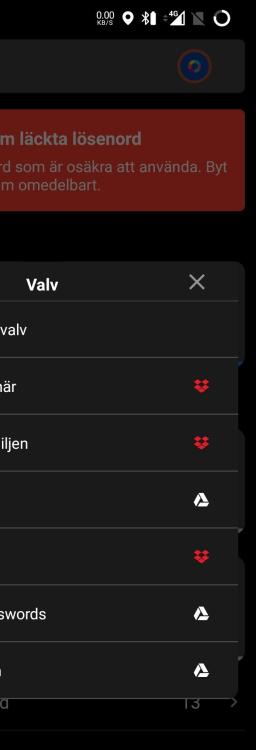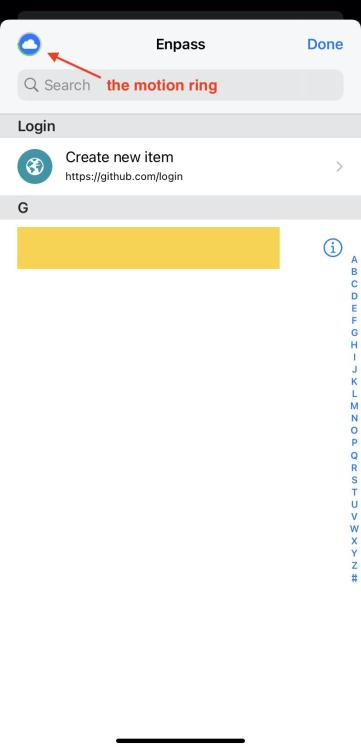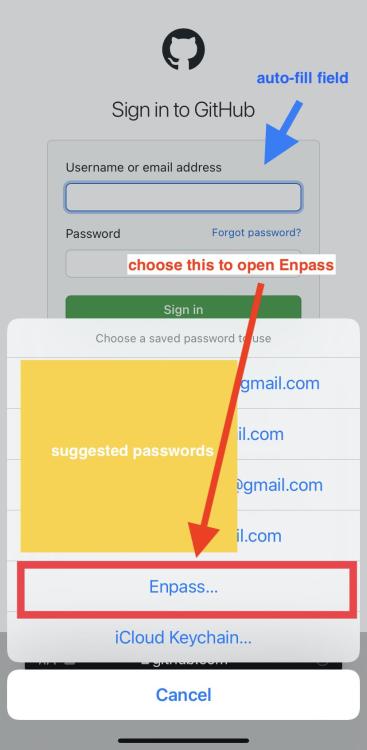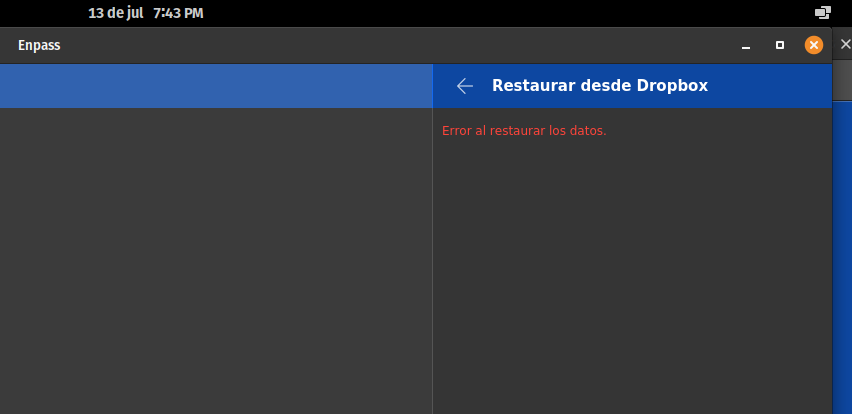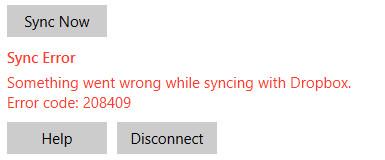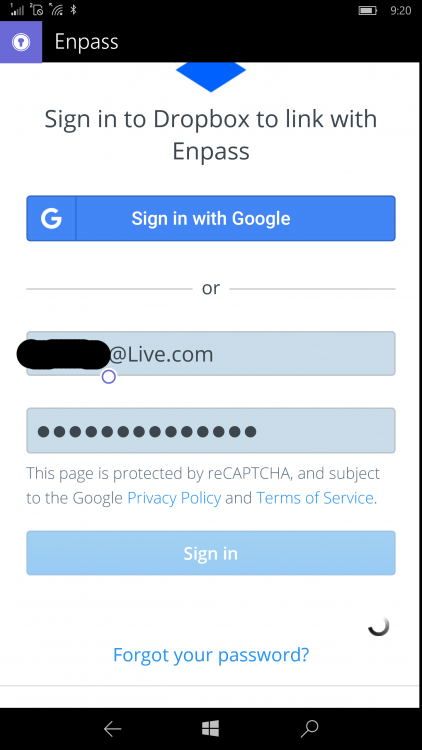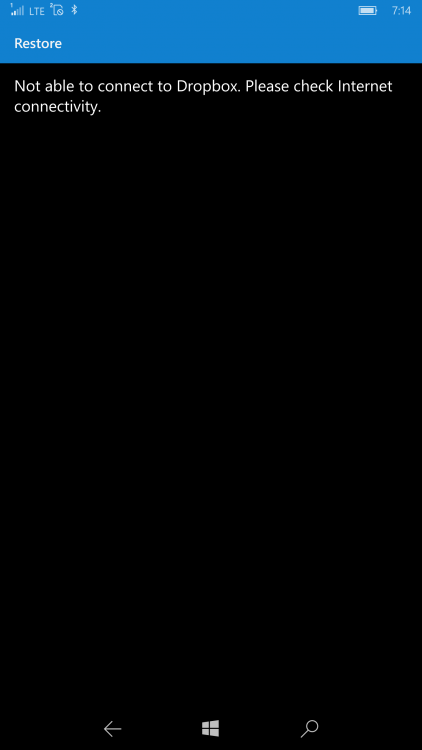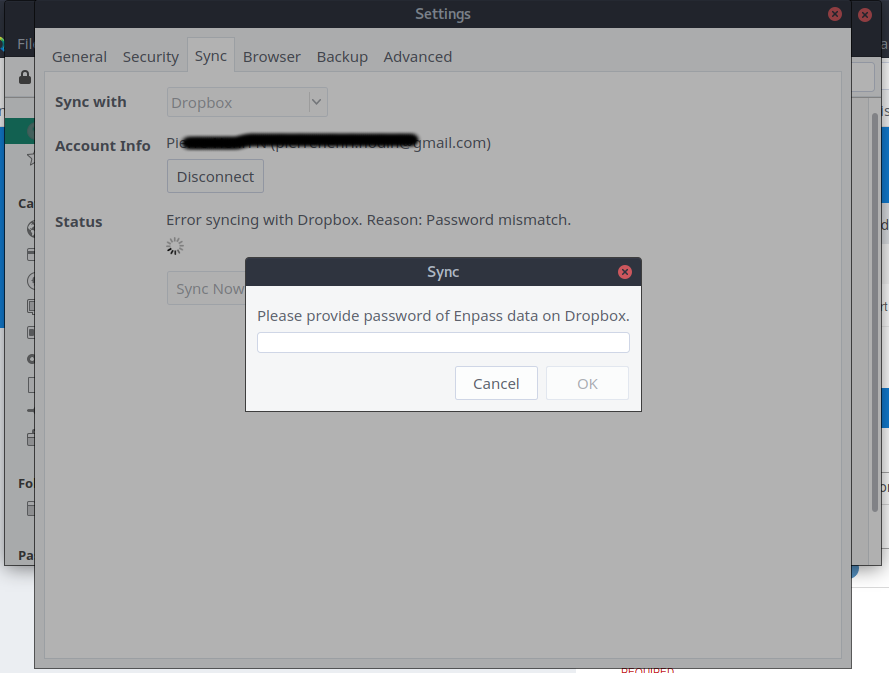Search the Community
Showing results for tags 'dropbox'.
-
Since 6.8, sync to Dropbox breaks several times per day both on Android 11 and Ubuntu 22.04. (not using windows atm. so can't vote for that) Re-authentication works for a few hours. Google doesn't seem to broken
- 73 replies
-
- authentication
- android
- (and 4 more)
-
Hello all, I have reinstalled my system and want to reconnect enpass to my dropbox account. After pressing recover of dropbox, the program wants me to sign into dropbox in the new window. My iron browser starts but it hasn't got any adress. So no login webside opens. Even tested with OneDrive, Google Drive an iCloud. The new browser window opens but the adress of the desired webside doesn't exist. What can I do?
- 2 replies
-
- ubuntu 22.04
- dropbox
-
(and 1 more)
Tagged with:
-
Hi, First, I'm sorry that I don't know whether the words auto-fill field I used is correct or not. I hope you will understand after I explain my idea. What I'm taking is on iOS. When we face a log in form, we can choose Enpass to open the app (instead of choose suggested accounts that Enpass showed under the username/password box where we move the cursor on). I called that is opening Enpass from auto-fill field. When opening Enpass in this situation, I see the vault's icon has a motion ring that looks like it's syncing. But no, it doesn't. Compared to 1password, it sync every time we open the app. So, please support the same ideas with 1password, let the app syncs the vault when we open it. I'm using Dropbox as a cloud service to save all my passwords. Technically, Dropbox has API that support auto-sync folder at client device, here: Detecting Changes Guide - Dropbox. I'm so happy if it could be applied in our app. Thank you.
- 3 replies
-
- cloudsync
- feature request
-
(and 1 more)
Tagged with:
-
Hello World, I'm using Enpass 6.6.0 (770) on my Windows 10 device. There is a sync from Windows to my Dropbox account which works fine so far. On my iPhone 7 (iOS 14.4) I'm using the Enpass App 6.6.2 (530). In the iOS app I get the error message that I have to input the correct Dropbox password. I have tried to disconned both devices from the Dropbox-Sync, delete/renamed the old vault file on my Dropbox folder and reconnected both devices to the sync process. Still only the Windows version is able to sync. Do you have any idea how I can solve this? Thanks, sega
-
Suddenly yesterday afternoon, Enpass refused to sync with Dropbox. Enpass says the Dropbox password is wrong, but it's not. I logged into Dropbox.com using the same password, no problem at all. So in Enpass, I disconnected from the Dropbox account, then went through Set Up Sync" again, and that went just fine, but when I get back to Enpass, it still says "Sync error. Password of data on Dropbox is required." I click "Resolve now," it asks be for the password, I enter the exact same password as I entered on Dropbox.com, and...it just cycles me back to the same error. So...what now? Enpass Beta 6.5.0 (701) MacBook Pro 2012 running 10.13.6 I cannot update to Beta 6.5.1.721 because of this ongoing problem that has not been resolved.
-
use equipment: iPhone 11 system: iOS 14 Web environment:United States and Hong Kong Fault description:On my iPhone, open enpass and select Dropbox for data synchronization. You can connect to Dropbox, log in successfully, authorization is successful, But data cannot be synchronized. other:When using a computer, my enpass is normal. I can connect to Dropbox for data synchronization. So far, this only happens on the iPhone. At last:I hope the next update can solve this problem, and I wish you all the best in your work!
-
I'm using Enpass without problems on Linux (at present with Pop_Os 20.04 64 Bit, Ubuntu 20.04 based), Android 10 and Windows 10. In Linux, I'm running Enpass 6.4.1.643 from apt.enpass.io with two vaults attached, one restored from G Drive and one from Dropbox without any problem. Now I tried to add and restore a third vault from Dropbox. When I try to restore it, after permissions be granted from Dropbox page and the redirection happens back to Enpass I only get "error restoring data" in Enpass. I tried Firefox and Chromium with same result. I tried under Windows 10 and no problem at all, the vault is restored perfectly. I tried too to activate logging under Enpass options without succeed, not logs What's wrong?
- 8 replies
-
- linux
- ubuntu 20.04
-
(and 2 more)
Tagged with:
-
Eighty percent of the time, when I try to sync, either manually, or through the auto sync, to my iOS devices through Dropbox, I get a failure message that says an error occurred. The error code is: 208056 Anyone know what this is? Thank you in advance for your help.
-
I was using Dropbox to sync my devices. I just upgraded my iCloud storage and attempted to sync with iCloud. However, syncing with iCloud on 2 different Windows 10 PCs never stops and doesn't properly sync. So, I am trying to switch back to sync with Dropbox. I had no issues reconnecting Dropbox on Windows 10. However, I can't get Dropbox to link with Enpass. After I enter my Dropbox credentials it just displays a spinning processing circle. If I open the link directly in Safari it works fine, but it doesn't carry over to the Enpass app. I have also tried uninstalling and re-installing the app. No luck. Thank you, in advance. iPhone 11 Pro iOS 13.2.3 Enpass version 6.3.1
-
Hi, after reloading Enpass I have to sync my passwords with my Dropbox vault. But now I get the prompt to insered the password of the data. What is meant? my valut passort or my dropbox password? On both I get a error wrong password. Whats going wrong there? Cheers
-
Hi, I've used Enpass a few years back and today I recommend Enpass to a friend. I've done: Download the windows 10 application and Signup a new account Create a second vault, first vault isn't being used yet, main purpose is to setup a second vault to share across 10 people. Sync the second vault to Dropbox, with below error message: Sync Error, Something went wrong while syncing with Dropbox Error code: 208409 In Dropbox, there's a new folder created, Dropbox\Apps\Enpass, with empty content. I've never installed Enpass on this computer or sync Enpass with this Dropbox account, I feel so embarrassing showing my friend something excited but didn't work.
-
When I use either Mac desktop, synced by Dropbox, I get an alert that says there is a database conflict. I then need to manually merge the files and all syncs correctly - until the next time I add or edit a record. Help? I have tried disconnecting and reconnecting the Dropbox file with no change...
-
Enpass for windows 6.0.6 Window 8.1 Enpass for IOS 6.0.6 I noticed that when attaching a file to an entry from enpass window app, the attachement is stored in 2 folders: D:\Dropbox\Applications\Enpass\Vaults\primary D:\Dropbox\Applications\Enpass But when attaching a file to an entry from enpass ios app, the attachement is stored in 1 folder only: D:\Dropbox\Applications\Enpass After the entry is created in enpass and it is synked, the attachement is only available on the enpass who attached it: on enpass window app for those attachements created with enpass window app on enpass ios app for those attachements created with enpass window app For a test, I manually copied the attachement file (*.enpassattach) created with enpass ios app from the folder D:\Dropbox\Applications\Enpass to the forder D:\Dropbox\Applications\Enpass\Vaults\primary and HOURRA, the attachement created on my iphone becomes available from both enpass app (window and ios). This to me is a bug with enpass..... all attachement should always and automatically be available on both enpass (window and ios) when synked together. Also, I was never able to make available on my iphone the attachements created on my enpass window app*. Please help. Francois Croteau * This is not completly exact. For unknown reasons, the very first entry with attachment created on enpass window app was automatically available on my enpass ios after synking.... All others were not available????? Very strange.
-
- dropbox
- attachement
-
(and 1 more)
Tagged with:
-
Hello dear community, I use Enpass Version 5.6.9 on my Ubuntu Linux machine and bought the Enpass App Version 6.0.6 for my Android Device - whenever i create a new entry on my desktop machine the records on the android device stay the same - it seems they were never again updated after the day of first installation. I already disconnected the Sync to Dropbox on both Devices and then re-connected them again, but that didn't help.Please give me some advice how to solve this nasty problem. EDIT: Solved it by updating Enpass on Linux Machine to 6.0.6 - passwords immediately auto synced. Nice. kind regards, Lupo
-
Enpass is up to date with appstore and Safari plug-in applied. MacOS is also the latest version. In this situation, if try to login to the Dropbox from the safari during execution, the operating system will expand and restart. I first looked at other issues, but they were still the same symptoms, and me login from safari to the Dropbox, and it went on as normal. Please check the situation.
- 2 replies
-
- macbookpro
- 2018
- (and 4 more)
-
Cannot sync from the iOS version of Enpass v6.0.1 (199) (and earlier v6) using Dropbox. This is under iOS 12.1.2 9 (iPhone Xs). Dropbox authentication within the Enpass iOS app works just fine, but when the initial sync occurs for the primary vault it results in a red "Sync error / Conflict in syncing data with Dropbox. Resolution required." ID/Passwords checked, double-checked against other working Dropbox accesses, re-tried multiple times. Disconnecting and reconnecting do not work; same error occurs (even after force-closing the app). The iOS Enpass v6 otherwise works fine with its existing set of passwords in the local vault, and with anything I add manually. Just no sync via Dropbox. However, the free basic v6.0.2 (240) Win 10 (legacy) desktop apps I use at two different locations work fine with Dropbox: they both happily sync with the same Dropbox account and same credentials as attempted with the above iOS app, for the same primary vault with the same master password. Dropbox apps\enpass\vault.enpassdbsync exists and is being updated from the desktop apps. Of note is that this same lashup - same phone w/ iOS 12, same desktops - worked A-OK with Dropbox sync between them with Enpass v5. All these Enpass v5 installations, sharing a common Dropbox sync, were updated to v6. As I recall, I updated the (purchased) iOS version to v6 first, and immediately had this same Dropbox sync error. I subsequently updated the (free) Windows 10 desktop versions from v5 to v6 and had no trouble resuming Dropbox sync on and between the desktop apps. I should mention that retaining or removing the old v5 sync_default.walletx file makes no difference in resolving this issue (it was present along with the vault.enpassdbsync, after the v5->v6 update, until I tried moving it out of the way to see if that helped). Of further note is that I do have a secondary vault, which is successfully syncing between the iOS phone and the desktops via Google Drive. However, this Dropbox sync problem on the primary vault was occurring, just as described above, BEFORE the secondary vault was created a day or so ago. The iOS phone has no content/ad blocker running nor anything of that sort. Straight-up Safari browser, normal iOS Dropbox app is installed. I'm trying to avoid losing my vault on the iOS phone, which I anticipate might occur if I uninstall Enpass there and reinstall and STILL can't sync. But I guess I'll do what I gotta do. So: Any advice on what "resolution" is "required" to satisfy the "Sync error / Conflict in syncing data with Dropbox. Resolution required." error? There doesn't seem to be any error # or logging info that I can see.
-
I'm seeing a lot of problems with icons syncing across devices. Two examples: 1) In one vault, I've created custom icons for multiple items (since Favicon functionality was removed). This vault syncs between two Macs via Dropbox. I installed the Mac App Store version of Enpass 6 on the second machine yesterday and synced with the vault. Not a single one of my custom icons showed up on the second machine. Every item I'd given a custom icon now has a generic default icon. 2) In another vault, synced via Google Drive, I've chosen or created icons for multiple items using my Mac (that at the time was running beta build 250 or 279, and is now running the production version downloaded from Enpass.io). Looking at that vault today, on my Mac all the icons except the custom ones have returned to their generic icon (the globe on the teal background), but on my Android the very same items all have their icons from the Enpass gallery:
-
Hi, since updating to Enpass 6.0.0 on iPhone SE iOS 12.1.2 I can't setup synchronization with Dropbox. Setup stalls when trying to sign in to Dropbox to link with Enpass: Syncing with Dropbox works with Win10 Desktop-Version and on iPad pro 10'' iOS 12.1.1. Workaround is syncing with iCloud, but I have to renew the link to iCloud in the Desktop-Version periodical. Any help to connect to dropbox with iPhone?
-
The first thing I tried with the new android beta-app was to synchronise with dropbox. I clicked synchronise with dropbox, opened the dropbox website and autorised the oauth-token and got the message "continue in the app" or " redirect to app" or some similar message. But when I clicked that button nothing happened. If I went back to the app manually, the app was still waiting for the oauth-token and nothing happens. I tried this multiple times and always the same error. (later I realised this might not be supported, and I would need to use a backup-file and restore from that. But still an error or a warning or something would be nice if this is the problem)
-
Hi everyone I´m a Enpass fan from two years: have database in desktop, laptop and my phone sync via dropbox (with my user). Now I want my wife use Enpass: the same database, password, everything, but sync with her dropbox (in her laptop she have another dropbox account different from mine). We want to use the same database sync in two different dropbox. ¿Is that possible? Thanks
-
I was not sure where to post this problem that I am having. I have also contacted Dropbox about this issue - Enpass seems to load a Dropbox authentication webpage within it's application but I'm not entirely sure where to turn. I have been using the Enpass app on all of my Windows phones for over a year with no problems. I recently purchased an HP Elite X3 mobile phone and installed Enpass on it last night. I selected Dropbox as the cloud service for storage of my password file data and the app displayed a login webpage generated by Dropbox's cloud service. That webpage lists that recaptcha is the auth service that is used. I entered my login credentials on the page and tapped on the login button and the page just displays a loading icon but nothing else happens after that. I literally left my phone on that page all night and it never finished the login. This morning, I tried several more times but it never loads. When I press the BACK button on my phone, i receive the message "Not able to connect to Dropbox. Please check Internet connectivity." My internet connection is perfectly fine and I even have the Dropbox mobile app installed and logged in on my phone so I really need help troubleshooting this problem. I tested two of the other cloud services from within the app and they both work fine (Box.net and OneDrive). Once again, I have posted this problem in the Dropbox forum, as well. HP Elite X3 OS Build 10.0.152543369
- 5 replies
-
- recaptcha
- windows mobile
-
(and 1 more)
Tagged with:
-
Hi guys. I have problems with syncing on the android app. I already tried to delete the app data and cache, but it didnt work. What can i do to provide some helpful information though? Thanks, Sarimon
-
I have just started using Enpass, and this is how I got up and running: I downloaded and installed Enpass on my Macbook I logged out of Facebook, and then back in Enpass asked me to add it to the vault, and so I did I set up to synchronize with Dropbox, and verified that it indeed uploaded to Dropbox I downloaded and installed Enpass on my Android telephone The app contained Facebook's credentials, good! I logged into another website on my Macbook, and also added those credentials to the vault Looking at my Dropbox, the file had changed so it was uploaded correctly But my phone, even with manually syncing, still only displays my Facebook credentials. Enpass looks like an awesome application, but without syncing it's quite useless to me. How can I resolve this?
-
Hi, Since yesterday my Enpass data can't synchronize with my Dropbox account (on Linux Desktop and on my both android devices) (see my attachment). It is odd because I've never changed my masterpassword. Or is it another one? I read this page but it didn't help me at all. Why is it asking for a password after couple of year of use ? Thank you for you answer and your fine work