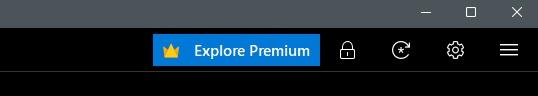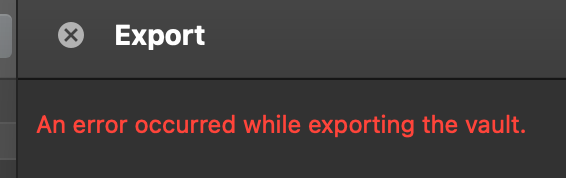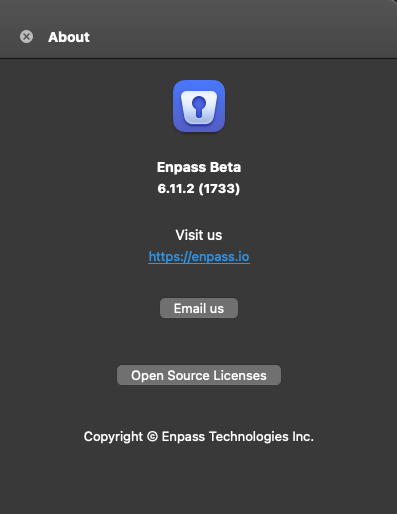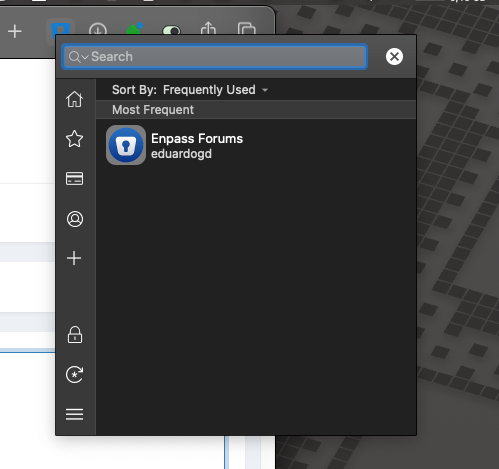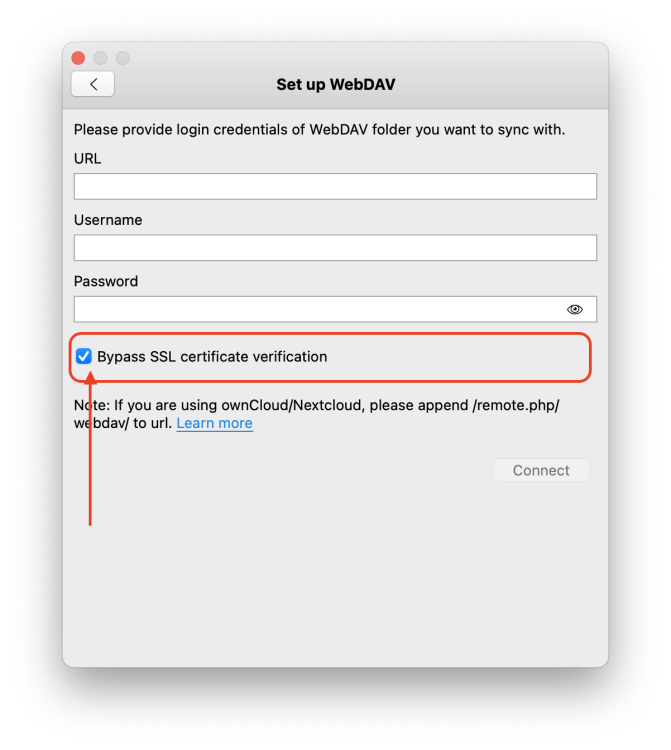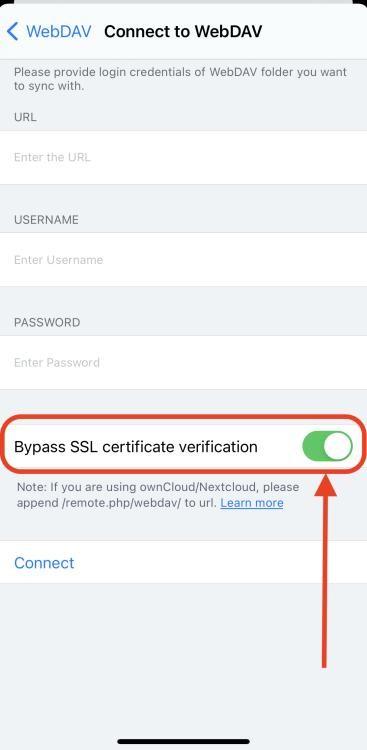Leaderboard
Popular Content
Showing content with the highest reputation since 07/12/24 in Posts
-
Hi @All I am glad to inform you that, Our development team has created a fix for the issue you were facing, which will be included in the upcoming updates.4 points
-
Yeah, I just got a nasty upgrade nag in my desktop apps and I paid for a lifetime Pro license before 2019. Not cool. Subscriptions suck, plain and simple and nearly $90 for a full license is excessive. Will the nag go away? I really hate to see ads in software I paid for. Send me an email, but in-app nags are low. I get it that you may need money but $90 is a no go. Subscription is a no go either. Please re-think this. Not cool.3 points
-
Just updated to macOS Tahoe Beta 3 and enpass desktop doesn't work with this version either. Same symptoms and issues as Beta 2.2 points
-
I know it's bad manner to ask , but it's been like 2 weeks already , any update on this ?2 points
-
Our technical team is informed and is currently investigating the issue. We’ll update you as soon as we receive an update from them. #SI-44102 points
-
Hello together, come on, guys, it's Christmas. Time to make people happy! So please support a coammnd-line interface to get passwords from Enpass. I want to use only one tool.. and this should not be KeePassX. Releates to: December 24, 2018 September 10, 2018 May 3, 2017 November 21, 2017 Thanks and BR Daniel2 points
-
Please try authenticating with Firefox. Other users reported the same issue and solved it with using Firefox. https://discussion.enpass.io/index.php?/topic/31671-icloud-sync-is-broken/#findComment-917322 points
-
Hello I have quite a few services running on the same ip address of my servert but with different ports. unfortunately enpass does not make a difference there. Would it be possible to change that?2 points
-
"I'll just bite to bullet and go do the subscription thing like everyone else" Don't do that. That's why these nags exist, that's why vendors do nags: to annoy and frustrate you enough that you give up and pay a subscription. I'm not paying for a sub, I'd rather start putting my passwords in a spreadsheet than pay a subscription. Subscriptions exist because people let them. If we refused subs, they'd go away.2 points
-
I believe the easiest way would be for you to create a new vault at a new cloud location and just copy all your items to the new vault and then just delete the old one, before copying your files *again* to the old cloud location but with a newly created vault.2 points
-
GOT IT WORKING This resolved it for me on one of my Windows 11 machines. the "old" Microsoft Store version of Enpass Installed the 6.11.5.1823 version directly Setup up enpass When setting up OneDrive, there was zero issues Working The I got it also resolved on my iPhone, but had to uninstall Enpass from the iPhone first, then download the same version I had (since there was no update available before uninstalling) from App Store. And setup Enpass as new install just as I did on PC, and then sync worked fine. So now onedrive sync works fine on one Windows 11 machine, and on my iPhone. I will try on my next PC to re-install Enpass from the Microsoft Store, and see if it is just "re-install" that fixes it, or if I really need to download the 6.11.5.1823 from directly from Enpass. Will update with results later today.2 points
-
2 points
-
Our technical team is looking into this issue and will provide their findings shortly. I’ll keep you informed of any updates, and if additional information is required, I’ll get in touch with you. SI-38512 points
-
We have released a fix for this issue in our beta version. Please check and update using the following link: Enpass Beta. Let us know if you continue to experience any problems.2 points
-
I doubt that will be the case forever, like you screwd us Pro Lifetime users over when you made the change. Not even a possibility to upgrade into the Premium Lifetime, just a eat or die situation. Very poorly handled.2 points
-
Hi, I'm unable to export my vault's data into a file using any available format (JSON / CSV / TXT). I always receive an error "An error occured while exporting the vault" (see attached screenshot). Error occurs both in the App Store version of the app and the one downloaded from the website (freshly installed). I've tried selecting the Documents or Desktop folders, making subfolders in them, different file names - nothing seems to work. I also tried enabling the logs in the Advanced section of the Settings, but it just shows me an empty output (so I assume this error is not even being logged). Enpass version: 6.10.1 (1661) MacOS version: Sonoma 14.4.1 (M1 chip)1 point
-
I have notice that recently that autofill to chase bank has stopped working. Any idea what might be at fault and how to work around it? https://secure.chase.com/web/auth/dashboard#/dashboard/overviewAccounts/overview/index I am using firefox, but I don't think this is a browser issue but more of a site field issue.1 point
-
1 point
-
Oh well, you're welcome! Glad I could help Thanks for that intensive testing. I'm not that sure how every single OTP instance is working BUT some more failing seems like a sync error with the timezone for me. So I'd kindly ask you to check all your devices, if the time zones are correctly set to "automatic" or your time zone and daylight saving is also correct. This might help. If not, some more investegation is needed, which as of right now, I am not sure how to perform.1 point
-
EDITED (Solved). As you said @AnakinCaesar, the problem was time sync... not due to timezone but my desktop computer had lost communications to time.windows.com and it was around 30 secs out of sync. Probably the OTP that were running as expected was thanks to a timeout greater, on those 2FA, than those that weren't. Thans for your help you putted me on the track! ============================================================================================================ Hi, Until now I'd seen this behavior only with Eneba account and during last days I've been using some other accounts without any problem (same vault but different computer and app version Windows Modern -work laptop- vs Windows Desktop -personal desktop computer-). As from your message I've done some testing and there are other 2FA which fails, tests are done all with Enpass desktop 6.11.0 (1695) and haven't tried these from my laptops with Windows Modern App. The test results are: Epic Games -> Code not valid or expired. EA -> Code not valid or expired. But surprise, there are others that runs smoothly, examples: Facebook Notesnook Nvidia Maybe there are more on both sides, working and not working. Let me know if I can assist you giving more details or testing. I forgot to tell, I'm using Windows 11 23H2 (22631.3958). Thanks for your help.1 point
-
is this problem only present with your Eneba account or did you experience it with any other aswell? Normally a failing OTP means either wrong timezone or wrong account...1 point
-
1. Create a completly new vault at another sync location. 2. Mark all your current entries and select "Add to Vault". Select your new valt and choose "Copy". Now you'll see all your entries duplicated into the new vault. 3. Now try exporting your entries from the new vault.1 point
-
@timtjtim No, I don't HAVE to tell anyone that I will be using other software - I know that! And yes, I've been using betas on my main devices for years, and for good reason: to test what wouldn't work in the production environment. And I also know that bugs WILL occur. I have been using betas for many years. But what is not possible in my eyes is, 1) that it takes WEEKS until a simple fix is delivered. 2) the "developers" hardly respond to requests 3) do not even provide a beta for testing This has never happened to me in all these years. And that's a real eye-opener in terms of how customers are treated. 1Password, Bitwarden/Vaultwarden and others can do this simple feature just a few days after release.1 point
-
1 point
-
Thanks for your help (and hint)! I checked the SSL configuration of the server and noticed a little issue. Work's again!1 point
-
Without ANY date it is no real useful info. That it will be fixed in an upcoming update should be clear. ;-)1 point
-
I have now also switched to ‘Bitwarden/Vaultwarden’ and host it myself in my Proxmox environment. no response is just crap...and the public beta has been released long enough to test it with your own software if you don't want to use a developer beta1 point
-
In our thorough investigation, we found that 904035 error is thrown due to SSL Handshake failure between server and client. Please try the below steps when setting up sync with WebDAV - Enable Bypass SSL certificate verification checkbox: For Mac - For iOS - If the issue still persists, please create a demo account for your WebDAV with mentioned certificate enabled and DM me the URL, username and password.1 point
-
That's amazing thanks @Amandeep Kumar. Look forward to the next update.1 point
-
I too am having the same issue on Brave, Firefox, Chrome, and Edge browsers. It started last Thursday (or so). Any help would be appreciated.1 point
-
I have also already prepared a self-hosted Bitwarden instance. The waiting and sitting out is getting annoying.1 point
-
When can we expect an update? Some of the major, relevant competitors have already been active and work with the current public beta without any problems. I would hate to switch, but I am somewhat surprised that there has been no reaction at all.1 point
-
Nevertheless, the “highly” was wrong. And yes. It is a beta. But no matter how you look at it, since Apple has been releasing public betas, a large proportion of private customers have also been using these betas. It is therefore strongly recommended that software manufacturers pay attention to problems with existing features during the first two developer betas and fix them with beta 3 at the latest. As this beta will then become the public beta. And the subsequent betas are then there to evaluate new things. Of course, you can be so snooty that you think it's only necessary to have it fixed until the final version, or some manufacturers didn't even start until then. But many of those who thought so no longer exist. In the end, it's what the customers want and think that counts, not “that's how it should be”1 point
-
I tried replicating your bug, created a vault with 716 entries, including attachements. Synced it with OneDrive. Exported without issues. So my guess is, maybe your vault file is somehow corrupted? When you say, you can reproduce the bug on every device - have you tried setting up a new vault and copying all your entries into the new one, exporting it? I know this is not a good procedure, but it might help you in the long run?1 point
-
Enpasse suddenly works again and synchronises with the folder, I didn't change anything. I am happy about that, but I will search for another solution in the long term.1 point
-
The word "public beta" has even "beta" in it, so it is still a beta. I think in such security relevant features as a password manager, it could take longer to work efficiently .1 point
-
1 point
-
1 point
-
Highly beta is not correct anymore since public beta is out. This is used by a lot of users. I would compare it to say: Firefox is highly beta. Only Firefox ESR is fully supported. On hardly any customer will switch: i am also really thinking about it, if a fix takes another 1 or 2 or more weeks. (and i basically have Pro as a long time user for free) The situation is similar in a german community that I follow. In a survey, 28 out of 94 Enpass users have already switched or are about to do so.1 point
-
Calm down and keep in mind that we use a highly beta version. The developers need some time to implement every new code. Hardly any customers will switch as a result.1 point
-
I do not know, what you all are rambling about, but I have not yet seen a generated password using non-uni characters as ö,ä,ü and their likes. Therefore I do not see any issue here.1 point
-
HI, I'm using Firefox 126.0.1 (64-bit) wirh enpass plugin 6.9.4.1 on a Mac M1 running Sonoma 1.4.5. When I login to my bank account (https://banking.dkb.de/login) and try to login with clicking the Username field, the proper credentials from Enpass are shown from the plugin, but when I click this entry, the Username field stays empty and nothing happens. When I try a right click in the Username filed and select Enpass from the context-menu, and then the same entry, this works. I experience this problem on the DKB site only. Any hint, how to solve this on my side? Best Achim1 point
-
Sorry for the inconvenience caused to you. I would like to share that recently, Firefox changed it's signing certificate which leads to the failure of code signature verification in Enpass. Our dev team is working on the fix and it will be available in the upcoming update. Meanwhile you can on click Allow button and continue.1 point
-
Hey there, So I added your numeric name into a new entry and did not face the conversion you are talking about. So what PC system are you using? I tried Win 11, no issues here. Did you set the name in Android and synced it to PC and/or vise-versa? In another note maybe try to set the try of content for this field to a different kind / check if it's set to username. To do so, open Enpass fully on PC, edit the entry and click on the written "username". A submenu appears, where you can change the field settings. Be sure to click Save before closing the submenu, otherwise changes will not be saved.1 point
-
That feature have a purpose doesnt it? this have been enabled in my computers for a very long time without problems, I understand there are workarounds but what about fixes? or is this feature abandoned? Is enpass team able to reproduce the problem on their end?1 point
-
If you see the message "firefox.exe is trying to establish a connection with a signed code not recognized by Enpass," you should allow the connection. Click on "Allow" to ensure Enpass can function correctly with Firefox. Alternatively, you can turn off Browser Signature Verification inside Enpass' settings.1 point
-
our development team has accepted your feature request and has begun working on it. Adding a new feature may take some time, but rest assured, we'll keep you updated on the progress.1 point
-
Our technical team is actively working on a solution. Fixing this bug may take some time, and the resolution will be included in the upcoming updates of the application.1 point
-
Hey @ikabupini Yes, the same approach will be applicable to share a vault of Enpass with their family members, colleagues or anyone. Thanks!1 point
-
hello, I want to use a common enpass file together with my wife on two iphones. I have setup family sharing on iCloud. But my wive cannot access the enpass file on her iphone. Is it possible to use the same enpass data on a family share with two different apple IDs? If yes, how? Thank you Thomas1 point