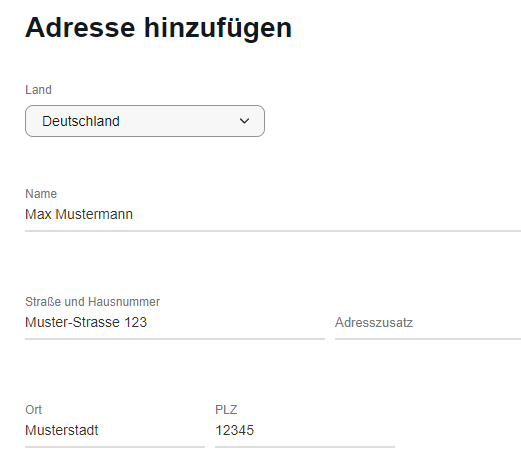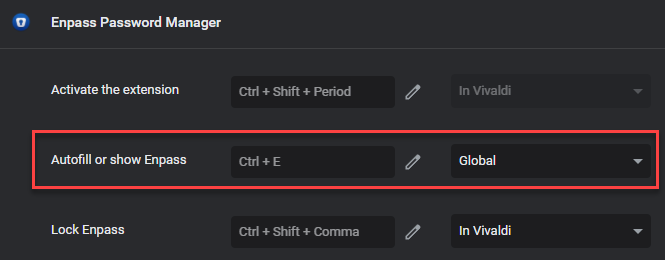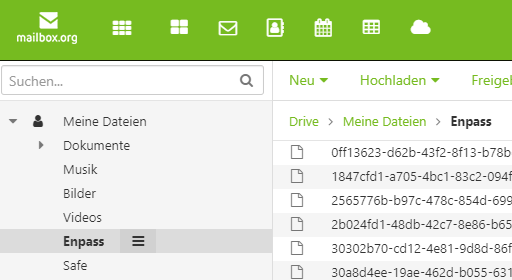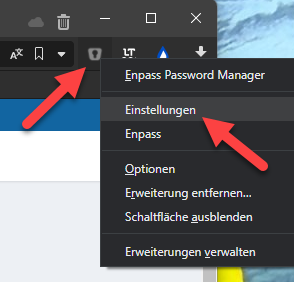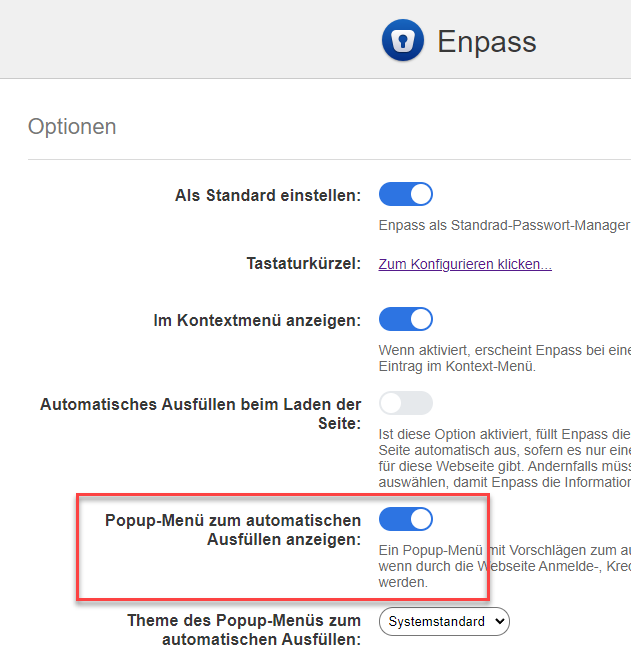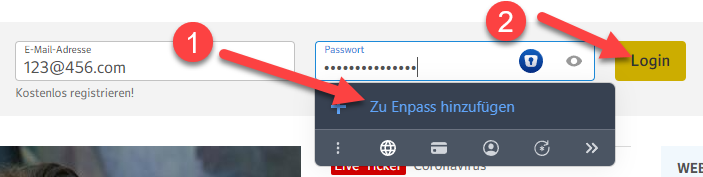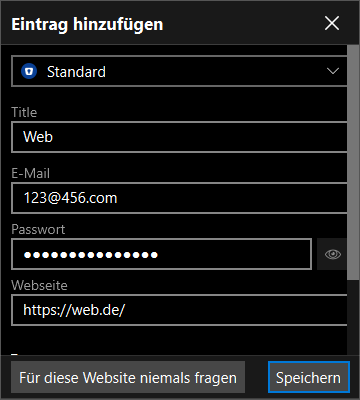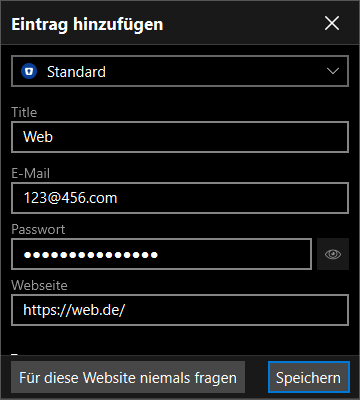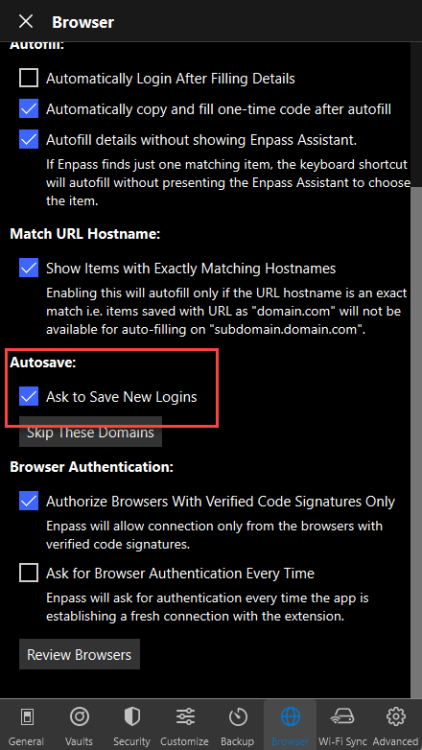-
Posts
110 -
Joined
-
Last visited
-
Days Won
17
Everything posted by DenalB
-
I found another site on which the Enpass extension causes problems: https://www.mmoga.de/support_center.php When trying to navigate on this site with Enpass enabled, it is very hard to fill out all fields. After disabling Enpass (quit) you are able to navigate on this website without problems. I'm using Vivaldi browser 5.0.2497.48 (Stable channel) (64-Bit) on Windows 11 Pro 21H2 with Enpass extension 6.7.4 installed.
-

Autofill adds comma to street address
DenalB replied to Nucleus_sapiens's topic in Autofilling and Desktop Browser Extensions
I also had this problem when autofilling my address on a website. There was a "," added at the end of the street address. I tried to reproduce this, but I couldn't. I'm not able to remember the website... But when trying to add a new address to my ebay.de account, there was no "," added. I'll try to think of this issue when I add my address in the future and got this ",". -

Autofilling is not autofilling
DenalB replied to flyingbirds's topic in Autofilling and Desktop Browser Extensions
I'm using Vivaldi browser on Windows 11. To get my preferred keyboard shortcut "CTRL + E" to work, I had to disable this shortcut in Vivaldi itself because it was used in Vivaldi, too. Also, I had to set the shortcut for "Autofill or show Enpass" to "Global". When set to "Vivaldi" the shortcut doesn't work. I remember that this also was an issue in Bitwarden. Here I also had to set the shortcut to "Global" because it didn't work when set to "Vivaldi". Yes, that's not the perfect solution, but it works so far. Maybe Enpass is able to investigate here to get this fixed. -
Enpass is offering autofill... But actually it could be a bit tricky to get it to work. For me, sometimes it works and sometimes not.
-
Hi @flyingbirds! Please keep in mind that Enpass is NOT 1Password, and I think they won't be a 1Password-clone. I also came from 1Pasword some weeks ago. Yes, it could be a little confusing if you are used to 1Password. But you will get used to Enpass, too. It takes some time, but that's how it is. I also can't go to Microsoft and say: "Hey, I come from Linux and Windows should work and feel just like Linux." But, never say never... Maybe Enpass developers are loving 1Password and want to come close to the 1Password-feeling.
-
Hi @100 Watt Walrus! It sounds like it could be the same issue as I reported here: But it should be fixed with an upcoming release of the extension, stated here: Or do I missed something from your post, @100 Watt Walrus?
-
After further testing, I found the solution for me! With this WebDAV link, I'm able to sync to mailbox.org in Enpass: https://dav.mailbox.org/servlet/webdav.infostore/Userstore/Lastname Firstname/ I didn't have to put the folder "Enpass" at the end of the link. It was created automatically. Maybe this helps others to sync vaults with mailbox.org via WebDAV.
-
Very good idea, @laptopleon! I hope Enpass will think about this.
-
Sounds strange. But now I know why I don't have such crashes. I'm using the website version. Maybe this is an issue with the Windows store version only?
-
Just wanted to try exporting as JSON and converting to CSV with "jq" and your script. But I was not able to get it to work. I tried in Windows 11 command line and PowerShell. Nothing worked. Any hint how to get it to work?
-

Vivaldi doesn't show own website icons in Inline Autofill Drpdown
DenalB replied to Mohit Thapa's topic in Known issues
I was reporting this issue and I'm happy that you were able to reproduce and to fix this. But it wasn't only an issue in Vivaldi. I also tested in Microsoft Edge Chrome and the issue was there also. I think, it doesn't depend on the browser. -

website disable autofill extension
DenalB replied to masoud's topic in Autofilling and Desktop Browser Extensions
Hi @masoud! Maybe you could share some examples for the developers to investigate on this issue? I think the fields should be hard-coded into the extension to work with them. -

Enpass Refreshes(?) while in the middle of using desktop app
DenalB replied to urgatorbait's topic in Desktop
I also stumbled about this issue when syncing via WebDAV into my preferred cloud storage. It takes a lot of time when changing a lot of entries and always be kicked out of an entry or the popup appears, whether I want to save the changes I made or not. I minimized this issue after using the cloud drive software, which mounts the cloud drive to a local folder. So I stopped syncing via WebDAV and started syncing into the local folder. For me, it seemed to resolve the issue. Maybe you are able to fix this issue in general? -
That's right! +1 from my side for this! Also, it would be helpful to be able to search for uploaded custom icons, e.g. by filename. Actually, you are only able to search for default icons. It is very hard to search for custom icons if you know you uploaded one and are not able to find it. Manually scrolling through all icons is very hard.
-
+1 from me
-

Importing Passwords with android app only?
DenalB replied to Jerryh's topic in Importing data from other softwares
Hi @Jerryh! Enpass is an offline password manager. That means that all the passwords or other stuff in Enpass you can find only on your device(s) or in the cloud you are using to sync your vaults. I think that there isn't a possibility to import passwords with the Android app only... -
Hi @Ernst! I'm using the website version 6.7.4 of Enpass in Windows 11. Actually, I have 377 custom icons in my database, and I'm able to access all of them... Did I miss something from your post? This would be a great feature! I searched for such a job but couldn't find one. Actually, my database is 10 MB in size. Also, I have 36 attachments, but I don't know if there are dead ones because Enpass is telling me, that I have entries with 27 attachments. There must be a job which compares all the existing entries in the db and deletes entries or attachments which are not needed anymore.
-
Hi @loneranger! What version of Enpass are you using and on which OS and browser? I'm using Windows 11 and Vivaldi browser. I use the website version 6.7.4 of Enpass. When trying to fill out username and password on an unknown website, there are 2 possibilities to save the credentials into Enpass. First possibility is to add the credentials via inline-popup. You will get this popup window from Enpass, where you can check / change the information from that site. As a second possibility, you could just click the Login-button to bring up the Enpass popup. It looks the same as the popup you get within the first possibility. But you have to enable the setting "Ask to save new logins" in the browser settings of the Enpass app in Windows. I hope this helps?
- 1 reply
-
- 3
-

-

-

Taskbar system tray icon. Need new design.
DenalB replied to INTRASERVER's topic in Feature requests
But please make that an optional choice! Although I'm using Windows 11, I would prefer the colored icon if I had the choice. -

iOS - Increase font size of Passwords in "Show big view"
DenalB replied to Xander84's topic in Feature requests
Hi @Xander84! I also stumbled about this issue. Wanted to show a password in big mode, but it wasn't big enough. So it is a good idea to request a bigger font here. -
Du gibst das Passwort genau diesem Tresor. Wenn du nun z.B. Enpass auf deinem Handy installierst und dort diesen besagten Tresor wiederherstellst, dann brauchst du das Master-Passwort, welches du dem Tresor mitgegeben hast. Das bedeutet, nutzt du diesen neu erstellten Tresor auf einem anderen Gerät allein, dann brauchst du das Master-Passwort.
-
1Password is only supporting your iCloud vault till version 7! If you are using version 8 you need to set up a subscription, and you have to use their own cloud for synching your vault.
-
Thanks a lot @Gulshan Dogra!