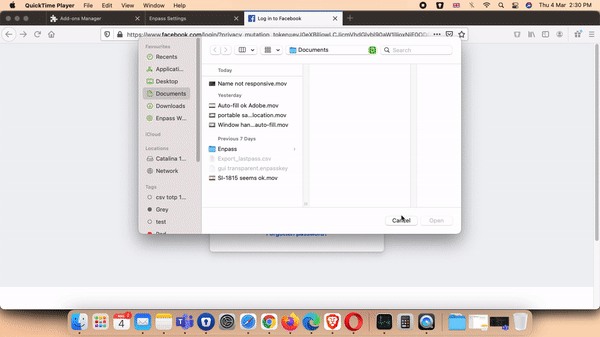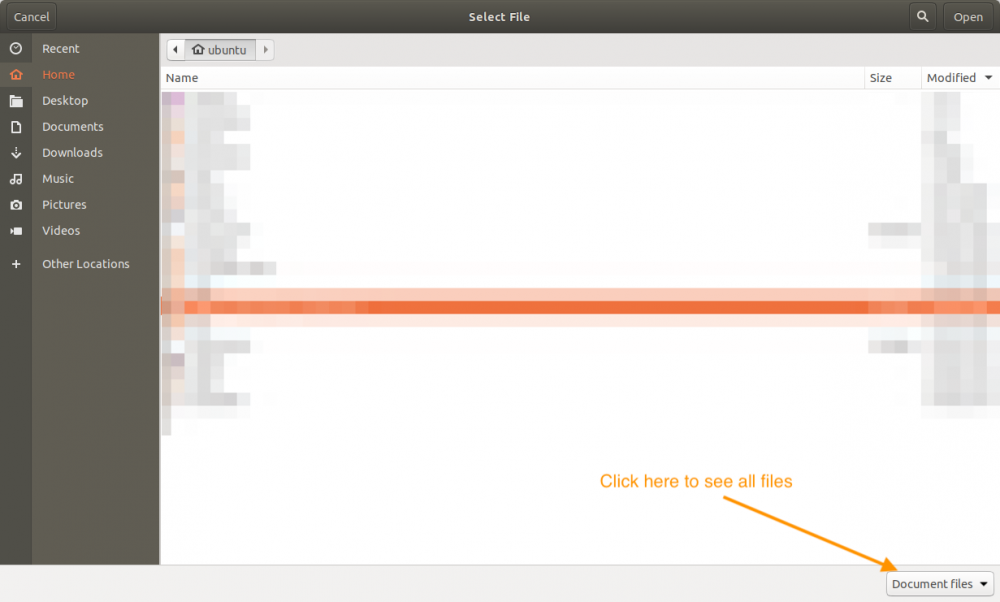Pratyush Sharma
Enpass team member-
Posts
1579 -
Joined
-
Days Won
1
Everything posted by Pratyush Sharma
-
1password import only partially completed
Pratyush Sharma replied to davidc's topic in Importing data from other softwares
Hi @Dan MacKinlay, Sorry for the inconvenience caused to you. Could you please help us with the below info so we can figure out the problem: In which Mac OS version you are trying to import? Language of the system. Thanks for your co-operation. -
Hi @Terri Breining, Sorry for the inconvenience caused to you. We have released a beta update for the Windows OS including fix for this issue and will soon be releasing the stable version. Meanwhile, if you are interested in joining the beta version, please share your Microsoft ID with me via PM or support@enpass.io. We would love to have your feedback on the beta version.
-
Change the path to the enpass-folder in macOS Big Sur
Pratyush Sharma replied to mad99's topic in Mac
Hi @mad99, Welcome to the forum! The option to change database location is only available for app downloaded from Enpass website. If you have downloaded Enpass from app store, it won’t be possible to change the database location. To change the database location in website version, please follow these steps: Open Enpass → Under Settings, go to Advanced → Click on Change Location to change the data location. To help you better, let us know the exact Enpass version you using. or share from where have you installed the Enpass app(Enpass website or Store)? -
Enpass causes windows error every time
Pratyush Sharma replied to MarkMark's topic in Windows 10 (Store)
Hi @MarkMark, Thanks for writing back. I have noted down this issue and notified the team to look into it. -
Hi @Justin Sabrsula, Welcome to the forums! Currently, there is no option to select and share multiple items. However, the request has been noted and shared with the team. Thanks!
-
Hi @Enpass123, Sorry for the trouble you are going through. Please let us know the following details so that we can help you better. On which device (along with OS version) are you using Enpass? Which Enpass and Enpass extension version are you using? Which browser and it's version are you using? Are you facing the same problem with other browsers too? Thanks!
-
Autofill issue with Bank of America Mobile Android App
Pratyush Sharma replied to paulsiu's topic in Android
Hi @paulsiu, Thanks for writing back. If an app hints that it supports the Android inbuilt autofill framework, Enpass gives first preference to it if both the services(inbuilt autofill framework and Autofill using Accessibility) are enabled. In your case, the Bank of America App hints that it supports inbuilt Autofill service, but it doesn't allow Enpass to handle the password field. -
OTP - 2FA Codes not accepted after setup succesfully
Pratyush Sharma replied to Pomtiedom's topic in Windows PC
Hi @Pomtiedom, Welcome to the forums. This problem surfaces when the date and time on your device are not accurate. Please make sure date and time preferably set to automatic. If the issue persists, revert to us. Hope this helps! -
Browserextension not working after Brave Browser Update
Pratyush Sharma replied to bernhard's topic in Windows PC
Hi All, Sorry for the trouble you are going through. It looks like Brave browser recently added a Brave Shields, which is blocking the Enpass app from connecting with the browser extension. We have notified them about this issue on their community forums here.https://community.brave.com/t/brave-shield-blocking-enpass-extension/212460 Thanks! -
Hi All, Sorry for the trouble you are going through. It looks like Brave browser recently added a Brave Shields, which is blocking the Enpass app from connecting with the browser extension. We have notified them about this issue on their community forums here.https://community.brave.com/t/brave-shield-blocking-enpass-extension/212460 Thanks!
-
Can't Autofill cPanel
Pratyush Sharma replied to cometlizard's topic in Autofilling and Desktop Browser Extensions
Hi @cometlizard @Toni Nuñez, Thanks for your patience. We have just updated the Enpass extension to version (6.6.0) with the fix. Please give it a try and let me know if it's working. -
Since Enpass update 6.5.2 (725) unable to ...
Pratyush Sharma replied to celavakosa's topic in Windows PC
Hi All, Thanks for your patience. We have just released a new Enpass extension version (6.6.0) with the fix. Please give it a try and let me know if the issue persists. -
Ubuntu 18.04: Cant't restore data from Google Drive
Pratyush Sharma replied to Oceanwaves's topic in Linux
Hi @ScottyJavea, We have send a direct personal message to you asking for more details please check and revert. Thanks!- 17 replies
-
- google drive
- linux
-
(and 1 more)
Tagged with:
-
Ability to change or disable keyboard shortcut for Browser
Pratyush Sharma replied to joji's topic in Feature requests
Hi @bspreen, I have forwarded your request regarding an update in the user manual. Meanwhile, have a look at the attached video to change the keyboard shortcut. Thanks! -
Hi @RichieG, While importing a CSV, the Select File dialog has an option in the bottom right to choose between All files and Document files. Please choose All files and then you'd see the CSV file to import. For more details check attached screenshot. Hope this helps!
-
Enpass causes windows error every time
Pratyush Sharma replied to MarkMark's topic in Windows 10 (Store)
Hi @MarkMark, I regret the inconvenience. Please let us know if there is any particular scenario or steps where Enpass crashes. -
Hi All, We've released an updated version of Enpass in which we have fixed this issue. We would appreciate if you could share your feedback on the latest version. Thanks!
-
Hi @RichieG, Thanks for writing back. We would like to inform you that the import functionality is same for desktop devices so please follow the steps on the Linux device and revert to us.
-
Hi All, We've released an updated version of Enpass in which we have fixed this issue. We would appreciate if you could share your feedback on the latest version. Thanks!
-
Hi @Javier @morralletti, We've released an updated version of Enpass in which we have implemented this feature. We would appreciate if you could share your feedback on the latest version. Thanks!
-
Hi @HansiBindi, Sorry for the inconvenience caused to you. Please let us know the following details so we can further investigate the issue: Are you using Enpass first time on this system? Did the issue occur after updating Enpass? Are you using dual monitors? Are you able to see the items in Enpass Assistant? Which Mac OS version are you using? Thanks!
-
Hi @davblo, Please let us know if it is working fine for you when the internet is reachable?
-
Since Enpass update 6.5.2 (725) unable to ...
Pratyush Sharma replied to celavakosa's topic in Windows PC
Hi @celavakosa, We are really sorry that you have to wait for a long time. An update with the fixes is already in QA phase and will be released this week. I have added you to the follow-up list, so you can be sure you'll be the first to know. Thanks for your understanding.