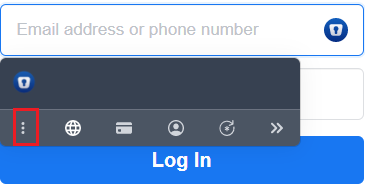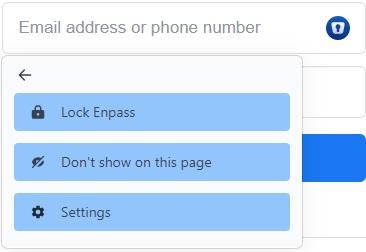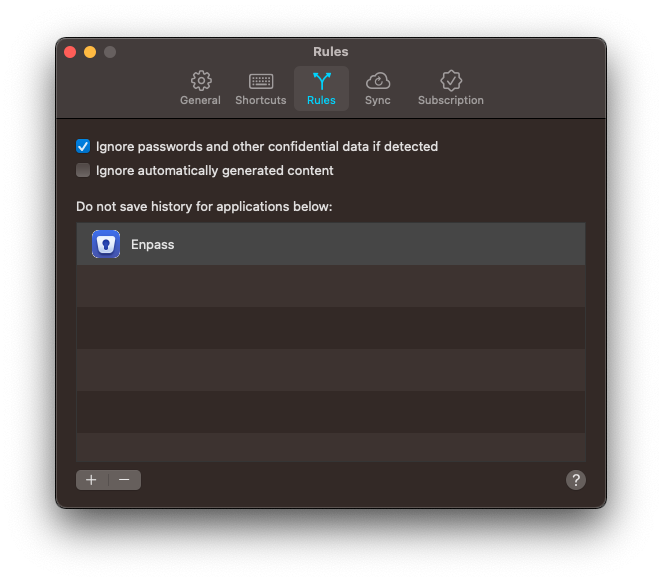-
Posts
504 -
Joined
-
Days Won
13
Everything posted by Manish Chokwal
-
Hi @ggedde, Thank you for elaborating more on this issue. I have shared it all with the concerned team for further assistance. Your patience is greatly appreciated here. About the "Hide on page load": We have this option that works similarly. From the inline autofill menu, click on the vertical three dots -> Don't show on this page. It will hide the inline option from the page and add it to the block list. You can still access Enpass from the extension menu. SI-2642
-
Hello @Eddie, In order to assist you better, please help me with the following details: Please confirm if you have imported the data from another password manager or created the Description field manually. According to screenshots, the Type field for the Description is URL type. Please verify and change its field type URL to Text and let me know if it is still showing an error.
-
Hello @wixway, Thank you for sharing all the details. I have forwarded it all to the concerned team for further investigation. Your patience is greatly appreciated here. SI-2633
-
Hello @Eddie, Welcome to the Enpass Community Forums. Thank you for reporting the presence of this issue. I have shared it all with the concerned team for further investigation. Your patience is greatly appreciated here. SI-2632
-
Hi @wixway, Thank you for the details. I suspect it could be a permission issue so please perform the following steps and share the results: Please confirm if the firewall is enabled or not. If yes --> Go to Firewall Options and verify if 'Block all incoming connections' is disabled or not. If disabled --> Browse through the list of allowed connections for the following files: Enpass and wifisyncserver_bin and allow incoming connections for the same. If it is already not present in the list, you can add the same from the Firewall options themselves. Click on the plus button at the bottom of the list --> Go to Applications --> Enpass. Select the same. Allow all incoming connections once added. After saving the changes, go to Enpass App. Stop any running servers. Quit the App completely using Command+Q. Relaunch Enpass And restart the wifi sync server.
-
Hi @wixway, Welcome to the Enpass community Forums. I understand your concern about not being able to sync your MacBook Pro data with the iPhone. For better assistance, please help me with the following details: Make sure both devices are running the latest versions of Enpass and have same date-time format. To sync via Wi-Fi, make sure both devices are connected to the same Wi-Fi network. Try scanning the QR code instead of manually trying to sync through the server. For more information, please visit FAQ and for the troubleshooting steps visit here. Please help me with the cloud accounts you have attempted to sync with Enpass and if any error codes showing up.
-

When will the portable version be developed further?
Manish Chokwal replied to Pete Judge from Germany's topic in Portable
Hello @Pedro O, I would like to share that our current plans do not include any updates to the portable version. However, you can expect an update to be released with the version 6.8.x sprint. -
Hi @Martin_Wieland, Thank you for sharing your valuable insight about adding TOTP widgets to Enpass. I have forwarded this feature request to the concerned team for further consideration. Your patience is greatly appreciated. SI-2621
-
Hi @Anthony, Thank you for reporting the presence of this issue. I have shared it all with the concerned team for further investigation. Your patience is greatly appreciated here. Also, please confirm if you are facing this issue with other cloud services and try to use Firefox as your default browser. In case, you are facing the same behavior, please follow this FAQ and share the results. SI-2618
-
Hey @T-Bone, I certainly understand your concern about switching to a PIN if the Touch-ID does not work or letting you choose between a PIN & Touch-ID. Currently, this feature is not available, and I have shared this request with the concerned team for further consideration. Your patience is highly appreciated here. SI-2614
-

Cannot Use Control+K To Delete Text And Secure Input Doesn't Work In Enpass
Manish Chokwal replied to lifey's topic in Mac
Hello @lifey, Thank you for reporting the presence of these issues. Our team was able to reproduce them and work on fixing them. In the meantime, we can suggest that Applications like Paste App, allows omitting certain apps data from being read (Paste App → Preferences). You can add Enpass there for omitted apps as a workaround. SI-2581 -
Hello @T-Bone, You cannot use Touch-ID/PIN together. However, you mentioned that Touch-ID is not available. So, as an alternative to Touch-ID, you can set up a PIN through Enpass Security Settings. A PIN can only be used while the Enpass app is running in the background. Otherwise, you will need to enter your Master password.
-
Hello @DenalB, Thank you for reporting the presence of this issue. I have shared it all with the concerned team for further investigation. Your patience is highly appreciated here. Make sure you have enabled the option "Show Inline Autofill Menu" within the Enpass extension settings, and please help me with the Enpass app version (store or website).
-

Block Grammarly for Windows from being triggered in Enpass
Manish Chokwal replied to Thoughts?'s topic in Feature requests
Hello @Thoughts?, Thank you for reporting the presence of this issue. I have shared it all with the concerned team for further investigation. Your patience is highly appreciated here. However, for further investigation, please help me with the version details of Grammarly extension/app and browser version. SI-2610 -

Zip codes for credit card fill
Manish Chokwal replied to SFurst's topic in Autofilling and Desktop Browser Extensions
Hello @SFurst& @flyingbirds, Your request to add a zip code for credit card filling has been shared with the concerned team. Your patience is greatly appreciated here. SI-2609 -
Hello @T-Bone, Yes, you can use a PIN instead of Touch-ID to access Enpass. However, a master password is required every time you restart Enpass.
-
Hello @MaxaM, Welcome to the Enpass Community Forums. I certainly understand your concern about not being able to use your license on your Tab. However, I would suggest you make sure you use the correct email ID to register Enpass on your Tab. There could be instances when Enpass fails to identify earlier purchases and limits the number of items. The account under Settings will be either Lite or Trial, depending on the registration status. Follow the below-mentioned steps to restore your Enpass purchase: Open Enpass → Click on ‘Settings’ → Click on ‘Account/Trial' user, not registered (1st option of the settings). Click on the email account, use the Enpass purchase linked email ID, and follow the instructions further. For more details, visit our FAQ. If the issue persists, please share your purchase receipt at support@enpass.io.
-

Enpass Can't Fill Online Payment Fields.
Manish Chokwal replied to INTRASERVER's topic in Modern Windows
Hello @INTRASERVER, This issue has been reproduced by our team and we are working to resolve it. We greatly appreciate your patience. -
Hello @Dannyk2005, Your reported concern has been shared with the dedicated team for further investigation. Your patience is highly appreciated here. SI-2031
-
Hello @RMJM, I want to share with you that we have reproduced this issue, and our team is working on resolving it. Our team greatly appreciates your patience.
-
Hello @xfanth, Welcome to the Enpass Community Forum. I must appreciate your efforts in sharing suggestions to improve search. I have shared it all with the concerned team for further consideration. Your patience is highly appreciated here. SI-2011
- 1 reply
-
- desktop client
- desktop app
-
(and 7 more)
Tagged with:
-

File Attachment Bug / Feature Request
Manish Chokwal replied to chribonn's topic in Feature requests
Hello @chribonn, Thank you for taking out your time and sharing your feature request. The attachment record feature is already available, and you can access it by clicking the "i" button on the right side of the attachment. Also, I have shared your preview request with the concerned team for further consideration. Your patience is highly appreciated here. SI-2574- 1 reply
-
- 1
-

-
- bug
- feature request
-
(and 1 more)
Tagged with: