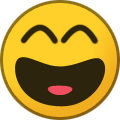-
Posts
1604 -
Joined
-
Days Won
89
Everything posted by Abhishek Dewan
-
Hi @4sb8 After a thorough investigation, we found that Roger bank app doesn't provide the website field and thats why the Enpass app can't show the relevant matching Items. This issue seems to be from the Rogers Bank app and not from Enpass.
-
Hi @Theodosis Karageorgakis Apologies for the inconvenience caused to you in this matter. On the device on which you are facing this concern (on your PC), please try the below steps - Take a backup of the Enpass Data on your device from Enpass Settings → Vaults → Select the Vault → Backup. Uninstall the Enpass app from Enpass Settings → Advanced → Erase everything. Reinstall the app and restore using the backup file. Sync the Vault with the cloud service of your choice.
-
Hi @RoadRunner We have a useful troubleshooting guide which you can refer to as I feel it would be beneficial in this case. Otherwise, depending on if you are using the website or store version, do give the steps mentioned in the below screenshot a try or check out this link. Once you have performed the above steps, you will see a 'Welcome to Enpass' screen. On this screen, select 'Personal' and try restoring the Enpass data using the same master password.
- 3 replies
-
- master password
- password
-
(and 1 more)
Tagged with:
-
Hi @johnpank Unable to change data location - Could you please confirm if you have installed the Enpass app from the Windows Store or our official website? I would like to share that the option to change database location is only available for app downloaded from Enpass website. If you have downloaded Enpass from Windows store, it won’t be possible to change the database location. If you have downloaded the app from our website and still cannot change the data location, please share the exact version of the Enpass app you are using along with the screenshot of the error. "After re-installing, I get a yellow banner on the bottom, saying "Unlock more features for free". If I click on "Activate" it eventually seems to install and switch me to a different version of the Enpass app" - Activation requires only an e-mail address for registration, which is used to activate Enpass on your devices. Could you please share the screenshot you are referring to and if possible, create a small video of the concern and share it with us at support@enpass.io. "Is there any disadvantage to do it this way, as opposed to running "Setup Sync" from within the Enpass settings?" We recommend setting up sync from the main Enpass app to avoid any potential sync errors/issues. You can also refer to this link to learn about synchronization and security with Enpass.
-
Hi @jjbongio Kindly share the below details with me and I'll get this checked for you - The version of the Enpass app, Enpass Extension, and OS you are using. A short video of how you are invoking the URL of the webapge after disabling the Extension. (You can share the video with us at support@enpass.io and mention this forum)
-
Hi @4sb8 Thank you for sharing the requested details. You can create a short video using dummy data and share it with us at support@enpass.io.
-
Hi @Theodosis Karageorgakis Thank you for clarifying on the concern. There seems to be an issue with the communication of the Dropbox file stored on the cloud account and the app. To remedy this situation, please follow the below steps and share your findings - Create a manual backup of your Enpass data on your devices. Then remove the synchronization from all the connected devices. While doing so, you will also get an option to 'Delete data from Dropbox'. Please proceed with it and after doing it, enable the synchronization again first on the device with the most recent data and then on the rest of the devices. Could you please check and confirm that the time setting is set to automatic on all the devices and there is no time difference? If they are not, kindly set it to automatic. Ensure that you have allowed access to Enpass in your Firewall/Antivirus Settings. Moreover, if you are using any VPN service, try disabling it to check if the issue persists. After creating a manual backup, try reinstalling the Enpass app on the affected device.
-
Hi @0n10n Our development team is already aware of this issue, and they are working on fixing it. Unfortunately, I will be unable to share any ETA at the moment. Rest assured, I will update this forum when a fix for this concern is released. We appreciate your patience in the meantime and apologize for any inconvenience caused to you in this matter.
-
Hi @RoadRunner After consulting with our technical team for additional support, I would like to inform you that it appears the issue arises when the user attempts multiple authentication connections between the cloud and Enpass App, leading to failed attempts and unauthorized triggers. Let me quickly help you out: Once you have successfully authorized Enpass to access the encrypted database file from your cloud, you will encounter the below screen, which is in line with expectations. However, instead of clicking on the 'Redirect' option, please take note that the Enpass App icon will be blinking in your taskbar. Simply click on the activated Enpass icon, enter your Master password, and proceed to access your Primary vault and unlock Enpass.
- 3 replies
-
- master password
- password
-
(and 1 more)
Tagged with:
-
Transfer Enpass Pro Lifetime License to new mobile
Abhishek Dewan replied to Boojum's topic in Registration and Purchases
Hi @Boojum As mentioned by @AnakinCaesar, please register in the Enpass app on all your devices via the email address with which you purchased the license/ the license is associated. You can also refer to this link. -
Session suddenly expired, no login possible
Abhishek Dewan replied to userffm's topic in Windows 10 (Store)
Hi @userffm I have forwarded this concern to our dedicated team and they are looking into this concern for you. As soon as I have more information on this matter, I will be sure to update this forum. Kindly bear with us until then. #SI-3382 -
Hi @4sb8 While we are looking into the reported concern, kindly try the below steps and share your findings with me - Open the Enpass app and try to autofill. Once the Enpass autofill opens, try creating a new item (create new). Observe the website field and confirm if the field has any URL already filled on it. Also, kindly share a short video of the concern as it would be helpful in getting to the root of this issue. You can share the video with us at support@enpass.io and mention this forum.
-
Hi @jjbongio Once you have disabled the Enpass Extension, you will be unable the use the Extension shortcuts. In this case, you can either invoke the Enpass Assistant (shortcut can be set in Enpass Settings -> General -> System wide hotkey) and double click on the Item to open the URL or manually click on the URL of the Item from the main Enpass app.
-
Hi @johnpank Welcome to the Enpass Forums. From your comments, it seems that you may have accidentally installed two different versions of the Enpass app. To remedy this situation, you can re-setup the Enpass app so only one version exists on your system by referring to the below steps - Open the Enpass app and ensure that all your Items are Vaults are present. After confirming, create a manual backup of your Enpass data. Remove both versions of the Enpass app by going to Enpass Settings -> Advanced -> Erase Everything. You can also refer to this link. Reinstall the Enpass app and restore the Enpass data on the welcome screen using the backup file. Set up cloud sync on this device by going to - Enpass Setting’s → Vaults → Select the Vault for which you would like to setup sync → Setup Sync → Select the cloud (Google Drive) → Continue. On the welcome screen of the Enpass application on your other devices, choose to Restore Existing -> Cloud account to which you synced the details above → Enter Vault password → Continue . All the passwords will be synced to your device.
-
Hi @Theodosis Karageorgakis In the screenshot you have shared, it seems that you are trying to synchronize via Wifi Sync. However, as you have mentioned in your comments that you wish to synchronize via Dropbox, please try the below steps and share your findings with me - Steps for your device on which Enpass is already set up and running (Your Desktop device)- You can set up cloud sync on your device by going to - Setting’s → Vaults → Select the Vault for which you would like to setup sync → Setup Sync → Select the cloud → Continue. Steps for your new/other devices (Your mobile device)- On the welcome screen of the Enpass application on your device, choose Restore Existing -> Cloud account to which you synced the details above → Enter Vault password → Continue . All the passwords will be synced to your device.
-
Hi @BrigoNortensson Regarding viewing different subtitle field under Item title, Enpass creates different subtitles for different types for Items. Moreover, it also depends on which field is present on the top. For example - The subtitle for the login type Item would be first username, email, phone or URL. The subtitle for the credit card type Item would be card number. If it is empty, then first field will be shown as subtitle. The subtitle for the Identity type Item would be first name + last name. The subtitle for the Note type Item would be first 40 characters of note. The subtitle for all the other Items would be first non sensitive field. Moreover, you can view all the Items for which you have enabled 2FA by going to Enpass mobile app -> Browse -> One-time codes.
-
Hi @jjbongio If you just wish to invoke the URL and not autofill, you can simply disable the Enpass Extension. That way, the Enpass Extension will not autofill and clicking on the URL will open the webpage only.
-
Hi @4sb8 I have forwarded this concern to our dedicated testing team for a thorough analysis and will get back to you soon with an update. Your patience and cooperation in the meantime are appreciated. #SI-3381
-
Hi @4sb8 Thank you for sharing the requested information. I have duly noted your comments and have shared them with our dedicated development team so they may consider this for future Enpass versions. Your patience in the meantime is appreciated. #SI-3380
-
Hi @patrikx3 Thank you for confirming. I forwarded this request to our developers and would like to inform you that they have investigated its feasibility. This feature request may be included in future Enpass releases even though we have not yet received any specific version updates. Your support and patience are greatly appreciated.
-
Hi @Der43e Thank you for sharing the requested details. I have forwarded this concern to our dedicated testing team for a thorough analysis and will get back to you soon with an update. Your patience and cooperation in the meantime are appreciated. #SI-3377
-
Hi @Schtief Our development team is already aware of this feature request. As soon as I have more information about this features implementation, I will be sure to update this forum. Thank you for your cooperation and support in the meantime. #SI-3376

.png.e63d45820b8c490c9cc50bebc2d04266.png)
.thumb.png.cad4225305f52f856867c69957273d35.png)
.thumb.png.dcdbb570c5eb47b9e4a3394c4b2ef271.png)