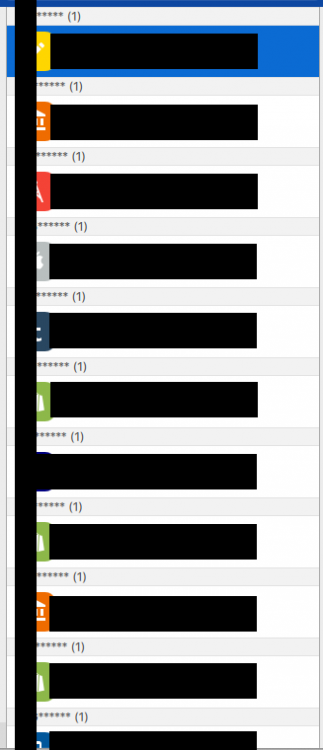xarekate
Members-
Posts
141 -
Joined
-
Last visited
-
Days Won
2
Everything posted by xarekate
-
I don't quite understand what the problem is? Every time I create a new item (no matter on which platform) right at the beginning I can choose the vault where I'd like to store it. By default there is your main vault as a preferable storage, but you can change it in the settings.
-
Even though you already figured out how 2FA works, I'd like to give another hint: you don't need mandatory a mobile app to scan the QR code, you can just insert the appropriate secret key (which is usually listed as an alternative to QR code) into a field that is configured to be a TOTP field and that's it. Though I personally prefer to scan those QR codes as in the most cases they contain a lot of other informations like the website, your username, the time period for switching the codes or the number of digits used and the secret key code of course.
-
But if you sync Enpass app to /Enpass/Enpass the appropriate vault file "vault.enpassdbsync" would be stored at the following location: /Enpass/Enpass/Enpass/vault.enpassdbsync Because Enpass app creates another "Enpass" folder in your sync folder (at least for cloud syncing, but I think folder sync should work the same way).
-
@Klaas Vaak Ok, there is a lot of stuff and I'd clean it up. Maybe Enpass just can't handle it the right way if there are any files or folders that don't belong to a vault? At first I'd create a new folder outside of the main Enpass folder you mentioned above, setup the folder sync from scratch and testing with that new one. For me I decided to use the following structure (even though I'm using WebDAV sync, but it shouldn't be that different to folder sync): Main "Enpass" folder => folders for each vault like Vault_1, Vault_2, Vault_3 etc. => in each vault there is another "Enpass" folder created automatically by Enpass app, where finally the appropriate "vault.enpassdbsync" file is stored; besides the vault folders I've created a "Backup" folder and store there my backups from my Mac that I'm more frequently using. On any other device I'm using the by default created backup folders. P.S. While writing I thought about another possible issue. How does you path looks like? Do you use some uncommon characters or spaces? Somebody had trouble with the latest Enpass v6.0.3, using spaces in the path.
-
@Klaas Vaak Just to be sure it's properly setup, what exactly is in your Enpass folder which you'd like to sync? Is there a "vault.enpassdbsync" file or something with ".enpassbackup" at the end?
-
Why is it not possible to sync two vaults to the same cloud storage
xarekate replied to chribonn's topic in Cloud Sync
@WonderPass Ok, I see. But how exactly a person without a cloud account can use a vault within your shared folder? I mean, if you setup a vault in Enpass you have to put in the credentials like username and password - so it's only possible when you share the vault file with another user (not guest), right? -
@Klaas Vaak Maybe you could describe your issue with more details? I don't quite get what exactly is not working with folder sync now.
-
@Klaas Vaak You just select folder sync when setting up your vault and define the path to your local folder. That’s it. No cloud needed.
-
@ThomasG I have the same issue, I think: In Enpass 5 the auto-sync was working fine (at start or when there are any changes made). So I think it's just a bug and the devs get it hopefully fixed in the next versions.
-
@Klaas Vaak Why not just use the folder sync?
-
Randomly I get a sync error with the following code: 904035. After manual sync via "cmd+J" it's gone and working without any issues for some time. What does this error mean? Do you have any idea how to fix it?
-
I have the same issue with the latest 6.0.3 version. It feels overall much slower than it was before, even that I have not so much items like the other user here.
-
A small update: It doesn't work the other way round, too. If I edit/remove an item on my iOS device - it's not automatically synced (ok, this issue we've got already) or maybe with a long delay(?), but if I manually sync iOS data to the cloud and open my Mac Enpass app, there is the same issue - no sync triggered when opening the app and there exists a newer version of a database in the cloud. But if I create another item on my Mac and it's syncing with my cloud, there is at least no such an issue with syncing error and merging two different databases, like on iOS. MacOS handles it in the proper way.
-
I'm facing the issue that the auto-sync fails in a lot of cases and I have to do a lot of manual syncing work, in comparison to how Enpass 5 handled the sync process. Some infos at the beginning: I'm using Enpass 6 along with iOS, macOS and Linux devices, syncing them via my Nextcloud (WebDAV) server. Everywhere is the latest Enpass version installed, but I think the issue exists right from the beginning. Now, e.g. if I create an item on my Mac and save it, it should be immediately synced into the cloud and when opening the iOS Enpass app the sync process needs to be triggered to make sure I have the latest data. But something seems to go wrong with it. If I now create or edit an item on my iOS device, I'm running into a "Sync Error" that the iOS app stuck with the following issue: "Conflict in syncing data with WebDAV. Resolution required." and I need to manually "Merge" the "two different databases". Why is Enpass not capable of handling it by itself, just comparing the date of editing for each item and saving the latest version (besides the obvious issue of not syncing the database when opening the app)? Its mega annoying as the auto-sync is almost useless, as I have to do a lot of manual sync to keep my data up to date. On Enpass 5 I can't remember that I had to interrupt the auto-sync process at all and it worked smoothly, as it should to. Please check it out and fix this issue.
-
Why is it not possible to sync two vaults to the same cloud storage
xarekate replied to chribonn's topic in Cloud Sync
I'm just curious, how you managed to share your vaults with others in general? Were those people registered at the same cloud storage provider (in your case dropbox) and you only shared your vault-folder to their accounts or were they 3rd party users (guests) with no dropbox account at all? -
You just have to tap on the password field and then on “More”. It’s a bit more hidden in comparison to the old solution, but this way you have the history for a lot of other fields (not only passwords), not only one and that’s great! On the desktop apps you have to do a right-click.
-
Question about password expiry feature
xarekate replied to xarekate's topic in Enpass Support & Troubleshooting
That would be a great improvement! -
I think, if you select your vault (one after another) in settings and disable the sync, you’d be asked if you want delete the data in your cloud. You just have to approve it and the appropriate vault should get removed from iCloud.
-
I’d like to add something: as I said, I figured out how to remove those items, but there still exists an issue with your widget. -when I removed this item on my iPhone that was not synced to my iPad and I had to do same procedure again on the iPad; -when I’m adding a new item to favorites on my iPhone, it is not added to my iPad widget automatically, even after successfull sync between my devices. So I can see the new favorite item when launching Enpass app, but it’s not automatically added to my widget and I have to do my workaround on the iPad but another way round: removing the item from favorites and add it again (only then it will appear on my widget - sometimes even not at the first time and I have to repeat this action). So, there is definitely a bug with the Enpass’ widget and I’d like you to look into it and fix this annoying issue.
-
What is it good for? Ok, I have at least one website, where I know that I have to change my password within 3 month, otherwise my account will become inactive and I'll have to go through a difficult restore process. So I have a reminder on my phone. But how do I benefit from that password expiry feature in Enpass? Will I get notifications (push on mobile devices?) that my password will expire in the next few days?
-
There is something really wrong happening when Enpass uses password audit for identical passwords. On any of my 4 devices I have different results (in total I have 4 vaults and all 4 are synced on every of the mentioned devices - so it's about the same conditions): None of them seems to be correct I'm a bit upset as none of the Enpass apps on 3 different OS provides a correct result. Furthermore: if there is an identical password found in 2 different items and was removed from 1 of those 2 items on some device, other devices do not remove it from the list (even after successful sync).
-
I think I’ve solved this issue or it’s just a workaround, I don’t know. Would be nice, if the devs could look into it though. I clicked on that nonexistent item in the favorites widget and then an empty item showed up (see the screenshot in my first posting). Finally I just decided to try out to add this item to favorites and immediately remove it from favorites. Confirmed this action... and it’s gone
-
@Anshu kumar I mean the lack of sub-tags on iOS in general. If you create a sub tag e.g. on macOS like: "tag:sub-tag". Hence those sub-tags are still there in the appropriate item on iOS, but there are no sub-tags shown in the groups tab at all. So if you go to groups on iOS you can find categories, tags and other sections. But there are no sub-tags. Nowhere. There neither exist a sub-tag section nor the sub-tags exist within the related tags. I hope, now I described it more understandable.
-
@Anshu kumar I'm using the latest iOS version (6.0.3 - 219), but I think they were right from the beginning there or comes with the 6.0.1 version. Cannot remember, sorry. I just got one of that 3 nonexistent deleted. It's really confusing. This empty item I found in password audit (section with similar passwords for multiple items) and after moving to trash, nothing was found in trash, but it was finally removed from favorites. After that I emptied the trash folder, but the other 2 nonexistent are still there. So I think that have to be those items, which were not properly removed / moved to another location and are still somewhere in the database.
-
Sorry, now I understand what you meant. To make it short: it's not possible as for now.