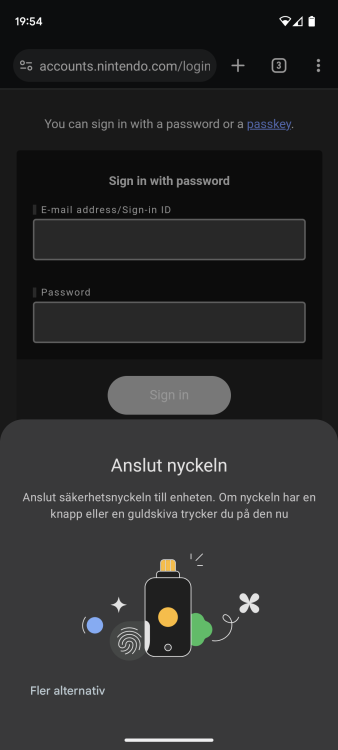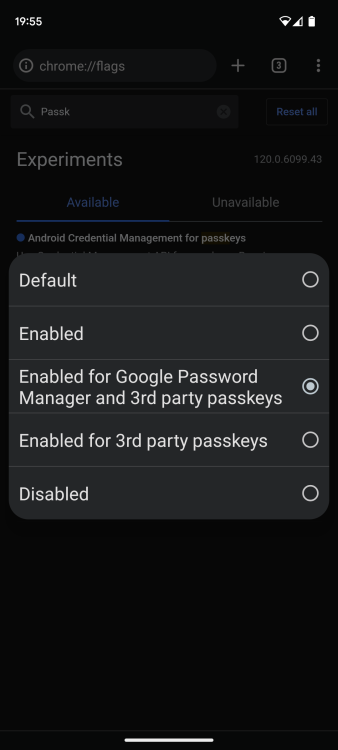Ivarson
Members-
Posts
287 -
Joined
-
Last visited
-
Days Won
56
Everything posted by Ivarson
-
Worked fine the other day, logged on to Nintendo, github, passkeys.io Google, so forth. But now I get a new seemingly Android-native prompt when I try to use passkeys. Chrome://flags still says "Use passkeys for Google Password Manager and third party managers" Reboot didn't help. Google Pixel 7, Android 14, Chrome 120.0.6099.43 Enpass 6.9.3.892
-
As enpass supports multiple vaults, it would be need if accent colors could be associated with a vault, in the same pane as the name and icon is set. Then, in the "All Items" view, when all vaults are selected, the items would have the same accent color as its background. Easier to spot which items belongs where
-
I agree with @sbstnzmr here. It's one thing to utilize SSL pinning, but a completely different thing to force lockout with the 'local' architecture in mind. At the very least there has to be an official, completely offline method for airgap-activating and maintaining licensing. Especially in the Enterprise-segment this is always an option. The very same audience would most likely expect Enpass with its nature to have and honor a switch in Settings->Advanced that disables Enpass from initiating outbound network requests to public internet. Staying local with Enpass should be possible.
-
Confirmed working in chrome for me. Thanks. Notably, the option below; "Enabled for 3rd party passkeys" does NOT work
-
Just tried Github, same issue, using latest Chrome for Android with passkey-support activated. Passkey creation/login works on Desktop but not on Android.. Button triggers Google Password Manager only, which is empty and not chosen at all in Settings --> Passwords
-
Was logging in to file the very same glitch 'til I saw this. Got the same device, same Android- and Enpass-version, tried the same site.
-
NOW it is published.. magic.
-
I actually don't understand if the auto-fill vulnerability applies to the Firefox-extension. Today i noticed via the appmanifest-checkup that you have Firefox-extension 6.8.8 published and available on dl.enpass.io. It is however not covered on your Download-site. I installed it and it works. Is it going to be properly published?
-
In Enpass 6.9.0 stable builds, the websites favicon doesnt show anymore within inline autofill. This applies to both Windows (UWP) and Linux (RPM) and both extension versions 6.8.3 and 6.8.6 Tried with Chome, Firefox and Edge. Enpass extension 6.8.3 on Firefox and 6.8.6 in Chrome. Tried to disable and re-enable 'website icons' in Enpass and relaunch with no avail
-
Why is the extensions for Firefox still at 6.8.3 while all other browser has 6.8.6 6.8.6 - Changelog Auto-fill vulnerability related to embedded iframes when “Autofill on page load” is enabled in extension settings. Auto-fill problem on Synology reported by a few of you. Inline menu showing password generator when trying to autofill. https://www.enpass.io/release-notes/enpass-browser-extensions/
-
The portable versions lags behind even more..
-
Obviously? that's why merging 5 vaults into 1 is an option if it is sufficent measures for op.
-
If you really want to keep those vaults independent and on separate cloudstorages, webdav is the only method working since it allows you to specify the path. This would be possible in the oath2-provider situation aswell, but Enpass has for some reason chosen to used fixed paths. what you could do, i guess, is to use Folder as the prefered synchronization method. As you probably understand you'd have to use another sync-mechanism such as OneDrive, Google Drive (or whatever they call 'em now) and sync the target folders to the cloudstorage that way, but many people already have them installed anyway. I don't recall Folder being an option in the Android app previously, but it is present in Android (6.9.0). So by using something like https://foldersync.io/ on android, you should be able to have as many vaults as needed on one cloudaccount. While it is a positive thing securitywise to separate the dutys for local decryption from cloud synchronization (and holder of the oath2-keys), it is slightly more complex and possibly carries higher risk of incidents, such as corruption, missed-out sync-intervals having your latest update being written over. Like @AnakinCaesar mentioned, merging your 5 vaults is alot easier if it's sufficent to store them under one cloudaccount. For instance vault-items previously being stored separately could after the merge be tagged respectively.
-
SSL certificate validation failed.
Ivarson replied to AJ_Enpass's topic in Enpass Support & Troubleshooting
I'd say either your time on the device is off, or your network has SSL inspection. -
Fixed in version 6.9.0 beta Thank you!
-
Dark mode is present as of 6.9.0 b2. Thank you!
-
Since Enpass 6, favicons are used based on the first URL-field in a item. There are cases where you have an item containing a URL, say a Software License, where the URL is only used to get a suitable favico. You have another item for the actual login, and the URL's lead to the same domain. Currently, there's no way to prevent the license-item from showing up at the login-page (if you disable autofil in whole, the login-post won't show neither). The fact that inline autofill and legacy autofill uses separate logic is a problem of its own. Make it easier to use favicon without the item being suggested in login-pages. perhaps a checkbox in the post that disables autofill for both inline and legacy autofill. Enpass 6.8.4, Linux.
- 1 reply
-
- 1
-

-
There are few things you could do in order to type less. 1. Make sure to use a device where biometrics are supported 2. Not recommended, but you can set a really short password (one character) but you're then also adviced to at least use that with a keyfile (which doesn't have to be picked every unlock. 3. Set the enpass-extension to fill credentials automatically during page loads 4. Disable autolock of the enpass app, it can run in the background without locking unless the app is exited.
-
You can just create your own template from the Desktop-versions. If you want to modify the field-order of a builtin template, say "Login -> Standard", you could create a new template, choose to copy existing (Standard), re-arrange the fields. If you want to rearrange the fields of hundreds of items in a batch, youd have to do a file-export into JSON and do some serious Python-scripting, But if you just want to move all items from the "Login" category to "My reorderd custom category" you just multiselect items from the category you want to hide, then select change category. then you simply click in the left bar of Enpass and choose Edit Categories and untick the "Login". Then for any newly created items, youll choose your custom category and theyll be sorted like you want.
-
I think that depends on the sorting order as well as the template type. Generically it's just a matter of which field is "on top", so just reorder the fields, dragging the desired field on top. I think
-
Reinstalling enpass won't help. It's something in 6.8 that causes these slowdowns, also mentioned here This only applies to the windows-builds, Linux and Mac aren't affected. Could the devs at least acknowledge this?
-
Enpass has the same amnesia under Linux, however, there I can simply restart enpass, untick and then immediately tick "Remember keyfile", it will in other words honor the setting the second time you enable it. Does the same apply for MacOS?