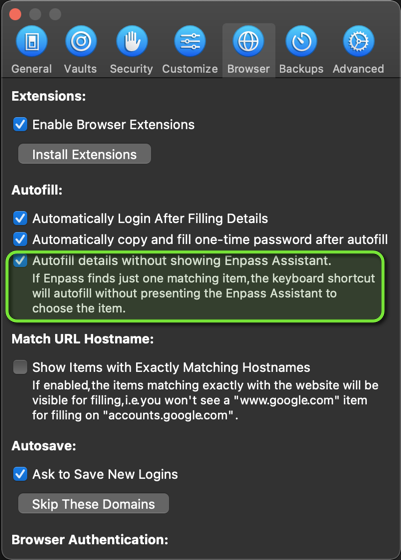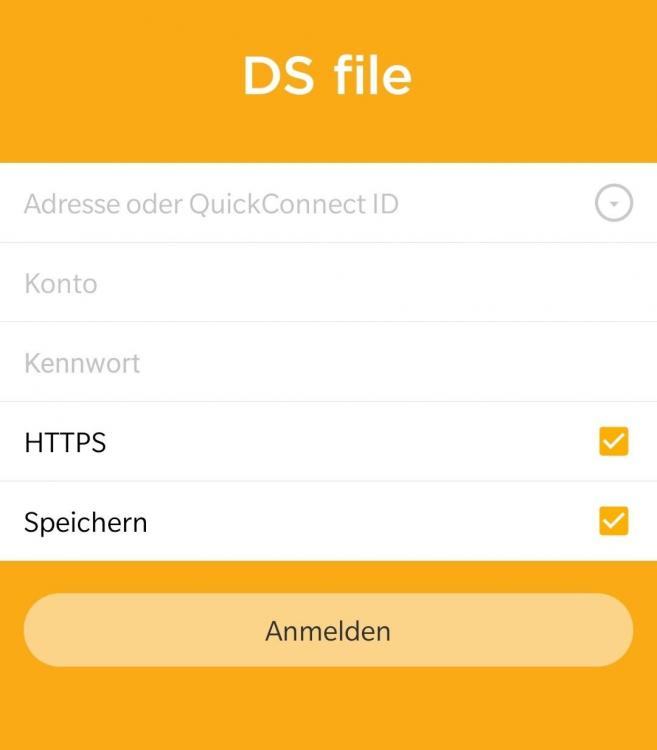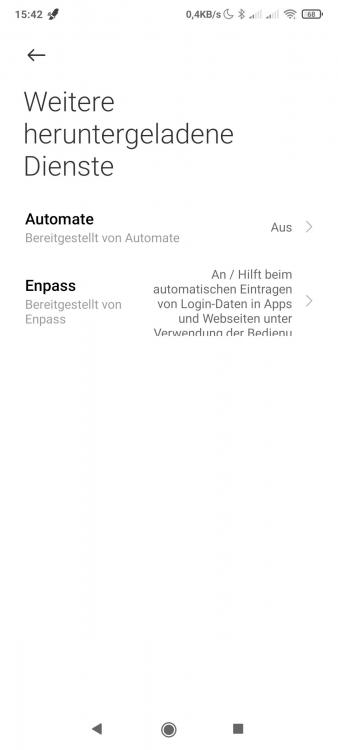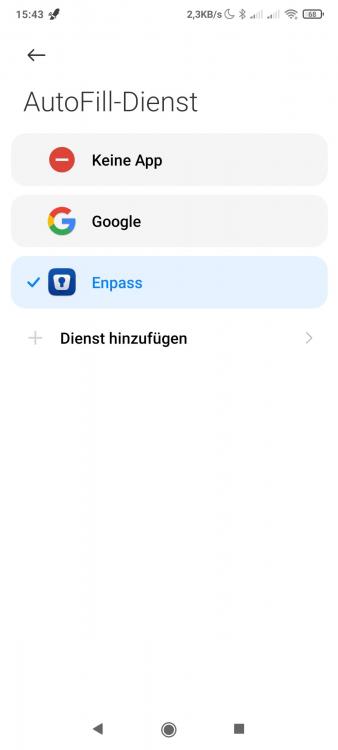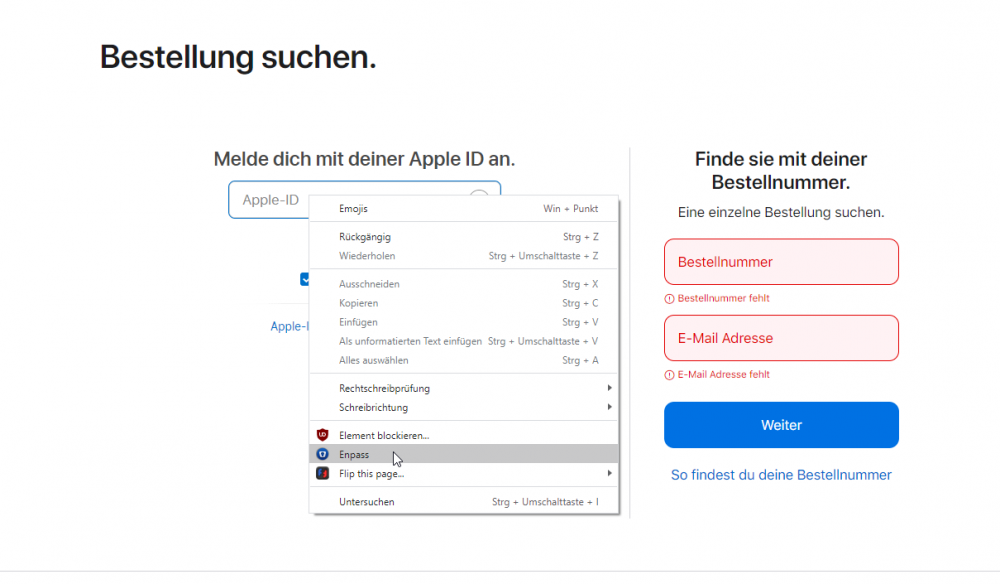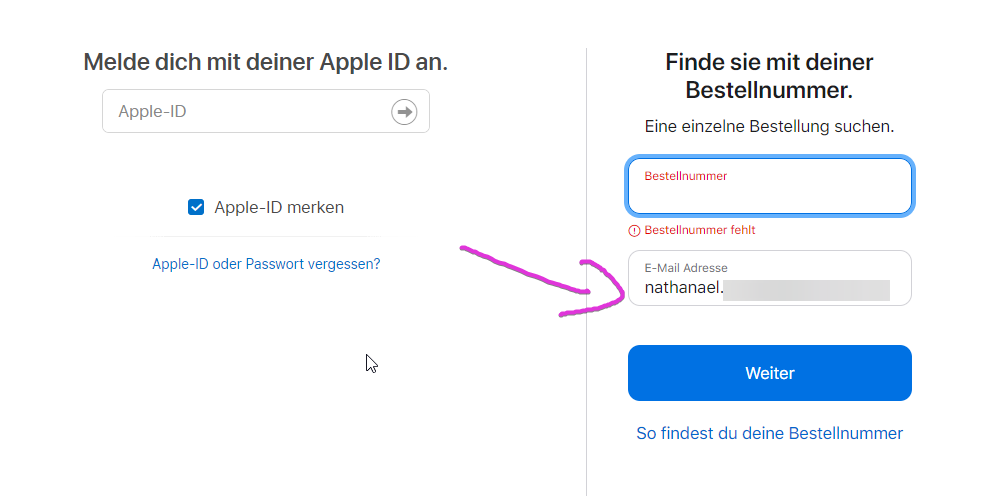Search the Community
Showing results for 'autofill'.
-
On https://www.inwx.de, Enpass is unable to fill out the form hidden behind the login button in the top right corner and it does not offer to save a Webform either. The element IDs in question are "usern" and "pword". I also tried Bitwarden, which had no trouble filling out those fields. There is another, dedicated login page at https://www.inwx.de/customer/login, which is fully compatible with Enpass, despite using the same ID and name for its fields. This occurred on both Windows 10 and Fedora 33 with Firefox 85.0.1.
-
Enpass Autofill hasn't worked since last 2 updates. I was hoping the recent update would fix it but it didn't. The autofill selection window shows up, I can select the items from the list, but nothing happens and it doesn't fill in the credentials. It just stays there doing nothing. It used to work well before these updates Here's a recording of the problem: Screen recording for demonstration Phone: Oneplus 3T OS: Android 9
-
Hi! Enpass was always working on my Galaxy S8 with Android 9. Yesterday, I installed enpass on my new S21 with Android 11, and suddenly the accessibility autofill service is no longer working. This happens with any site, for instance whe logging in to amazon.com in Chrome. I see the the Touch to Autofill notification in the adressbar, I can click it, and select Amazon, but it doesn't autofill. This happens on any site, and any app. I can see the notification, but the credentials are never filled. It only applies to the accessibility service, the regular autofill for apps that support it works. But for those that don't have this api, such as spotify, it doesn't work. I tried disabling enabling it tens of times. I reinstalled the app a few times. Also, I ensured that enpass was not part of any battery saving measures on the device. Tdlr; autofill by accessibility is working on older Android versions, but for the same sites and apps, doesn't work on Android 11 (OneUi 3.1)
-
Windows 10 Pro 1909 64 Bit / Enpass 6.6.0 (761) MEGA Chrome Extension V3.115.8 / Chrome 88.0.4324 64 Bit Sorry if this has been asked. I did a search but couldn't find anything. Is Enpass able to autofill login pages generated by a Chrome Extension? I tried with the MEGA chrome extension, but Enpass didn't detect the login section. I also modified my existing MEGA entry in Enpass, changing its URL to that of the Chrome Extension and still MEGA didn't detect it. Is this issue specific to the MEGA extension or can Enpass only autofill web pages? Thank you in advance for any assistance.
-
I installed Enpass v6.5.2(726) from the App store, on my 2020 Intel MacBook Pro, running Big Sur. This option is not working for me. On websites that I only have one set of credentials, the Enpass Assistant still pops up, and shows me the 1 option I have for logging in. I have to click it, and then it logins to the website.
-
There seems to be a bug when using the autofill feature with only one matching item for form and having multiple vaults selected. I always get the Enpass Assistant. If I have only a single vault selected, the form autofills and auto logins after using the keyboard shortcut. Tested on macOS 11.1 in Chrome (browser 88.0.4324.96 / extension 6.5.1) and Firefox (browser 85.0b9 / extension 6.5.1) and Enpass v 6.5.2 (726) It would be great if the extension could select the matching item (if only one fits the website) regardless of the selected vaults. I need to have separate vaults to keep my private and work credentials.
-
Hello, Hello, Since today it is impossible to make the link between a website and enpass. A window displays : « The Enpass extension could not receive information from the application. » How to correct this problem? Thank you.
-
the actually well described function does not work as specified. In the Chrome extension, the main domain is also suggested to me, so the autofill remains without function. you have to select the correct entry manually. example: maindomain.test.com subdomain.maindomain.test.com in each case without port specification. My system: Windows 10 Enpass Windows Store Browser: Chrome Thanks Seger
-
I just upgraded to a new iMac, and installed Enpass, which has worked well for some time on my older MacBook Pro. I am unable to get Autofill to work. I've removed and reinstalled the program and extensions, rebooted, etc., without success. During this, the autofill also quit working on my older computer, which is synched through iCloud. All software is up to date: macOS 11.1, Safari 14.0.2, Enpass 6.5.2. The browser extension shows as enabled, and authorized.
-
Hi, I am experiencing some issues with Enpass autofill. When for example trying to login to paypal.com using Firefox 84.1.4, the Enpass auto fill window does not show at all. If I click into the password field, it shows for a splitsecond. If I repeatedly click into the user name field and then into the password field again and again, the Enpass popup eventually stays and I am able to click it. Enpass works fine from this point on. paypal.com is just one of many examples. The workaround does always work though but it sometimes requires 10-20 clicks. I am using the Android Autofill Service since the accessibility autofill service does not fill in anything after clicking on the notification. I am using Enpass version 6.6.1.449 on Android 10 with Samsung Galaxy S9.
-
I am running into problems to autofill login forms. I am mainly using Chrome on my Android phone. I go to the web site login dialogue on my Andriod phone, access Enpass via the top menu bar, login and choose my stored login credentials for the site. But nothing happens…. Neither the username or password is filled with my stored credentials. I repeat a couple of times, but nothing happens. This is quite common that autofill does not work. Often nothing happens. Sometimes is it only possible to autofill the password (not username). Sometimes the password is auto filled after 10 seconds (often I do not wait that long for it to happen). Last time nothing happened was when I tried to login to www.skistar.se using Enpass autofill I am running: Samsung galaxy S9 PLUS running Android 10 Chrome 87.0.4280.101 Enpass android app version 6.6.0.442 Auto-fill using Accessibility enabled
-
Hello Enpass Team, Enpass autofills the wrong fields in all Synology apps for Android (DS File, Drive, Photos, etc.). It autofills "Address (Adresse oder QuickConnect ID)" and "Password (Kennwort)" instead of "Account (Konto)" and "Password (Kennwort)". Address or QuickConnect ID is normally filled with IP address or domain, but Enpass overwrites this field with username when autofilling. Android 10 Enpass Android Version 6.6.0.442 Kind regards shiQzaL
-

Android 10 / Firefox / Autofill not showing up (correctly)
Guest posted a topic in Autofilling and Desktop Browser Extensions
Hello, I have some troubles with my new POCO F2 Pro running Android 10 with MIUI 12.0.3 in Firefox & Enpass Autofill. Firefox Version: 84.1.1. Enpass Version: 6.5.4.428 On e.g. Chrome everything seems wo be working fine (not using Chrome normally at all). In Firefox the on e.g. a login form the "Fill in with Enpass" (translated from german "Mit Empass autom. eintragen") popup below the username or password field isn't showing up the first time I touch/click into the field. If I now switch to the password field and back again after 2-3 times the "Fill in with Enpass" popup is shown for around 1 second and disappears again. If I now continue to switch between both fields (select username, password, username, ...) for another 10-15 times the "Fill in with Enpass" popup shows up and also stays visible so I can click it. Does anyone have the same issue? Is there a fix available? I attached my settings for the AutoFill Service -
I often run into the scenario where one version of Enpass (mobile or desktop app) is out of sync with another version and autofill fails to enter credentials correctly. This usually happens after I have created a new login on one device and I try to login to the same app on different devices. This also happens when I change a password on one device and have to reenter the password on another device. In order to make it work, I have to first open Enpass app manually => open settings => Sync => Sync Now. Then I have to reopen the app to autofill the password. It would be great if the autofill screen had one of the following options: Automatically try to sync on load Add a button to manually sync from autofill screen
-
Hi, the autofill has problems with this page when trying to login my company's resources, using Okta form Go here https://login.okta.vonage.com/ and the autocomplete doesn't work - neither for the email/username nor the password, the extension tries to submit an empty form - macOS 11.1 - Chrome: Version 87.0.4280.88 (Official Build) (x86_64) - Extension: 6.5.1 - App 6.5.2 (726) from App Store but it stopped working a while ago (older Chrome version, older OS)
-
Hi This is just to report that the auto-fill doesn't work at https://www.ovh.com/auth/ Looking at the HTML code of the form on their website, OVH randomise the name and ID of the username and password box. Bitwarden and Lastpass deal with this situation OK however. Can the developers look into a fix for this? Regards Mark
-
I like get enpass installed on all my devices and i got hang of the autofill on the Microsoft Edge side of things but not on the iphone . How do I use autofill on the iphone app? Thanks
-
Hey, is it possible to make use of the "sections" in one entry for Autofill? For Example i use a service and this service has two login forms (or two apps) but uses different login data, is it possible to determine that i would like to link the first app with Username/E-Mail and Password from the first section and the seconde app with Username/E-Mail and Password from another section? And is it possible to determine which fields should be used for autofill?
-
Hello, I've to login to several portals with url like host1.domain2.domain.com host2.domain2.domain.com etc and extension want to change default autofill for domain.com every time i login to any subdomain. Maybe its better to get all url from "https://" till first "/" at the end (same thing with saving new passwords, I dont think that i need all that staff after ".com/" Thanks
-
Hi Guys, on many Apps and on chrome mobile browser the password autofill ist not working correctly. It will autofill only username or email address in all fields incl. password field. Switch off and on the autofill function in enpass app omegle xender solves the issue only for the next login attempt. After that its broken again. Im using Android 10 (Oxygen OS 10.0.0.4) on my OnePlus 7 Pro. Any chance to get this issie fixed?
-
I have been using autofill via the autofill framework in Edge, but sometime in October it has has stopped working. It still works fine in Chrome, so I'm wondering what the problem is since both browsers are Chromium based. I really don't want to use the accessibility workaround anymore, since I don't like the notification popping up all the time. The autofill framework has been around since Android Oreo, so it should be possible to use the proper version of autofill. Is this a problem in Edge or Enpass? Any way to fix this? Edge: Version 45.09.24.5087 Enpass: Version 6.5.2.404 Android 11
-
I noticed that someone posted an earlier issue about autofilling cpanel logins and it was fixed. That part is working for me but the app still isn't autofilling cpanel webmail page logins. I tested on both chrome and firefox using the latest versions as well as both the windows 10 and legacy windows versions of enpass.
-
Hi, the auto fill in for the Apple Store Site is not working for browser extension and also not for the app. it should be this Link. See the Screenshots for more detail