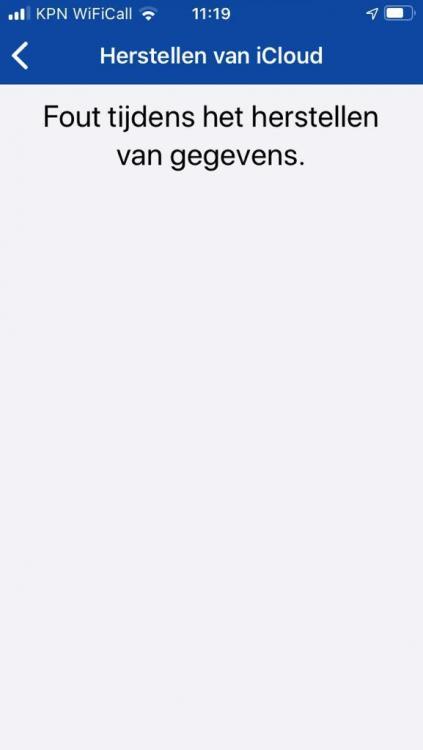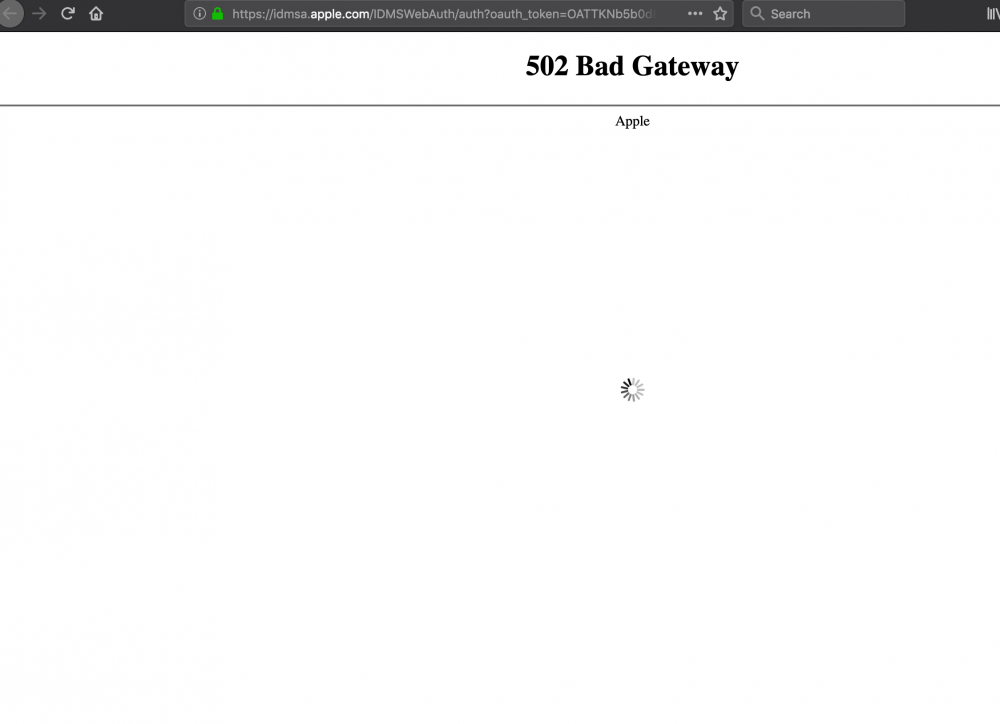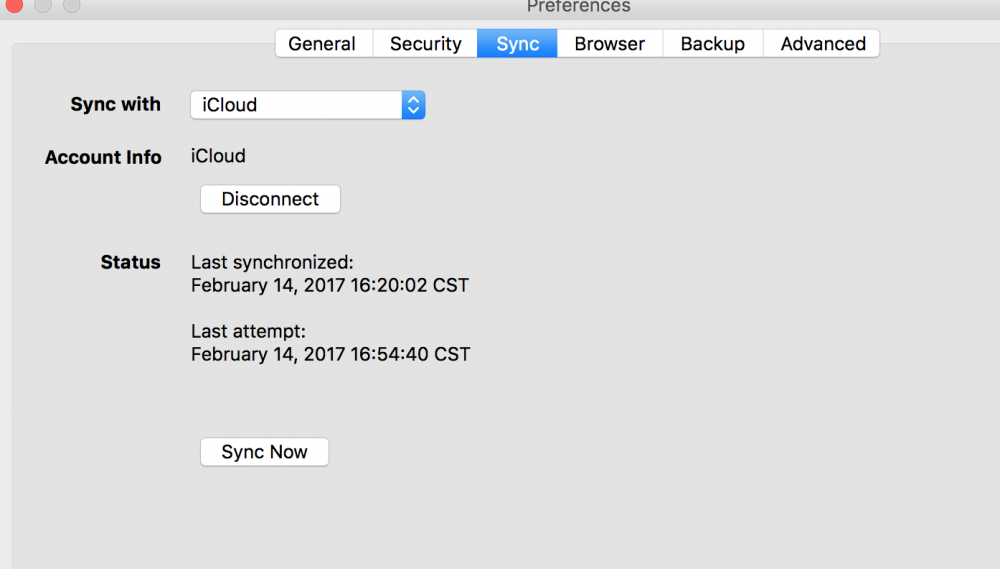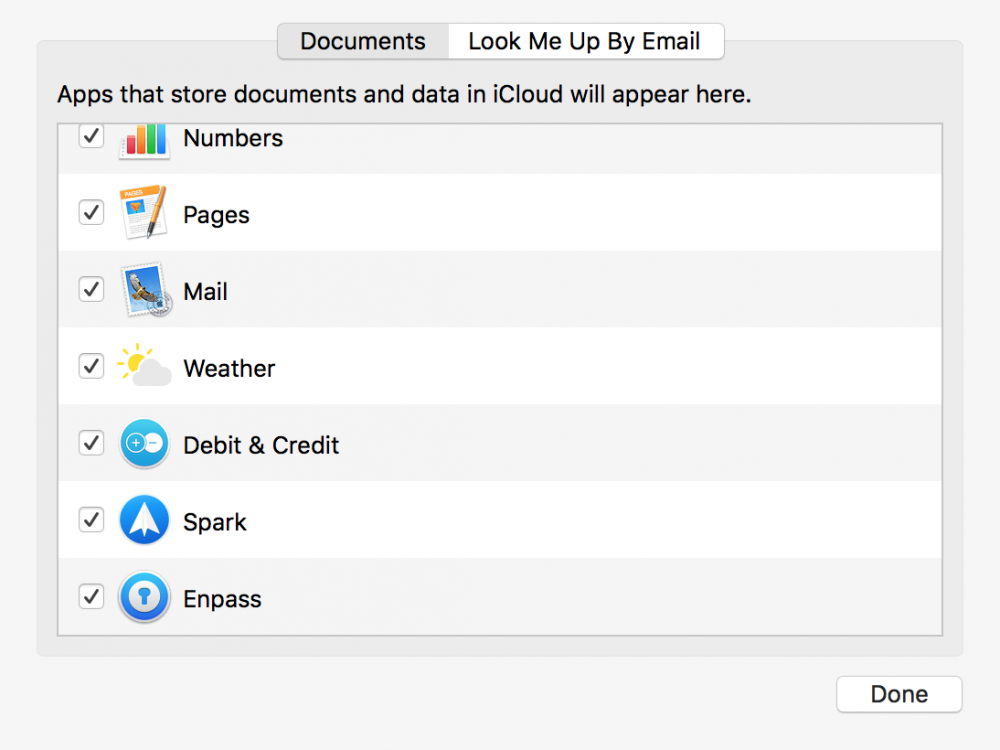Search the Community
Showing results for tags 'icloud'.
-
I upgraded last week to macOS Big Sur 11.1 and see now for a couple of days that on each day I need to reauthenticate to iCloud. Afterwards the sync works fine but it's pretty annoying. Could imagine that new AppleID login screen, which I can confirm with TouchID, causes some trouble? Using Enpass via AppStore, so version 6.5.2. My Mac is an MBP 13 from 2017 with Safari as primary browser. Thanks for the help.
-
I just download the enpass app from windows store then restored my caveau from iCloud. The app experience is limited because i need to login with the main email ( which in my case is the same iCloud Account of the caveau ) but i'm unable to login because i don't receive the 6 digit code. Can anyone explain how to solve this problem?
-
I tried to revocer from iCloud but it says "Error while recovering data". I am working on an iPhone SE with software version 13.7 See attached the screenshot.
-
I've installed Enpass on two Macs, both runs 10.15.4 and Safari 13.1. On one Mac Enpass runs smoothly without any problem, but on the other Mac the iCloud authentication sessions can't keep more than few hours, and need to reauthorize again via Safari. Is there anything wrong with the system or browser settings ? I'm not using Private browsing mode in Safari on both machines.
-
Hi, I'm using Enpass on Windows 10 (latest updates), my default browser is Vivaldi (with the Enpass extension installed). From time to time the iCloud authorisation runs out (due to time limitation?) and has to be renewed. This doesn't work for me, when I just do the un-sync / re-sync thing. The app gets stuck with a loading animation. Then I remembered that the sync button is supposed to open a website in the default browser. I switched from Vivaldi back to Edge and it worked. After that I can switch back and everything's fine. Is this a bug?
-
After launch of Enpass and unlocking the vault, the Synchronization process immediately starts. In my case it syncs to iCloud. But it never finishes, it never stops. Although I restarted Enpass several times and gave it multiple hours, it never stops syncing. It is also not possible to cancel the Sync in order to select a different sync target. Any ideas?
- 2 replies
-
- sync
- synchronize
-
(and 1 more)
Tagged with:
-
I was using Dropbox to sync my devices. I just upgraded my iCloud storage and attempted to sync with iCloud. However, syncing with iCloud on 2 different Windows 10 PCs never stops and doesn't properly sync. So, I am trying to switch back to sync with Dropbox. I had no issues reconnecting Dropbox on Windows 10. However, I can't get Dropbox to link with Enpass. After I enter my Dropbox credentials it just displays a spinning processing circle. If I open the link directly in Safari it works fine, but it doesn't carry over to the Enpass app. I have also tried uninstalling and re-installing the app. No luck. Thank you, in advance. iPhone 11 Pro iOS 13.2.3 Enpass version 6.3.1
-
Enpass version 6.1.0.227 Android 9 with Android Security Patch level Sept. 01, 2019 (baseband version N975FXXU1ASHE) So I have recently updated to the Sept 2019 Security patch on a Note 10+. I did a factory reset and reinstalled Enpass. Tried to get my vault off my icloud (I sync my info off IOS and Android devices through icloud) but after inputting credentials and codes, I get the error message "This action could not be completed. Please close the window and try again." from any mobile browser I use (Chrome, Microsoft Edge, Samsung Internet). Maybe its because, I am using the beta version so I un-enrolled from the beta group and reinstalled stable version of Enpass. Still the same issue. It was working well before. Until I updated to the most recent version of Android for my phone. Would appreciate help on resolving the issue. Btw, both android and ios devices are running Enpass premium.
-
Hi, I use the iCloud synchronisation which requires me to log in using the iCloud website. This login seems to expire quite often (every second day) and to keep using the synchronization I need to reauthenticate every time. Do you have a fix for this? For me it feels like since the last major update Enpass is no longer using the native CloudKit SDK from Apple. Because this one does not require a login on iCloud.com. For example on the iPhone App I can just flip a switch on iCloud and it authenticates automatically and receives the tokens and the encrypted database automatically. Kind regards Alex
-
Hi everybody, I just felt like sharing a little script that I created for my personal use a while ago. Since I have read that a lot of users are still using Enpass below V6, I think that some could benefit from this script. It automatically copies your Enpass database from a folder to another, in particular to the iCloud Drive folder in Windows, since iCloud support was not active by default. It is written in Python and it can be modified easily as I put a lot of comments, in order to help every kind of user. By giving a look at the Readme you can find all the details about the script along with some useful tips. Here is the GitHub link. I hope this can help some of you. Cheers!
-
I am trying to setup a sync for my new vault and I am running into this issue. What could be the issue? I paid for the product. Thanks
-
I can setup one vault (e.g Primary) to sync with an iCloud account successfully. However if I try to set up a secondary vault with a different iCloud account, this passes Apple's authentication but fails with a message saying this iCloud account is in use with another Enpass vault. Seemingly it can't differentiate between different iCloud accounts in different vaults.
-
Dear Enpass-Team, I purchased the full version of your app and now want to sync it via iCloud. I installed enpass on both my mac and my iPhone 8, both with newest OS updates. The following problem exists on both devices: I enter the master password/fingerprint unlock the app and then it says: Please enter master password for iCloud sync. I enter the 100 % same password I used to enter the app. The window for entering the password pops up again and again and again on the app on iPhone and on mac. I thought: Okay, lets enter the password again, maybe I was wrong. But I was not: Even if i type the password into a textedit document on mac, then paste it in the Enpass-app to unlock the app (it works), then hit paste again at the sync-settings, it still does not work. I do not understand that. This is a problem that costed me about one hour of time trying to fix it. I am getting slightly upset, especially since I bought the full version of the app. Thanks Loris
-
I cannot get my wife's iPhone onto or Enpass account. I have it on my Mac and on my iPhone. Any tips? Cannot find it in the setup. Thank you
-
You should add iCloud sync for Windows computers. iCloud is available for Windows and you can save and sync any files to the cloud, like you do with the other more common cloud servers. I do not like Dropbox, Box, Google Drive, etc. Please consider adding iCloud sync to Windows. Thanks.
-
Hello, I've started to use enpass on my iPhone and wanted to use it on my Macbook too. I've noticed that there are two versions available: one from the App Store and another one for direct download from the website. But the link to the App Store doesn't work, as it seems that enpass isn't available in the German App store. Unfortunately the second version for direct download doesn't support synchronization via iCloud. Of course I would like to use the possibility to sync via iCloud otherwise it's useless. I don't want to use other cloud services just to be able to sync enpass. Is there any other possibility to get enpass for my macbook to sync via iCloud?
- 2 replies
-
- german app store
- icloud
-
(and 1 more)
Tagged with:
-
Hi, (P.s. My English is not good, Thank you for your patience to read, sincerely.) I tried to sync Enpass data between OS X EI Captian(Version 10.11.6) and iOS(version 10.2.1) with iCloud, but it didn't work. The version of Enpass on my mac is 5.4.1(74)which I downloaded free from Appstore. I'd enabled Enpass to use iCloud service and synchronised manually to iCloud like the below images: I also enable the Enpass on my iPhone to use iCloud service, I choose the 'Restore my existing data' when I firstly opened Enpass and then tried to sync from iCloud, but responded like below: It can't work with iCloud. Could you help me to solve the problem? Thank you !
-
Just downloaded EnPass but it won't let me sync to icloud. it's not an option.
-
I am trying out Enpass with view to moving from 1Password (why? while 1P say they have not done it yet, it seems 1P is moving to a service where device sync is on their servers only, and a monthly account fee will be required rather than a 'per major revision' license model...so I suspect if Enpass can get this right then there may be lots of new clients to be had.) Anyway, for the test I have: iPhone 5 running iOS 10.2.1 and Macbook Pro running running macOS 10.12.3 On the MacBook I have Enpass 5.4.1 (74) and on the iPhone Enpass 5.4.5 I have created a database on Enpass on the Mac with only 2 logins. These logins function OK. I have set the Mac to sync to iCloud. This appears to have occurred OK. I can see into the iCloud Drive and there is an Enpass file there as it should be. On the iPhone I attempt to "restore my exiting data"and choose iCloud. It asks for my Apple password with I provide. I get the message "incorrect password or invalid file" I have turned off sync on the Mac, deleted the Enpass file from iCloud and started again. The Mac creates a new Enpass file in iCloud ok, but when I go the the iPhone I again get the same error message i.e.: "incorrect password or invalid file" ... I have tried several times, I am definitely using the correct password. I have completely shutdown the iPhone and tried again. Same result. I know there are other options but I like iCloud and would prefer to use that service. Really looking forward to your response. Thanks in advance.
-
Enpass on my iPad does not sync anymore. I sync over iCloud. It still works OK on my iMac and iPhone. Other apps like Apple Notes still sync fine over iCloud on my iPad. I tried rebooting my iPad but that didn't help. I switched iCloud Drive off and on again. Then the iPad synced but after 15 minutes the syncing wasn't working anymore again. I then tried to sync over my WebDav server. This only worked for one sync. Then I got sync errors. My iPhone also stopped syncing for a short while. Now, my iMac and iPhone sync OK, but my iPad isn't syncing at all. What do I do now?
-
Hi, I am considering buying the pro upgrade of enpass. So far I downloaded the app on my mac (macOS 10.12.2) and on my iPhone 6 (iOS 10.2). I have entered 20 passwords and wanted to sync it to iCloud. While the mac does not give me any error, my iPhone does not sync. It says it is syncing but after a few minutes it throws the error code -118. No password have been synced. This error occurs both via WiFi and mobile data. Apparently another user has the same problem and reported it already two weeks ago:
-
Hello, I'm evaluating to purchase pro version of enpass, but it doesn't sync data on iCloud between my iPad and iPhone. Could anyone help me? Thank you
-
I am looking for a solution to the problem of using Enpass locally between iPads, iPhone and MacBook Pro. Whilst using the iPads, I've employed my own hosted WebDav but again the management of such a server requires time and effort unlike iCloud, OneDrive for Business or local Folder. Cloud sync would be good if it is a Trusted store such as Apple or Microsoft. But do we really 'trust' these big corps with our password data? I would like to build a cross platform WebDav for secure password management for people to use solely for this purpose only. Who would be interested? I'm thinking deploying WebDav on a Swiss Server, designing a web interface for Enpass and then syncing between devices through WI or SSH. I've tested WebDav and EnPass on Digital Ocean before but it's a lot to manage. Any other solutions to secure cloud password storage?
-
Hi, I have purchased the iOS version of Enpass and have the desktop version on my iMac. Unfortunately I had to wipe my iMac yesterday and reinstall the operating system. When I run the setup and try to restore from iCloud, I choose iCloud from the 'Restore' list but clicking on the 'Continue' button has no effect. Choosing any of the other options from the list like 'Dropbox' or 'OneDrive' allows me to continue. I have version 5.2.2 (50) Please help! Tom