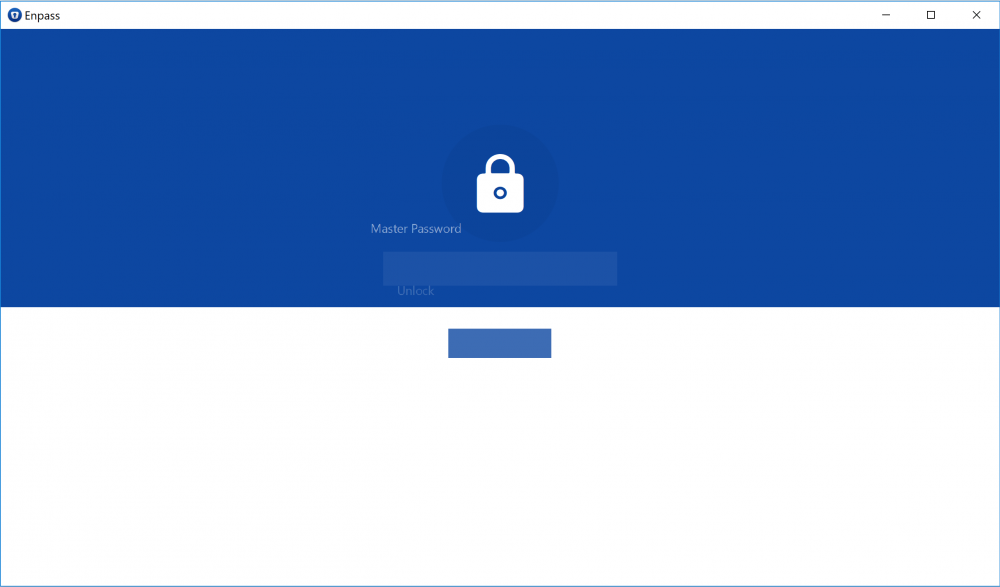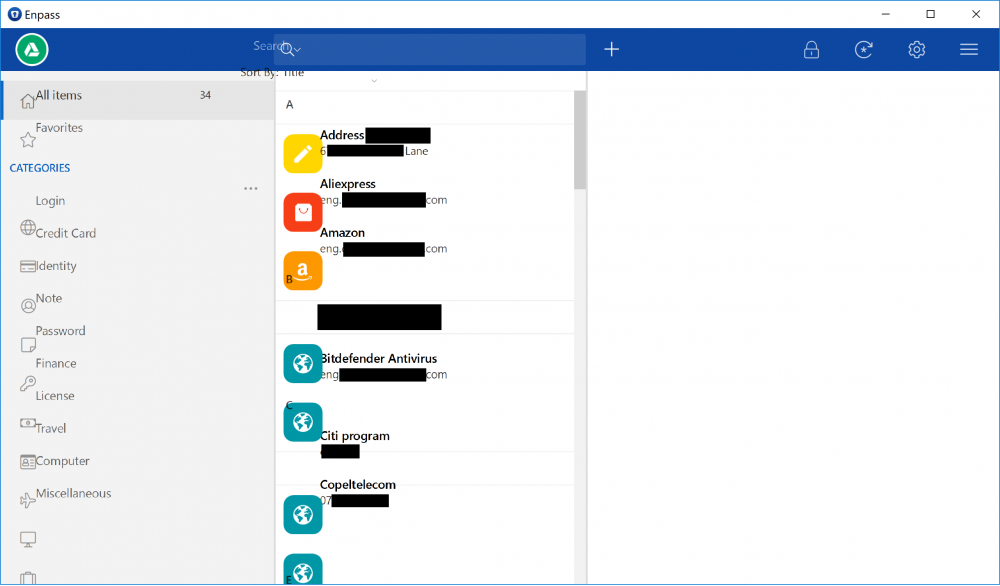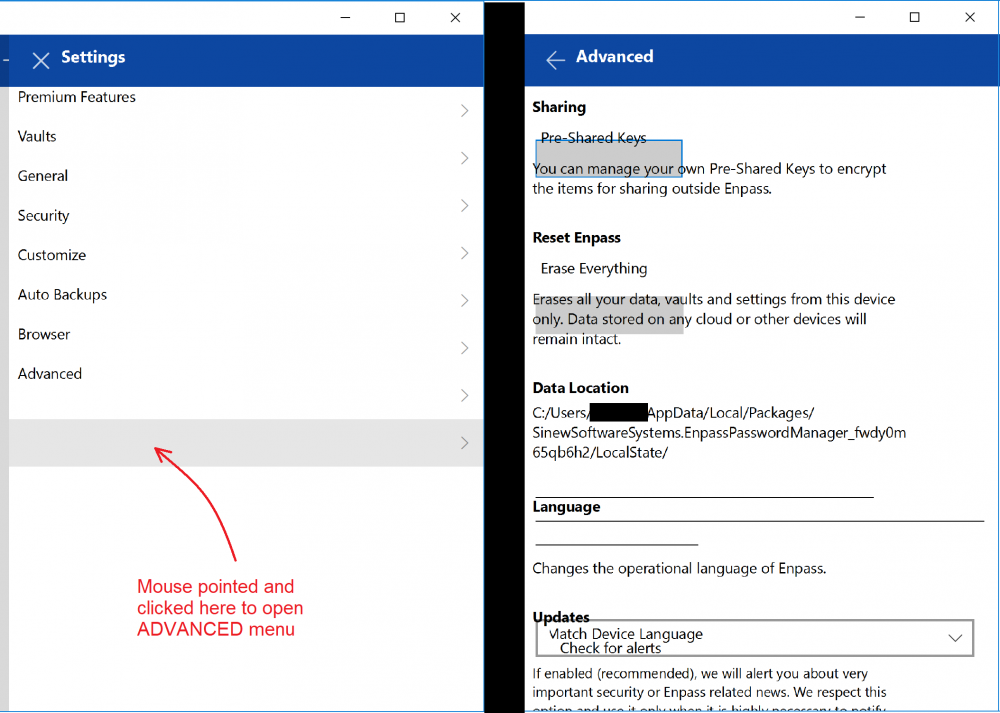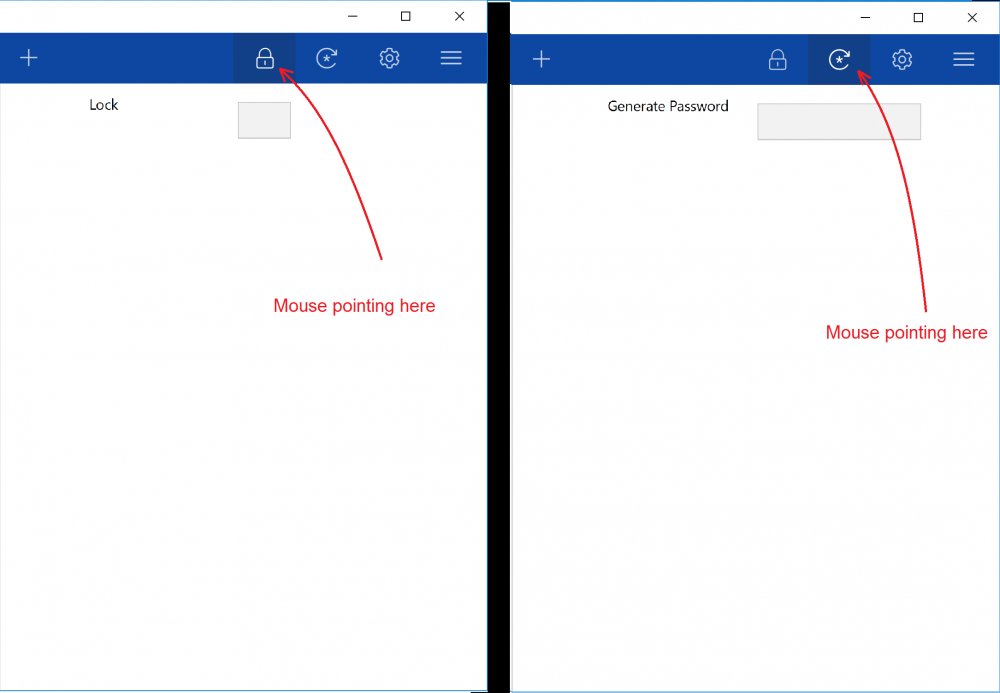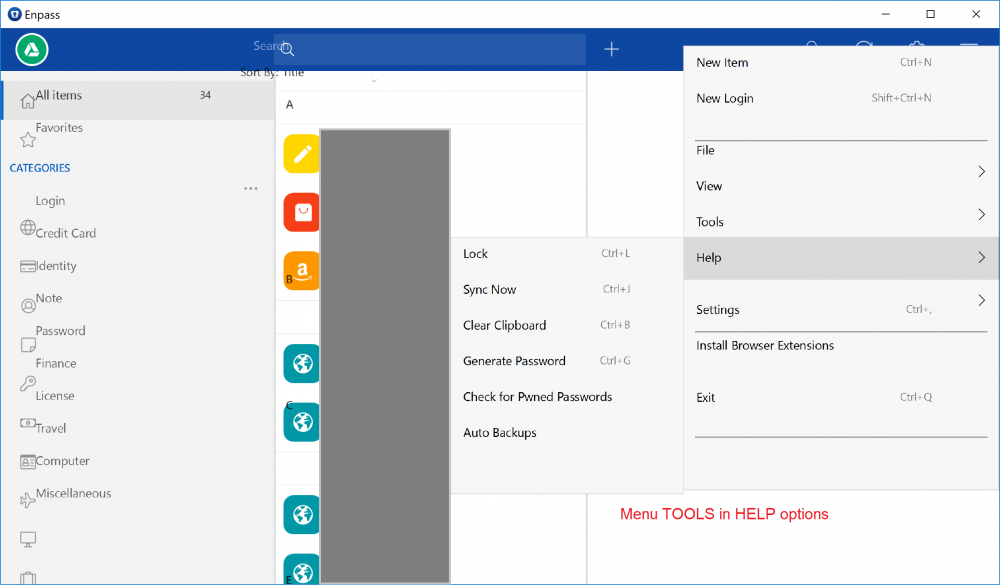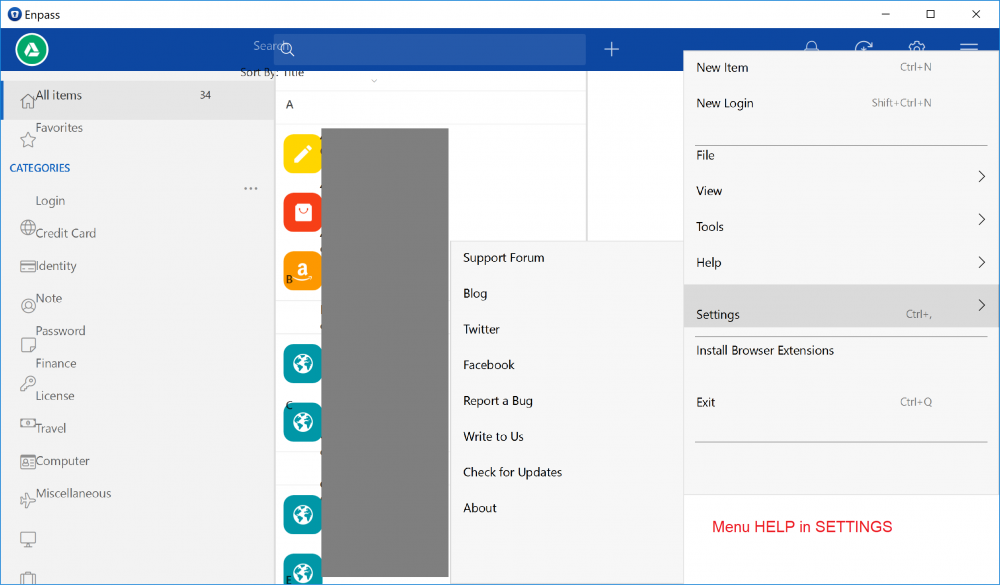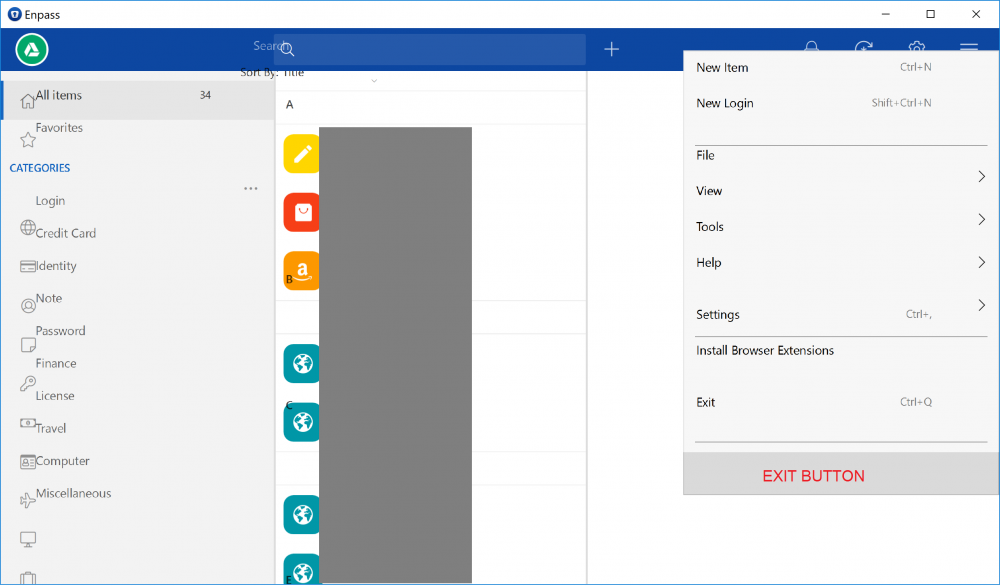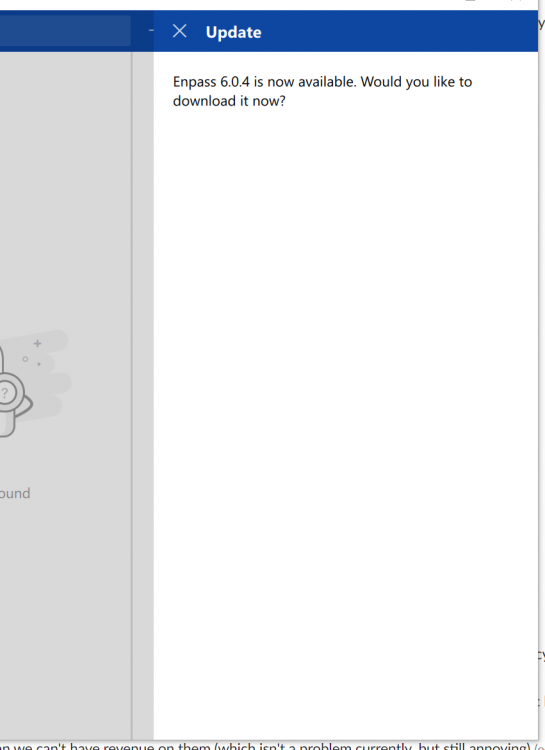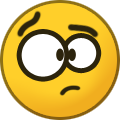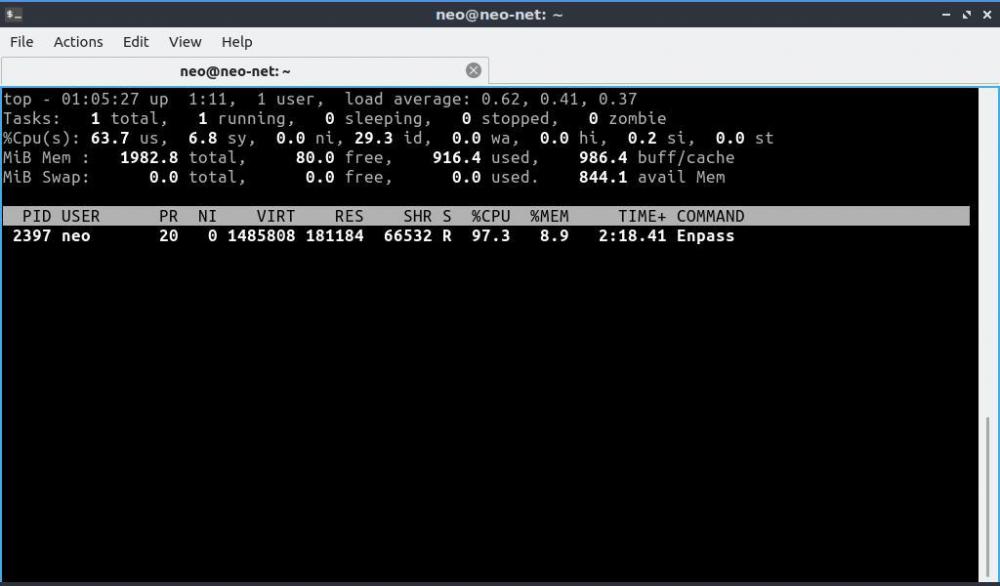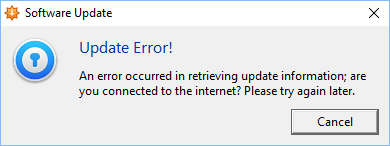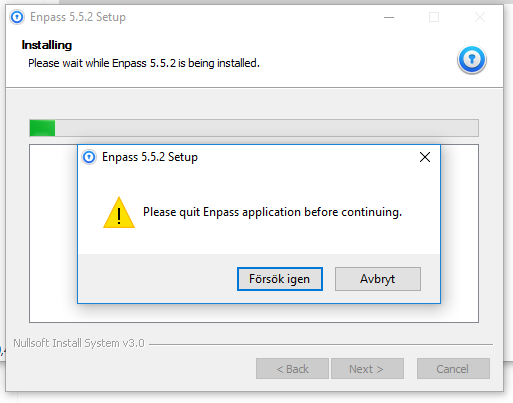Search the Community
Showing results for tags 'update'.
-
Every time after Enpass is updated, the Enpass tray icon position is forgotten and I have to reset it. I first have to open Enpass, as it doesn't automatically open after an update. Then I have to go into Taskbar settings > Other System Tray Icons and select it in the Hidden Icon Menu. I then have to drag it to where it was before the update. I don't have this problem with other apps. Only Enpass has this issue.
-
TAGS Disappearing after Enpass 6.9.0 Update
es_on posted a topic in Enpass Support & Troubleshooting
Hello has anyone encountered newly saved tags disappearing the next day? I would add a Customer tag, save it, it would show up for that day but the next day the tag disappears. This happens on multiple records. Any old customer tags still exist, not sure what the difference is. -

TAGS Disappearing after Enpass 6.9.0 Update
bu11etpr00f replied to es_on's topic in Enpass Support & Troubleshooting
I'm not sure where the problem lies, I use Enpass for iOS, macOS, Windows, & Nix. After updating to the latest release, I noticed several previously tagged items were suddenly now MISSING their tags. It has been driving me crazy! I just keep re-tagging items, and then other items loose their tags. Seems completely random, and is extremely frustrating! Also, normal editing / switching between items now seems EXTREMELY SLOW! SLOWNESS issues are the same on both Windows and macOS. I'm ready to roll back... -
I use Windows 10 and my computer resolution is 4K UHD. I never had this resolution before and, at the beginning, I was facing some problems using some old software that I have. Usually you just need to right-click the shortcut and change in the properties some option to make Windows work properly with the software. Usually the error is just that the user interface in this softwares will be shown in very small size, small text, etc - because of the "standard" resolution that the old software have. Now, my problem is that the items are being shown in wrong places. Text are in horrible resolution, and it is being very very hard to use Enpass. I tried to find the exe file to change the way that Windows show the software, but since it is not a "C:/program files" software it is not possible. I've uploaded some images showing the problem, that is more related to wrong places that the text and icons are, and in the menus usually the mouse have to point to a different place to have access to the right menu. The submenus have the same weird behavior of showing icons and text in different places. Thank you!
-
Enpass has prompted me to update to 6.0.4 Offers a pane with the question: "Enpass 6.0.4 is now available. Would you like to download it now?" There is no button to accept this offer.
-
Hello, I entered my login data for Windows News website and Enpass stored the data correctly. At the website the login is done by my username (not by email address). Today I downloaded the app of the Windows News website. Here the login works with the email address (not with the username). So I went back to the website entered my email address and copied the password from Enpass to the password field. Here Enpass showed the "Add new Entry" dialog. Suggestion If there is an existing entry in Enpass and the user logs in with a different username but with the same password, ask if the existing entry should be updated or if a new entry should be created. The same dialog that you show already when I enter a different password. Best regards OLLI
-
- 1
-

-
Hi support team, Updated my Linux Lubuntu 18.10 (64 bit) with new Enpass V6.0.0.230 and then today with V6.0.1.239 and it's eating my CPU processing power after entering password. It especially locks up when entering into "Settings" section of application. As it stands the update is not very user friendly when accessing my passwords/logins and it's very slow. I don't know if any other users are experiencing this issue. The machine is a 64 bit Acer Netbook D255e and CPU is a Intel Atom N455 (1.66GHz, 512KB cache), RAM 2GB. Sure its not a modern state of the art machine but Firefox v64 runs perfectly fine and so something certainly is not right with this new update. CPU and RAM seems to be fine when program opens at password stage but as soon as I log in the UI appears to be eating up CPU % usage shoots up to extremely high percentages, RAM memory appears to be fine. Regards Anon
-
After upgrading my One Plus 5 to the latest Android Pie build, I've encountered an issue when enabling the accessibility option for enpass. When enabled, the multi tasking windows gets extremely laggy and slow. As soon as I disabled the accessibility option, it works normal. Is this some kind of unintended bug?
-
Hello Support, thanks for the new update and the price promotion. Today I also switched to the mobile PRO version ( iOS ). Please also provide the PRO upgrade for the traditional version ( for Windows 7 ). However, there are a lot of problems: Problems with synchronization via WebDAV: If a different dataset is available on the phone than on the WebDAV server, Enpass recognizes both datasets and shows them as well, BUT Enpass only wants to merge the datasets afterwards. This process is no synchronization! If both data records are already recognized, the user must be able to select which data record is to be synchronized. If the user should not intervene, then it must be recognized during the synchronization which data set is more current and use this as primary data set and also synchronize this ! Absolutely change !! Problems with category assignment: If a record is connected to a category, it is not displayed on the record! This is not user-friendly with an adjustment. Even if there are groups, the stored category must be visible on the record! Absolutely change !! New Tresor prevents synchronization Icon When you create a new Tresor on the Desktop Client ( Windows), the icon for the synchronization between the PC and a CloudSystem disappears in the upper left corner. Only the icon for both safes or the icon for the individual safes is displayed. The icon for the synchronization is then completely missing. If you delete the new Tresor, the icon for the Syncronisation appears again. Result: Furthermore, the look of all icons in the desktop version does not look sharp and clear anymore. The colors look blurred. Optically the predecessor version was much nicer and clearer in the picture ! Please give the user the possibility to switch between the old and the new view via a theme in the GUI. In the new version there are demonstrably more badnesses ( errors ) than to be pleased about innovations. Maybe you should have waited with the release. Please fix the serious bugs ( synchronization ) urgently.
-
I don't get notified about new versions when opening Enpass on Linux. Is this not implemented? Thanks.
-
I'm running the 64-bit version of Fedora 26. I currently have Enpass 5.5.6 installed. My default browser is Firefox (version 57). I downloaded the new Enpass plugin for Firefox this morning. The next thing (that I think) I need to do is to upgrade Enpass to version 5.6.0. Enpass is currently installed in the "/opt/Enpass" directory. How can I get Enpass to update itself? Or alternatively, how can I do it "manually"? Thanks for your help. (Let me know if you need more information to help me.) --Tom
-
My Enpass desktop is not updateing and have tried multiple times and it says do you internet and i have now tried it at three different internet connections and still no joy. just shows this everytime
-
Installing update 5.5.2 gives error "Please quit Enpass application before continuing". Why? Enpass is not started.
-
Cannot config Webdav sync Personal Certificate on version 5.4.7
PierreP566 posted a topic in Android
Today I got an update from version 5.4.6 to version 5.4.7 on Playstore. Running Android 7.1.1. All was working perfect in 5.4.6. Once updated to 5.4.7. I had an error message about sync with Webdav (owncloud) with a private certificate - as stated in the upgrade informations - . Following the instructions I disconnected, then try to reconfigure the connection to the server. No way. I get a "folder not recognized" message. Did this 4 times. Back to 5.4.6. (Thanks to having app backup) and all good again. Try to update 3 hours later.... same thing. Back on 4.5.6. and all works fine. Any idea ?