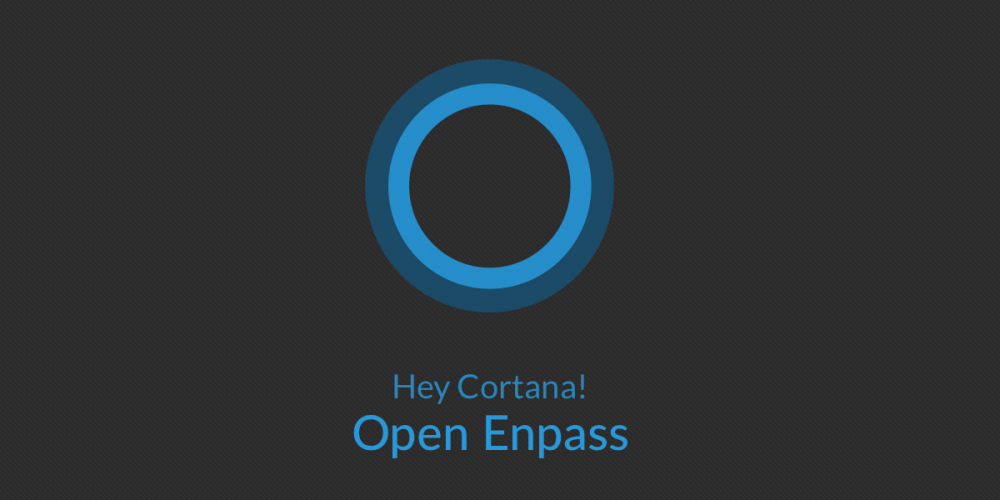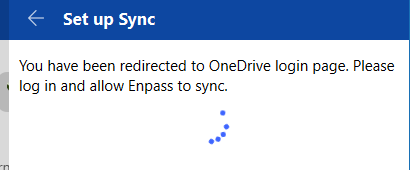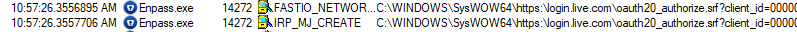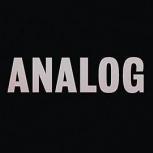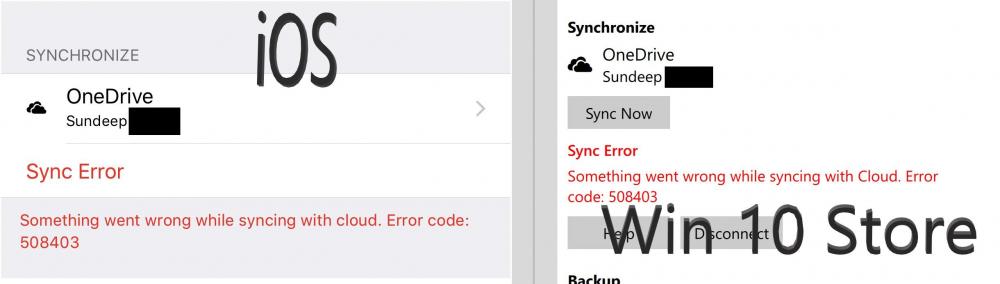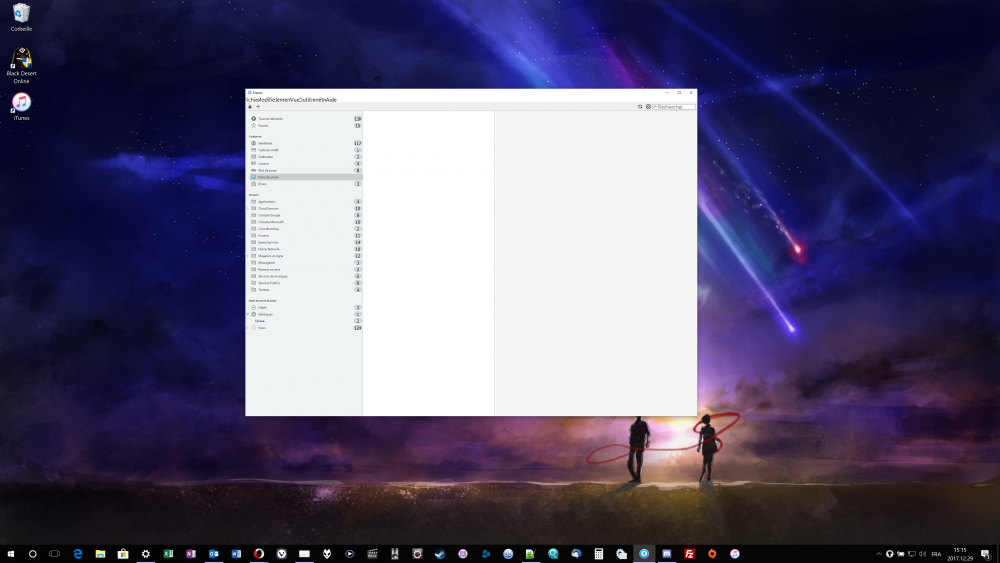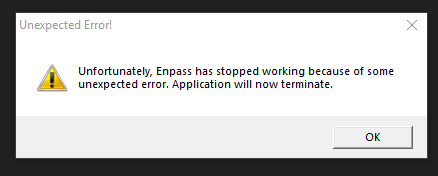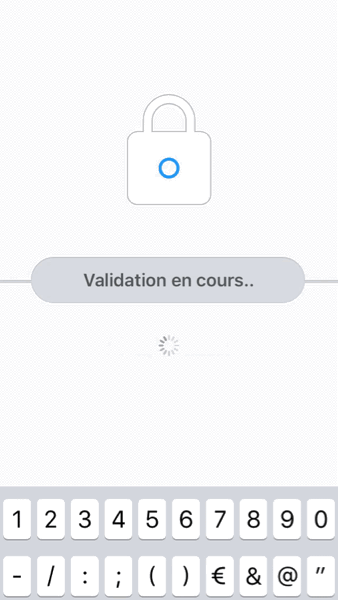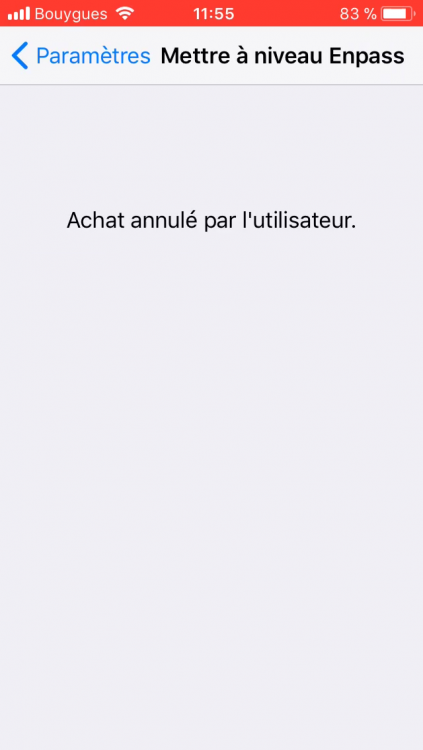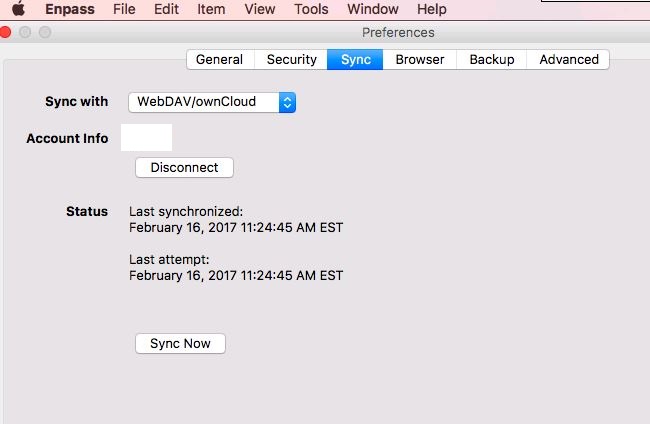Search the Community
Showing results for tags 'windows 10'.
-
I'm a registered user of Enpass. I don't use the Windows store. I used to be able to find a direct download for Enpass, but it doesn't seem to be posted on your site any more. I'm reinstalling on a computer which had to have Windows (10) reset. Where is the download available?
-
Hi guys, It feels really great to announce that Cortana, your own personal digital assistant, in your Windows 10 devices is now capable enough to search and open any item in Enpass app. You can simply use these Cortana commands to work with Enpass: Hey Cortana, Open Enpass! Hey Cortana, Search “Title” in Enpass! Hey Cortana, Open “Title” in Enpass! And the best thing is, you can use Cortana commands in your own native language to work with Enpass. Well, this integration will work on both Windows 10 PCs and mobile phones. For complete information, check out the blog post.
- 2 replies
-
- windows 10
- cortana
-
(and 1 more)
Tagged with:
-
Using enpass with windows 10 and chrome doesn't work. After installing the extension for chrome I can't connect the enpass app with the enpass extension for chrome. I always get the error "Enpass assistent can't connect to the Enpass-App" (Enpass-Assistent kann keine Verbindung zur Enpass-App herstellen). On the same windows 10 system enpass is working fine with edge. Any hint what could be the reason for this behaviour? Best regards
- 6 replies
-
- connection error
- chrome
-
(and 1 more)
Tagged with:
-
guys when the heck are you going to fix the tags bug? ive been asking for past few months. i have tags like sub folders. how the heck do i create a new item under the tag without it getting duplicated. when i go to the tag, such that the tag is highlighted, and i create a new item under that tag, instead of appearing under that tag section, this item gets auto created under a duplicate of that same tag, instead of being under the tag which i actually wanted it to be. ive asked this question so many time and it is getting frustrating, its been several months already you guys have not given a fix. i suggest we chat on telegram/whatsapp. u connect to my pc via anydesk session and i will show u this bug. please. its just not possible to work on things coz of this shit. .
- 1 reply
-
- desktop
- windows 10
-
(and 1 more)
Tagged with:
-
Hello, I'm pretty new to Enpass, coming from Keepass. Now I searched for an History function and found out that Enpass should have such an functionality as well. In the release notes from the forum I have read that this should show up after you change any field (except the notice field). But I cant see this anywhere. Is this a bug or wasthe feature removed? I use the Win32 app for Windows and have a Enpass Pro licence. Greetings, Nico
- 5 replies
-
- history
- windows 10
-
(and 1 more)
Tagged with:
-
Enpass 6.3.3 (596); Windows 10 (18362). I'd been using sync for a long time, but today Enpass said it needed to "reauthorize" my OneDrive sync. So I click the button, and the little spinner spins forever, with nothing happening. So I clicked the "disconnect" button, and tried to "Set up Sync" all over again. Unfortunately, regardless of which sync-provider I choose, it gets stuck at this screen... the expected browser window to authorize the connection never appears. Notes: I've tried exiting & relaunching Enpass; didn't help. I've tried closing all browser windows and restarting the browser; didn't help. I've tried rebooting; didn't help. I fired up Process Monitor to see if there was any obvious problem, and I found this surprise: I don't know for certain if this is the issue, but that "C:\WINDOWS\SysWOW64\" that appears before the URL looks incorrect. Please advise.
-
Hello Everyone I'm trying to import from my KeePass Database, but no matter which format I choose (*.csv, *.xml, *.html) and which encoding I use (UTF-8, ANSI) and which Enpass Version I use (Current release on Windows Store which I tried first or 32-Bit Beta Version which I tried after that) it always keeps saying "nothing to import". The Manual of Version 6.2 says it should be possible: https://www.enpass.io/docs/manual-desktop/import_keepass.html Can you guys help me? Kind regards Nick
-
My Enpass totally crashed when I unlock Enpass, restore from OneDrive, or restore from a local backup. Therefore I was not able to retrieve my passwords, thus makes my Enpass became useless. Please note that Enpass 6.1 works flawlessly. Video of Windows 10 Version Video of Android Version
- 1 reply
-
- windows 10
- windows 10 store
-
(and 1 more)
Tagged with:
-
i buy Premium on Play Store can use Premium on Windows ? same user
-
Problem Nr. 1: I'm using a Windows 10 Desktop at work an iPhone and iPad using Google Drive to sync with each other. They are all batched with the latest updates. Enpass syncronices properly between iPhone and iPad but on Windows 10 it's a bit strange. When I set it up using my Master Key, Google Drive Login Detail it's seam to work because I get a lot of Empass entry's to my Desktop. BUT It doesn't sync later properly which means: If I add an item on my W10 Enpass and save it, Enpass tell's me that it synced the data to Google Drive (I can do it a few times, it's always the same). It's looking good so far BUT on my iPhone and iPad even after a few successful syncs the new items do not appear. What can I do? The same is the other way around, when I add an item on iPhone or iPad and successful sync into Google Drive it only appears on the other IOS device but not on the W10 Client. Enpass always tell's me that it successfully synced the data. I tried it a few time over a day deleting everything and Setting it up from scratch, but it won't work so far. I also tried to you Microsoft OneDrive, there is no difference in the behavior. So, why is Enpass telling me that the data were synced successfully but it still doesn't work? What can I do? Does anybody have the same issues? Problem Nr. 2 I'm using W10 (with latest updates) at home as well. Enpass was working perfectly before my Holidays but NOW it isn't. When I start the Enpass App it's starting with a completly "WHITE" window with nothing else to see or click on. I "repaired", "reset", "deleted" and "reinstalled" the app but withount any success. It's aways WHITE. (in Windows Task Manager the programm is running properly with using only a bit of RAM and CPU - which mean for me it's hasn't crashed or?) Is there maybe a command in the command line for such a behavior to perform a "SUPER-Master" of the Enpass App for reset or something like this? Any Ideas? Please help me ... Thank's in advance! Robert
-
The recent Enpass 6 update broke the OneDrive Cloud Syncing on All Systems. I first notice the sync error on my iPhone then my OMEN Laptop and lastly, my Surface Book. All the systems presented with the same Sync Error: 508403 and directs the user to the following page: Sync Error Help Page The OneDrive Cloud sync system was working before the recent update and now the update has broken the sync system. I would appreciate it if you can patch and fix the issue. Thanks. If you need any information on resolving the issue, I can provide that information to you. Details: iPhone 8 Plus: iOS 12.1.2 (16C101); Enpass App 6.0.0 (196) HP OMEN Laptop: Windows 10 Pro Version 1809; Enpass App 6.0.0 (218) - Windows Store App MS SurfaceBook: Windows 10 Pro Version 1809; Enpass App 6.0.0 (218) - Windows Store App MS Surface 3: Windows 10 Pro Version 1809; Enpass App 6.0.0 (218) - Windows Store App
- 8 replies
-
- enpass 6
- windows 10
-
(and 4 more)
Tagged with:
-
Dear Beta Subscribers!We’re happy to announce the finest beta of Windows Store app. It is available through the PackageFlight if you have subscribed our Beta program for Windows 10 in past. Unlike the previous beta versions of Enpass 6 which came as a separate app, this beta will come over the existing Enpass 5 application in your PC. Subscribe Beta Program While we add some finishing touches, get your hands on this beta and share your valuable feedback. IMPORTANT NOTES FROM DEVELOPER Must save a BACKUP: Before installing this beta, it is highly recommended to take a backup of your data manually from any Enpass version you are using. You can take a backup via Enpass > File > Backup. Installation NOTES: Unlike the previous beta versions of Enpass 6 so far, this one will come over and replace your current Enpass 5 app, and your data will be upgraded to support the new architecture of v6. And if you're having the previous beta version of Enpass 6, it will also get automatically uninstalled, so please take the backup of that one as well. Once the database is upgraded to v6, it can't be downgraded or restored into previous Enpass versions. Sync incompatibility: Sync in Enpass v6 works entirely in new, efficient way and syncs to the different location (generally in destined App folders on cloud service providers) than the previous versions released so far. It will neither synchronize with and nor restore data of any previous versions (Enpass 5 and previous Enpass 6 beta). So if you want to start testing of this beta as a clean install on some other device on which you are not having Enpass 5 (i.e., not over your existing Enpass 5 app), the only way is to restore data from the backup file. Browser extension incompatibility: The current Enpass 5 browser extensions are not compatible with the v6. You can download and install the latest extensions from here. Edge Browser Extension: Extension for Edge Browser compatible with this update is available to you from Windows Store as a PackageFlight subscriber. Settings restoration: All your Enpass 5 settings will get reset, and you have to Re-configure them individually. What's New Multiple vaults: This is one of the most demanded features in Enpass that lets you have separate vaults for better segregation of your data. You can create multiple vaults for personal and work data and share with your family or team members by syncing through a common cloud account. However, each of your vaults requires a different cloud account to sync with. To create a new vault, go to app Settings > Vaults > Tap the ‘+‘ icon, and follow the instructions to create your new vault. Custom categories and templates: The desktop version of Enpass 6 now allows you to create your own custom Categories and Templates. This way you can manage your data the way you like. Unlock with Windows Hello: You can now unlock Enpass with the Windows Hello. Master password will be required at every fresh start of the app. Dark theme: Enpass comes with the dark theme support for Windows. You need to restart the app after switching the theme from Enpass Settings for the changes to take effect. Sync through iCloud: Now the support for iCloud sync is not limited to Apple devices only, you can use it on other platforms as well. Favicons: Enpass 6 can automatically download and set the icon associated with the particular website or URL saved in an item. You can enable it from the Enpass Settings > Customize > Enable Use Favicon. Custom icons: We've also introduced a much-requested feature; Custom icons, which allows you to set any image as an icon for any item in Enpass. Secure sharing: This version brings secured sharing where you can share an item encrypted with a Pre-Shared Key (PSK). You can create PSK from the Advanced Settings of Enpass after which an additional option to Encrypt with PSK will appear while sharing the item. You need to share the PSK with the intended recipient which he needs to enter while importing the item. Keyfile support: You can now additionally use a Keyfile along with the master password to log into Enpass. Only the desktop versions allow you to generate keyfile while setting up the master password. Trash: Trash is here. From now onwards, every item you delete will go in the Trash first from where you can recover or permanently delete it. Archive: You can archive the items which are no longer in use, but you don't want to delete them as well. The archived item won't appear in any search results. Sorting options: Added options to sort the list of items by Created Time, Modified Time, Recently Used and Frequently Used. Multi-line fields: Added a new field-type as multi-line field which allows you to save information in more than one line. You can make any field a multi-line field by changing its field type from the item edit page. Identity: We've introduced a new default category Identity to let you fill those long, tedious identity forms with a single click. Added localization support for Afrikaans, Malay, Croatian, Hungarian, Indonesian, Romanian, Slovak and Swedish. Improvements Cloud synchronization: The new Enpass 6 now syncs the Enpass data into the designated App folder on the cloud, unlike it used to do in the root folder for OneDrive, and Google Drive. Along with this, the app now requires minimal permissions and will give relief to our folks who raised concerns regarding the list of permissions the Enpass was asking while configuring the sync, especially in case of OneDrive. Also, as Enpass 6 is based on a new architecture, it will not sync and restore data from previous Enpass 5 and Enpass 6 beta versions. Browser extensions: The new browser extension is now called Enpass Assistant with improved security, auto-filling, and auto-capturing. While setting initial connection, you would need to pair the browser first. It also allows you to autofill in pages with more than two fields. Improved Password generator and strength estimation: We have improved the password generator with the new user interface, option for excluding the symbols and the better strength estimation using zxcvbn. So there might be chances that the password shown as strong in Enpass v5 will be displayed as Weak in Enpass 6. Tags: The erstwhile Folder feature is now known as Tags. All your existing Folders and sub-folders will be replaced by the Tags and sub-tags respectively. Separate section for items with TOTP or Attachments: Many of you folks requested that items with TOTP or attachments should be grouped and displayed together, and here you'll see the separate sections for both TOTP and Attachments in the Sidebar. Eight digits TOTP support: Previously the app was restricted to generate only six digits TOTPs making it difficult for some folks who were using eight-digit TOTPs. Now this limitation has been removed, and you can freely add TOTP to quickly login into accounts. Checking Pwned passwords for the complete database: A significant improvement in checking the pwned passwords! Now instead of checking a single password for pwnage, you can check all passwords saved in your database. Better with importing data from other password managers. A lot of other minor improvements. Fixes over Previous Enpass 6 Beta There was an issue raised by some of you guys where If a user was adding an attachment containing any language specific characters ( å, ä, ö, etc.), then the app was crashing while saving the item. Well now, Fixed. A bug where WebDAV sync wasn't configuring over the Seafile server, now fixed. Fixed an issue where pressing the ESC key wasn't clearing the search field. Fixed an issue where copying or moving an item from one vault to another, lost all its assigned tags. We are continually working to boost the quality of Enpass before the official release and devoting a lot of time in improvements and bug fixes. And we are eagerly waiting for your feedback on our forums. With Love to our Windows users!!❤️❤️
- 67 replies
-
- 1
-

-
- beta for windows
- enpass beta for windows
- (and 4 more)
-
While the Desktop client of Enpass 6 Beta works with Firefox, the same version but from the Windows Store doesn't. This is important because it seems only the Store version will be able to have premium features. The old Enpass 5 from the Store used to have a Bridged App in order to work with Firefox, but that thing doesn't work with Enpass 6.
- 6 replies
-
- firefox
- windows store
-
(and 2 more)
Tagged with:
-
Hi, I just bought a UHD monitor 28" and Enpass Desktop seem have problem with this new resolution (3840x2160). The category/folders panel have very little font size and the menu bar is stacked. I have same problem with the Enpass extension browser. The windows is so little. Any solution? Thank you.
- 9 replies
-
- surface pro
- windows 10
-
(and 1 more)
Tagged with:
-
Hello, I migrated from Windows 7 to Windows 10 with Enpass. Enpass works after Installing it but refuses to start after that one time. As soon as I try to start it, this popup appears: And that's it. I'm on Windows 10 Education 17134.286. Enpass is on Version 5.6.9. I can't install the UWP-Version because the Windows Store is disabled using Group Policies on my Laptop. I also tried to use The portable version, but with no luck. Any help would be apreciated.
- 3 replies
-
- windows 10
- crash
-
(and 1 more)
Tagged with:
-
Hi, since the chrome uptade 69.0.3497.100 the extension doesn't link with the software. I tried reinstall everything but no changes. I'm using windows 10 and Enpass 5.6.19
-
Hi every one. It's been more than half an hour now that I am looking for some similar issues here but can't find any, so I will try to explain myself clearly... I use enpass from windows store on my computer running windows 10. I have installed EnpassNMHost to use Edge and Firefox extensions. Everything is fine (Edge extension first clic gives me a "connection error" tab, but second clic is always fine). Firefox extension works great from first clic. I just created a new user session on my computer for my wife who's own pc died)... And here the trouble begins, (not because of my wife ). On its session I had to install again enpass from windows store, and EnpassNMHost. Edge extension works the same way it does on my user session (my wife won't use it) , but Firefox extension won't work (she uses Firefox because I told her to for so many years...). It keeps giving me a "connection error tab". (My own session is still working, yeah ) Was it OK to install EnpassNMHost again on the new session? Is there any specific I should know about for using enpass in a multiuser environment...? Thanks for your help! Sorry if my English is approximative....
- 6 replies
-
- windows 10
- multiple sessions
-
(and 1 more)
Tagged with:
-
Hello, I am on the latest Enpass 6 Beta client for Windows 10 desktop. As of about a week ago, the main Enpass window won't open. It seems to either render off screen or not render at all. This occurs whether I use an external monitor or not. I have tried the following troubleshooting methods: Tried without external monitor Restarted machine Re-downloaded and re-installed Enpass 6.0.0.72 Various keyboard shortcuts to move, snap or maximise/minimise window (steps shown below) During this I noticed the context menu doesn't have the option for maximise or minimise - as if the window didn't exist...? I have linked recorded steps from Windows 10 Steps Recorder. Ignore the Shift + Page Up action as that was a mistake. https://1drv.ms/u/s!Ak2FHeERZOo7q9gqXf1gdKK_qn9uQw
-
Hi Guys, i would prefer using the windows 10 and the browser extensions - without the desktop app. any idea when this will be possible? Thanks in advance Steffen
-
I installed the new Enpass browser extension for Microsoft Edge. I also installed the latest Enpass 32-bit desktop app and selected "Enable browser extensions" in settings. Unfortunately, I continue to get the Enpass Connection Error (see screenshots). I see this issue was addressed in earlier posts for Chrome and Firefox. Hopefully we can now resolve it for Edge. Windows 10 Pro: 1709 16299.19 (FCU) Microsoft Edge: 41.16299.15.0 Enpass desktop app: 5.6.0 Enpass extension: 5.5.1 Troubleshooting Steps Taken: Uninstall/reinstall Enpass browser extension for Microsoft Edge Close/reopen Microsoft Edge browser and Enpass desktop app Uncheck/recheck "Enable browser extensions"
-
Hello team, A month ago, I bought Enpass on Windows 10. I'm now trying to upgrade to pro on my iPhone SE iOS 11. It doesn't work )= Do you have a solution ? Thank you =)
- 1 reply
-
- ios 11
- windows 10
-
(and 1 more)
Tagged with:
-
Windows 10 Enpass high CPU usage after unlocking computer
Xpdmk posted a topic in Windows 10 (Store)
I have noticed high CPU usage by Windows 10 Enpass app after unlocking my Surface (with or without Windows Hello). It happens every time if I do following steps: Unlock the app using Windows Hello or don't cancel the little Windows Hello window Lock and unlock my Surface The app tries to unlock even though it's not in focus and doesn't stop until I close the app. This issue has a significant hit on my Surface's battery life and causes apps to freeze. I take notes in school using Microsoft OneNote and it has frozen multiple times after a while when I have forgotten Windows 10 Enpass window open and scanning in the background. Freezing has stopped every time after I have closed Enpass. Has anybody else had this problem?- 5 replies
-
- cpu
- windows 10
-
(and 3 more)
Tagged with:
-
I use Enpass in my Lumia 950, and it works just fine. I only have one problem with it. I have set the app to unlock using Windows Hello. The flow for this is: I open the app The app displays the Windows Hello dialog and authenticates me I have to tap "OK" to open the app This last step is what really bothers me. First, it shouldn't exist. When Windows Hello recognizes me, the app should just open. Second: if I take too long to confirm (more than a couple of seconds), Windows Hello will try to recognize me again (and this time it will fail). I think this is a problem with Microsoft's implementation of Windows Hello, but if there is anything you can do about it, it would be great.
- 1 reply
-
- windows 10
- windows hello
-
(and 1 more)
Tagged with:
-
I've run into a weird issue with webdav sync will not connect on setup. I'm not sure where the error is but it is only happening on my windows 10 installs of 5.4.1 and 5.5.0. This is happening on three different windows 10 computers that I have tested it on. I can install both versions without any issues and use the program but when I go to setup the sync to my nextcloud server, enpass just sits there saying connecting (see photo). I know my webdav is working as enpass works on both android, 7.1.1, and macOS Sierra, 10.12.3, on versions 5.4.8 and 5.4.1, respectively (See photo). I have tried uninstalling/reinstalling, deleting local data cache, I even installed it on a newly installed windows 10 computer and still not working. I have created a test account on my nextcloud server to see if it was the password or account but still get the same results. I was looking at the TCP/IP connections when hitting the connect button but didn't see enpass actively make a connection to my sever, unless I was looking in the wrong spot. My server logs also do not show anything when I'm trying to connect either. Is there a place were enpass stores logs or anything of the sort that I can reference to see what is going on?
- 1 reply
-
- windows 10
- webdav
-
(and 1 more)
Tagged with: