-
Posts
1604 -
Joined
-
Days Won
89
Posts posted by Abhishek Dewan
-
-
Hi @Cederd
Our development team is aware of this bug and they are working on fixing it. I will be unable to share any ETA at the moment but will be sure to update this forum once a patch addressing this issue is released. We appreciate your kind understanding and patience in the interim.
-
Hi @DasCanard
I have duly noted your comments and have shared them with our dedicated development team so they may consider this feature request for future Enpass versions. Your patience in the meantime is appreciated.
SI-3324
-
 1
1
-
-
Hi @Jake23
Welcome to the Enpass Forums.
For troubleshooting purposes, please create a manual backup of your Enpass data and try reinstalling the app. If the issue persists, kindly share the below details with me, and I’ll have this investigated for you -
- Have you downloaded the Enpass app from the Windows Store or from our official website?
- Try disconnecting the internet, then launch the Enpass app and observe if the app is still crashing for you. If it is not crashing, then while the internet is disconnected, try removing the cloud account you are using for synchronization, enable the internet and re-launch Enpass to check if the app is still crashing.
- Is the Enpass app showing you a crash report after the crash? If yes, kindly share it with me.
-
Thank you for trying the steps I shared with you.
I'm discussing this case with our dedicated team and will get back to you soon with an update.
#SI-3325
-
Hi @Mike Carnie
Welcome to the Enpass Forums.
Could you please confirm if you are looking to purchase the Enpass Premium license for Personal or Business use? In personal license, when using multiple vaults in Enpass, each vault must be connected to a separate cloud account for syncing. It is not possible to connect more than one vault with the same cloud account. However, if you are using WebDAV/OwnCloud, sync with multiple vaults by defining separate paths/folders for each vault.
If you are looking for Business solutions, kindly drop us an email at support@enpass.io, and our team will get in touch with you asap.
-
Hi @Tomdel
Welcome to the Enpass Forums.
Currently, it is not possible to select multiple Items in the Android version of the Enpass app. However, it is possible to do so via Desktop version of our application. I have also duly noted your comments and shared them as feedback with our dedicated team for further consideration.
#SI-3322
-
Hi @tTony
In our thorough investigation, we found that 904035 error is thrown due to SSL Handshake failure between server and client. Please try the below steps when setting up sync with WebDAV -
Enable Bypass SSL certificate verification checkbox:
For iOS -
If the issue still persists, please create a demo account for your WebDAV with mentioned certificate enabled and DM me the URL, username and password.
-
Hi @Octapus
Upon a thorough discussion and investigation, we were able to reproduce the bug. Our development team is now working on fixing it as a priority, and a patch addressing this issue will be released soon. We appreciate your kind patience and cooperation in the interim.
-
Welcome to the Enpass Forums.
For troubleshooting purposes, please create a manual backup of your Enpass data then follow the below steps. Let me know if they help –
1. Remove the synchronization from all the connected devices. While doing so, you will also get an option to 'Delete data from cloud account'. Please proceed with it and after doing it, enable the synchronization again first on the device with the most recent data and then on the rest of the devices.
2. Could you please check and confirm that the time setting is set to automatic on all the devices and there is no time difference? If they are not, kindly set it to automatic.
3. Try clearing the cache and cookies of the browser or use a different browser to set up synchronization.
4. Ensure that you have allowed access to Enpass in your Firewall/Antivirus Settings. Moreover, if you are using any VPN service, try disabling it to check if the issue persists.
-
Hi @bestpika
Thank you for sharing your valuable suggestion . I have forwarded your comments as feedback to our development team so they may consider it for future Enpass versions.
#SI-3319
-
Hi @nadia
Kindly refer to the email you have sent us on support@enpass.io. Our team has updated the ticket and responded to your query.
-
Hi @simfin
For troubleshooting purposes, please follow the below steps -
- Ensure that the Enpass application is running in the background when using the browser extension. In addition, the “ Enable Extensions ” under the Browser settings of your Enpass application should also be enabled.
- I would also suggest checking that you have the latest version of browser installed , re-configuring the extension, and reinstalling it from here.
- Try clearing the cache and cookies of the browser.
- Ensure that you have allowed access to Enpass in your Antivirus/Firewall/VPN settings. Also try disabling them to see if the issue persist.
- Otherwise, create a manual backup of your data and then reinstall the app.
If the issue persists, please share the below details with me and I'll have this further investigated for you -
- The exact version of the Enpass app, Enpass Extension and browser you are using.
- Is the Enpass app also becoming unresponsive or just the Extension?
- Any VPN/Firewall/Anntivirus service you are using.
- Is this issue occurring after you have left the system idle, after waking system from sleep or is it completely random?
-
Welcome to the Enpass Forums.
I have forwarded this concern to our dedicated team and will get back to you soon with an update. We appreciate your patience in the meantime.
#SI-3318
-
Hi @angry_user
Welcome to the Enpass Forums.
Apologies for the inconvenience caused to you in this matter.
Since you mentioned that you were in contact with us over email, kindly share the ticket ID you must have received, similar to 'ECS-XXXXX'. I will then check and share the status with you. Otherwise, please share the below details with me -
- The version of the Enpass and OS you are using.
- A screenshot of the error you are referring to would be helpful.
-
Hi @Saptak
You can purchase the Enpass premium license as an in-app purchase from Android/iOS device, or from our official website.
-
-
Hi @bestpika
Please share the version of the Enpass app, OS, Enpass Extension and browser you are using. I'll then have this further investigated for you.
-
Hi @pav
Welcome to the Enpass Forums.
On the devices on which you are facing this concern, please try the below steps -
-
Take a backup of the Enpass Data on your device from Enpass Settings → Vaults → Select the Vault → Backup.
-
Uninstall the Enpass app from Enpass Settings → Advanced → Erase everything.
-
Reinstall the app and restore using the backup file.
-
Sync the Vault with the Dropbox Account.
-
-
Hi @tTony
Thank you for sharing the requested details.
I'm discussing this case with our dedicated team and will get back to you soon with an update.
#SI-3317
-
Hi @nadia
We have received your query on support@enpass.io and have responded to the same. To avoid duplication of efforts and confusion, we request you to please revert to the same. We appreciate your understanding in this case.
-
Hi @Denis
I have forwarded this concern to our dedicated team and will get back to you soon with an update. We appreciate your patience in the meantime.
-
Hi @rps
Welcome to the Enpass Forums.
I certainly understand your point. There is an active development effort underway for Enpass. In addition to tracking feature requests and bugs via our internal software, we also release new features/improvements in subsequent updates. It is always a pleasure to hear feedback from our users. Planning, feasibility checks, implementation, and testing are all necessary for developing a new feature or fixing a bug. In order to avoid giving inaccurate information, we are not able to provide an ETA or share any roadmap at the moment. When we add a new feature or fix a bug, we notify our users via email and forums. When a new version is released, you can also check our release notes to see what new features/bug fixes are included.
-
 1
1
-
-
Welcome to the Enpass Forums.
For security reasons, your iCloud session expires periodically. Please refer to this link for our handy step-by-step guide to resolve this issue
-
Hi @Denis
To assist you better with this concern, kindly share the version of the OS you are using. I will then have this further investigated for you.
#SI-3275

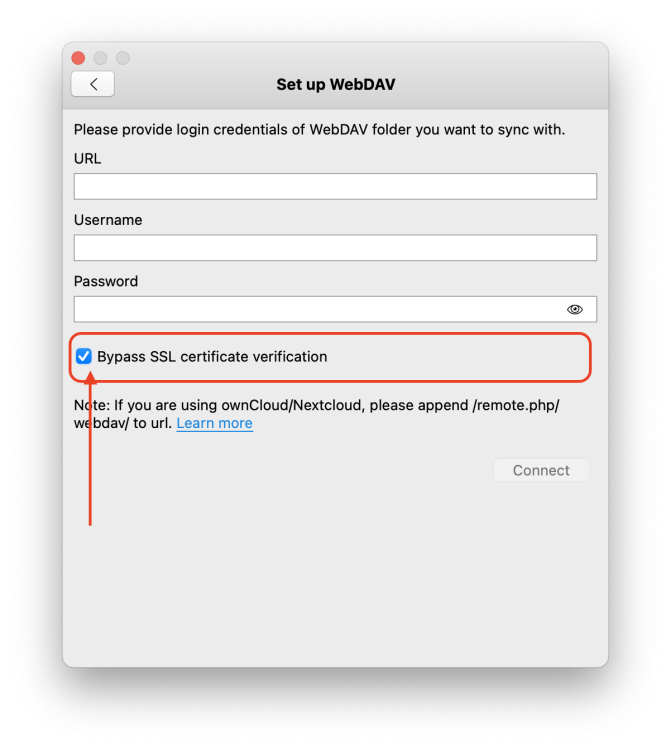
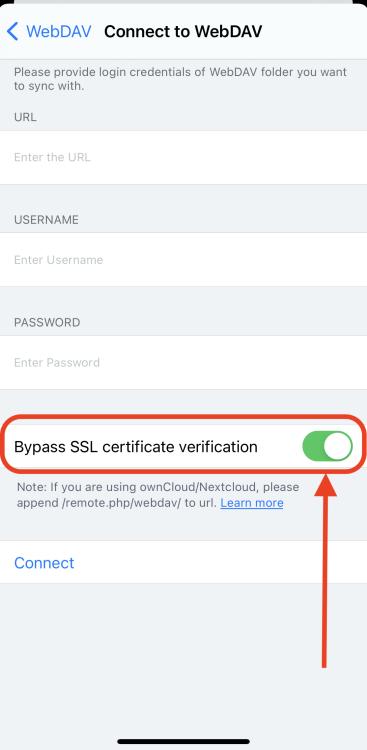
Chrome/Firefox/Edge Extension blocks dropdown on website
in Autofilling and Desktop Browser Extensions
Posted
Hi @Cederd
We have addressed this issue in the previous updates. In case you are still facing this issue, I would recommend reinstalling the Enpass Extension once on your browsers and checking if the issue persists. If it does not resolve the problem, please share the URL of the web pages on which this issue is occurring, and I'll have this further investigated for you.