-
Posts
1604 -
Joined
-
Days Won
89
Posts posted by Abhishek Dewan
-
-
Hi @stn
I do understand that it is taking us some extra time to get this issue resolved. Our development team is testing a fix for this concern, and we are also monitoring this forum. As soon as we launch a patch for this issue, I will update this forum. Any inconvenience caused is deeply regretted.
-
Hi @Kat_karl
Thank you for sharing the requested details.
I have forwarded this concern to our dedicated team and I will notify you on this forum once I receive any updates on this matter. Do share the screenshot when you face this issue again.
#SI-3261
-
Hi @kvinar
Our dedicated team was able to reproduce the bug on their end and they are working on a fix for this issue. In the meantime, you can disable the auto submit for particular Item.
-
Hi @Damasta
I can certainly understand your disappointment in this matter.
Due to the nature of Enpass being an offline password manager, it is important to create a strong but memorable password that you do not store anywhere that it could be discovered. Enpass cannot recover lost or forgotten Master Passwords. All your data is under your exclusive control. If your Master Password is lost, Enpass should be reset so you can start over as a new user.
Although we provide our users with the advantage of accessing the app through various means like PIN/Face ID/biometrics, we strongly recommend remembering your master password and keeping it safe. Having said that, I have duly noted your comments for future consideration.
-
Hi @Mudplugger
Our dedicated team is aware of this concern and they are working on a fix. Could you please share the version of the Enpass app and OS you are using along with the logs? You can enable the logs by following the below steps (Logs can be enabled in the Website version of the Enpass app) -
- Go to Enpass Settings → Advanced → Logs → Enable.
- Try synchronizing again. When the error occurs, open the Enpass app and visit the same Settings as above and click on 'Show Logs'.
- Copy the content of the logs and share it here. You can also DM me the logs or paste them in a .txt file and share it with us at support@enpass.io (Do mention this forum).
#SI-3142
-
Hi @Abi
Welcome to the Enpass Forums.
For troubleshooting purposes, please create a manual backup of your Enpass data then follow the below steps –
- Remove the synchronization from all the connected device. While doing so, you will also get an option to 'Delete data from iCloud'. Please proceed with it and after doing it, enable the synchronization again.
- Could you please check and confirm that the time setting is set to automatic on all the devices and there is no time difference? If they are not, kindly set it to automatic.
- Ensure that you have allowed access to Enpass in your Firewall/Antivirus Settings. Moreover, if you are using any VPN service, try disabling it to check if the issue persists.
- If you have enabled iCloud Advanced data protection, try disabling that setting and check if the issue persists.
-
Hi @ttk
Kindly share the version of the Enpass app, OS, Enpass Extension and Chrome browser you are using and I'll have this checked for you.
-
Hi @Kat_karl
Welcome to the Enpass Forums.
I will gladly get this checked for you. Please share the version of the Enpass app you are using along with the screenshot to which you are referring regarding Firefox stating to close the Enpass app.
-
Hi @Damasta
For security purposes, Enpass may occasionally prompt you to enter your master password or in certain situations, like after unsuccessful verification attempts via Face ID/biometrics/Windows Hello. Also, I'm afraid there is no way to recover a lost master password, as the master password is not saved anywhere. All your data is totally under your control, and we have no access to it. This is to ensure the best and optimum security for your confidential data.
However, if they have the Enpass application on any other of your devices with faceid/biometrics enabled and you can access Enpass through it, please let me know, and I will try to help you recover the data and reset the master password. Once done, Face ID/biometric/Windows Hello options can be enabled again from Enpass Settings -> Security.
-
Hi @cade
If I have understood your query correctly and do correct me If I'm wrong, you have a secondary Vault synchronized to iCloud, and you wish to move your Items from that Vault to your Primary Vault and then synchronize it to your iCloud, correct?
You can do so by copying your Items from your secondary Vault to your Primary Vault by referring to the steps in this link. Once done, you can disconnect the synchronization from both of your Vaults and connect the Primary Vault to iCloud.
-
Thank you for sharing your valuable suggestion.
I have duly noted your comments and have shared them with our dedicated team for feasibility checks and further consideration. Your patience in the meantime is appreciated.
#SI-3259
-
Hi @kvinar
Thank you for sharing the requested details.
I have forwarded this concern to our dedicated testing team and as soon as they update me on this matter, I'll notify you on this forum. Your patience in the interim is appreciated.
#SI-3260
-
Hi @R-M
We were able to reproduce the bug on our end due to which this issue is occurring. In addition, Enpass developers have confirmed that future builds will include a fix for this reported concern. We have put this issue on a high priority and are working hard to resolve it as quickly as possible. We appreciate your support and patience in the meantime.
-
Hi @kuk
I'm discussing this concern with our dedicated team and will get back to you soon with an update. Thank you for your patience in the interim
#SI-3256
-
Hi @Saint
As mentioned by @Thoughts?, it is possible to view the password history in each app. As for editing/deleting single entries from password history, our development team has investigated its feasibility. This feature may be included in future Enpass releases even though we have not yet received any specific version updates. Your support and patience are greatly appreciated.
#SI-1394
-
 1
1
-
-
Hi @Erode99
I would recommend you check this link for the exact steps on removing Enpass completely from your device. Also, Windows usually keeps a record of your previous version of Windows. As you mentioned that you have reinstalled the OS, please check if you have restored the Enpass files from your older OS.
-
Hi @Saint
Thank you for sharing your valuable feedback regarding this matter.
I have duly noted your comments and have shared them with our development team for future improvements in this regard. Enpass greatly appreciates your support and cooperation in the meantime.
#SI-2628
-
Hi @kvinar
Welcome to the Enpass Forums.
To assist you better with this concern, please share the below details with me -
- The version of the Enpass app, OS, browser and Enpass Extension you are using.
- Are you facing this concern with just the mentioned webpage or are there any others as well? If there are others, kindly share their URL.
-
Hi @hshh
Welcome to the Enpass Forums.
I'm discussing this concern with our dedicated team and will get back to you soon with an update. Thank you for your patience in the interim
#SI-3239
-
Hi @jp1928
Apologies for the inconvenience caused to you in this matter.
We have received your query on support@enpass.io and have responded to the same. To avoid duplication of efforts and confusion, we request you to please revert to the same. We appreciate your understanding in this case.
-
Hi @DTO
Welcome to the Enpass Forums.
We appreciate you sharing this information with us. We will soon release a fix for this issue for future Enpass versions. Your patience in the meantime is appreciated.
#SI-3225
-
 1
1
-
-
Hi @kuk
We will gladly get this investigated for you. Kindly share the number of Vaults, Items and attachments you have in your Enpass app along with a screenshot of the 'spinning wheel' you are referring to.
-
Hi @Jonas88
I would like to share that this issue has been reproduced by our backend team and they are working on its fix. The patch addressing this issue will be released in the future updates of Enpass. In the meantime your cooperation and support are highly appreciated.
-
Hi @cade
I would recommend checking our handy guide to learn about the user interface on Mac and how to set up Enpass. If you are facing any specific problem, kindly elaborate more on your concern and share the version of the Enpass app and OS you are using, along with a screenshot for a better understanding of the issue.

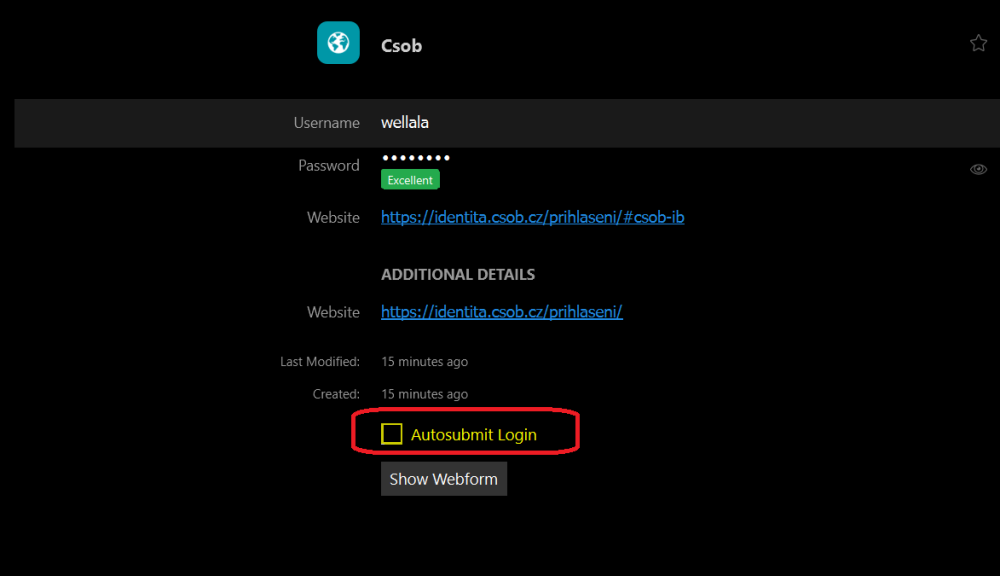
Default Section(s) removal not reflected after edit
in iOS
Posted
Hi @NasaRacer
For troubleshooting purposes, please follow the below steps -
If the issue persists, please share the below details with me -