-
Posts
1604 -
Joined
-
Days Won
89
Posts posted by Abhishek Dewan
-
-
Hi @aaadeji
Our dedicated development team is still working on fixing this bug. Unfortunately, I will not be able to share any ETA for the same but rest assured, this bug is on our roadmap to be fixed. Thanks for your patience in the meantime.
-
Hi @Fadi
Our dedicated team is still looking into the feasibility of this feature. While I do understand the importance of the requested feature, I'm afraid I will not be able to share any ETA for the same.
-
Hi @Ole
I have forwarded this concern to our dedicated testing team and will get back to you soon with an update. Your patience in the meantime is appreciated.
#SI-2946
-
Hi @Nyagaka254
Thanks for sharing the details.
I have forward every bit of information to our dedicated testing team and will get back to you soon with an update.
-
Hi @MOM20xx
I'm glad to hear that the issue you were facing got resolved. Thanks for notifying me!
-
Hi @gonegolfin
I have duly noted your comment and have shared it as feedback with the dedicated team so they may check its feasibility and implement it for the future Enpass versions. Your patience in the meantime is appreciated.
#SI-2936
-
Hi @Timo K.
We were able to reproduce the bug on our end, due to which this issue is occurring. Our dedicated team is working on fixing it, and a patch addressing this issue will be released soon for the future Enpass versions. We appreciate your patience while we work on fixing this bug and apologize for any inconvenience caused to you in this matter.
#SI-2922
-
It is possible to use Enpass personal and Business vaults together. To add your Personal Vault in your Enpass business version, please select Add Personal Vault under Enpass Settings -> Vaults.
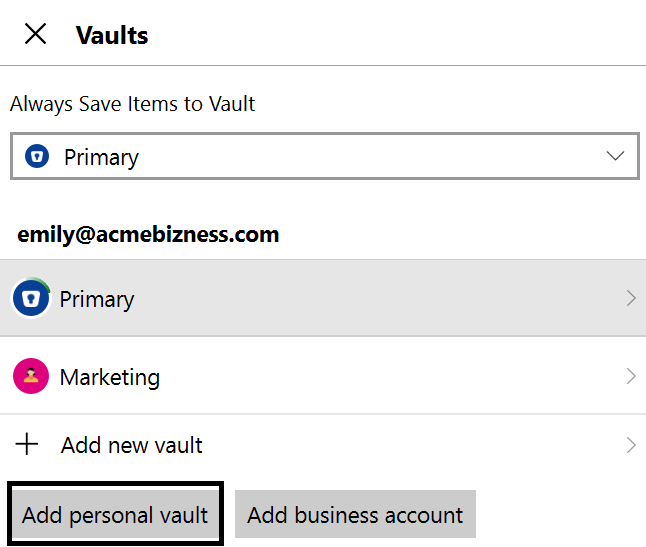
-
 1
1
-
-
Hi @Nyagaka254
We are looking into the concern reported by you, but we require some additional information on this matter. Could you please confirm if you can autofill the details after clicking on the Enpass accessibility icon that is appearing on the username, and is Enpass getting triggered on clicking the same?
-
Hi @gonegolfin
Welcome to the Enpass Forums.
The option to change database location is only available for app downloaded from Enpass website. If you have downloaded Enpass from app store, it won’t be possible to change the database location. To change the database location in website version, please follow these steps:
- Open Enpass → Under Settings, go to Advanced → Click on Change Location to change the data location.
-
Hi @Nyagaka254
Thanks for notifying me that you are still facing this issue.
I have updated our team about this concern, and they are looking into it. As soon as they update me on this matter, I will be sure to notify you here on this forum.
-
Hi @MOM20xx
After a thorough investigation, we couldn't replicate this concern on our end, and it seems that this issue is not from our side. Could you please check your Internet settings once and let me know if you are facing a similar concern with any other app as well?
-
Hi @stray
We are looking into the concern reported by you and our team of experts requires some additional information in this case -
- Are you able to see the details of saved items?
- Do you have multiple vaults in your Enpass app? Are you looking for the item in the same vault in which you added it?
- Is the issue with only a specific template type or all templates?
We appreciate your co-operation in this matter.
-
Hi @Ivarson
Thanks for notifying me that the issue you were facing got resolved!
-
Hi @Ivarson
I have forwarded this concern to our dedicated testing team. As soon as they update me on this matter, I'll be sure to notify you. Your patience in the meantime is appreciated.
#SI-2925
-
Hi @PatrickR
I discussed this case with our dedicated team. For the time being, there is no workaround since the data has already been imported. Please be assured that we are working on a fix for the problem and apologize for any inconvenience caused.
-
Hi @Sleepyhead
Thank you for notifying me that the issue you were facing got resolved with the recent update!
-
Please DM me the details of your Enpass app version which you are using on your iPad and the WebDav demo account along with its login id, password and the URL. I will then get this checked for you.
-
Hi @Dorian
We were able to replicate this issue on our end. Our dedicated development is now working on fixing the bug and a patch addressing this issue will be released in the future versions of Enpass. We appreciate your patience in the meantime.
-
Hi @PatrickR
Thank you for the details.
We are looking into the concern reported by you and will get back to you soon with an update.
-
Hi @Welshdog
Thank you for updating me that it is working fine for you now. @Sleepyhead Could you please create a manual backup, then reinstall the app on the device on which you are facing this issue and share your findings with me? I would also suggest disconnecting the Wi-Fi-sync server and enabling it again once.
-
Hi @MikDev
Welcome to the Enpass Community.
I have duly noted your comments and shared them as feedback with our development team so they may look into its feasibility and implement it for the future Enpass versions. We appreciate your patience in the meantime.
#SI-65
-
Hi @PiLoT
Thanks for letting me know that you were able to edit the Items. I'm sure the information you have provided will be helpful for anyone facing a similar concern

-
Hi @PatrickR
I will definitely look into this for you, but to replicate the issue on our end and provide you with a resolution in this matter, could you please share the version of the OS you are using and the 1Password application? Thanks for your understanding in this case.

Cannot add WebDAV sync to Enpass 6.8.1 from Mac App Store
in Mac
Posted
Hi @CHLe
Our dedicated development team is still working on fixing this bug. Unfortunately, I will not be able to share any ETA for the same but rest assured, this bug is on our roadmap to be fixed. Thanks for your patience in the meantime.