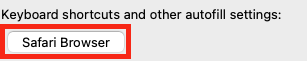-
Posts
81 -
Joined
-
Last visited
-
Days Won
21
Everything posted by Discordant
-
If you could set up or access third party sync services anywhere you happen to use the portable version on, then probably.
-
https://www.enpass.io/release-notes/android/ The Android version is on exactly the same major version (6.7) as every other platform, so the answer is clearly no.
-
The two are currently capable of reading the same vault files, but it would be up to you to figure out how to sync them. It really depends on what you are capable of doing on any remote machine you’re using the portable version on. Can you mount or access a remote storage location on these other computers? Do you even have Internet access?
-
Honestly, that plus addressing thing doesn’t stop any but the absolute dumbest spammers. They know anything with a + in the address is just a filtering method and usually just email the source account without the + content. It will only stop legitimate mail sources (which one could do by asking to be removed from their mailing list anyway). Plus addressing is meant to make it easier for the email address owner to sort messages as they come in. If you want to actually stop spammers, you need an address that can’t be easily linked back to the source (real) email account. This means setting up a forwarder of some kind. iCloud offers exactly this on-the-spot during sign up (and it even lets you keep notes about each address you set up to remind you in the future what it is used for). I have my own domains, and I set up the forwarders on-the-spot. This works well, but isn’t as convenient.
-
https://www.enpass.io/downloads/ scroll down to the Windows Website version. Click. Download. Profit.
- 1 reply
-
- 3
-

-
Go into Privacy and Security and add Enpass Portable to Full Disk Access. That is what I had to do to get it to work. macOS restricts apps from reading/writing stuff to your computer from downloads and other temporary areas.
-
It’s also worth pointing out that if you use Safari, a drop down will appear on the iCloud login page. It will offer to log you in as the current macOS icloud user. You need to cancel that and log in manually and check the always remember box for it to work.
-
How is the USB stick formatted? FAT32/ExFAT, NTFS, HFS+, APFS? (Use Get Info while tge usb stick is the primary focus in the Finderto check.) Are you able to write files to the USB stick on your Mac?
-
The first sync especially takes a while, even after it looks like it is done. How long did you wait and how many entries do you have in the vault? More than 1,000?
-
It would work if she were logged into your iCloud account on her iPhone, but her iPhone logged into her iCloud account will never see your sandboxed vault unless you put a copy somewhere her account can see it. If none of the other methods I suggested worked, try setting up a free Dropbox account and use the same account for both your wife and yourself and set up Dropbox to sync your Enpass vault(s) instead of iCloud.
-
Well, I looked in the manual for the official word on this and while they do encourage you to use cloud sync to share a vault, you can only officially sync one vault per cloud account, so it means you'd need more than one to sync two. Not sure how true that is because I was able to create another vault in my account with a different name also synced with iCloud and it seemed to work, but as yesterday, perhaps I'm missing something. In any case, you can open your iCloud Drive in the Finder and press Command-Shift-. (period). This will show hidden files. Press that key combo again in the Finder to hide them again. However, I didn't need to use that to access my Enpass vaults. They are visible in your iCloud Drive in the Documents -> Enpass folder. If you share that folder with your wife and it is placed in her iCloud account in the same location, I'd bet her Enpass would find it. Make sure she has read-write access to the shared Enpass folder. Oh, and make sure you make a backup of everything before trying to share it, just to be safe.
-
That’s not Enpass doing that. It is your Mac. Either you tried to open it in Word at some point and the Mac associated the file type with Word or Word is your default text editor. However, this is easy to fix. 1. In the Finder, select one of these backups and choose Get Info (Command-I or select it from the Finder File menu or right click on the file and select it there). 2. Find the Open With section of that window and click on the small triangle to show the content if it isn’t shown already. 3. Under the drop-down you find there select “Other” at the bottom of the list. 4. In the file selection window select “All Applications” from the Enable drop-down. 5. Select Enpass and then click Add. 6. Back in the Get info window, click the Change All.. button and Confirm. This will change all backups to be associated with Enpass.
- 1 reply
-
- 2
-

-

-
I haven’t tried this, but I think this could work. It is possible to share a folder between two iCloud accounts. https://support.apple.com/en-us/HT210910 Set up sharing on the Enpass folder in iCloud and invite your wife only using her iCloud email/login address. Tell Enpass to restore from her iCloud account. If it works, great. If not, plan B would be for her to use WiFi syncing and have you run the WiFi server on a machine with your vault on it. She’d get your data via WiFi every time she’s on your home network. Another possibility might be to use local folder sync. Make sure both your wife and you have a folder you can both access An old school method is for you to periodically backup your vault and have her restore from your backup periodically. I’m pretty tired tonight, so I’m sure I’m missing something, but hopefully this helps.
-

Click To Unlock Enpass
Discordant replied to Dypsis's topic in Autofilling and Desktop Browser Extensions
I’m not sure they can. I’ve used quite a few password managers over the years and third party in-line password integrations like Enpass, 1Password, Dashlane, etc. offer have always appeared below the browser or system-native password/form-filling drop-downs. Generally if you are going to use this sort of feature it is best to pick and activate only one to be active. Either choose Enpass or choose your browser’s functionality. Of course Enpass still works as it always has with this feature turned off, it’s just not quite as convenient. -

Enpass on my Mac lost the connection to iCloud Drive
Discordant replied to Tranel's topic in Cloud Sync
Hi, This is an old thread, so pardon me if you’ve tried these things recently… 1. 6.7.2 is not the latest version of Enpass for Mac. Try upgrading to 6.7.4. 2. Remove iCloud syncing from your vault, remove the copy in iCloud if needed. Then set up syncing to iCloud again. 3. When asked to authenticate, let Safari launch. You will be asked via a special drop-down sheet if you want to log in with the currently active iCloud account. Make sure you don’t log in that way. Refusing will present the standard login screen for your iCloud account. Make sure you check the box to remember this login and then log into the appropriate iCloud account. 4. Once authenticated and passed back to Enpass, you should remain logged in unless your iCloud password is changed or you invalidate logged in sessions or you have some process that cleans up files related to Enpass in the background or you are logged into a guest account. -
Peter, try this if you’ve given up on accessing the original vault: Unlink your old vault from iCloud or where ever you sync it and move the vault from iCloud (or whatever) Create a new vault, restore the backup to that new vault, set up iCloud synching (or something similar), then delete Enpass from your phone. Reinstall it, register it with your email account and then restore the new vault from where ever you sync it. Unfortunately, on iOS at least, you cannot sync a new vault without knowing the password to the existing one. That’s why you need to remove and reinstall the app so you can get in.
-
That’s not something they can do, Peter. FaceID and TouchID isn’t something they can control at will like that just for you, and even if Apple allowed it, it wouldn’t be secure. As you can see here: https://developer.apple.com/documentation/localauthentication/logging_a_user_into_your_app_with_face_id_or_touch_id Apple is clear that you cannot count on FaceID as the only method of authentication and you have to fall back on a standard method if failures happen. No matter what type of authentication you use, you cannot forget the password associated with the vault. I’m really sorry, but you’re going to have to try to remember your password or restore from an unencrypted export. Is there any chance you told a family member what your password is? Even if they don’t remember the whole thing, maybe they can help jog your memory. In the future, if you might forget your vault password, write it down and put it somewhere safe where no one will steal it, for example a lockable fire box. I’m glad you were able to recover some of your passwords. I hope you’re able to get the rest. I once lost the password to an encrypted backup I made and I lost several important files, so I know how frustrating that can be. At least in your case you can probably reset the individual service passwords to regain login info for them.
-
FaceID is about security, as is Enpass. Just like if you reboot your iPhone, FaceID won't work until after you log in for the first time, if FaceID has been disabled, you have no choice but to manually enter your password on that device. If you don't have Enpass set up on another device you can still access then the only thing you can do is hope you can figure out/find the password. If you've recently exported your passwords from Enpass, you can create a new vault that you DO know the password to and import the wallet file into the new vault. There's no secret back door into your data if you forget your password, the data in that vault is basically irretrievable. Another possible way to repopulate a new vault if you have a relatively modern Mac and if you use iCloud Keychain/Safari. It is possible to export your saved logins from Safari in modern versions of macOS and Safari. Open Safari, Select Preferences... from the Safari menu, then select the Passwords tab in the window. Authenticate and then at the bottom of the sidebar that shows the list of your logins look for the three dots in a circle button. Click it for a drop-down and select Export Passwords... and then you can choose where to save an unencrypted version of all of your logins and passwords in a .csv file that Enpass can import. Don't hang onto the .csv file after the import is successful, as it contains all of your logins for all of your accounts unencrypted. Note that most other password managers also allow for exporting data in a way that Enpass can read. Good luck!
-
This is true for all password managers that allow you to fill items in-line that I've tested, it's not a specific issue with Enpass. For example, since it is popular I will say that 1Password also exhibits this behavior. If you want to use inline filling, pick only one in-line filling option (your password manager of choice) and turn off the other. If you want to use both iCloud Keychain and Enpass you can use them together, but then you should disable the inline filling functionality of Enpass and leave Apple's in-line filling active. This will allow you to use Enpass like you always have before 6.7.4 and still be able to use iCloud Keychain.
-

Click To Unlock Enpass
Discordant replied to Dypsis's topic in Autofilling and Desktop Browser Extensions
Turn off in-line filling for Enpass in your browser completely. You'll still be able to use Enpass like you used to, but Enpass won't add anything to the form fields like above. -
https://www.enpass.io/support/kb/registration/i-have-purchased-subscribed-enpass-how-can-i-register-and-use-the-same-license-across-devices/ If you typed your email address incorrectly when you registered it, contact support, as above. If you just want to change the registered email address follow this: Just remove the wrong email address and register with the new one. If you need to change the registered email address on file follow the steps in the link above to contact support and have your registered email address changed.
-
You need to turn on synchronization of your chosen vault(s) and use the same service and location on both iOS and your desktop. (iCloud, Dropbox, NextCloud, etc.) or use WiFi synching and make sure both are on the same physical network and WiFi synching is enabled and active.
-
It isn't turned on by default. You need to go into the browser plugin settings to turn that feature on if you want it. If you use Safari's password filling feature and Enpass you should only have one of those two turned on for inline filling, or they will get in each others way visually (just as it does for 1Password). Make sure the Enpass extension is enabled in Safari, then select the hamburger menu item on the bottom left: Select Settings from the popup menu that appears. Then click Browser Settings. Then click the Safari Browser button at the top of the window: This will open a new settings window as a tab in Safari. In that window, turn on the switch next to the Show Inline Autofill Popup Menu item: From then on you'll see an Enpass logo on login/password fields similar to the way you see a key if you have Safari's password filling feature turned on.
- 2 replies
-
- 3
-

-
- autofill
- safari extension
-
(and 1 more)
Tagged with:
-

Desktop app will no longer sync to other devices
Discordant replied to David321's topic in Cloud Sync
David, if you changed your password, you need to refresh the token that Enpass uses. Disable synching and then re-enable it. Click Disconnect. Then tell Enpass to sync with iCloud again. It will prompt you to connect to the iCloud website to authenticate and generate the new token. If you are using Safari, When the browser loads the iCloud site, you will be prompted with a drop-down to automatically log into iCloud using the same account your Mac is currently logged in as. In this case, do not do that. This will bring up the standard iCloud login form. Check the box to remember your login and enter your iCloud account login details. This will ensure the token won't expire until you change your account password the next time.