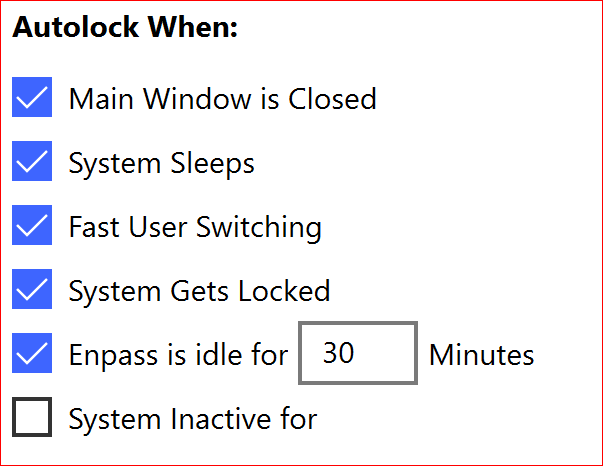Samuela
Members-
Posts
55 -
Joined
-
Last visited
-
Days Won
9
Everything posted by Samuela
-
Copy and paste does not work with Microsoft Surface Pro 7
Samuela replied to jshea's topic in Windows 10 (Store)
Hey @jshea, Are you facing this probem in Enpass app only or other apps too? Also, have a look at the troubleshooting steps mentioned in this link: https://windowsreport.com/copy-paste-windows-10-problems/ -
Issue: Windows 11 & Windows Hello with Enpass 6.6.3 (836) not working
Samuela replied to Bob___'s topic in Windows 10 (Store)
@Bob___ might he will be confused about version number, the latest one is 6.7.0 866. Have you tried deleting old fingerprint and adding new one? -
Issue: Windows 11 & Windows Hello with Enpass 6.6.3 (836) not working
Samuela replied to Bob___'s topic in Windows 10 (Store)
Hey @Bob___ The version 6.7.0 866 is the latest build. Have you tried re-setup the Windows Hello from device settings and leter on try to enable on Enpass. -
Try these troubleshooting steps : https://www.enpass.io/troubleshooting-wifi-sync/ hope it helps!
-
Enpass keeps logging out (Firefox on laptop Win10)
Samuela replied to toad's topic in Modern Windows
Try changing the lock timing from Enpass security settings and check. You can change as per your convience. -
Enpass keeps logging out (Firefox on laptop Win10)
Samuela replied to toad's topic in Modern Windows
Hey, Does the Enpass extension gets locked after 5 minutes and you need to enter the master password or do you need to enter the 6 digit pairing code every 5 minutes? -
Th recent update fix my problem.
-
@Vik, try reconnecting the Google Drive sync and make sure Enpass is up to date.
-
importing data from roboform?
Samuela replied to HarryV's topic in Importing data from other softwares
I didn't get you. Are you able to import or still facing same problem? -
importing data from roboform?
Samuela replied to HarryV's topic in Importing data from other softwares
@superpit, please try these steps: Open Roboform --> Select Print List options --> SafeNotes. enter password. Click on Save button. Give File name and save it. Now import the same file and check. Hope this works. -
Try this troubleshooting steps @Rudihttps://www.enpass.io/support/kb/troubleshooting/enpass-looks-too-small-or-big-on-my-display-how-can-i-fix-it/
-
I am facing the similar issue and found interesting behaviour, after rebooting the device fingerprint gets deleted. You can check by Follow the mention steps: a. Add 5 fingerprints on the device settings. b. Enable Biometrics in Enpass. c. Reboot the Phone. d When the device open --> Go to settings and check how many fingerprints are there? Does it display 5 fingerprints or any of them get deleted?
-
@jemershaw check this troubleshooting steps mentioned by Enpass Team: https://discussion.enpass.io/index.php?/topic/5314-roll-back/&do=findComment&comment=11435
-
@charlotte why don't you try re-installing the app and this time enable access to document for Enpass.
-
Import from 1Password doesn't work (1PIF) or mixes up data (cvs)
Samuela replied to half-bit's topic in Windows 10 (Store)
I had similar issues and I contact to the support team and they suggested this workaround. Step 1: Download the previous version of Enpass5 from this link. Export the 1password data and import into Enpass 5. Step 2: (After successfully completing the above steps perform these steps). Take the backup of Enpass 5 data and save it manually on the device. Open Enpass 6 --> Take the backup of Enpass data and save it manually on the device. Open Enpass 6 -->Settings --> Advanced --> Apply Erase Everything function. Now open Enpass 6 and restore Enpass 5 backup file. Hope this helps! -
@lcfieldYou can restore previous backup on a new vault and later delete it in case if you don't want to overwrite the existing vault data.
-
Common @jfd, they also know how to run business. First of all it's a beta version and definitely having some issues in my opinion we should wait for catalina final update.
-
Finally!! iCloud issue is fixed seems like issue persisted from Apple side.
-
In v6 'Restore' option appears only in two scenarios: 1. When the app is newly/freshly installed. 2. Creating a new vault. (The app is already installed and contains database).
-
Have you try installing app (Traditional Win32) from their website: https://www.enpass.io/downloads/
-
To autofill, you have to create three different items in Enpass.
-
@juppes5 you can download the previous version of app and extension for firefox from here: https://www.enpass.io/support/kb/troubleshooting/where-can-i-download-older-version-of-enpass/