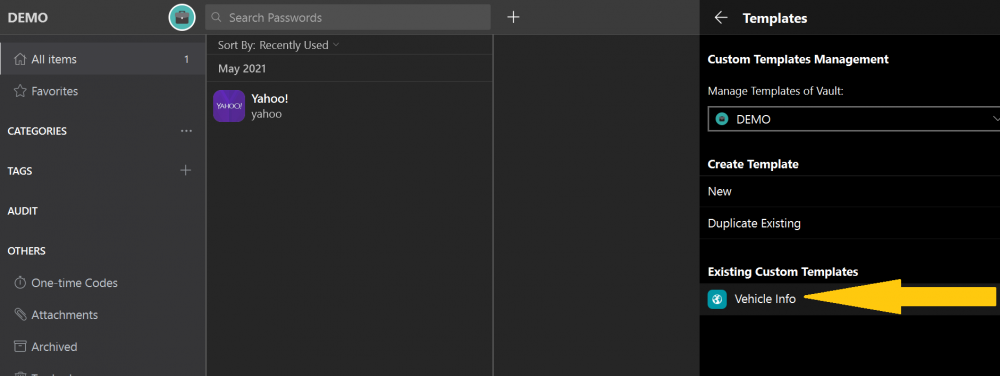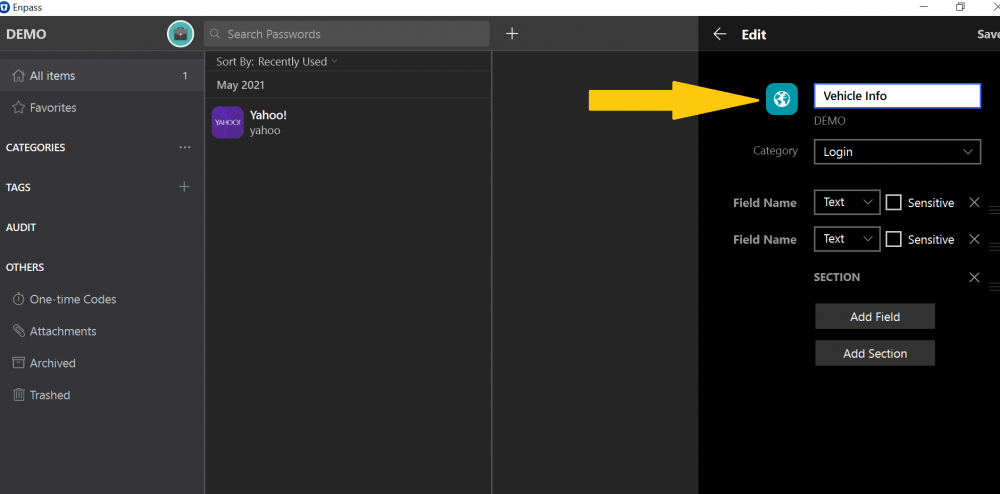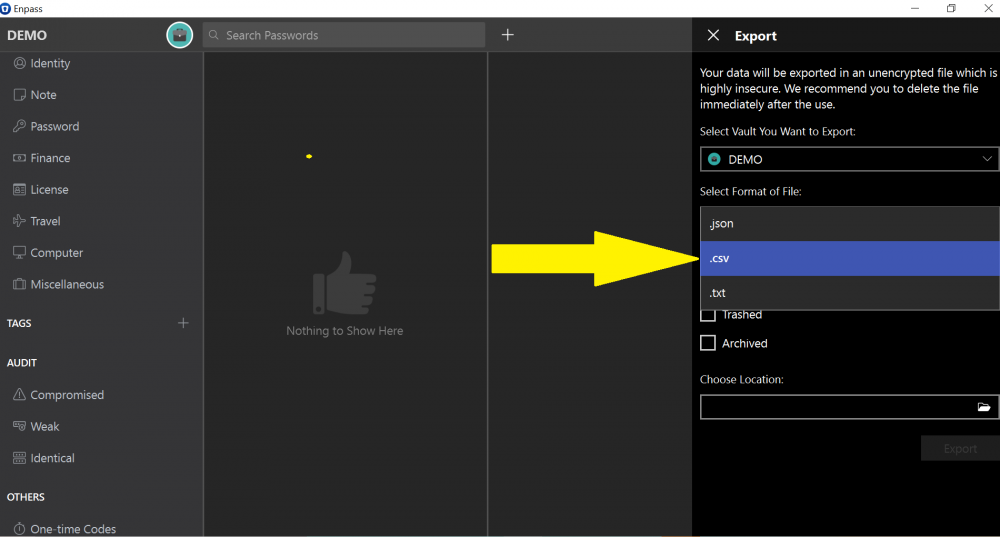-
Posts
1588 -
Joined
-
Days Won
52
Everything posted by Garima Singh
-
Hey @vampyren Thanks for writing in. As far as I understood, the primary vault of the Enpass is synced with iCloud and secondary vault is synced with One-drive on your iOS device. If you are looking to restore the data of Enpass vault(primary or secondary) from iOS to your Android device, then follow the below steps- Open Enpass on Android device > Click on Settings > Tap on Vaults > Click on '+' to create a new vault > Continue > Select the cloud with which you wish to restore data > Enter cloud account details > Click on Continue > Enter password and Continue. If I misunderstood the problem, please revert back. Thanks!
-

Enpass Refreshes(?) while in the middle of using desktop app
Garima Singh replied to urgatorbait's topic in Desktop
Hey @urgatorbait Thanks for your patience. We tested this issue and found one issue that Enpass gets refreshed once we lock and unlock Enpass app and the same has been shared for improvement. Please let us know the following details so we can further investigate: Are you using any cloud to sync vaults in Enpass? Let us know if you have registered Enpass as a Lite/Pro/Premium user? Are you using a Single vault or Multiple vaults in Enpass? -
Hey @NetWeb Thank you for reaching out about this. I can absolutely see that having the ability to utilize pin and Face-ID would be useful and the same feature has been considered by the team as well.
- 1 reply
-
- 1
-

-

Export with attached files.
Garima Singh replied to DesignT's topic in Enpass Support & Troubleshooting
Hey @DesignT Thanks for writing in. You can export all the Enpass data including attachments in the .json format on any laptop/desktop using the below steps- Open Enpass > Click on File from the Enpass Menu > Tap on Export > Select the format .json and location > Continue. Note- Exporting in .csv or .txt format won't export the attachment files. Hope this helps! -
Hey @Rico Aditya Welcome to the forum! The next bill will fall in June 2022 if you purchase it now instead of October. I would like to share that the automatic renewal will be carried out with the same payment method and store with which the Enpass subscription was purchased before the expiration of the subscription and generally subscriptions automatically renew unless you cancel it. Also, two purchases can not be merged. Thanks!
- 1 reply
-
- 1
-

-
Hey @WizMeister Welcome to the forum! Our team tested this but did not come across such an issue while looking for the problem at our end. Is it possible for you to share a snapshot or a screen-record when the problem surfaces. Thanks!
-
Hey @JCSwallow Thanks for writing in. Our team tested this issue with brave v1.25.70 but couldn't reproduce this issue. Could you please check the issue with the Brave v1.25.70. If this doesn't help, share the below details so that we can check this again- Which device and OS version you using? Which Enpass version using on the same device? Did you face the same problem with any other browsers too?
-
Hey @crowesesse Sorry for inconvenience. We are aware of this issue and fix for macOS 10.04 and lower versions is coming soon.
-

New User - Love Enpass - A Few Requests...
Garima Singh replied to urgatorbait's topic in Feature requests
Hey @urgatorbait Thanks for writing back. No. It won't mess up unless you have changed the data location to the same folder. The default data location of the website version is Documents folder, while the data location of the Store version of the Enpass is AppData folder. To edit the template, you need to click on the existing template name, which in the attached screenshot is 'vehicle info'. I'm attaching few screenshots for your reference. Thanks! -
Hey @MirkoMK If you can Enpass data on the iMac, you can restore the data on your iPad device using WiFi restore option. To do so, follow the below steps- Pre-condition: Make sure that your Mobile device and PC are connected to the same Wi-Fi and your Mobile’s screen remains in the foreground throughout the following process: Step: 1 Open Enpass on your macOS device. Take the backup of the Enpass database and save it manually on the device. Step: 2: Reinstall Enpass on your iPad device. Now open Enpass --> It will display a welcome screen. Click on the "RESTORE EXISTING" option. Click on WiFi Enter the URL address visible in the iOS device(iPad) to the macOS System (where you have taken the backup) and follow this link to restore the data from the macOS to the iPad. Hope this helps!
-
Hey @thowa Apologies for the trouble. If possible, please share a demo account (via PM) on your WebDAV server or at support@enpass.io along with this forum link, it help us to iron out the issue.
-

New User - Love Enpass - A Few Requests...
Garima Singh replied to urgatorbait's topic in Feature requests
Hey @urgatorbait Thank you for sharing these suggestions. The above mentioned feature is already in our roadmap. You can edit the existing templates from the Customize settings of the Enpass. Steps to edit the existing templates are- Go to settings of Enpass > customize > Click on template under manage > Select the vault to manage templates of (in case of multiple vault) > Click on Template Name under Existing Custom Templates section > Edit the details > Save. You can also collapse and expand the sections like Categories, Tags, Audit, Others from the left sidebar by single clicking on the section name. You can change the data location if you install Enpass from the Enpass website (Store version doesn’t have this feature). To change the database location, please follow these steps: Open Enpass → Under Settings, go to Advanced → Click on Change Location to change the data location. Thanks for sharing your inputs on tags management, we’re glad to know that you like this. Also, we have noted all the suggestions you have shared above and will forward it to the team for further discussion. -
Hey @MirkoMK We regret the problem you are facing, but we’re here to help. To do so, please share the following details: Which Enpass version are you using on the each devices? Are you using cloud to sync the Enpass data? How many vaults do you have in your Enpass? How long you're using Enpass on iPad and how you restored the Enpass data to it? Did you start facing this issue recently or did you face the same problem earlier as well? Thanks!
-

Autofilling like 1password or Lastpass
Garima Singh replied to LeFleo's topic in Autofilling and Desktop Browser Extensions
Hey @LeFleo Unfortunately, we can say anything about the release time yet. Rest assured that the same is in development. Thanks! -
Hey @warmup & @Zero-One We are extremely sorry for the trouble you have been facing from a long time. Please bear with us a little more while our team is still working to fix the issue. @mrc247 Thanks for letting us know, we have merged the posts.
-

Autofilling like 1password or Lastpass
Garima Singh replied to LeFleo's topic in Autofilling and Desktop Browser Extensions
Hey @LeFleo I would gladly share that the requested feature of auto-filling enhancement is in development. Thanks! -

Enpass experience with Windows touch keyboard is horrible
Garima Singh replied to cliovincent's topic in Windows 10 (Store)
Hey @cliovincent Apologies for the trouble. We have identified both the issues at our end too. We are working on a fix. Thanks! -
Hey @Geekgirl It seems that you are trying to export the data in the .txt format. Please select the option .csv while exporting and then try again. Attaching a snapshot for your reference.
-

Enpass Refreshes(?) while in the middle of using desktop app
Garima Singh replied to urgatorbait's topic in Desktop
Hey @urgatorbait Welcome to the forum! To proceed with the troubleshooting, please share the following details: 1. Which Enpass version you using? 2. How many vaults you have and approximate number of items. 3. Which cloud service which you are using to sync the database? 4. Are you facing this problem frequently or any specific conditions? Let us know the above details so we can investigate this problem appropriately. -
Hey @Amema Welcome to the forum! Thanks for letting us know you would like to see the status of the post. I have forwarded it to the team.
-
Hey @KFM Welcome to the forum! Yes, your backup is encrypted with your master password. Then can restore your backup with: Restore using WiFi: If you have Enpass backup on the desktop, you can restore the data using WiFi restore option from the desktop to mobile device. Restore from cloud: If you have synced Enpass data with any cloud on your iPhone, using which you can restore the Enpass data on a new device easily. Thanks!