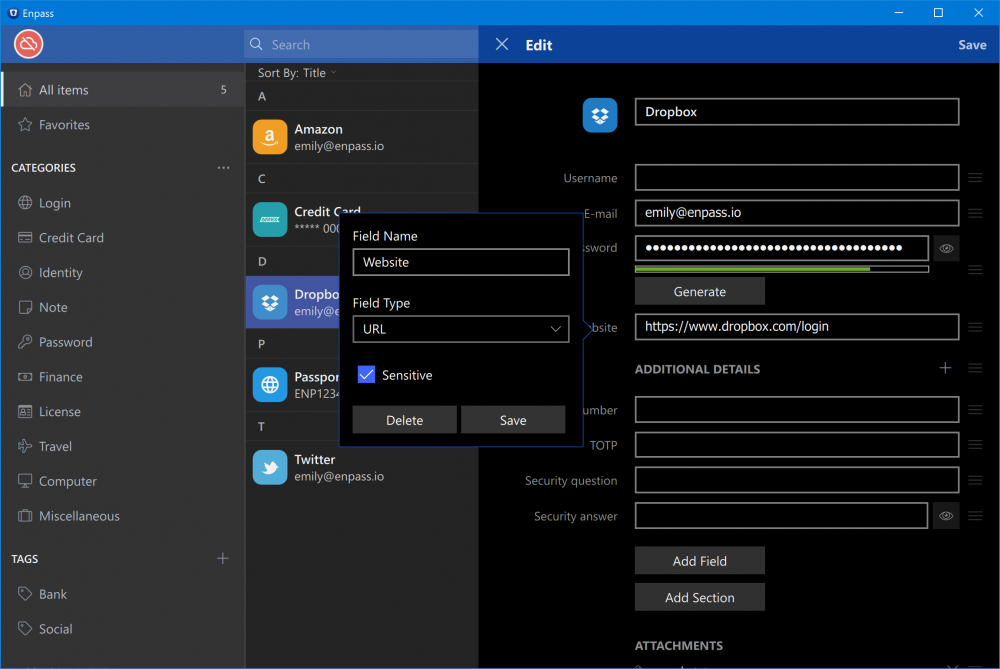-
Posts
1588 -
Joined
-
Days Won
52
Everything posted by Garima Singh
-
Hey @Masterframe You can fill in http auth dialogs with Firefox and Chromium Based Browsers. Although it has some limitations: Supported Actions: Extension Button - Yes Keyboard Shortcut - No Behavior on Browsers: In case extension button in toolbar can be clicked: You can click on extension button and select a item for filling. In case extension button can’t be clicked: Open a new tab and then select a item for filling. It will launch the url saved in item and autofill. Thanks!
-

Auto Filling Web Forms
Garima Singh replied to Fadi's topic in Autofilling and Desktop Browser Extensions
Hey @Fadi That is a difference between Webform and Identity, as Enpass only saves Webform if there are a username and password field in the Webform page wherein Identity you can save the information which doesn't have password field to autofill. Check below-mentioned steps to know how Identity works: Save items in identity categories. Open the particular website in any browser where you want to autofill ---> Click on Enpass extension --> Click on Identities. --> Select and double click on the particular item where you want to auto-fill. If you still not able to fill on the payment page, then please share the name or link of payment page where you are getting such issue so that we can test it. Thanks! -
Hey @warmup Welcome to the Enpass forum. Could you please check the issue with the latest version of Enpass(v6.6.2) on your macOS and let us know your findings. If the problem still persists, please confirm from where you installed the Enpass(store or website). Thanks!
-
Hey @Blackvz Thanks for letting us know that you would like to see this feature in Enpass. The same has been noted and forwarded to the team for further consideration.
- 1 reply
-
- 1
-

-

Cannot finish sync setup process with OneDrive.
Garima Singh replied to Meph24's topic in Windows 10 (Store)
Hey @Meph24 Thanks for sharing these inputs. I have shared with the team. Will get back to you if we need any other detail to identify this issue. -
Hey @Tobi While checking the issue, we have found that the Paypal app has non-standard auto-fill behavior and can be fixed by app developers only. You can use Enpass Keyboard to manually fill into these apps to avoid copy/paste. See how to use Enpass keyboard here. Thanks!
-
Hey @RicardoD Welcome to the forum! To hide the passwords within Enpass, you can follow the method: Open Enpass > Settings > Security > Enable Hide Sensitive. This option is set enabled by default. Also, you can also set the non-password field of a particular item to be sensitive by enabling the box given below the field type. Attaching an image for your reference:
-
Hey @Andy Blackburn Welcome to the forum! Please try disabling and re-enabling the Touch ID. The message 'You can always use Touch ID to unlock Enpass' should appear on screen below the Touch ID option.
-
Hey @gpf @Cezza We appreciate your efforts in helping us with the suggestions for improvement. Sorry for the confusion, earlier. If you search by selecting Fields option, Enpass will search in both titles and fields.
-
Hey @vampyren Thanks for sharing the details. We'll look into this issue at our end and keep you posted on further developments.
-
Hey @bllfr0g Thanks for sharing this input. I have shared it with the team.
-

clipboard reading iOS : Enpass is reading Clipbord when app is opened
Garima Singh replied to Su30MKI's topic in Data Security
Hey @Su30MKI Just an update- The issue has been fixed in the latest release of Enpass on iOS i.e. v 6.6.3. Coming subsequently on all the platforms. Thanks! -

What discounts are currently available for lifetime licenses?
Garima Singh replied to Vido's topic in Purchasing Enpass
Hey @Vido We have received your request on our support email and reverted on the same. Thanks! -
Hey @Henrik_M Welcome to the forum! If I have understood you correctly, you are getting the 'wrong password' error on you macbook pro, however, you can access all Enpass data on the iOS device using the same master password to unlock the app. Let's try to troubleshoot this issue by restoring the Enpass data from your iOS device on which the master password is working fine. Take the backup of iOS data on your desktop over the WiFi. Delete Enpass thoroughly from your macbook pro. Also, delete the Enpass data folder from Documents (which is the default location in case you are using the website version of Enpass). If you have ever changed the location to somewhere else, you need to delete it from there too. Now reinstall the Enpass app on the macOS and then restore the data from the cloud with which the Enpass data is synced on the iOS device. If your master password is still not recognized please get back to us with the below details so that we can investigate further. Enpass versions on each device. Cloud services are you using to sync the data. Thanks!
-

Enpass doesn't work with fastmail one-time-codes
Garima Singh replied to Vido's topic in Enpass Support & Troubleshooting
Hey @Vido Thanks for writing in. I have highlighted this problem with my team.- 1 reply
-
- 1
-

-

Ability to disable browser extension on specific website/page
Garima Singh replied to Pavel K's topic in Feature requests
Hey @Pavel K Welcome to the forum! Currently, there is a function in Enpass where we can skip the domains of the particular webpages while auto-saving the details on extension. I have forwarded your request to extension team for consideration. Thanks! -
Hey @sirleward Welcome to the forum! For quick troubleshooting, please check if you have enabled Browser extension from the Enpass Browser setting and also Enpass app is running in the background. If the problem still persists, open the terminal and then run the following command and share result with us: lsof -i:10391 Where 10391 is the port number. Try with other port numbers in range 10391 to 10395 if there is no output. Thanks!
-
Hey @Vido Thanks for writing in. You can refer to this link for more details about installing and enabling Enpass extension on Chromebook.
-

What discounts are currently available for lifetime licenses?
Garima Singh replied to Vido's topic in Purchasing Enpass
Hey @Vido Thanks for showing interest in purchasing an Enpass lifetime premium license. Please reach out to us at support@enpass.io. Thanks! -
Hey @Vido Thanks for sharing this suggestion. We really appreciate you for exploring the app and giving time to share this valuable suggestion. The same has been noted and forwarded to the team for further consideration.
-

Roboform Import Problem and Enpass auto filling issue
Garima Singh replied to Fadi's topic in Windows PC
Hey @Fadi Thanks for the patience. I would like to share that the this issue has been fixed in the upcoming beta version (v6.6.2) and the same will be releasing soon.