
loveworksdotcom
-
Posts
38 -
Joined
-
Last visited
-
Days Won
4
Posts posted by loveworksdotcom
-
-
I use Dropbox as my cloud storage. My primary vault was set-up on a dropbox account I wish to cancel and delete. "OLD-DROPBOX"
I created a new vault on "NEW-DROPBOX" and called it "MAIN-VAULT". I gave it the same password as the previous vault as I did not wish to change.
On desktop, I set the configuration to "Always save items to vault" --> MAIN-VAULT
On android, I set the "Always save items to vault" and the "Always open to" --> MAIN-VAULT
I did NOT delete the primary vault because the new "MAIN-VAULT" is not being populated with passwords. The primary (old primary) shows 847 items; The MAIN-VAULT (new vault) shows NO items.
I read this thread: Enpass cannot sync with Dropbox storage (only at one device) - Windows 10 (Store) - Enpass Discussion Forum
@Abhishek Dewan wrote: "In case you have multiple vaults set up, please ensure to set up each Vault with a different cloud account."
I have set both vaults on dropbox. I wanted to delete the old primary (old dropbox) but I am afraid to do so since it won't update the NEW main vault.
My goal:
Move all my passwords to a new vault, on my new dropbox account and delete the old vault on the old dropbox account.
How do I proceed?
Thank you.
I have read the following and am still not able to get working correctly:
Change data location of enpass data - Desktop - Enpass Discussion ForumNeed help changing vault location - Windows PC - Enpass Discussion Forum
Working with vaults — Enpass User Manual-Desktop 6.7 documentation
-
1Uninstalled.
Back to your website. Win 10 shows v6.6.1. Win32 shows 6.6.2. Download and install Win32 version 6.6.2.
Do not activate software with Microsoft. Instead try to sync. Dropbox login screen opens in Edge. Copy and paste into Chrome. Approve Dropbox access and return to Enpass.
Enter master password -- ACCEPTED.
Registered with Microsoft. Successful. Enpass Pro active.
1. It shouldn't be this difficult to install on a new computer.
2. Why is the 32bit version on a higher version number than the main Win10 version?
-
I have installed enpass on a new machine (downloaded latest Win10 - 64bit version from your website). I have activated my account "Your device was registered". I decided to register again since it won't let me go further. "You are now a registered user of Enpass. Use the same email ...." Click Done
Restore from Cloud -> Dropbox. Sign in to Dropbox. "Enpass would like to access its own folder". Please continue with your Enpass app. REDIRECT button. Please provide the password of data. RESTORE. "INCORRECT PASSWORD"
I went to my phone and MANUALLY entered the password to access Enpass and it is accepted - confirming that I am using the CORRECT, valid password. But it will not get accepted on this new machine into the Enpass app.
I uninstalled Enpass. Re-installed. Same error.
SUMMARY: Enpass works on my main desktop and my phone. Password I am entering has been tested and Enpass gives access on the other devices -- but NOT the latest installation.
What to do now???
Thank you
DEJAVU:
-
Thanks @Dentonthebear and @Garima Singh for answering the question.
I don't know WHY I couldn't find that on my own! LOL
-
 1
1
-
-
Hi ...
If I don't have problems, I don't follow the forum on Enpass. I would assume that most people are the same way. I would like to suggest that you create a new forum topic with the name similar to "Enpass Version Tracker". In this topic, keep a running changelog and indicate the most recent stable version that customers should be running.
That is my suggestion ... Now, my issue to day is "How do I check what version I am running" and "How do I know if I am not running the latest version".
Thank you
-
Turns out the network card in my computer was turning off and on preventing Enpass from getting a good connection.
As a test, I added a wireless connection, and Enpass synced immediately.
No reply necessary
-
I have one instance of Enpass that will not sync with dropbox.
This machine is in the same office as another machine that has NO problems syncing with dropbox. Both use the same router and hub. Both are wired. Both are the same version of WIN10, although one is new and one is a conversion.
QuoteThanks for writing in.
We need some details so that we can investigate what could be the reason for the issue. Please share the following details at support@enpass.io- Sync error code or message you are getting.
- Device and OS versions of all the devices are you using.
- Does the issue occur on a particular device or all devices?
Thanks!
I have upgraded to the latest "fixed" version today. (downloaded over the internet after being prompted by Enpass)
I have disconnected dropbox from this version of enpass; then reauthorized it (used the internet to reauthorize it)
I have rebooted the machine.
I have allowed Enpass to try and update overnight.
The circle of syncing spins and never stops!IF it does fail, it says "Internet Error. Please check your internet connection and try again".
The internet is active and connected; I can run speed checks to the internet and not have any problems. I attempted to update drivers for the network card, but they were up to date.
I work on this computer all day -- I am on the internet all day.Windows defender security firewall is running. I turned it off. There was no change to Enpass syncing.
Dell Optiplex; Windows 10, syncing problem on one computer only that I am aware of.
Thank you.
-
I had it stop once before. I have also had it mysteriously NOT sync but still show connected.
MY fix was to reconnect to dropbox and it worked.
-
I am at a different computer. I have installed Enpass for old Windows (Win7Pro 64bit).
I have clicked on restore from dropbox. The dropbox authorization window appears and I enter my credentials.
I tell it to ALLOW enpass to access its folder. Then I receive a page that tells me to REDIRECT to the Enpass app to continue.
I enter the password, even click on the eyeball to look at the letters and numbers and they are correct. I click restore.
INCORRECT PASSWORD appears directly under the password.
I open my android phone. I click enpass app. I click to cancel fingerprint authorization.
I enter the password. Enpass opens correctly. THE PASSWORD IS THE SAME AS I HAVE BEEN TRYING TO USE ON THE NEW WIN7 MACHINE.
I uninstalled Enpass. I return to the enpass website and download traditional windows app. I click and perform the install routine.
On this second attempt, Enpass is stuck on dropbox authorization. Dropbox hasn't passed authorization back to Enpass. Uninstall Enpass.
Repeat the steps. Now I can't get dropbox authorization.
On the FOURTH Install, it went through the authorization process AND accepted my password.
NO REPLY NECESSARY.
-
In this thread regarding the need for a password re-entry after reboot instead of allowing biometrics (which I agree 100%), one of the posters mentioned the need for greater security when passing through the borders.
In my search for a solution, I came across 1passord's travel mode. I am not now, nor have I ever been a 1password user so I don't know anything about the company.
https://blog.1password.com/introducing-travel-mode-protect-your-data-when-crossing-borders/
I realize that Enpass doesn't have a "travel mode" -- but I remember reading about how to remove your enpass vault before you pass through borders/immigration and then re-sync it when you are safe.
Would somebody with better information, experience or knowledge about how this works explain to me, in specific steps, how I would accomplish this safety method when crossing borders. I travel internationally all the time, and I am more concerned about opening my passwords up to scrutiny and possible exposure.
-
FYI only .... I reported a similar situation that support was "unable to duplicate"
-
I have experienced Enpass opening the EDGE browser even though I was in another browser when I clicked on the password in Enpass. It doesn't do it every time.
Just FYI, nothing more.
-
I have Enpass setup as PRO on Windows 10; and as paid on Android. I have a few machines still running Win7, and I need access to my passwords on those machines. I was afraid that I would need to use the portable version (which is still in beta) in order to access my passwords on Win7 machines.
The documentation was confusing to me -- When I saw the download for "Traditional Win32", I was not sure if this meant that the program would run only on the 32bit version. After installing it on the 64-bit version of Win7, I was glad to see that it does work.
Does it work as well as the pro version on Windows 10? No. But that wasn't my concern - I wanted to make sure I could use it on Windows 7 until I eliminate the remaining machines running this OS. The browser plug in and the app do stop talking occasionally and I must load and activate the app before using the browser plug in - but this is a minor aggravation.
This post is to help clarify for any new users, like me, who are confused about the operating systems that Enpass will function under. Windows 7 32bit/64bit DOES work.
-
 2
2
-
-
7 hours ago, Anshu kumar said:
Hey @loveworksdotcom,
Sorry for the trouble you are going through.
To investigate further on this issue I want a little input from your side so please let me know the following:
-
What is the Field Type of Username?
I do not know how to answer this question. I did not create any templates. -
Have you saved this item using WebForm?
No, it was an import. I did add a test login using the webform and it did save the number correctly. -
Have you imported data from any other software?
All data has been imported using csv spreadsheet base provided by enpass. There have been other issues, mainly with incorrect tags; shown on another thread. -
Does the username contain any special character?
The username is numeric only; no special characters; no spaces.
Thanks for your co-operation.
Thank you for the reply. I have realized the issue is with the spreadsheet import and not Enpass.
Although I have not made a test to prove it yet ... I have read that opening a .csv and then re-saving causes it to convert to Sci Notation.
If I had started with a true EXCEL worksheet; added all the data, then saved it as a .csv and imported it without opening, it allegedly would not have this error.
Thanks for pointing me in the right direction. I am sure you are happy it is not an Enpass issue.

-
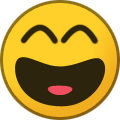 1
1
-
What is the Field Type of Username?
-
I have one account that has a username of 16 numeric digits. Enpass changed the username to a scientific number format.
The "3.28E+15" shown is not confidential and I have left it in place to show what is happening.
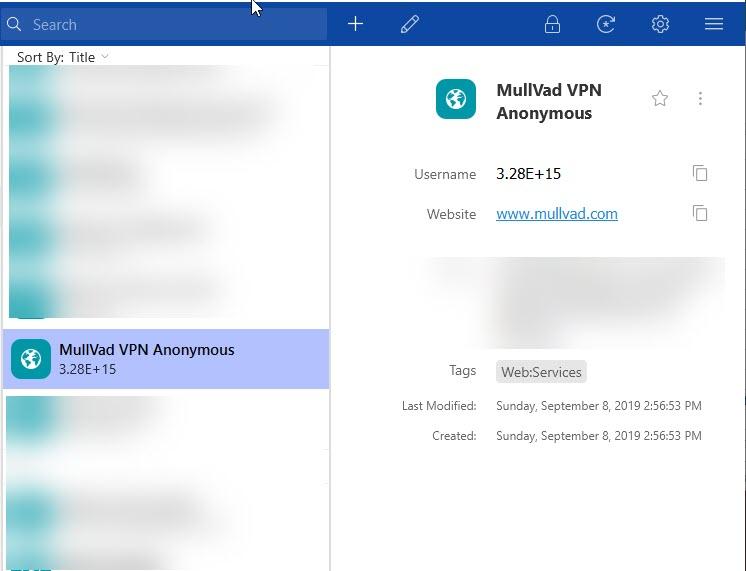
-
There is also the possibility of entering "X" number of incorrect password attempts causes the LOCAL database to be deleted.
As part of this routine, it would need to DISCONNECT from the ability to attach to a backup or to the sync to prevent another copy being downloaded until credentials are re-entered correctly.
I haven't experienced it yet, but I am interested to see how to delete the database locally when I go through customs in the countries I fly through; then redownload the database. I do not understand the full process of doing this yet. I assume that I must delete the application as well ... then re-install it and let it re-sync.
Anyone done this yet??
-
On 9/10/2019 at 5:15 AM, zyghom said:
I finally switched to Safe In Cloud - simply it satisfies me more than enpass and the changes here that happened
I never heard of Safe in Cloud until today! Wow. It even looks like Enpass! But it works on win7, 8 and 10, but not chrome os or linux. The fact that it still works on Win 7 is great ...
but they don't have portable version (not that Enpass has one that isn't beta yet either)I was wrong - they have a portable version also. Now I know what I will try next if I hit a roadblock with Enpass.
A feature Enpass doesn't have is password history ... that is interesting. I save previous passwords manually in the notes.
Wrong again! I found the feature.
Just remember Enpass, I am telling you that I like you ...but you need to get some of these problems under control.
-
7 hours ago, Anshu kumar said:
Hey @loveworksdotcom,
To restore the pro version on the Windows PC please re-download Enpass with the same email ID with which you have purchased Enpass earlier.
UPDATED AT BOTTOM:
FROM WHERE?
Just like in the invoice I attached, Microsoft store shows I purchased "Premium Features". There is NO download available.
There is no download link in order history. Or "Digital Orders". Not under "My Device". NOT under "Services and Subscriptions".
I checked your website ... https://www.enpass.io/downloads/ there is no place to log in to download, so I am assuming you don't mean there.
I searched the MS store. There are entries for the password manager (free) and the Edge browser extension.
I checked the pro promo page. Does it have an explanation to download Pro? NO. https://www.enpass.io/blog/enpass-windows/enpass-windows-premium/
@Anshu kumar I appreciate your responses, but they are incomplete. You tell me to download with the same ID. You don't
give me a link or tell me where to go to do this. With you in India, there is a delay of many hours between you receiving my message and your reply.
UPDATE: I did not do anything different EXCEPT log in to the Microsoft store. When I returned to Enpass, I had the dark theme, category, and tempate area activated. It is disappointing to go through tickets and posts to figure why things aren't working right.
And let me say it again ... I should be able to go to Help -> About -- and SEE an indicator confirming that I am running PRO. I shouldn't have to "figure it out".
-
I mentioned previously that there is NO indication in my desktop Enpass that I am running pro version.
Now I realize that when I go to "Premium Features", I am presented with a menu of items I can "Unlock" with a premium subscription.
Look at the payment receipt in this thread -- I have paid for pro via the WIndows Store. Why is my desktop app not showing as being a premium version?
Enpass 6.1.1 (432)
Win 10
-
Hi, I am a user only. I had trouble syncing across dropbox but not TO dropbox.
Under the vault setting, is the SYNC now button shown? What does it say under the LAST SYNCRONIZED field?
So far, Sync is working for me also using brand new Win10 install;
-
I want to jump into this thread! My biggest problem is that I LIKE ENPASS and I WANT TO CONTINUE WITH IT, but I want action taken on the bugs. Some of these bugs are so simple (IMO) that it should embarrass hardcore coders.
IMPORT does not work correctly. Doesn't import the items exactly as the spreadsheet shows.
When I add a username/password MANUALLY in the browser extension, I CAN NOT add tags because there is no entry box!! Requires me to EDIT the entry I just added.
Exporting all of your stored records from Enpass. I see where you guys bitched about this until they added the feature. But guess what it does NOT export? THE TAGS! That should be an embarrassing oversight to whoever coded the export routine.
Other issues:
Enpass does not autofill with MY Android Chrome, although it works fine with Firefox and Opera on Android.
Enpass browser extension loses communication with the desktop application and returns an error message stating that it can't find the desktop app. Exit out and restart and it works ok.
All of these small bugs scare me about the strength and accuracy of the encryption routine used in enpass.
-
More Examples. I start with YOUR exact copy of the csv template listed on your site. I add the data (108 records in this run).
I am sorry that you can't replicate the error. Are you building a csv with 100+ records of all different names, tags, passwords, etc ... are you filling with the same fill data.
But whether you replicate it or not - there is an import BUG. This is my THIRD spreadsheet imported.
I attempted to attach the actual spreadsheet master that I downloaded from your website that I am using, but it is not an allowed extension.
Here is a compressed spreadsheet capture to show the errors more simply.
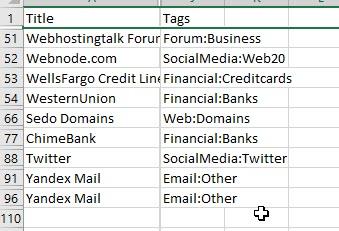
Sedo was tagged in the spreadsheet as: Web:Domains
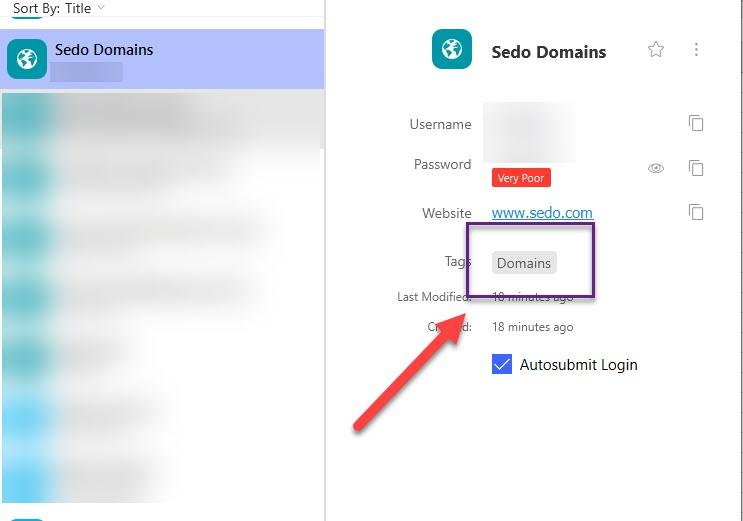
Twitter is listed in the spreadsheet as: SocialMedia:Twitter
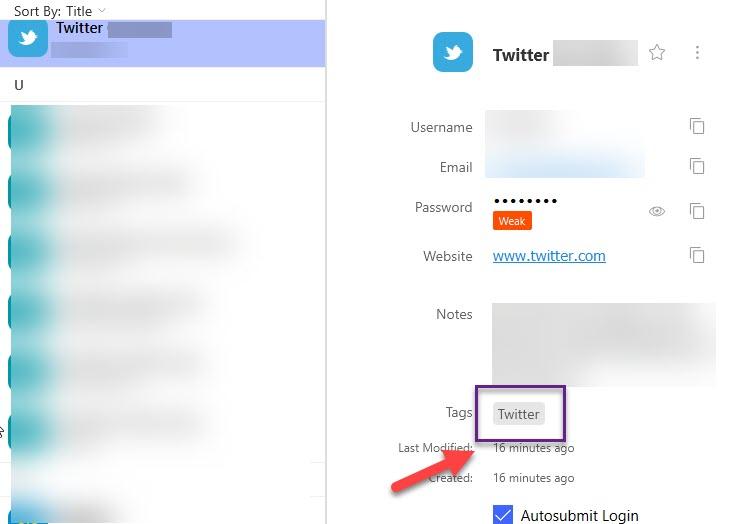
Webhostingtalk as: Forums:Business (imported as "VENDORS:BUSINESS")
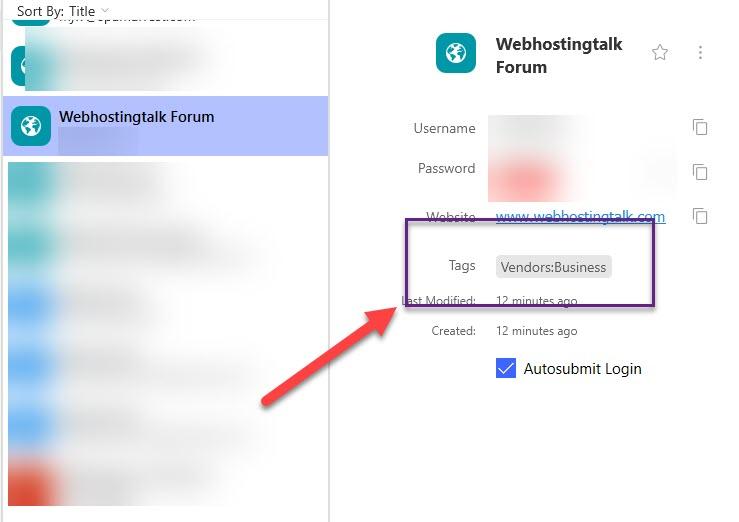
Wells Fargo tagged in the spreadsheet as Financial:Creditcards
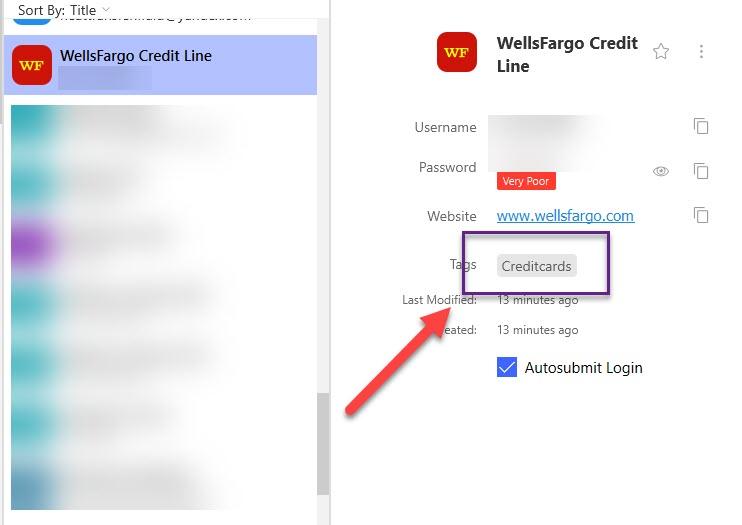
Final example. Yandex Mail. Tagged in spreadsheet as "Email:Other" .... import as "SocialMedia:Other".
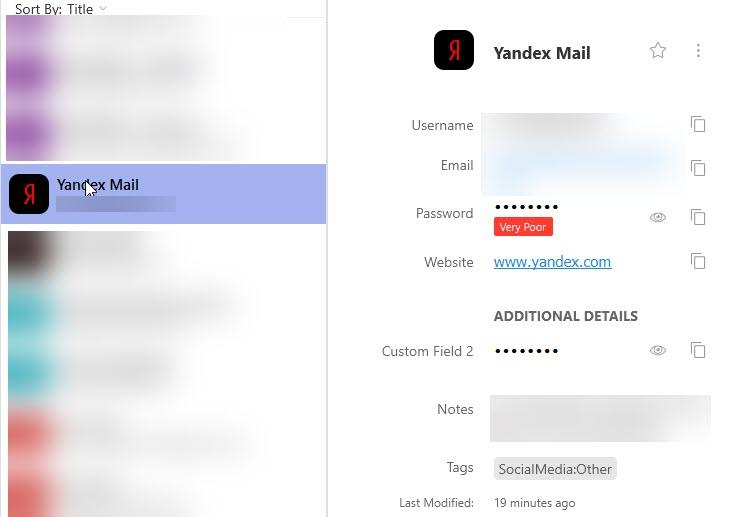
-
15 hours ago, Pratyush Sharma said:
portable ...
Does that mean that the portable is a Windows 10 program ONLY?
"Windows: Windows 10 or later"
Thanks.
-
Enpass is running great on win10 desktop app .. I can get to my passwords easily when I visit a site.
Android, though is a problem. For example, I open Twitter. It needs a username and password. Enpass doesn't pop up to let me choose the saved item and I don't understand how I can access enpass while at that log in screen to choose a password.
These problems make Enpass virtually worthless for use on my Android.
Anshu Kumar Wrote:
Actually, this problem seems to surface when both the Autofill options(Android 8 and autofill using notifications) are enabled. So please try disabling one of them and let us know if you face the same problem after that.
I have discovered that my "accessbility" setting for Enpass continues to turn OFF regardless of what I have done with battery optimization. I only have ONE autofill setting (not two as mentioned in the above reply).
I have un-selected all app and batter optimization for Enpass. I thought about giving Device Admin rights to Enpass, but it doesn't appear in the DA list.
In Enpass, I have Autofill in Apps, and Autofill in Browsers checked. I haven't seen a difference when I change this.As part of this post, I tried FIREFOX again. Went to Dell.com, clicked Sign-In; Enpass popped up with "Autofill with Enpass".
I returned to Chrome. Closed all windows. Went to Dell.com, clicked Sign-In; NO POP UP FROM ENPASS. Chrome was still trying to save passwords, so I turned that off. Cleared the windows and tried again - but no luck. No pop up in Chrome. Chrome V 76.0.3809.132
Went to Opera Mini. Same process, go to dell.com, click on sign-in, touch the "username field" and "Autofill with Enpass" popped up.
So a small amount of progress. Chrome: my preferred browser will not give me the Enpass popup.
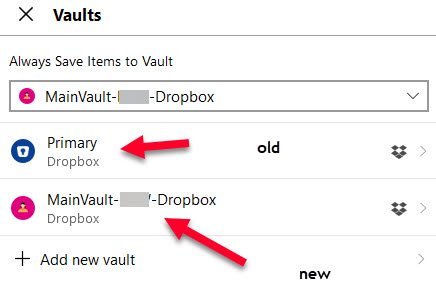
Problems changing vaults to disconnec one Dropbox account
in Windows 10 (Store)
Posted
Thank you @AnakinCaesar for your reply. I have marked and copied all passwords/notes etc., to the new vault. I did that on one machine.
I'm still a little confused ... when I go to another machine, i don't see the second vault listed - only the first vault. The new vault doesn't automatically push to each machine/phone that is on the account? Inside the vault area, the "add" button says "create" a new vault, which I don't want to do. I don't see a way to bring in the existing new vault.
Appreciate the help.