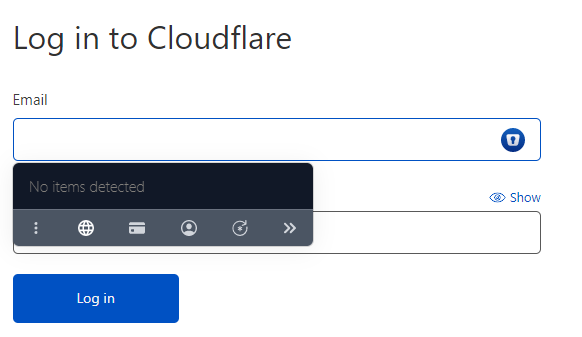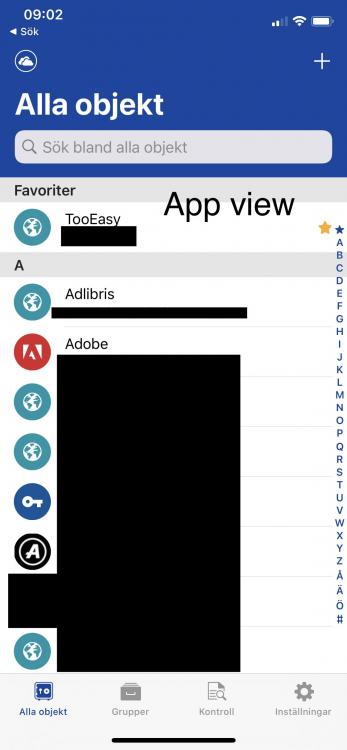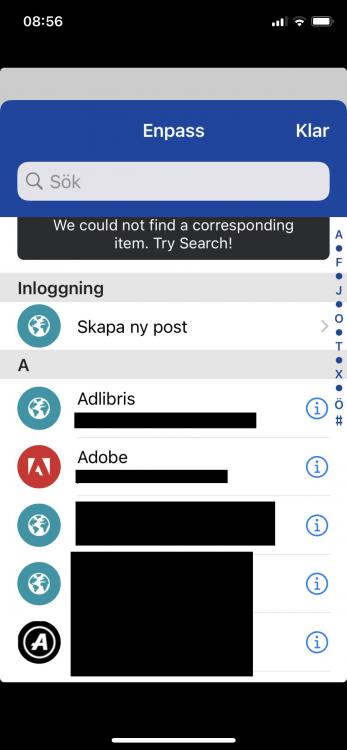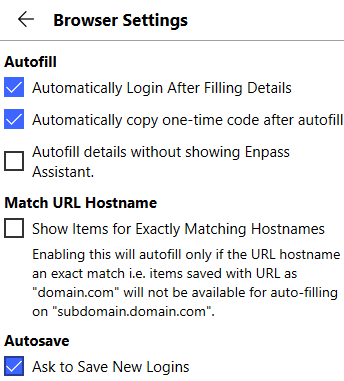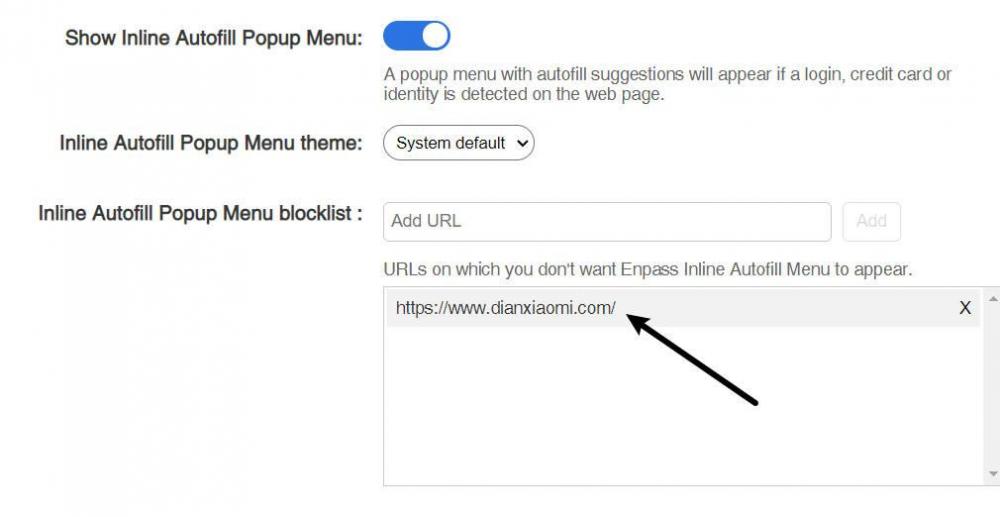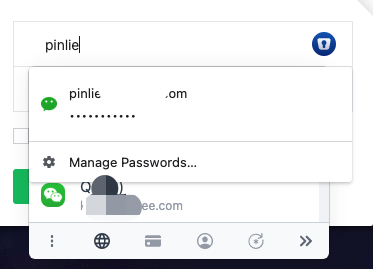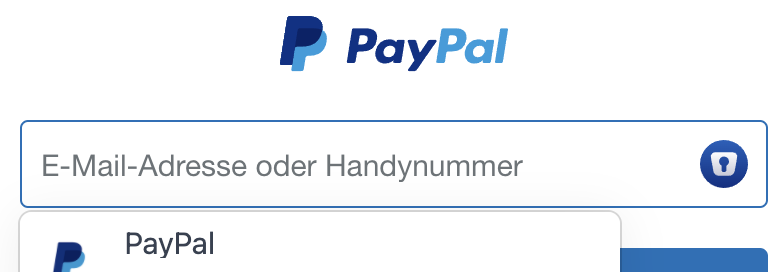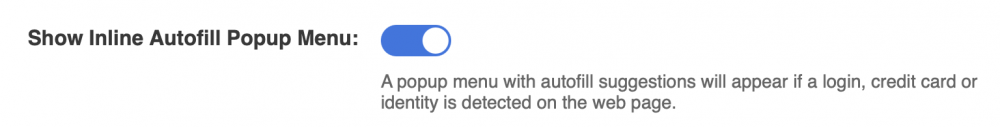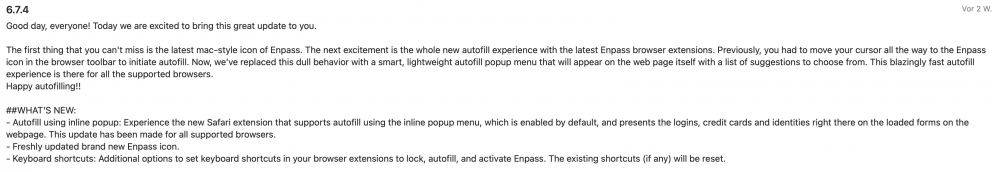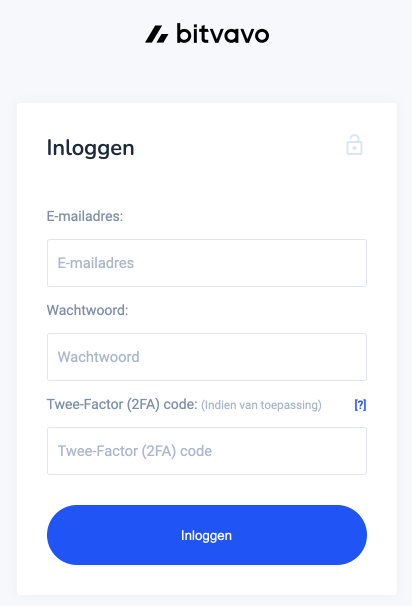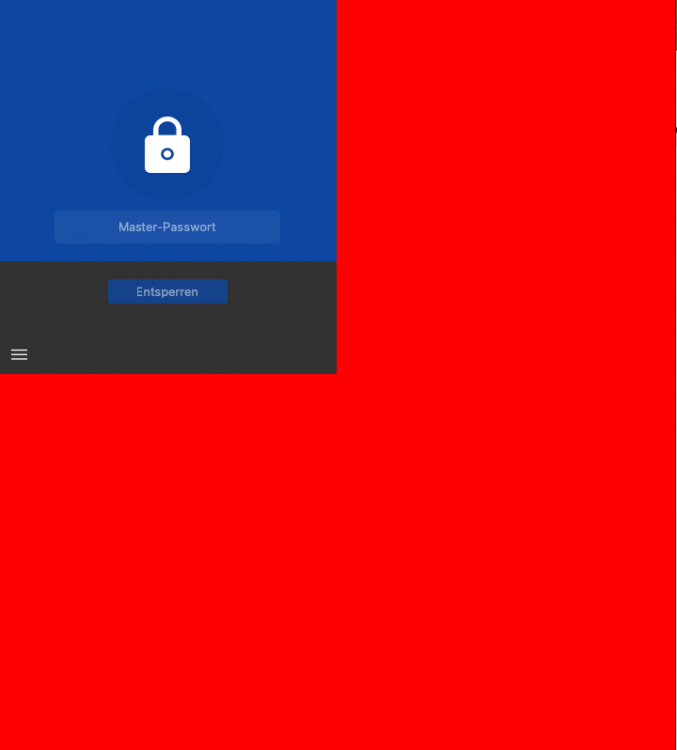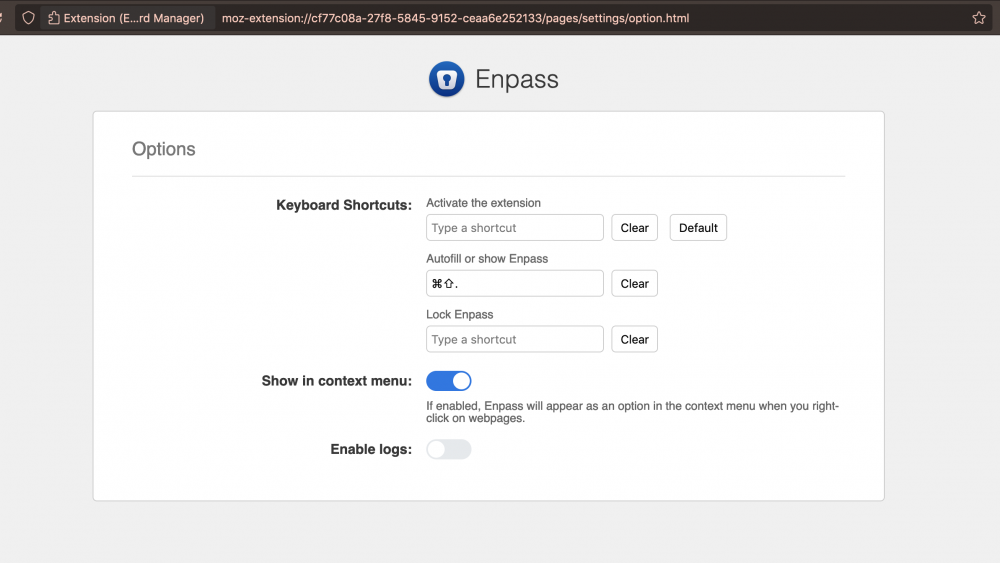Search the Community
Showing results for 'autofill'.
-
Please bring the option to disable the inline autofill completely from the Enpass, as a security feature! One of reasons I've chosen enpass is the separation between the agent and browser. I can configure enpass, so browser never has any access to my passwords without my knowledge, which prevents any 0-click malicious extensions from stealing my passwords. With new inline autofill this feature is lost. I can either completely disable browser integration or have it done in less secure way it was previously. As the "old way" of filling passwords still works, please give us the option to completely disable the new way from the enpass itself, so browser extension can't override it.
-
I would love to see Inline Autofill added to Android 11
-
Hi folks, How do I turn off the new autofill pop-up? It covers up important content related to entering login information on many sites, it's difficult to get rid of (ESC doesn't work), it is (sometimes?!?) full of icons that don't tell you what they do when moused over, and it's entirely unnecessary because I use keystrokes to autofill. (Frankly, one of the many reasons I chose Enpass over bigger-name password managers was that it didn't have this obnoxious "feature.") I can't find anything in Preferences for getting rid of it.
-
Hi, I am experiencing some issues with Enpass autofill. When for example trying to login to paypal.com using Firefox 84.1.4, the Enpass auto fill window does not show at all. If I click into the password field, it shows for a splitsecond. If I repeatedly click into the user name field and then into the password field again and again, the Enpass popup eventually stays and I am able to click it. Enpass works fine from this point on. paypal.com is just one of many examples. The workaround does always work though but it sometimes requires 10-20 clicks. I am using the Android Autofill Service since the accessibility autofill service does not fill in anything after clicking on the notification. I am using Enpass version 6.6.1.449 on Android 10 with Samsung Galaxy S9.
-
The new autofill box is fast and convenient but there needs to be a way to switch vaults. You can press the ">>" button and go to the older interface and switch vaults but thats more additional effort which could be switched with "CTRL + 1/2" from the keyboard like the older interface had. Also the icons need some labels.
-
If a search for URL fails on autofill, Enpass shows the full list of all my passwords. Please show my favorites on top there instead on A, B, C... on top. Favorites are just shown if I open the full app, they also should be shown in the autofill list. see app view and autofill list here below. App view shows favorites and password autofill needs the favorites on top (this feature request)
-
No idea what is happening. On my Pixel 5 / Android 11 i have to disable the Enpass Autofill opitions within the App otherwise i cant take screenshots from my screen - in the editing mode the Google Screenshot App just crashes. (So Enpass Autofill needs to be disabled). Can somebody fix that behaviour ?
-
I noticed that someone posted an earlier issue about autofilling cpanel logins and it was fixed. That part is working for me but the app still isn't autofilling cpanel webmail page logins. I tested on both chrome and firefox using the latest versions as well as both the windows 10 and legacy windows versions of enpass.
-
Hi to all! I have a problem with syncing on ios. I changed a login password from the desktop (windows) version and then tried to open the same login page from Safari on my mobile phone (without opening the enpass app first). The result was that the autofill within Safari kept suggesting the old password. Do I have to open enpass first in order to use the new credentials on Safari? Thank you!
-
The Autofill popup menu as described in ( https://www.enpass.io/docs/manual-desktop/browser_ext_using.html#using-autofill-popup-menu ) is not showing on any websites when I click in the username/password fields. I run Windows 10 and have the Chrome Extension installed. These are my Browser settings for Enpass (see screenshot). Any ideas why this might not be working? I also tried with Edge Browser Extension, but the autofill popup still wouldn't show.
-
Inline Autofill Popup Menu blocklist needs to allow domain blocking. so lets say I need to disable inline autofill for a site. I can type in http://192.168.0.1/* instead of http://192.168.0.1/a2b3f421_nodered/dashboard http://192.168.0.1/core_configurator/dashboard http://192.168.0.1/visual_code/dashboard etc... because the inline editor is causing issues with some sites such as node red. You can not edit with the json editor if you have inline autofill on. Unfortunately due to the sensitive nature of the site in question I am unable to post the html
-
As title, autofill credentials for login into IBKR Mobile app is not working, there is no popup to autofill.
-
Hello, the new Autofill inline popup that was released with Enpass 6.7.4 does not work with Safari 14.1.2 (macOS 11.6.1). The new option for the autofill is not displayed. It works on the same Mac with Google Chrome. Safari: Google Chrome: what can be the reason? Many greetings EDIT: I figured it out myself. it was disabled: https://auth.enpass.io/extension/v2/settings/ then the information in the changelog is not correct, as it was explicitly mentioned that it is activated by default.
-
Hi, is there any kind of AutoFill into Gboard similar to what Dashlane offers when running Android 11 or higher? I already asked about this quite a long while back and was told, that this feature was in development, but nothing's happened since. Best regards
-
Is there a way for enpass to ignore credit card number fields? At the moment it seems to override the default credit number autofill on Brave.
-
Hi Forum, I've been using Enpass for quite a while now and I'm absolutely a fan of it. Recently I joined the website bitvavo. bitvavo is a crypto currency site, so 2FA is a must. The problem on this site is that the login form asks for username, password and TOTP in 1 form. Enpass is only filling username and password resulting in an error. If I first copy/paste the TOTP it works ok, but of course it would be nice not needing to do that. Thanks for looking into this!
-
Hey, sometimes i have this visual bug which occurs when i'm right clicked to open the chrome extension (attachment). This solves when i move this window to another screen. And an other bug is that i the autofill after the unlock doesn't work, i click on the matching password but nothing happen.
-
I have a few services that I no longer will be using an app with and would like to remove the autofill info. I see it in an export but don't see it in the app. Figured I would ask
-
After the latest update, the hotkey no longer autofills the username and password on any website. Instead, it opens a new tab showing the browser "Enpass Settings" page. I have tried resetting the hotkey under both "Activate the extension" and "Autofill or show Enpass" sections under the settings. Both open the "Enpass Settings" page in a new tab. Browser version: Firefox v 94.0.1 (x64) (current as of Nov 20, 2021) I've attached a screenshot of the page its opening. I don't have any global shortcuts setup.
- 3 replies
-
- autofill
- browser exension
-
(and 4 more)
Tagged with: