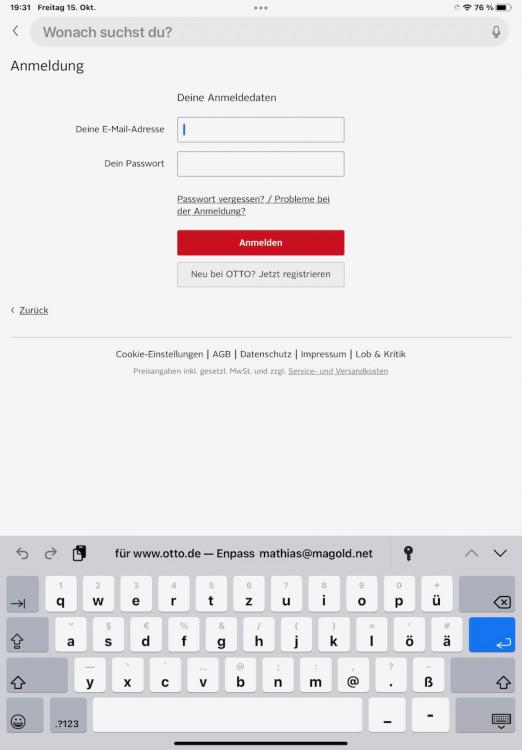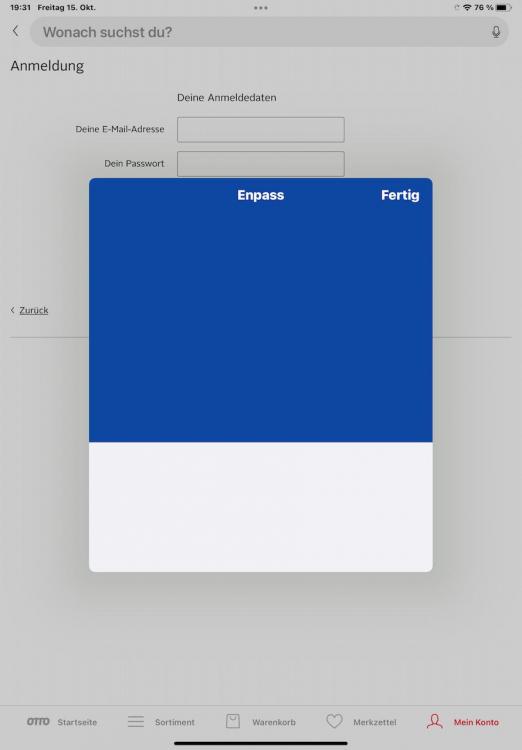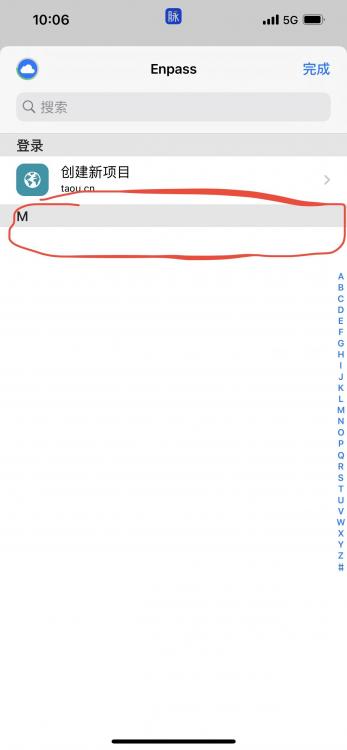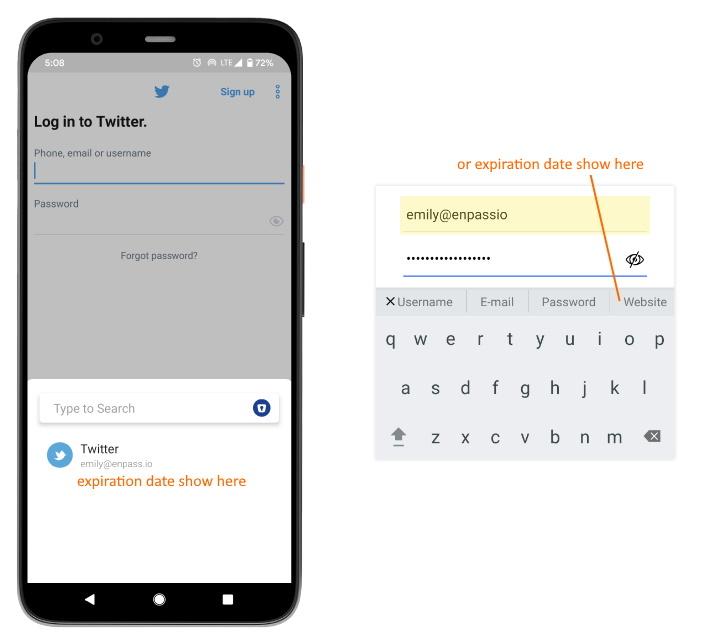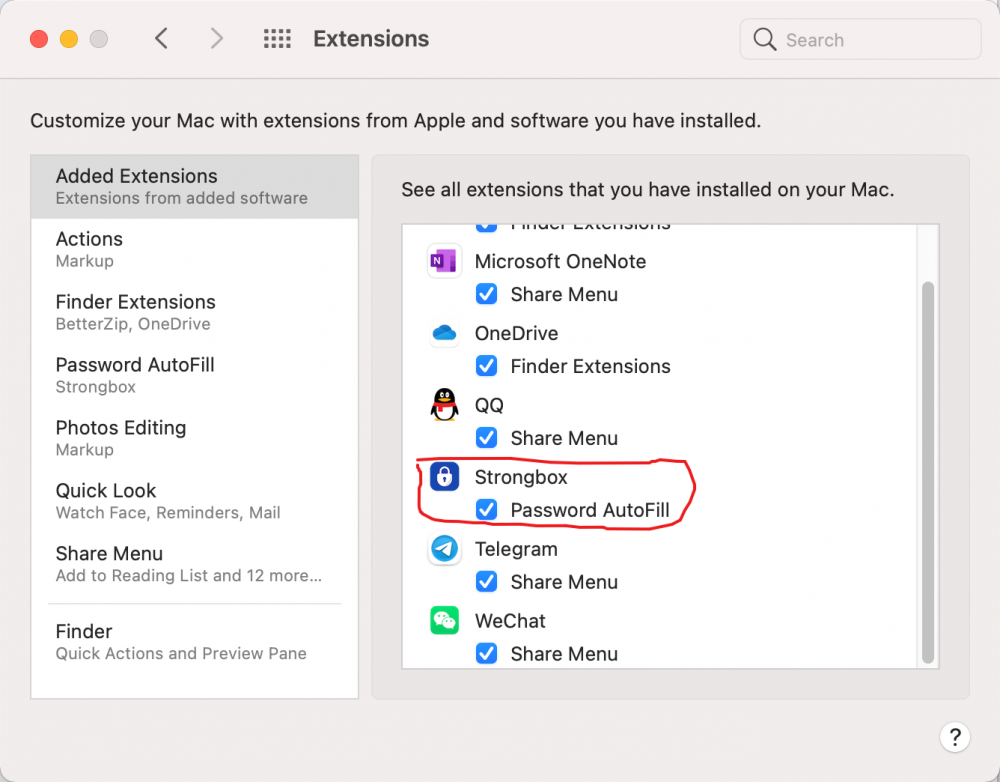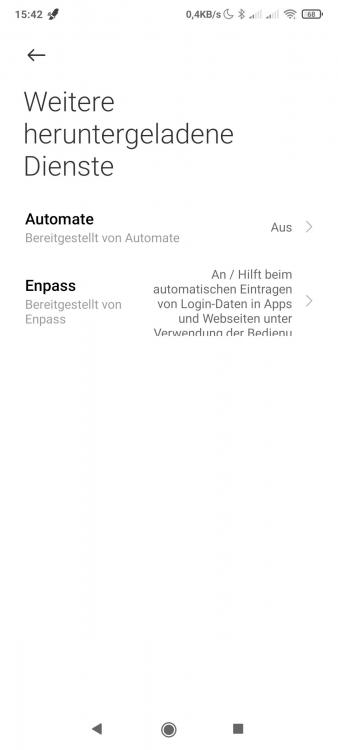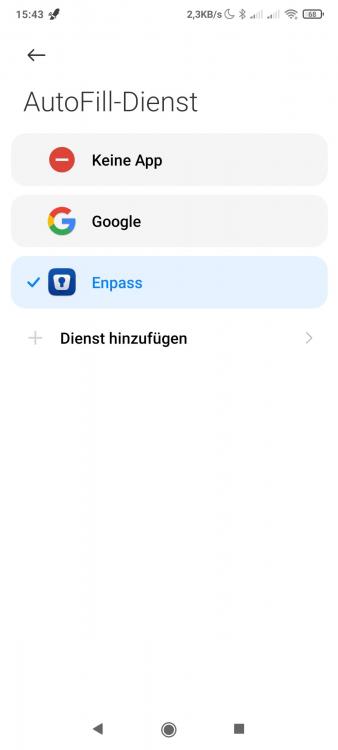Search the Community
Showing results for 'autofill'.
-
Hello, I installed the latest version of Enpass (6.7.4) but the new autofill does not work. Autofill only works the old way by clicking on the extension icon in Safari. Both the app and the extension have version 6.7.4. Am I overlooking something? I am using a 2017 iMac 27" with MacOS Big Sur 11.6.1 and Safari 14.1.2
- 2 replies
-
- autofill
- safari extension
-
(and 1 more)
Tagged with:
-
Autofill ccv in my Etisalat app is not working Account autofill problem in ana Vodafone app Android 10 - xiaomi mi9 - 6. 7. 1. 572
-
I am trying to save a login for a platform that requires 3 inputs: Company name - user name - password. How would I set enpass to save and autofill? Thanks,
-
Hi, I am using Enpass 6.7.1 with iPadOS 15.0.2 on my iPad Air 2020. When starting the autofill function in safari, enpass comes with touch id request. Using the same function in any other app than safari, enpass comes up but no touch id request comes up. On iOS 15.0.2 the same function works great in any app. I have attached screenshots. Thank you for your help. Regards Mathias
-
Hi, I am a longtime user of Enpass, but I do not know how I can get it to autofill credit cards in IOS/iPhone. The iPhone takes over and tries to use locally scanned credit cards, and doesn’t even provide the option (in the keyboard) for me to consult a password manager or even the built in iCloud keychain. I have just been switching between the Safari and the Enpass app, copying and pasting each field in the credit card, and for the next field I have to authenticate to Enpass again (because technically I closed the app…), and it is getting annoying. Help!
-
Hello I am looking for 1Password replacement(after going subscription) the closest thing I found is Enpass especially with the shortcuts. I tried the autofill but it does not autofill. It brings up a mini window then you have to choose that 1 login username by doing ↓ then click enter then repeat for the password if on the next page. Using 1password if I click cmd+\ it fills all the fields automatically, it even fills the password if the password field loads on the next page like on Amazon website. Am I doing something wrong or is EnPass incapable of this?
-
I am new to Enpass and I like it very much. I think maybe I had misunderstood the correct way to trigger autofill. I had been double clicking the entry I want to fill and most of the time that does not work and the pop-up closes. I see now that it is probably designed for the operator to click once to select, then hit return to fill. That works without fail. I was wondering if you would consider implementing a double-click to select and trigger an auto fill? Seems to me it would be a tiny bit more convenient. Otherwise, thanks for a really nice app.
-
I have been using autofill via the autofill framework in Edge, but sometime in October it has has stopped working. It still works fine in Chrome, so I'm wondering what the problem is since both browsers are Chromium based. I really don't want to use the accessibility workaround anymore, since I don't like the notification popping up all the time. The autofill framework has been around since Android Oreo, so it should be possible to use the proper version of autofill. Is this a problem in Edge or Enpass? Any way to fix this? Edge: Version 45.09.24.5087 Enpass: Version 6.5.2.404 Android 11
-
Do i always need to right Click to the Autofill Field (User/Password) to get the Login i need or is there any other way like an icon next to the Password Fields? I may just miss it...
-
The Bank of America website asks for a passcode at login instead of a password. Enpass does not autofill the password at this site. Could Enpass autofill the password when a passcode is requested? The problem URL is: https://secure.bankofamerica.com/login/sign-in/signOnScreen.go Thanks.
-
Hi there, I have been facing a issue where the Android Autofill Service wants to auto fill the password field in the app locker. For the people who don't have a OnePlus: You can have a in-system app lock where you can protect apps that you don't want to be accessed easliy. So when you open an app that has the app lock the Android Autofill service is displaying an autofill box. My problem is that you can't unlock the app with the fingerprint sensor. You have to pull the keyboard up then you can use your fingerprint. Solution for the problem: Put the package of the app (OnePlus App Lock) on the autofill service black list. com.oneplus.applocker (For someone who is wondering if the autofill can be useful in this situation, it isn't. The password you have to type in is your password to unlock the phone. Logically you should remember this password.)
-
Hi, is there any kind of AutoFill into Gboard similar to what Dashlane offers when running Android 11?
-
App dose not save new accounts when i sign in from android chrome browser and many apps have no or wrong autofill like Ana vodafone and egyptian national railways and credit card filling has a problem in expiry date
-
Hello, I found that many internet banking pages have poor autofill. So I hope you can add css selector for advanced users to input web elements to save the autofill. For example: https://mma.sinopac.com/MemberPortal/Member/MMALogin.aspx https://www.rakuten-bank.com.tw/ebank/ Thank you.
-
Some items became blank in the autofill page in the latest iOS beta 6.7.0 (555), mostly app autofill pages (not web pages). The blank item can still be selected and autofilled. Everything’s fine for the App Store version. Probably due to the new syncing function in autofill. And there’s another bug. Please see the two images. When I add or edit an item that needs to be scrolled to appear. Then item list is broken (misaligned). You need to scroll up and down to fix this. This happens on version 6.7.0 (555).
-
Hello, Enpass Support! I use Enpass keyboard to autofill credit card in shopping apps and browser in Android. It's a great feature compared to other apps. I like it a lot. However when entering the card expiration date, I often have to select date manually from the list (not fill in like card number or name on card). I like the expiration date to show up at the same time while selecting or searching the card so i can see it. Please see the attached picture. I like a dark theme for the keyboard too. Thanks for your support!
-
In order to provide more convenient autofill experience on mac app, you guys may add a good feature of native support of mac extension for autofill on mac apps.
- 1 reply
-
- 1
-

-
I am having problems using enpass with Bank of America mobiile Android App. Here's what I am doing. 1. Open Bank of America App. It prompts me for password. 2. I select Autofill, which fills the user name and not the password. 3. I can go to enpass and copy the password and then paste it into the passcode field. This does work but enpass doesn't offer to save the password or anything. Note that enpass works fine with the bank of america website on windows. I am wondering if there is an issue with the field name. Perhaps field name on the app is not the same as the website. Phone: Pixel 3axl Android Version: Android 11 Buuild number RQ1A.210205.004 Enpass version: 6.6.3.467
-
There are some pages where autofill doesn't work. For example tumblr.com. Is there anything I can do? I use Vivaldi but it's the same with Firefox and Safari and Edge.
-

Android 10 / Firefox / Autofill not showing up (correctly)
Guest posted a topic in Autofilling and Desktop Browser Extensions
Hello, I have some troubles with my new POCO F2 Pro running Android 10 with MIUI 12.0.3 in Firefox & Enpass Autofill. Firefox Version: 84.1.1. Enpass Version: 6.5.4.428 On e.g. Chrome everything seems wo be working fine (not using Chrome normally at all). In Firefox the on e.g. a login form the "Fill in with Enpass" (translated from german "Mit Empass autom. eintragen") popup below the username or password field isn't showing up the first time I touch/click into the field. If I now switch to the password field and back again after 2-3 times the "Fill in with Enpass" popup is shown for around 1 second and disappears again. If I now continue to switch between both fields (select username, password, username, ...) for another 10-15 times the "Fill in with Enpass" popup shows up and also stays visible so I can click it. Does anyone have the same issue? Is there a fix available? I attached my settings for the AutoFill Service -
Hello In contrast to LastPass, Enpass's autofill does not work on the field "1. Mon numéro client" (= My customer number) : https://mabanque.bnpparibas/fr/connexion (the English langage version of this page does not work alas) Using Enpass 6.6.2 (834) on MacOS 10.14.6 on a Macbookpro 15 (2016) with Safari 14.1.1 or Brave 1.25.70 (Chromium: 91.0.4472.77 (Official Build) (x86_64) Even after inspecting the HTML of this web page and testing the HTML names of the fields for autofill and adjsting Enpass accordingly. Maybe the auto-fill feature is deactivated on this web site, cannot tell.
-
Every time I use Enpass to autofill an app it asks for its password? Is there any way to just do the autofill and not ask for the password every time? We use the same app to login several times a day and is very annoying to have to keep entering the Enpass password since we can just enter the apps password without using Enpass. Using Galaxy S20 FE with Android Thanks for any help for this "Newbie" to Enpass
-
I have used autofill for USPS (United States Postal Service) when logging in on my Android Pixel 3 XL using Chrome or Firefox browsers. The login credentials require a Username and Password. When Enpass offers the autofill on my Android phone it fills in the Username with my Email and Password, although I have my Username field first on my Enpass entry. Does this mean that autofill on Android automatically fills in my Email in my Username regardless of the fact that I have the Username field at the top of my Enpass entry of USPS? I have ignored the autofill and changed my virtual keyboard to the Enpass keyboard when logging in so that it fills in my Username and Password on the USPS website and fills them in nicely and orderly.