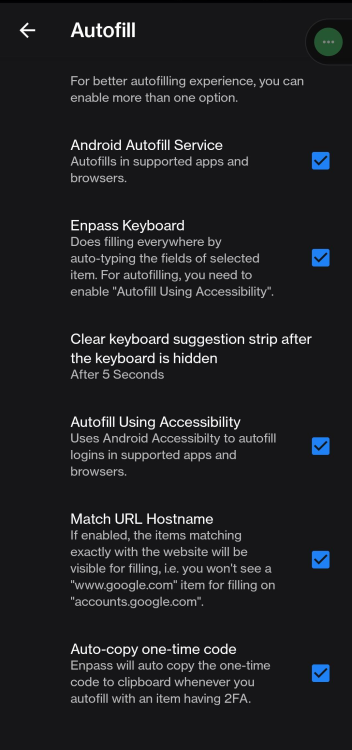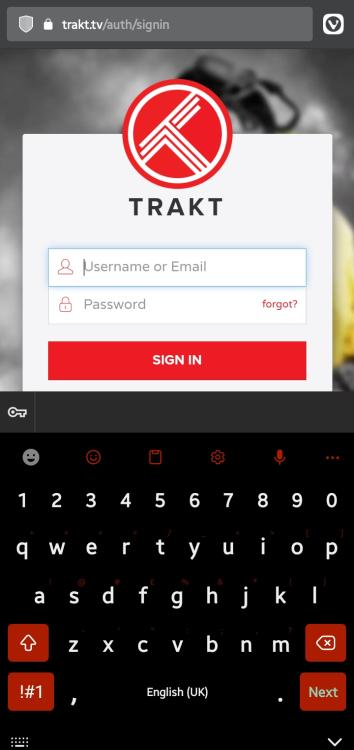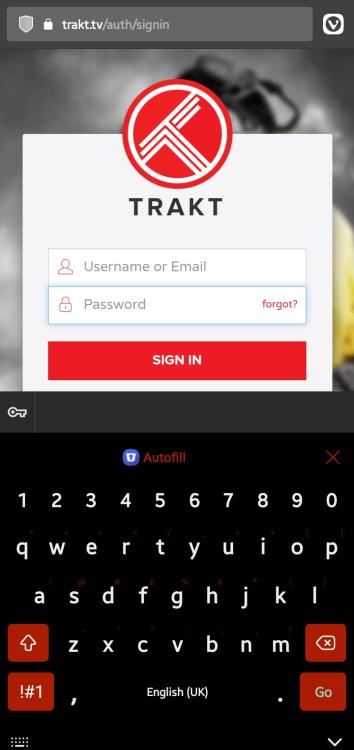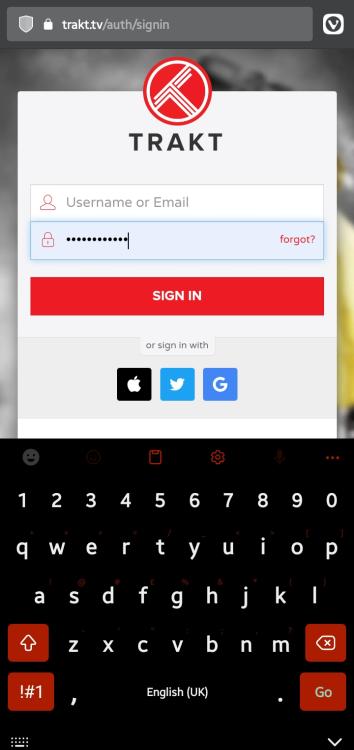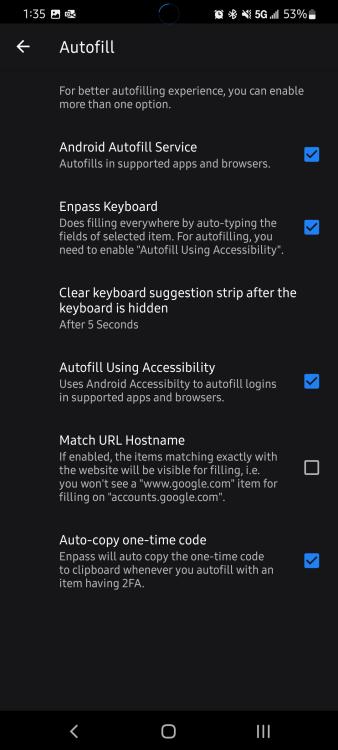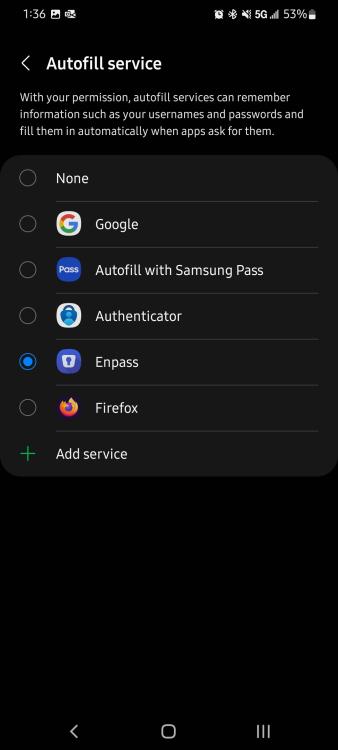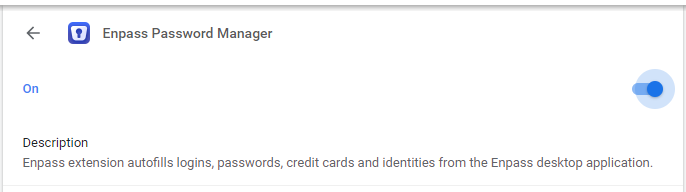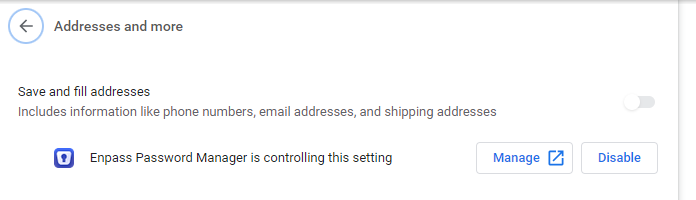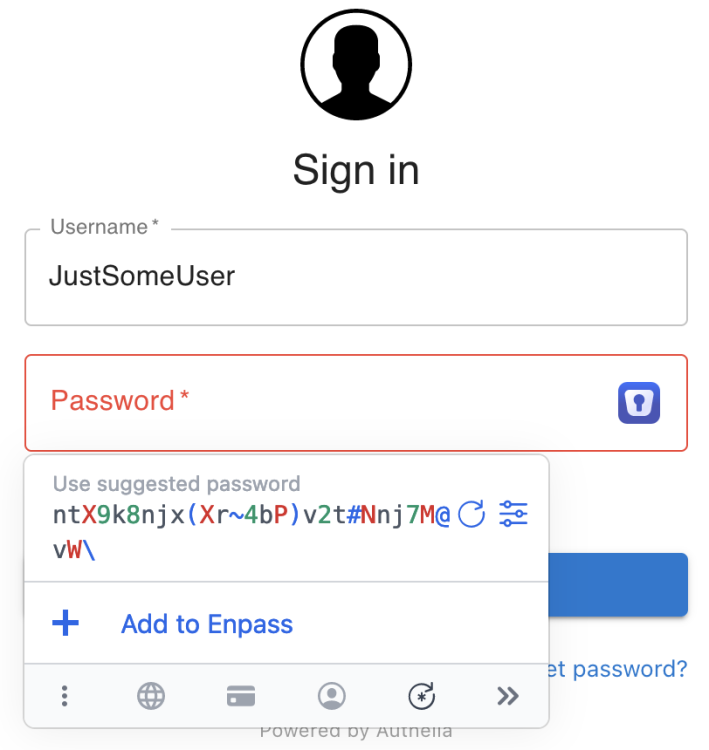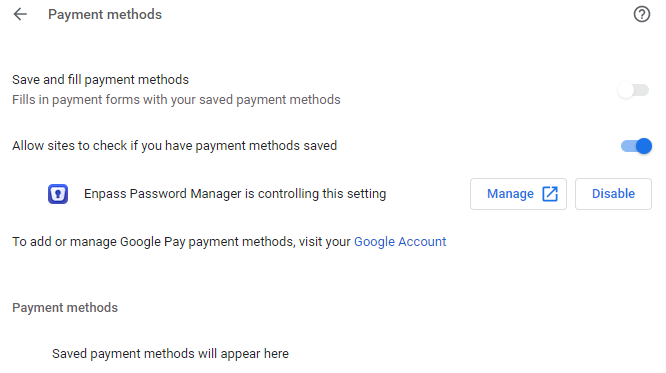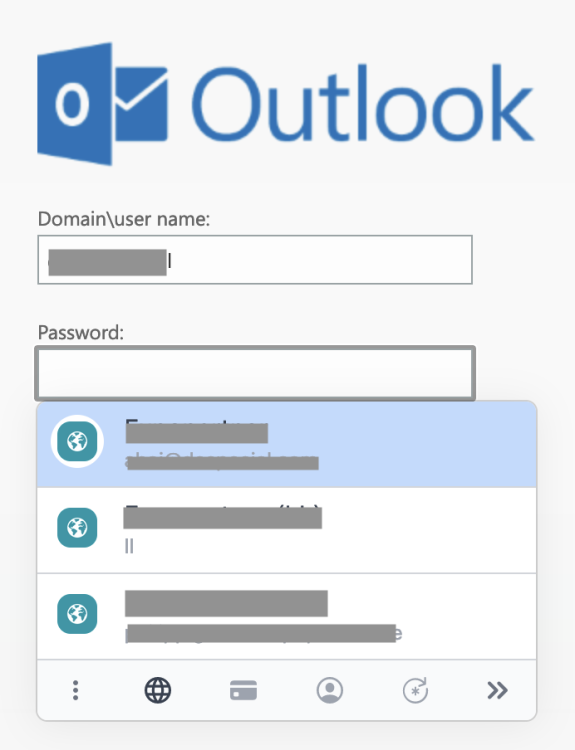Search the Community
Showing results for 'autofill'.
-
Hello, I have followed all the setup instructions on the link; autofill is and has been enabled in iOS for Enpass my device. I have deleted and reinstalled the app and the issue still persists, I have to login to the Enpass overlay every time I want to access my password for a site or app.
-
This also occurs to me on Pixel 7 Pro. Everything worked find on older Pixel 3. Have double-checked/compares all settings between the 2 phones and they match. Using Swiftkey keybard. (1) At times, tapping in username field will show the Autofill button at top of keyboard. Selecting autofill and the appropriate account it will only fill in username field. Leaves passoword field blank. Tapping in password field will just show keyboard with no Autofill button at top of keyboard. (2) Other times I tap in the username or password field and get a pop-up on the field for Autofill with Enpass. Not sure why the different in functionality. But mostly item (1) is what occurs. Also, for the ones that do work, when I link the app to the enpass entry, returning to app and login again displays the associated enpass entry and a whole bunch of others as well that should not be associated with the particular app. Again, this did not occur on Pixel 3, just now the Pixel 7. In the apps that Enpass is not working I have tested Bitwarden and Bitwarden is working as expected.
-
Hi @Manish Chokwal, yes I have these options enabled and have tried rebooting the phone a couple of times as well just to be sure they stuck. Still just get the blank bar on the keyboard. In a separate note, the autofill has been sort of working, though often only the username/email field and often not the password field. The keybard however just has a blank black bar where there's usually the option to choose the account from enpass.
-

Android keyboard password bar not working pixel 7
Manish Chokwal replied to solgar's topic in Android
Hey @solgar, Welcome to the Enpass Community Forums. Thank you for sharing the presence of this issue. Kindly, check if you have enabled the options "Android Using accessibility" and "Enpass Keyboard" from the Enpass Autofill settings as shown in the picture below. Let me know if that helps. -
I have been noticing for a few days that logging into Microsoft websites (Outlook.com, Office.com, etc.) is no longer possible. The Enpass Extension no longer performs a login on these sites. When trying to start the extension via the icon, nothing happens anymore. I also noticed that the extension completely loses the connection to the Enpass app after opening the Microsoft pages and subsequently no longer works on other websites. Only a restart of the Enpass app solves the problem. If a Microsoft website is opened again, the extension loses the connection again. Enpass Extension 6.8.0 (Safari + Firefox) Enpass 6.8.3 (AppStore Version) MacOS 12.6 on M1 MacBook Pro 14"
-
As you can see from the above photos, when I focus on the username field, there is no inline autofill or accessibility but when I focus on the password field, the inline works but when I use it, only the password is autofilled. I brought this up earlier and a member of the team told me to turn off the inline and only use the accessibility autofill which actually worked. So using only the accessibility autofill fixes this. But I really like the inline much better and want to keep using that. Please look into this.
-
Hello Enpass Team, This issue has been there for a long time. I'm thankful that you fixed the issue where inline autofill wasn't working on browsers like chrome and brave. But for vivaldi, the accessibility autofill doesn't work at all and also the issue where the username/email field isn't filled
-

Android Autofill never works
Manish Chokwal replied to IGS's topic in Autofilling and Desktop Browser Extensions
Hey @IGS, Thank you for reporting this issue. From your shared details everything seems to be correct for autofill. The only thing that I can suggest here is the reinstallation of the app. Kindly, take a backup of your data or sync it with a cloud account and reinstall the app. I have also, shared it with the concerned team for further investigation. In the meantime, please try the above steps and share your finding. -
Android Autofill never works
Ivarson replied to IGS's topic in Autofilling and Desktop Browser Extensions
you should mention your device your android version your enpass version I've seen several times that the "Autofill using Accessibility" is broken when you go into the system menu, a few enalbe/disable and it might start work again. But the Autofill service should work. What keyboard are you using, have you tried another one? -
I just don't know what I'm doing wrong. I have my settings correct and enpass is enabled in accessibility, but it still doesn't detecr password fields and autofills in my info. Can someone help me troubleshoot please? Thanks in advance.
-
This is a significant weakness on desktop for me. In order to autofill addresses, I have to disable Enpass autofilling. Then re-enable Enpass to handle passwords. I don't get whey Enpass can't share this with Chrome.
-
Hi @alxamejua Welcome to the Enpass Forums. Could you please share the name of a few applications on which the autofill is not working for you? Moreover, are you unable to autofill on your Android 13 device via Enpass Keyboard?
-
Hi @newuser Welcome to the Enpass Forums. For troubleshooting purposes, I would recommend going through the steps in this link and ensuring that you have set up the Autofill settings for your iOS correctly. If everything is set up correctly, create a manual backup/set up synchronization for your Enpass data and then reinstall the app. Let me know if the issue persists.
-
I am having the same issue. Instead of a one-click autofill on Safari and apps, I’m prompted to sign into Enpass every time. I have already turned autofill on and off and rebooted the phone. Running Enpass 6.8.3 and iOS 16.0.2 It’s happened on the Facebook app and Safari website on Safari, the Twitter app and Safari website, and Instagram on Safari.
-
Methods to fix- Method 1 – Delete Login Data and Login Data-journal. Method 2 – De-Sync and Re-Sync again. Method 3: By Updating Chrome. Method 4: Enable Autofill Settings. Method 5: Rename Default Folder. Method 6: Enable your Sync Settings. Method 7: By Turning Off Extensions. Method 8: Clear Browsing Data. This may help you, Rachel Gomez
-
Hey all, I'm using the extension in chrome and the settings don't seem detailed enough to allow Chrome to use saved payment methods while allow Enpass to autofill passwords. If I try to disable this in chrome's "payment method" settings, it disables the Enpass extension entirely. Do I just need to get over it and put my credit cards into Enpass? Or, am I missing something that could enable my desired behaviour? Thanks.
-
With the desktop version, I can select to automatically continue or not after autofill. Can I set this on iOS also?
-
Hi. Yes I can scroll to the desired entry in my list. i think you did not understand my issue. Let me try to explain 1.) When I visit the login page, the browser/site sets the username automatically (probably via cookie) 2.) enpass has 4 saved items in the autofill list and even if the corresponding username is in the list, it does not autoselect this entry. 3.) since the sort order of the enpass entries is wrong (newest is the lowest). I have to scroll to this entry (fourth) every time. Its super annoying. using latest version of Firefox and Enpass extension (autoupdated)
-
The enpass app can't autofill on samsung internet. Is there a work around?
- 3 replies
-
- samsung
- samsung internet
-
(and 1 more)
Tagged with:
-
First up, the popup menu is very helpful but has some UX problems. Standard browsers like Firefox, Chrome, Safari, etc sometimtes show up their own pop-out menu in a form. This behaviour should always be respected by an extension and check if the location of its own overlay should be placed elsewhere, e.g. above/below the browser menu, or show the inline icon in the form field. It also happens when the browser has it's own password filling active. The other issue is that if you have multiple logins to a form and the browser cookie remembers the username and autofills it, Enpass should pre-select this entry or move it to the top list. The correct entry is not even visible since its the fourth entry. This is really annoying and should be ordered by at least "last used" or "last updated".
-
Not as convenient as autofill from desktop browser extensions
-
Autofill Desktop Apps
Ivarson replied to AlfLaSalle's topic in Autofilling and Desktop Browser Extensions
It implements the Autofill-API's on iOS and Android, for websites and apps. But on Desktop OS's there are no generic API's for that, so only autofill in websites via the plugins. Some password managers like keepass, keepassxc, keeweb have AutoTyping-functionality but this isnt implemented in Enpass which is ashame. -
Can Enpass autofill Desktop Apps Like Steam, Discord, Spotify etc...?