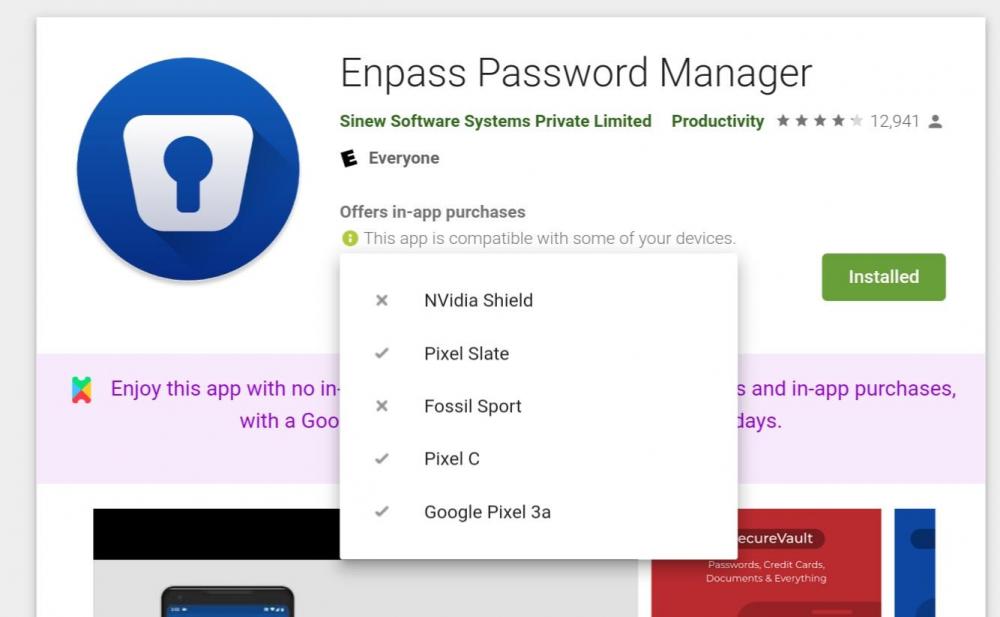Search the Community
Showing results for tags 'android'.
-
EDIT: Listing apps that require this feature to enable 2FA to increase priority of the feature request: SnapChat, Uber I just noticed when enabling 2FA in SnapChat on Android that it had the ability to invoke the installed 2FA apps on the Android device as part of the setup. On my tablet, that happened to be Microsoft Authenticator and Authy. Enpass has become my primary 2FA app and so I'm wondering if it is possible to have Enpass registered as a 2FA app on Android for these types of 'in-app' 2FA enablement?
-
Hello, Using the same enpass acount, and the same OneDrive Vault account, and using the most up to date versions of Enpass installed on two devices: 1) Android; 2) windows 7 desktop; It is not syncing properly. I've been using Enpass for many years and haven't had any issues. Currently my desktop has 145 logins; I click 'sync' and all appears to be working. no error messages. Currently my android has 143 logins; I click 'sync' and the missing 2 should "appear". But they don't. The desktop does not appear to be "pushing" to the cloud the two missing logins. Any help?
-
Hi I'm a lifetime subscription member in enpass. For the past week enpass has been malfunctioning with error sync repeatedly. I use enpass mostly on my mobile (android 10) & iPad pro (ipados 14). I'm repeatedly getting a sync error with onedrive and when I select the resolve option it shows that I purposely deleted the enpass file on onedrive and now I have to upload the enpass vault on my device to onedrive. But no matter how many times I do this the same error occurs after sometime. This happens on both my devices. Naturally changes I made in one device did not get synced to the other device. I will attach a few screenshots (had to enable screenshots in the app just for this) to show the error issue. I tried disconnecting onedrive account and re-added and re-authenticated onedrive again on enpass but the issue still remains. This has become a bit of a nightmare. Please resolve this issue as soon as possible. Thank you in advance.
-
Hi everybody. Recently I change my mobile phone from Android to iOS. I bought endpass for Android and I would like to know if ther is any way to hava Enpass in my iPhone without paying again. Thanks in advance.
-
Hey, is it possible to make use of the "sections" in one entry for Autofill? For Example i use a service and this service has two login forms (or two apps) but uses different login data, is it possible to determine that i would like to link the first app with Username/E-Mail and Password from the first section and the seconde app with Username/E-Mail and Password from another section? And is it possible to determine which fields should be used for autofill?
-
Sorry to bother you all, but there doesn't seem to be a support tcketing facility for Enpass. Got a problem:- Used free version on Win 10 Paid for lifetime license Installed Empass app on Android Updated Win 10 version on PC Synched Enpass on PC with GoogleDrive Checked that file is in GoogleDrive Synched Enpass on Android with GoogleDrive No Enpass data visible/accessible in Android Any thoughts? Thanks
-
Please ealborate me a little? Is there a way to get passwords in the pocket *without google allways on the way ? Is there a way to get the app for Huawei? /Kindly Pam Pam
-
Recently, I have notice that auto-fill no longer works reliably on my Google Pixel 3a XL phone. When I am on an app or a website, sometimes I get a drop down for enpass, somethings it doesn't appear. Often when it does appear, it appears for a second before disappearing. I can't figure out what condition triggers the drop down and what it does not trigger. I am talking about auto-fill using the android autofill framework and not the accessibility. I have tried uninstalling Enpass and then reestablishing auto-fill. However, it does not work. I have installed Enpass Beta and it did not work either. It's not that doesn't work at all, but that only some of the time. Phone: Google Pixel 3axL OS: Android verison 11 Sep 5, 2020 Enpass version: 6.5.2.404 (I have the paid version) Paul
-
Please add an option for user to select the bio-metrics to be used instead of password, currently enpass deciding/enforcing it. ios is straight with 1 bio-metrics, but in android we have options - fingerprint, face-unlock, iris, so let the user decide their preference. eg. POCO F1 has face-unlock(IR) & enpass is restricting the use of it, by enforcing the use of finger-print alone.
-
Enpass app is called & is shown in notification bar when ever gmail app is opened or is active on screen. This behaviour started after latest android update.
-
There are two ways to code Face ID on Android. One that requires you to press the confirm button after the face recognition process and one that doesn't. The extra confirm button press doesn't add any additional security. I wish Enpass would switch to the one that just unlocked when it saw your face. I have uploaded an example of the Experian app that used the one that doesn't require a confirm button press.
-
On most websites or apps I want to log in to, Enpass always doesn't fill in the login details correctly. Sometimes Enpass only enters a user name and sometimes my login details are entered at the wrong place. I also often have that Enpass can't enter my login details.
- 10 replies
-
Hello, I would like to file this issue. The Xiaomi Mint is a very lightweight and fast browser. I especially like the build in reading function on my handheld device. It would be nice to have the possibility to use Enpass with it. I already tried to stop the autofilling service and reenable it, but this does not work. Any idea? Browser 12.2.6-g com.android.browser.apk
-
Hello, is there a way to exclude or blacklist certain apps or website from either autofill or autosave popup? I did find this on the desktop app, but not on Android app. Thanks!
-
Hello, i was using enpass to store password manually for quite a while and for that i do really like it. To store my website logins or apps password i used Samsung pass. But recently i tried enpass autofill feature, it is good but there is one feature missing which really frustrates me and that there is no option for adding new website logins at the time of login/signup in browser instead i have to switch to enpass app add the logins(username, password, website) and come back to the browser and then use enpass autofill feature and if that was not enough once again i have to search for that website name and select it, it will not show any matchs for the website. It defeats the purpose of autofill, please add these features because i do like enpass and i really want to use it the way i was using Samsung pass before. Thank you P.s. please try other password manager like (bitwarden,dashlane) it will give more insight on easy to use feature.
-
Hello I started filling in my safe thru the Windows software. When I synchronized with the IOS version I just bought, I find the records OK except for the icons that were uploaded from the site. All icons on my iPhone look the same, the template default icon. Is it normal behavior (sadly...) and will it be improved ? The same with my other Android smartphone. Thanks Dominique
-
Hi I am trying to set up enpass for the first time. I set up the desktop app first (6.4.1 (643)) and chose to sync it to a local folder. On the Android I chose to restore from Local Storage and i browse to the vault.enpassdbsync file. When I click that file, it asks for the master password but always says its wrong. That is the same file that is on my desktop (they are synced between my phone and desktop via a cloud system). And even on the desktop, I put my password in and it works just fine. Do you know what the issue is?
-
Hi. I just noticed that I could not save new logins when I sign up for a new site or a new account for any site from the browser or app itself on Android. I'm a previous user of LastPass & Bitwarden for a long time and both provide the option in the form of a notification/pop up to save a new login directly where it autofills all the data. Also when I get a prompt to autofill with enpass and I go to autofill screen after pin/biometric authentication, there is no option to add a new entry (it is present in bitwarden - you can add a new entry for the site(url is added automatically) with username and generate a strong random password and this instantly shows up in the autofill screen). It only shows if there is any matching entries. If there isn't one or if we want to try others there is only the try to autofill with others option where you can choose any other entry in the vault but you cannot create a new entry. Please add this useful feature to your Android app (I haven't checked it in ios/ipados or on PC but I guess new login saving feature would be present in the PC version) so that it becomes easy to add new entries. Now if I want to create a new entry(login) I have to go to enpass app, create a new login, copy the url, and then do the rest. The previous method is more intuitive in my opinion (that's why it is present in all those other similar apps). Thank you for your time.
-
How do I get my password information from Google Chrome into enpass? I only have android device. I have csv file on my android device that has enpass on it.
-
- csv
- google chrome
-
(and 2 more)
Tagged with:
-
I see an option to load enpass onto my Android Wear OS watch, but it just "spins the hourglass" and never really finishes the install. Is this feature still supported ? Jamie
-
I have Samsung Tab S6 with keyboard cover and I can't login to Enpass using only physical keyboard. Enpass does not react to Enter key and there is no arrow button on the form. Therefore, I need to invoke on-screen keyboard and press "OK" button every time. Please add support for Enter key on login screen.
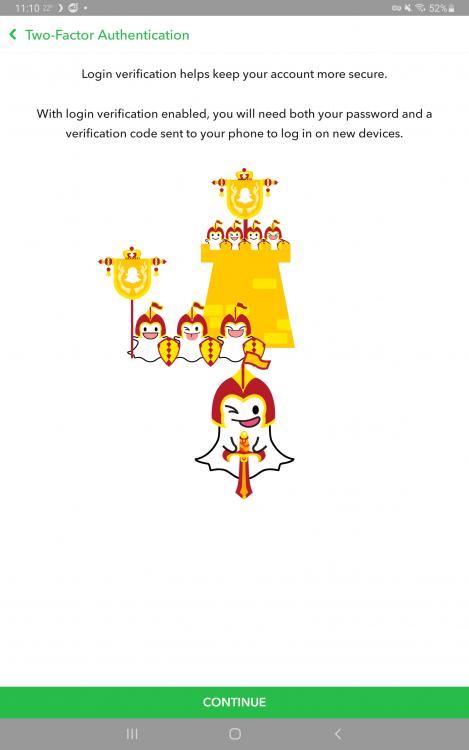
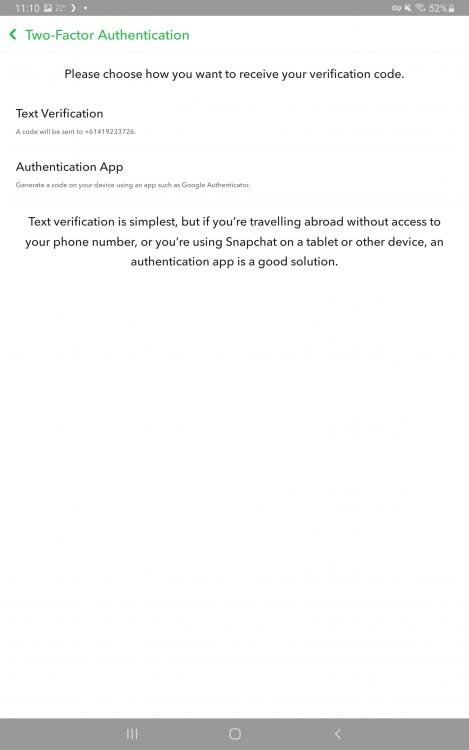
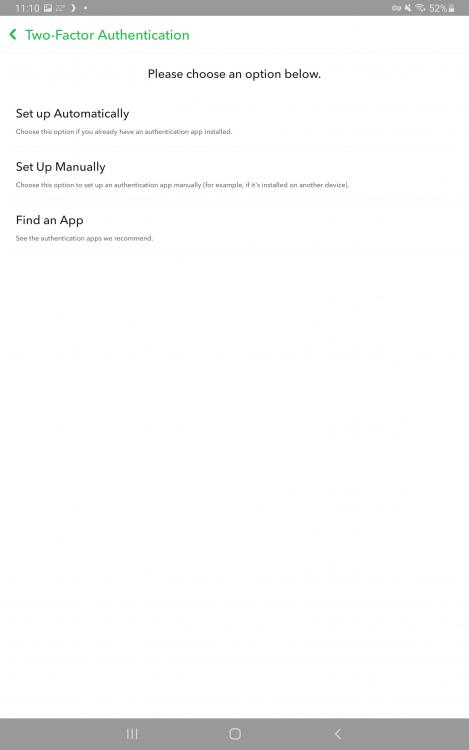
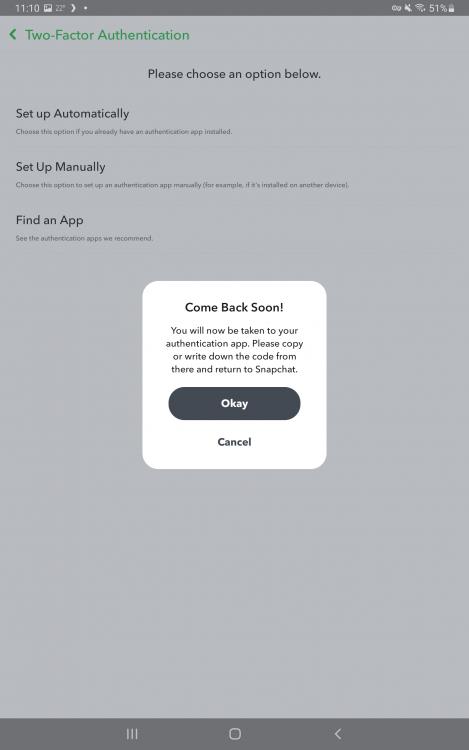
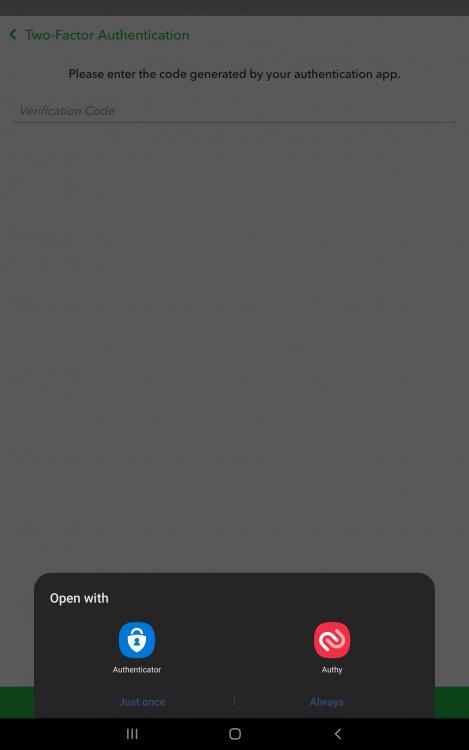

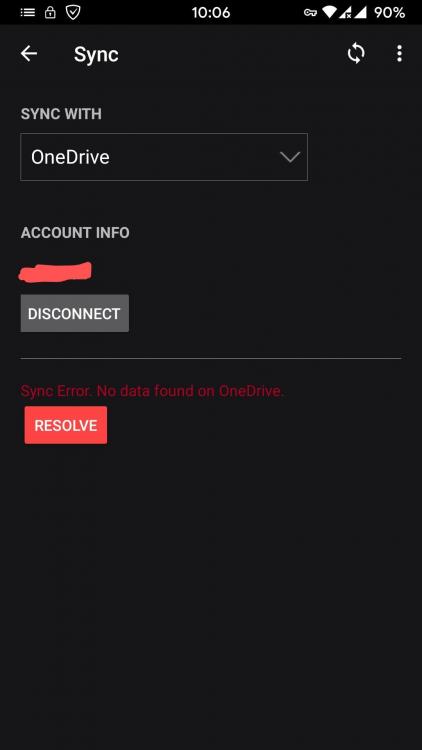
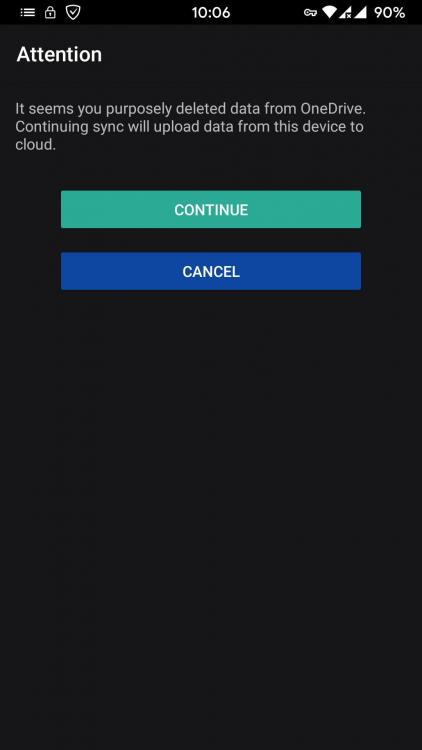



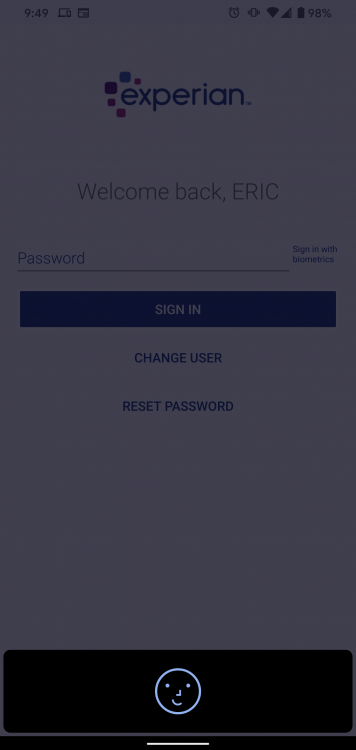
.thumb.jpg.efd9d81ac1127a5b2b0c2f37eb95d69a.jpg)