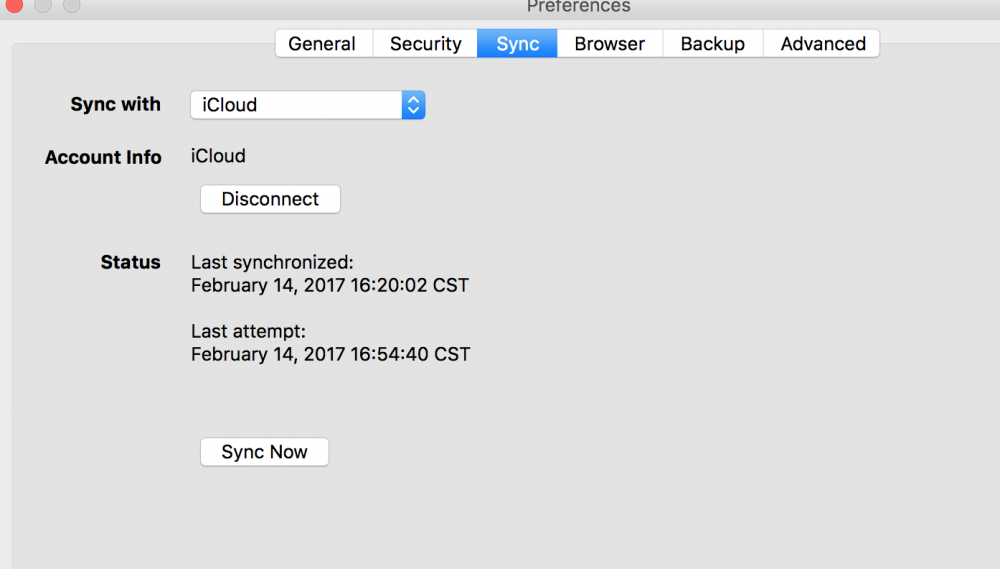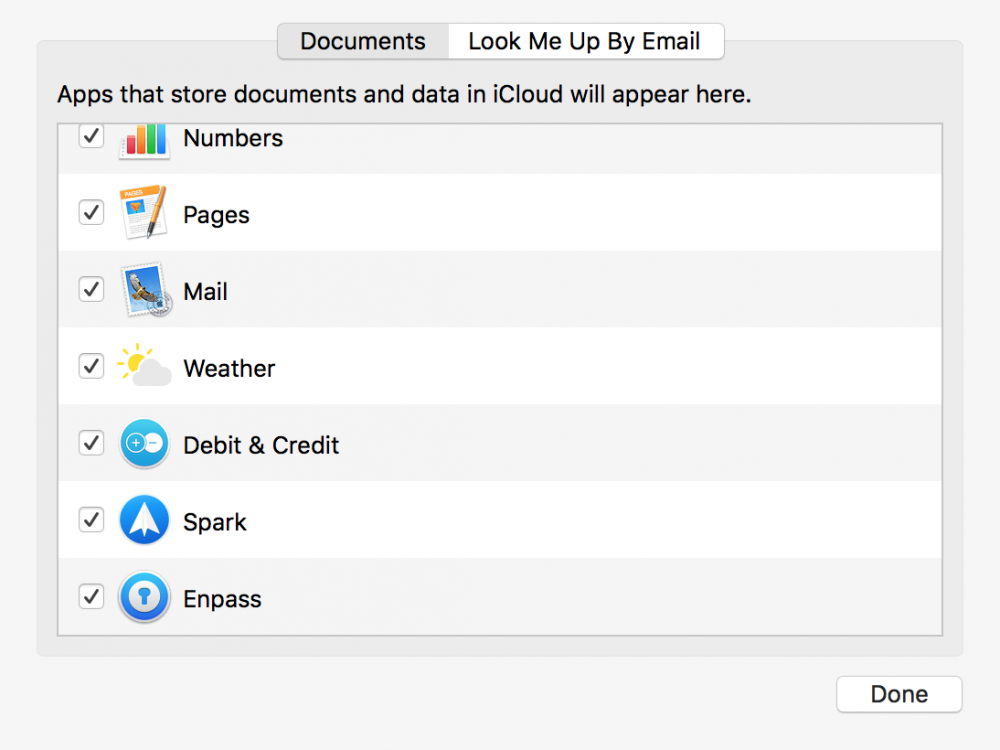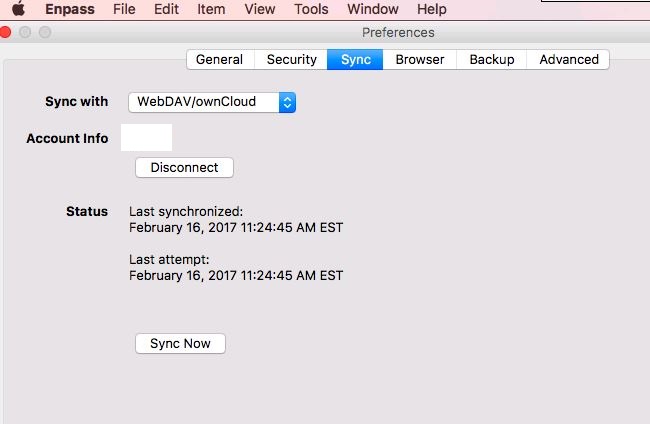Search the Community
Showing results for tags 'sync'.
-
Hi, (P.s. My English is not good, Thank you for your patience to read, sincerely.) I tried to sync Enpass data between OS X EI Captian(Version 10.11.6) and iOS(version 10.2.1) with iCloud, but it didn't work. The version of Enpass on my mac is 5.4.1(74)which I downloaded free from Appstore. I'd enabled Enpass to use iCloud service and synchronised manually to iCloud like the below images: I also enable the Enpass on my iPhone to use iCloud service, I choose the 'Restore my existing data' when I firstly opened Enpass and then tried to sync from iCloud, but responded like below: It can't work with iCloud. Could you help me to solve the problem? Thank you !
-
Connecting Nextcloud with PC and Android Device Hello, I have setup Enpass for my PC and import an CSV file. This works, syncing also. But when I connect with my android device with the recovery option, it connect but I can't see any data. Can anyone help me? Use Android 8 on my android Device Linux Mint 14.1 at the desktop And Nextcloud 12.0.2
-
Connecting Nextcloud with PC and Android Device Hello, I have setup Enpass for my PC and import an CSV file. This works, syncing also. But when I connect with my android device with the recovery option, it connect but I can't see any data. Can anyone help me? Use Android 8 on my android Device Linux Mint 14.1 at the desktop And Nextcloud 12.0.2
-
I've run into a weird issue with webdav sync will not connect on setup. I'm not sure where the error is but it is only happening on my windows 10 installs of 5.4.1 and 5.5.0. This is happening on three different windows 10 computers that I have tested it on. I can install both versions without any issues and use the program but when I go to setup the sync to my nextcloud server, enpass just sits there saying connecting (see photo). I know my webdav is working as enpass works on both android, 7.1.1, and macOS Sierra, 10.12.3, on versions 5.4.8 and 5.4.1, respectively (See photo). I have tried uninstalling/reinstalling, deleting local data cache, I even installed it on a newly installed windows 10 computer and still not working. I have created a test account on my nextcloud server to see if it was the password or account but still get the same results. I was looking at the TCP/IP connections when hitting the connect button but didn't see enpass actively make a connection to my sever, unless I was looking in the wrong spot. My server logs also do not show anything when I'm trying to connect either. Is there a place were enpass stores logs or anything of the sort that I can reference to see what is going on?
- 1 reply
-
- windows 10
- webdav
-
(and 1 more)
Tagged with:
-
Hey guys. I'm a long time LastPass user who just defected because of their recent (and ridiculous) price increase. I have everything on my Apple side setup and synced. I'm a cross platform user (both Windows and Mac) so I was shocked when I went to setup my Windows 10 computers with Enpass and I see syncing with icloud is not an option under the sync drop down box. Why is that? I have iCloud for windows 10 installed and running. Should I have not taken your guys claim of "Cross Platform It doesn't matter which platform you use, Enpass is there for you." on your main page literally? It's imperative that I have everything synced across all devices. I "trust" iCloud a heck of a lot more than Drop Box, or any of the other limited service options on Windows 10 version of Enpass. Had I known this I certainly would have thought twice before paying the $10 license fee. Please advise.
-
hello, i am a happy enpass user on ios, mac and windows. the database is synced over webdav with my nas at home. webdav is not directly reachable over internet, so from outside i connect through vpn. everything works fine, except on my work pc with windows 10 64bit. from work i have a permanent vpn connection to home and immediately after starting the app, enpass is able to sync without any problem. but after some time enpass is running (can be days), it does not sync anymore. when opening the app it shows the sync spinner rotating but it will never finish. after quitting enpass and restarting the app, sync works again. it seems that sometimes the sync process hangs and that there is no timeout in this situation, as the spinner goes on forever.. bye, oskar
-
Just downloaded EnPass but it won't let me sync to icloud. it's not an option.
-
A key reasons I use Enpass over competing solutions is that I'm keen to keep my vaults local. I know it's all encrypted but prefer to shield myself from future encryption vulnerabilities and brute force attacks... So, in order to sync between my Ubuntu laptop and iPhone, I setup a WebDav server on the office WiFi, which seems to work well. However there's an issue with the iOS app: whenever the WebDav server isn't available, it keeps pestering with red "Error syncing data" banners. These come back a few seconds after being dismissed (the Linux client's UI is better behaved, simply colouring the sync icon red). Thankfully these banners aren't too intrusive but I'm wondering what they imply; presumably every re-appearance means the app has again been looking for the server. An attacker could observe this behaviour and try to exploit it. May I suggest some ways to improve this? Provide a "manual" (vs. the current "automatic") syncing option and a button allowing the user to explicitly request a sync from the client (the Linux client sort of has this: a "sync now" button under "Status: couldn't connect to server"). If the client/app is in "manual" mode, then sync only occurs when explicitly requested. Automatically switch to "manual"/"offline" after a number of repeated automatic sync failures rather than keep trying. (smart feature): offline/online behaviour could be tied to a WiFi network (ie: sync is auto-enabled when on a known network). These three features are incremental improvements; ie: one could start with feature 1. for the bare minimum which would address the current shortcoming. PS: Clicking "Disconnect" in the Sync settings pane is definitely not a solution as it clobbers the complete sync settings. Many thanks! Chris
-
please insert MagentaCloud for sync thx
-
I am using Enpass on Windows, Mac and iOS. I use Google Drive to sync the enpass database. This worked fine for a long time, but recently I saw in the settings on Windows that the last sync was performed on October 24, 2016 and the last try was on November 7, 2016. When I click snyc now, the button turns inactive but nothing seems to happen. Even the last try date does not update. Similarly, on iOS, the last sync was on January 29, 2017. Here I can tap sync now and the last try date will update, but the snyc is not performed. By the way, I never received any error message on any system, that is why I only discovered this by chance. I checked with a new entry that I created on Windows and it is not displayed in iOS or the Mac version. How can I get the sync working again without losing any data? None of the local databases contains all logins since I created or changed some on all devices.
-
Hi, I posted a reply to a forum thread here: https://discussion.enpass.io/index.php?/topic/1271-difference-between-sync-options/ I am trying to clarify if I can have the Enpass "Data Location" be the same as the Sync Service folder (ex. /home/user/Dropbox/Apps/Enpass/). Should I also turn sync on? Or is it recommended to have the "Data Location" be in a separate local only folder. Thanks,
- 1 reply
-
- cloudsync
- clarification
- (and 6 more)
-
Hi, My Enpass database is hosted on an external ownCloud account and is synced between multiple iOS and OSX devices which works fine. Now I tried to use Enpass Portable on a Windows 7 PC without admin rights. Syncing works fine so far but none of the attachments in the database will be synced to this portable installation. Furthermore the portable Version itself does not offer a field for attachments. Is it a bug or a feature ? Unfortunatelly I can't use it without this functionality. Cheers, Ralf
-
Hey, it would be very nice to get my application settings also synced in my vault, so that new clients don't need to setup after connecting with the synced vault
-
I can't seem to get Folder Sync to use a folder on the SD card in my phone (Kyocera Wave, Android 5.1). After I select the folder and press "Done", nothing happens. I can set a folder in Internal Storage, but would prefer to have it on the SD card.
-
I really like Enpass and use it multiple Windows devices. Everything works fine. Then I activated OneDrive two factor authentication, and sync stopped working. I installed Enpass new device while havin 2FA enabled. It could read data from OneDrive, but after initial load sync didn't work. After disabling 2FA sync started working with every device. Any workarouds? Any fix coming up? Or is this stupid user error?
-
I am trying out Enpass with view to moving from 1Password (why? while 1P say they have not done it yet, it seems 1P is moving to a service where device sync is on their servers only, and a monthly account fee will be required rather than a 'per major revision' license model...so I suspect if Enpass can get this right then there may be lots of new clients to be had.) Anyway, for the test I have: iPhone 5 running iOS 10.2.1 and Macbook Pro running running macOS 10.12.3 On the MacBook I have Enpass 5.4.1 (74) and on the iPhone Enpass 5.4.5 I have created a database on Enpass on the Mac with only 2 logins. These logins function OK. I have set the Mac to sync to iCloud. This appears to have occurred OK. I can see into the iCloud Drive and there is an Enpass file there as it should be. On the iPhone I attempt to "restore my exiting data"and choose iCloud. It asks for my Apple password with I provide. I get the message "incorrect password or invalid file" I have turned off sync on the Mac, deleted the Enpass file from iCloud and started again. The Mac creates a new Enpass file in iCloud ok, but when I go the the iPhone I again get the same error message i.e.: "incorrect password or invalid file" ... I have tried several times, I am definitely using the correct password. I have completely shutdown the iPhone and tried again. Same result. I know there are other options but I like iCloud and would prefer to use that service. Really looking forward to your response. Thanks in advance.
-
I'd like to report a bug in syncing with Enpass for Windows desktop in Windows 10. Here is how the bug occurs: -First of all, you have to use Enpass for Windows desktop -Then, in OneDrive settings, you have to select OneDrive as the folder for documents and images -Make sure to have OneDrive sync enabled in Enpass -Now, OneDrive will be stuck on "Processing changes", and to make it stop, you have to restart OneDrive client, or restart the computer; it continues to upload files despite this, but even if there are no files left, it stuck on "Processing changes" forever until a restart of the client or the entire PC I noticed that If I revert the OneDrive settings not selecting the folder target documents and images as OneDrive, so local, the bug doesn't occur anymore. In addition, I found that if this happen, if I try to copy files from OneDrive to other source, the Enpass files are not copied because Enpass block the file in OneDrive. In the first screenshot, Ashampoo tell me that the Enpass file in OneDrive are blocked by another program, Enpass itself, and in the second screenshot, there is OneDrive stuck on "Processing for changes". The last screenshot shows you that Documents and Pictures folder are being moved on OneDrive.
-
I need to sync with BTSync also called BitTorrent Sync. For this I need access to the data store file. Could you implement the possibility to sync the file with for example the sd card?
-
I'm having issues syncing with any of the sync providers on app version 5.4.1 and 5.5-BETA on Fedora 25. I am able to launch the browser and authenticate, but the desktop app says that it is unable to connect to the internet. I can try and curl or WGET the URL prefilled in the browser after authentication, and the connection is refused on this port. I have my firewall, iptables, and selinux disabled and it doesn't make a difference. I can provide any additional logs or information if needed, but I cannot find anything pertinent on my own.
-
It would be nice to have secure option available like Mega and Sync.com. Please add!
-
Hi, i have enpass on my Onedrive account on my Windows 10 Mobile Phone, now i want to sync it with the W10 Mobil Phone of my wife. How can a use another Onedrive account in the app beside the standard account of the phone? Is this possible? Any advice? thx
-
Enpass on my iPad does not sync anymore. I sync over iCloud. It still works OK on my iMac and iPhone. Other apps like Apple Notes still sync fine over iCloud on my iPad. I tried rebooting my iPad but that didn't help. I switched iCloud Drive off and on again. Then the iPad synced but after 15 minutes the syncing wasn't working anymore again. I then tried to sync over my WebDav server. This only worked for one sync. Then I got sync errors. My iPhone also stopped syncing for a short while. Now, my iMac and iPhone sync OK, but my iPad isn't syncing at all. What do I do now?
-
Hi, I am considering buying the pro upgrade of enpass. So far I downloaded the app on my mac (macOS 10.12.2) and on my iPhone 6 (iOS 10.2). I have entered 20 passwords and wanted to sync it to iCloud. While the mac does not give me any error, my iPhone does not sync. It says it is syncing but after a few minutes it throws the error code -118. No password have been synced. This error occurs both via WiFi and mobile data. Apparently another user has the same problem and reported it already two weeks ago:
-
Cannot config Webdav sync Personal Certificate on version 5.4.7
PierreP566 posted a topic in Android
Today I got an update from version 5.4.6 to version 5.4.7 on Playstore. Running Android 7.1.1. All was working perfect in 5.4.6. Once updated to 5.4.7. I had an error message about sync with Webdav (owncloud) with a private certificate - as stated in the upgrade informations - . Following the instructions I disconnected, then try to reconfigure the connection to the server. No way. I get a "folder not recognized" message. Did this 4 times. Back to 5.4.6. (Thanks to having app backup) and all good again. Try to update 3 hours later.... same thing. Back on 4.5.6. and all works fine. Any idea ? -
Hi all, I just started using Enpass on my Mac and my Nexus 6. I sync using Google Drive. This all seems to work well. The only catch is that I end up with multiple Enpass folders in my Google Drive folder, and even multiple "sync_default.walletx" files in a single Enpass folder. As long as Enpass knows which is the latest file, I guess it doesn't really matter, but it makes a mess of my Google Drive folder. On the Mac the folders are all numbered, like "Enpass (5)". If there's more than one Enpass file, they're named like "sync_default (1).walletx". On my Nexus 6, all files all of the folders have the same name, as do multiple sync_default files. Is there a known issue? Or is it supposed to work like that? If the latter, there must be a better way.
- 3 replies
-
- mac
- google drive
-
(and 2 more)
Tagged with: