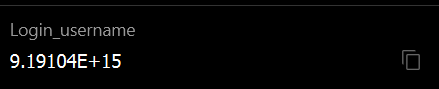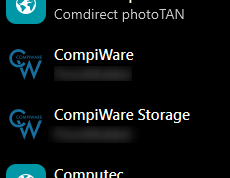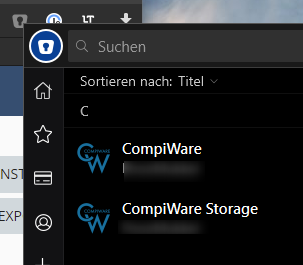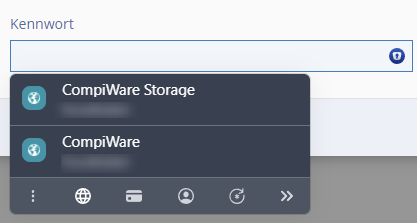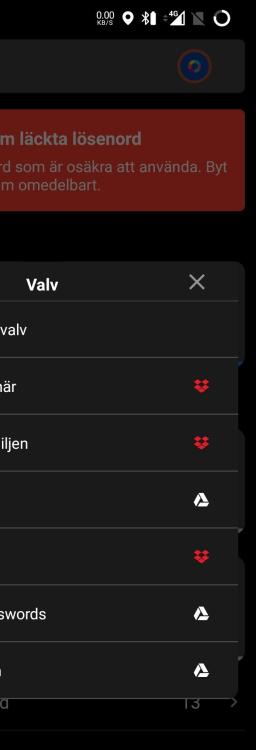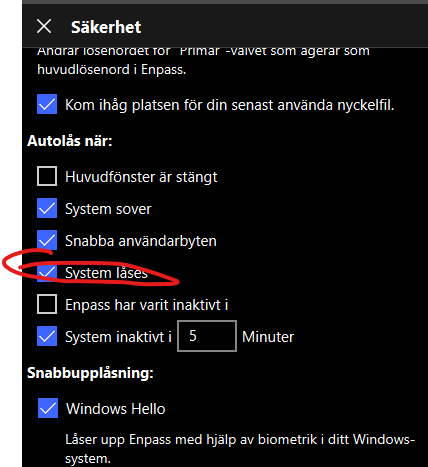Search the Community
Showing results for tags 'windows'.
-
On the Windows app, adding dates to date fields is harder than it has to be - providing a date picker would be far easier than typing Enpass' recognized date format, which is non-standard to North Americans (we use MM/DD/YYYY, not DD/MM/YYYY)
-
Hello Enpass Community, I am encountering an issue with my Enpass password manager where my numerical username is being converted to scientific notation. My username is 9191043356783128, but Enpass automatically converts it to 9.19104E+15, which causes login issues. This behaviour is in both android and PC. Here are the steps I've taken: Entered the username 9191043356783128 in the login field. Saved the entry in Enpass. When viewing or using the saved entry, the username appears as 9.19104E+15. This issue is problematic because the converted username is not recognized by the service I am logging into. In Bitwarden: In Enpass: I would appreciate any advice or solutions to prevent Enpass from converting the numerical username to scientific notation. If there are settings I can adjust or specific steps to take to ensure the username remains in its original form, please let me know. Thank you for your assistance!
-

TAGS Disappearing after Enpass 6.9.0 Update
bu11etpr00f replied to es_on's topic in Enpass Support & Troubleshooting
I'm not sure where the problem lies, I use Enpass for iOS, macOS, Windows, & Nix. After updating to the latest release, I noticed several previously tagged items were suddenly now MISSING their tags. It has been driving me crazy! I just keep re-tagging items, and then other items loose their tags. Seems completely random, and is extremely frustrating! Also, normal editing / switching between items now seems EXTREMELY SLOW! SLOWNESS issues are the same on both Windows and macOS. I'm ready to roll back... -
TAGS Disappearing after Enpass 6.9.0 Update
es_on posted a topic in Enpass Support & Troubleshooting
Hello has anyone encountered newly saved tags disappearing the next day? I would add a Customer tag, save it, it would show up for that day but the next day the tag disappears. This happens on multiple records. Any old customer tags still exist, not sure what the difference is. -
I'm using Vivaldi browser 5.0.2497.28 (Stable channel) (64-Bit) and Enpass extension 6.7.4. The new inline autofill feature is great, but it seems that own website icons are ignored there. I disabled the download of website icons, so there are only default icons for websites. I collected some icons and put them into the login entries. As an example, these website icons are shown in Enpass and in the Enpass-Dock. But in the inline autofill popup still the default icons are shown. Is this a known bug? It would be great if you would fix it.
-
Since 6.8, sync to Dropbox breaks several times per day both on Android 11 and Ubuntu 22.04. (not using windows atm. so can't vote for that) Re-authentication works for a few hours. Google doesn't seem to broken
- 73 replies
-
- authentication
- android
- (and 4 more)
-
There seems to be a glitch in Enpass, where it doesn't lock during System Lock (Win-key + L) even it the setting is applied as shown below. The bug occurs (for me) only if I initially unlock Enpass through the Helper Window in System tray. If I initially unlock via the main Windows, the "System lock" works as expected. Enpass 6.7.4 (934) Windows 11 21H2 Fulltime Windows Hello-activated
-
Dear Community, I am using Enpass since years. Now, after several years, I found out that I forgot my Masterpasswort. I can access ma Data via TouchID on my iPhone. I would -of course- like to have a passwort as backup access in case the iPhone fails some time. I understand that I cant restore the passwortm which is a safety feature. So far, so good. The Questios: Is it possible, to install the Desktop version, create a new Masterpasswort and write all the Passwords and access data manually into it and sync it after that with the iphone? Like this: 1. Install the Enpass Desktop on the Windows machine 2. Create a new data base with new Masterpassword 3. Move all data manualla one by one onto the Desktop version 4. after that, delete the enpass and re-install it using the new Masterpasswort and database from the onedrive or dropbox Is that clear enough for you guys? I simply don't want to spend the time to enter all passwords into he destop version if I can't import the data later to the iPhone. On the other hand, I don't want to spend the time to mover the passwords etc temporarily to a Excel or Word sheet and back from there if it is not neccessary. Thanks from Germany for your help Electrixer
-
Dear Developer, recently i noticed some new feature idea in enpass app, i'm using enpass on android and i noticed that i have using different Desktops and PC while access password so, its so complicated for me to copy the password and paste in website and its not possible to install enpass on every desktop and in every laptop or chrome extension on every extension so can you add feature in web access on enpass that can make me access and copy my all pass word via just one QR code scanning on web so i can every time connect enpass android and iOs app via QR code or via secirity key.. and i can disconnect view feature on web via just one click and i also add search bar on android app so . i can find items like .. i want to add bank account details in enpsss so i need to type just bank on top bar and bank account details tab automatically seen in search result.. no need to go in finance and than find bank account or pan card details etc.. its more easy to add details for every user on enpsss. and try to add bottom access bar so more comfortable for every user on enpsss.. i hope you under stand this all 3 requirements and consider the suggestion as soon as possible. thanks in advance Dinesh Sitapara
-
Background Some time ago (actually, I think it's been a long time), Windows 10 released this feature where I can choose to save my Documents, Pictures and Desktop in OneDrive by default, instead of locally. This has now been improved to a feature known as Known Folder Move. Enpass saves its data in my Documents folder by default. This has two problems: If I use KFM, this data gets synced to OneDrive. When you release mobile apps for Enpass 6, I will have to enable sync, so I will get two copies of my database in OneDrive. It pollutes my Documents folder with data I shouldn't act upon. I can't read it, I shouldn't delete it. It shouldn't be part of my standard backup, etc. Solution Enpass should save data to the user's AppData folder by default. The Windows Store version of Enpass 5 already do this, and solves all of those problems. You could simply enable me to change this folder in Enpass 6 (I can't do it right now), but I don't think it's the best solution since the AppData folder is specifically designed to hold app-specific data. I think it should be the default, and enable people to change it in the settings if they want to.
-
Hi, I am using Enpass on two devices which both have Windows Hello authentication via fingerprint reader activated. On one of them Enpass behaves as I would expect it to. It asks for my fingerpringt whenever I open it up. Also the first time after boot. On the other one the first unlock always has to be via my (quite long) password. Only later unlocks can happen via fingerprint reader. I would like to change this behaviour to match my first device. Best regards
-
I'm trying to export my password but the Enpass app crashes after 5-6 seconds when the export process starts. I was able to export my data ONLY in .txt form but cannot do so in .csv or .json format. I'm using Windows 10, desktop app version is (traditional windows app) 6.5.1 (723). Kindly push an update ASAP. How can you get this very basic feature wrong?!? Regards
-
I've set that Enpass is started automatically on system startup and I use Windows 10 2004 (latest version). Before the last Enpass update to version 6.5.0 (707) I had no problems with this feature. But now, after Enpass was started automatically when I start my computer, the window for entering the master password remains visible until I manually close it... Before that update, it appeared only for a few milliseconds and was closed immediately. Enpass then ran in the background - just as I would expect it to do when it was automatically started after system startup. Is this an intentional feature in the new version or is it a (known) bug? I find it inconvenient that I always have to close the Enpass window myself after system startup.
-
Looking for guidance on how to copy the enpass keyfile from one PC to another? I am testing out Enpass as an alternative to my existing password manager. As I work from a couple of desktop PCs (home & office) being able to use Enpass directly from both desktops is a showstopper requirement. Further to this keeping a local backup of the keyfile is needed should I change PC's in the future. Having setup a vault that requires both a master password and keyfile on one PC, I now want to copy the keyfile across to the other PC so I can open the vault from there, but I am unable to access the keyfile. When browsing in file explorer to the location I saved the keyfile it does not exist. Curiously I can only see the keyfile folder when browsing from within Enpass. However it is not possible to copy the file from this browse window. The only option I can see for transferring the keyfile is the QR code so the mobile app can access it, which doesn't help with the desktop version. Does anyone know: How to access the local keyfile so it can be copied/backed up? If the copy placed on the 2nd PC needs to be setup in a special way? (i.e. Does Enpass app require the keyfile to be stored in a similar 'phantom' folder setup) Thanks in advance
-
Hi I am trying to set up enpass for the first time. I set up the desktop app first (6.4.1 (643)) and chose to sync it to a local folder. On the Android I chose to restore from Local Storage and i browse to the vault.enpassdbsync file. When I click that file, it asks for the master password but always says its wrong. That is the same file that is on my desktop (they are synced between my phone and desktop via a cloud system). And even on the desktop, I put my password in and it works just fine. Do you know what the issue is?
-
Hello Enpass Support, What was the last version of Enpass supported on Win XP (32bit) machines. I have someone running a machine with v5.2.0 and its working away as expected with sync of backup file to Box cloud servers. Just wondering if it can be updated to version 5.6.9 if I can get the .exe anywhere. I recall that versions >5.6.9 required a 64bit machine and that the sync wallet file was changed to from "sync_default. walletx" to a newer file called "vault.enpassbsync". Does Enpass have a archive folder online where a user can access older versions the Enpass software directly form Enpass? User understands the risks associated with use of older software on unsupported OS's but it does what is required and the data is not high security. Thank you in advance.
-
Hello Everyone I'm trying to import from my KeePass Database, but no matter which format I choose (*.csv, *.xml, *.html) and which encoding I use (UTF-8, ANSI) and which Enpass Version I use (Current release on Windows Store which I tried first or 32-Bit Beta Version which I tried after that) it always keeps saying "nothing to import". The Manual of Version 6.2 says it should be possible: https://www.enpass.io/docs/manual-desktop/import_keepass.html Can you guys help me? Kind regards Nick
-

Enpass Beta v6.1 for Traditional Windows and macOS brings a lot of enhancements and fixes
Guest posted a topic in Desktop
Hi All, We are pleased to announce the release of Enpass Beta v6.1 for the Windows Website version. This update brings a couple of new features along with a lot of enhancements and bug fixes. This update improves the overall usability of the app. The complete changelog is WHAT'S NEW Pwned Password section in Password Audit: We have added a separate section for the Pwned passwords under the Password Audit. The app securely checks your passwords against the list of breached passwords in the past, and if found, the compromised passwords will appear under this section, which you need to change immediately. Classic View: Many of our Windows users still love the Classic view and asked the same for Enpass. And here it is. For Windows 7 and 8, the app by default runs in the Classic theme, and for Windows 10 you can enable it from the app Settings > Customize > Theme > Select the Classic option and restart the app. Import from other password managers: Migrating data from other password managers to Enpass is a matter of just a few clicks. The new import functionality can easily and quickly import all your data from the supported password managers. The subset of password: It lets you see certain characters in password specified by position, for example, "1st, 3rd, next-to-last, last" by just mentioning their place in a specified format. Exporting database in CSV Format: This version brings back the option to export the database into CSV format. IMPROVEMENTS Tag Suggestions: You can easily assign Tags to an item as the app will auto-suggest the existing tags as soon as you start trying them. Password Readability: This update improves the readability of Passwords against the light/dark backgrounds with a new color combination for the Digits, Uppercase, and Symbols. Option to remove 'Recent items' from the app: Now can clear the list of Recent items from the app's Menu bar. Added an option to include the Trashed or Archived items while exporting the data. FIXES Clearing Clipboard: There was a problem where the app was clearing the clipboard even if the information was copied outside the Enpass app. Now fixed. Rescaling of Enpass Assistant on multiple-monitors: A bug where the Enpass Assistant didn't rescale itself on multi-monitors has been fixed. (macOS only) After enabling the dark mode on macOS, the app sometimes showed a light background. Fixed. (macOS only) Some buttons displayed on the MacBook Touch Bar weren't performing the desired action — now fixed. (macOS only) Sometimes the app was unable to detect the attached printer and threw an error 'Printer Not Found.' Fixed. (macOS only) A glitch in UI where the app window was getting cut off while creating a new item in the custom templates has been fixed. If the Enpass app was set to auto-run on system start and used in a full-screen window, then the app didn't automatically minimize to system tray after the system start. Fixed. A bug that would prevent you from adding an attachment if it contains % symbol in its name. Fixed. A bug in the manual proxy configuration didn't allow some users to configure the cloud sync has been resolved. For those using multi-monitors, setting the scaling factor to 175% on HiDPI (4k) screens made the title of multiline field overlayed with the text. Fixed. The custom icons weren't resized or cropped appropriately. Fixed. A UI bug where enabling/disabling the checkbox of 'Autosubmit Login' in Enpass Browser settings didn't display the actual state. Fixed. The security and sync settings got reset when the default location of Enpass data was changed. Fixed. If a Multiline field was marked as sensitive, then the information wasn't concealed with bullets in the edit page. Fixed. While creating a new Tag, or sub-tag the focus automatically got back to the previously selected list in the Sidebar. Fixed. While re-arranging the fields, the scroller in edit page wasn't progressing following the fields. Fixed. While printing the database, the app didn't sort the database in the correct alphabetic order. Fixed. While copying or moving an item from one vault to another, the information saved in the Web form wasn't copied/moved to the item in new vault. Fixed. If Tablet Mode was enabled, and the app was set to auto-run on system start, then the app didn't open with the size of the previously defined window. Fixed. For the Note category, clicking Ctrl+C in the Enpass Assistant didn't copy the selected information. Fixed. DOWNLOAD LINK: There are two ways to get the Beta updates: From Enpass Website: A Beta Program page is available on our website from where you can download all the latest Beta versions for the supported platforms. From Enpass app: The Enpass app itself will notify you about the Beta update as soon as it's available. To receive the notifications, you need to enable the 'Beta Updates' from Enpass Advanced Settings. Please install the beta update and help us to improve the app further. Thanks. Cheers! -
Hello, i just found your enpass password manager and i was wondering if there is a way to sync my data to all platforms i am using. Like if i create my passwords on IOS can i syncronize them to Android, Windows and Mac without having to set up each platform individual? Thank you
-
Hi everybody, I just felt like sharing a little script that I created for my personal use a while ago. Since I have read that a lot of users are still using Enpass below V6, I think that some could benefit from this script. It automatically copies your Enpass database from a folder to another, in particular to the iCloud Drive folder in Windows, since iCloud support was not active by default. It is written in Python and it can be modified easily as I put a lot of comments, in order to help every kind of user. By giving a look at the Readme you can find all the details about the script along with some useful tips. Here is the GitHub link. I hope this can help some of you. Cheers!
-
Today is THE day : upgrading Enpass to 6.0.0 on all my devices (Linux, Android, Windows) Went fine on Linux & Android : after installation, the first launch of Enpass 6.0.0 detected existing vault, and went through an "upgrade" of the local database, telling me once successfully completed, that all parameters had been reset. I simply re-configure Enpass, including webdav synchronization on Owncloud, and all went fine (successfully testing some modifications within the vault : sync OK). Doing the same on Windows, first showed a different behavior : Enpass 5 detected the need to upgrade and proposed to download, but then, I had to manually launch the install program freshly downloaded. Once installed, my first run of Enpass 6.0 didn't detect any existing vault (strange compared to Linux and Android behavior). I simply went through a vanilla install, setting up Owncloud sync through webdav, and my new vault was re-created locally (downloaded from the Cloud to local Windows drive). But after my first passwords modifications locally on Windows, when I tried to sync, I get the following message (translated from FR) : "error during sync with Webdav. Error code : 909997" Anybody faced the same ? Thanks,
-
Hello, How can I use TOTP (2FA) within Enpass? Is there somewhere a tutorial available? Thank you! Best regards OLLI
-
Hello, it would be useful when you display the different characters in the password colored, so normal text characters (a to z) have a different color then numbers. Special characters should have a 3rd color. This way I can easily see if a character is a number or a character. Best regards OLLI