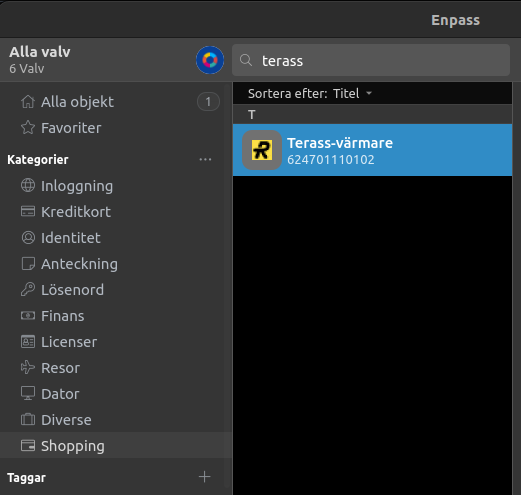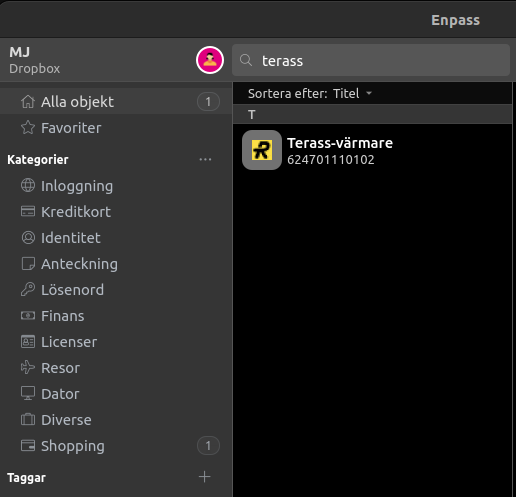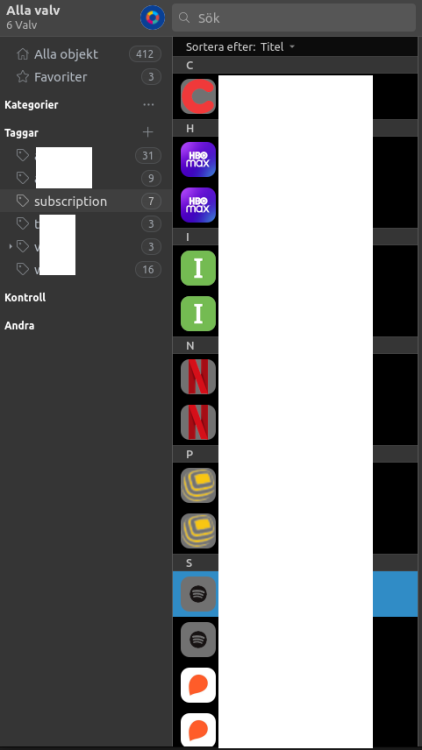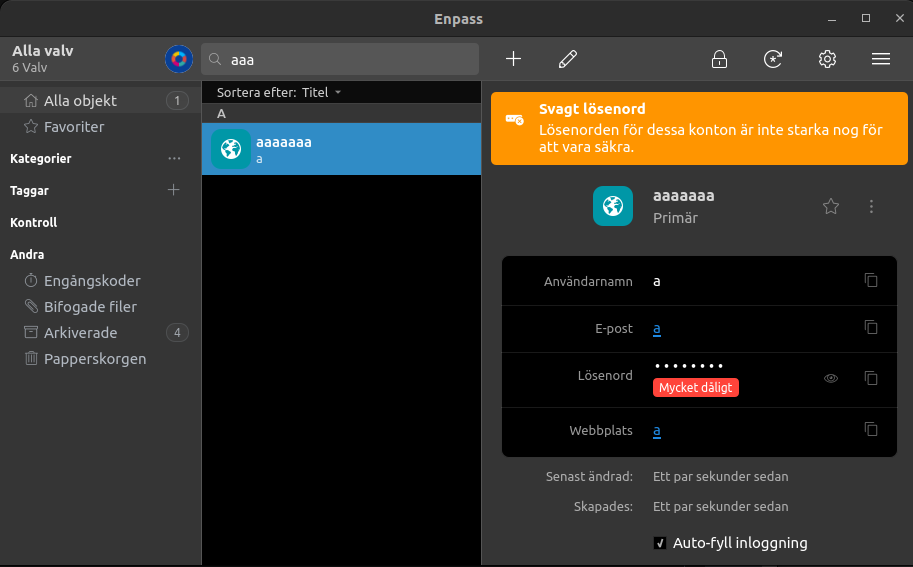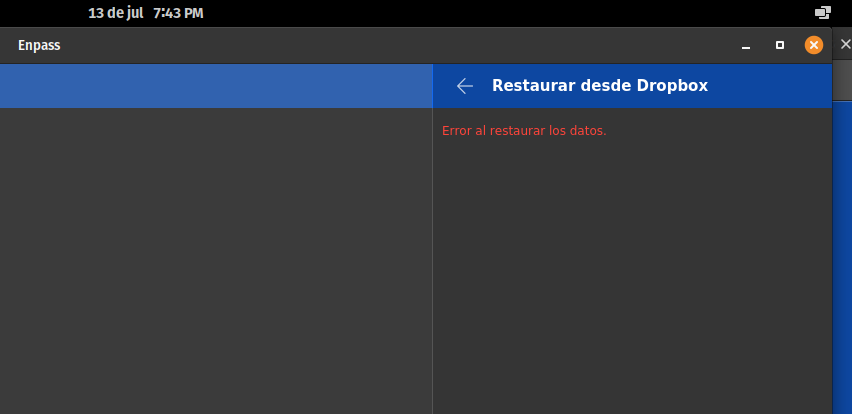Search the Community
Showing results for tags 'linux'.
-
i have try to use enpass on linux "KDE Neon", i have no problem with xorg but if y use Wayland the app don't launch. If i try on a console. he say : "Module wayland not found"
-
Hi team, I recently got one of the new 8GB/RAM Raspberry Pi models and found it to be a quite nice minimal desktop experience. Unfortunately, I couldn't get very far with the tasks I was hoping to, as Enpass doesn't seem to support ARM on Linux yet. I'd love to see an ARM build published in the APT/YUM repos - unless I'm thoroughly mistaken about your codebase, it may be a just as simple as recompiling your current Linux build for ARM. I think over the next few years as we start to see more ARM machines come onto market you'll find more and more developer customers requesting this feature. Some operational suggestions for a smooth QuickStart: AWS offers ARM64 instances you can use for CI/CD. The new 8GB/RAM Raspberry Pi is now available for less than $100. They are suitable for "real work" if you prefer to do your dev work locally - I'm even building a Kubernetes cluster of them. All the best, Noah
-
I bought Enpass premium awhile back, I love the concept. I haven't been able to resolve this issue on my own. Here's what's going on: I created a vault when I first started (Linux computer- currently Ubuntu 24.04) and set up WiFi sync between it, my laptop, my iPhone, and my iPad. It always worked flawlessly. Every few days I would open the app on each device to make them sync together. Then I moved, and my desktop PC wasn't set up for awhile. I made changes to the vault on the various devices, and of course they never synced. When I hooked up my desktop again, it wouldn't sync. I am on a different network, I don't know if my computers IP is the main problem. Is there any way to get this same sync working again, and if not, how should I combine these 4 versions of the same vault without losing the most current info? Any guidance is appreciated.
-
Enpass: 6.8.0 1059 OS: Ubuntu 22.04 (Wayland disabled) Vaults: 6 I'm pretty sure I've seen this before, on both Desktop's and mobile, but reporting it here since my item-counters were fine on my desktop prior to the Beta-upgrade. I have a custom category called 'Shopping'. In the 'All Vaults'-view, the Item counter/indicator is missing even though I have at least one item there. If I switch view to the specific vault with that Item, the indicator works and shows '1'. As you see the Search still works and filters out the result, but the indicator still doesn't work. Again, I think this affects more versions and more platforms but this is the platform I can reproduce it on at the moment.
- 3 replies
-
- bug
- categories
-
(and 1 more)
Tagged with:
-
Hello Friends: This is my very first post. I'm a brand new Enpass user looking to vacate my old password manager for this one. On my Fedora-38 Linux server I have the following Enpass version installed: enpass-6.8.4.1167-1.x86_64 (latest) I'd like to use this server as my Enpass WIFI-Sync Server but in a headless setting -- i.e. without having to log in. I can, say, log in a first time to set Enpass up via the its UI, but after that I'd like to run this as a daemon/service every time the system boots without me having to log in and start the desktop UI: /opt/enpass/wifisyncserver_bin Is it possible to set things up this way? Thank you in advance.
-
Hello, I read in shape and watched videos, but I never managed to activate Browser Extension. I use Linux I saw the documentation and I allowed everything. I also made these steps you said: --------------------------------------------------------------------------------------------------------------------------------------------------------------------------------------------------------------- --------------------------------------------------------------------------------------------------- I Appreciate You for Reporting The Presence of This Issue. In Order to Resolve This Issue, Please Try the Following Steps: Make Sure You Are Using The Latest Enpass Version and Extension. Open Enpass Main App → Browser Setting → Enable the Extension. Open Enpass Main App → Browser Setting → Review Browser → Select Browser Extension → Remove/Delete → Open Browser → Pair Enpass Extension. You can also try to reinstall the enpass extension. [TIP: Before Using The Enpass Extension, Make Sure ITS Main App is Running in the Background.] --------------------------------------------------------------------------------------------------------------------------------------------------------------------------------------------------------------- ----------------------------------------------------------------------------------------------------------------------------------------------------------------- I made you a video for you can see anything. What should I do to fix this problem? Can't activate Browser Extention - Autofilling and Desktop Browser Extensions - Enpass Discussion Forum https://storyxpress.co/video/la02br1rjngd8vyvj
-
I'm a Linux user, and coming from KeePass / KeePass X at work computer. Sometimes I used the "kpcli" client, to access accounts data from a terminal, connecting to my PC using SSH, when I was on a different PC and not wanted to install the full GUI client. It would be enough to have a read-only Enpass CLI client, very simple, only for showing and copying accounts data. Interesting the behaviour of kpcli for showing password: they are printed in red color and red background, so they are not visibile but can be selected and copied. Thank you
-
Would it be possible to either release a command line client or enable command line access to the vault? Without it Enpass becomes a lot less useful for me.
-
I updated to the AppStore version of Enpass 6.8.0 when it became available. Everything was working fine on my iOS and Mac (latest OS versions) devices. The sync was working everywhere. But yesterday, I installed a new Mac device (M1 based / MacOS 12.3.1) and tried to connect to the central vault on my Synology WebDAV server (DSM 7.0.1). I could not connect and received credential errors (Please check your username & password). I researched this for hours and thought it might be the certificate installation on the Mac. Unfortunately it turns out, that I could fix my issue by downgrading to Enpass 6.7.4. With the old version I can connect my new Mac to the WebDAV vault without any issues. So it is a bug in 6.8.0! It is also very unfortunate, that the Enpass team makes it extra complicated to downgrade to a previous version. I had to build a download link by using the link to the current website version and then insert the version number to the old version, which you find in the release list. This is very frustrating! It's not the first time that I stumble across quality issues and it makes me wonder if there might be a point to pay more money for a more reliable password managing software from a different vendor, despite the fact, that I really like the approach technical approach the Enpass team takes. So I would really appretiate more quality assurance in the future. Automated regression testing should make it possible to get a handle on that, just saying...
-
Hi I'm running Ubuntu 20.04.3 and realized the enpass version I'm running is out of date, I checked the repo list follow-in your guide for deb https://apt.enpass.io/ stable main but I can only pull 6.5.0, I can get 6.6 using snap but would love to run your latest version. Is there a deb package I can download? I'm not finding any on your support site. Thanks
-
I just installed the Enpass desktop application on my Lubuntu (v20.04) laptop. It installed fine. I then went into Firefox to install the extension. It doesn't exist. Firefox is suggesting a zillion other password managers, but Enpass isn't among them.
-
Good day, On my Linux (Manjaro/XFCE) desktop, the main Enpass (6.3.3) main window is always on top of other windows. I find this quite annoying, and I'm wondering if there is a way to stop this (cannot find any setting for that). To be clear: I'm not talking about the assistant here, but the main window. Anyone knows if there is a way to stop the main window from being always on top? Thanks, Guno
-
Hey there, i hope that I missed something here but what am i supposed to do with the this weird formatted .csv file? it has not header row? What I expect: title,username,password,url,category, ..., ... enpass,geekgirl,iloveyou,https://enpass.io,web, ... ,... github,geekgirl,iloveyou,https://github.com/logn,dev, ... , ... What i get: Title : enpass Username : geekgirl Password : iloveyou URL : https://enpass.io Category : web Title : github Username : geekgirl Password : iloveyou URL : https://github.com Category : web How am i supposed to use this?
-
Hello, I'm using Enpass without problems on SuSE Tumbleweed Linux, Android 10 and Windows 10. I now tried to install Enpass (v6.4.1.643) on Ubuntu 18.04 (64 Bit). When I try to restore my data from Google Drive Enpass calls Firefox, I log on to Google and give Enpass access to my Google Drive. When I try to redirect back to Enpass I only get an error "-978" in Enpass, see attached screen shot. What's wrong?
- 17 replies
-
- google drive
- linux
-
(and 1 more)
Tagged with:
-
Hi there, A massive THANK YOU for the release of beta 6.5.0 for Linux. I have documented the excruciating experience I had with the previous version (6.4.1) on stock Ubuntu 20.04, which was crashing up to 20 times a day on me! As soon as I saw news of the 6.5.0 beta, I didn't hesitate one second. The outcome: it's a massive improvement in stability as it only crashes maybe once a day on average; I probably use Enpass 20-30 times a day on my desktop. Still, once a day is not fully satisfactory; thus my queries: Is there any practical way I can help you debug these issues whilst the beta is being finalized? I've been sending those crash reports; you much have an absolute pile of them from me. Re the crash reports: PLEASE, can we have an option to turn these off? I don't believe the 100th crash report is going to add much value to the 99 before it and when Enpass is having a bad day, having to wait for them to gather their data and click through them increases the frustration manifold.
-
On the Linux version of Enpass, when generating a new password, the "Fill" button re-generates the password when clicking it, before going back to the main view for that entry. For example, I may be generating a password for an account with a particularly onerous maximum length requirement (which sadly seem to be the norm among many financial and insurance institutions) and wish to use a generation strategy that includes words. In this case I may need to roll through several generated password options until one appears that meets the length requirement I'm targeting. If I then press "fill" to populate the password field on the entry from the password generation pop-up, the password changes as if I had pressed the re-generate button (the looped arrow) button again, and the new password (which could be any length, and I didn't see) is populated into the password field instead of the password I was looking at when I clicked the "Fill" button. I've verified that this behavior is not present in the Windows Store version of Enpass I have installed on another computer. Relevant information OS: Pop!OS 20.10 (basically Ubuntu 20.10, installed via apt) 64-bit Enpass version: 6.4.1.643 I'm happy to do troubleshooting or additional reproduction steps if necessary.
- 3 replies
-
- linux
- password generation
-
(and 2 more)
Tagged with:
-
Hey there, I've been using Falkon as my primary browser for a while now and it's really mature and stable. With the release of the new Falkon 3.0.0 I would like to ask you guys if we can expect a enpass plugin/extension on it. Thank you for the best password manager, Joel Teixeira
-
Hi, can anyone reproduce the following error with the opensuse (rpm) repo? Fehler beim Download (curl) für 'https://yum.enpass.io/stable/x86_64/repodata/repomd.xml': Fehlercode: 'Connection failed' Fehlermeldung: 'Could not resolve host: yum.enpass.io'
-
Hi Enpass team, I have been experiencing very persistent crashes on my Ubuntu 19.10 laptops (stock Ubuntu version with latest updates), including a brand new build installed from scratch quite recently. Typically crashes occur when I try to invoke Enpass from Firefox to fill out some login details using the shortcut key; however since upgrading to 6.4.0.631, they've also started to occur without any interaction: I just had it SEGV on me while my session was locked (an Apport notification popped up on the lock screen). I think those crashes started occurring with version 6.2 or thereabout. They were definitely already a feature with 6.3. I've been an avid Linux Enpass user since June 2016 and it had been a pretty solid experience until then. I am submitting the crash report feedback when prompted by your integrated reporter - must have done so at least 15 times over the past 2 months - but not the Apport ones for obvious reasons (core dumps). Today's - while my laptop was locked - has this: SegvAnalysis: Segfault happened at: 0x536329: mov 0x48(%rbp),%r8 PC (0x00536329) ok source "0x48(%rbp)" (0x00000048) not located in a known VMA region (needed readable region)! destination "%r8" ok SegvReason: reading NULL VMA What can I do to help you debug these issues? I really like Enpass and would like it to be stable again.
-
I work as a maintainer in a relatively popular Linux distribution, Manjaro Linux. Currently Enpass is packaged only for .deb and .rpm based Linux distributions. I would like to package Enpass for Manjaro and include it our software repositories. This would require no action from Enpass team apart from consent, because I can simply convert the official .deb packages to our package format. No access to source code or anything like that is needed. However, the Enpass terms of use seem to prohibit redistribution. I tried to contact Enpass via the main page contact form, but there has been no response thusfar. What would be the proper channel to contact Enpass about this matter? I would imagine that Enpass team might agree to this suggestion, because this would be promoting Enpass to a new userbase and not circumventing it's business model in any way. Best regards, Matti Hyttinen
-
It would be great if the fingerprint feature was added to linux, just like windows hello, ubuntu for example already has this option to unlock system resources and it would be nice to have it in the enpass.
- 1 reply
-
- fingerprint
- hello
-
(and 3 more)
Tagged with:
-
I'm using Enpass without problems on Linux (at present with Pop_Os 20.04 64 Bit, Ubuntu 20.04 based), Android 10 and Windows 10. In Linux, I'm running Enpass 6.4.1.643 from apt.enpass.io with two vaults attached, one restored from G Drive and one from Dropbox without any problem. Now I tried to add and restore a third vault from Dropbox. When I try to restore it, after permissions be granted from Dropbox page and the redirection happens back to Enpass I only get "error restoring data" in Enpass. I tried Firefox and Chromium with same result. I tried under Windows 10 and no problem at all, the vault is restored perfectly. I tried too to activate logging under Enpass options without succeed, not logs What's wrong?
- 8 replies
-
- linux
- ubuntu 20.04
-
(and 2 more)
Tagged with: