-
Posts
463 -
Joined
-
Days Won
19
Posts posted by Gulshan Dogra
-
-
Hi @Eray,
Welcome to the Enpass community.
Currently, our backend team is evaluating its feasibility. In addition, I have forwarded your feedback for further exploration.
#SI-2478
-
Hi @benkenobi,
Welcome to the Enpass community.
Please share the Enpass version on which you are facing this issue so that I can get this behaviour investigated by our concerned team. Also, from where you downloaded Enpass from our website or from store?
-
Thank you for sharing the details.
I would like to share that Enpass does require multiple clicks to fill out your details on any website because the browser extension connects to the Enpass app and then it fills out the information.
-
Hi @jstevemd,
Welcome to the Enpass community.
Make sure you have enabled these options (Open automatically at system startup and Minimize app to system tray ) from the General Settings of Enpass. Also, share the below-mentioned details so that I can assist you better.
- On which device (along with OS version) are you using Enpass?
- Which Enpass and extension version are you using?
- Are you facing the same problem with other browsers too?
- On which Web pages you are getting this issue?
- Are you using any Antivirus or third-party security-related extension?
- Did you recently made any changes in your system or updated the app?
-
Thanks for sharing the details, I have forwarded the same to our backend team. I will let you know as soon as I receive any updates from them regarding the same.
#SI-2737
-
Hi @Willi,
Welcome to the Enpass community.
We appreciate you notifying us that the problem has been resolved.
Cheers!
-
If the issue still persists then follow this step and share your findings with us. Go to Enpass Settings → Stop and restart the current running Wi-Fi-sync server, add the same vault back to the Server and reconnect all the devices to this vault.
Cheers!
-
Our team is looking into this issue, meanwhile please share the following details so that we can able to resolve this issue together.
- Kindly check if you have multiple versions of Enpass installed in your device (Maybe both store and website builds).
- When multiple dock instances are listed, check into the activity monitor for the number of instances of Enpass that are running.
- Do you made any changes to the system/application like MacOS Upgrade or Enpass update?
#SI-2737
-
Hi @Chetan,
Welcome to the Enpass community.
Your email change request has been received on our email support system, kindly check your inbox.
Cheers.
-
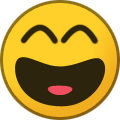 1
1
-
-
Hi @Thoughts?,
Hope you are doing great.
On 6/17/2022 at 3:03 PM, Thoughts? said:The FOSS keyboard, OpenBoard, could be an excellent platform for a revised Enpass keyboard. Button design, layout, size and colour are all configurable, it even includes its own clipboard viewer. If this was controlled by Enpass, a user could more easily copy and paste additional items, simplifying form filling, with Enpass clearing the clipboard, as it currently does, after a specified time.
I appreciate your efforts for reaching out to us and sharing your feedback. I have duly noted your suggestion and it has been forwarded to our concerned team for further consideration.
#SI-2940
-
Hi @JPollard,
Thank you for informing us that issue has been resolved.
-
Hi @Black1210,
Welcome to the Enpass community.
I have duly noted your details and it has been forwarded to our concerned team for further investigation. I will update you on this as soon as I receive any updates from the team regarding the same.
#SI-2937
-
Hi @mason,
Thank you for reaching out to us.
For quick trouble shooting, I would recommend to make a duplicate item and check if the issue remains the same. Please share the following details so that I can assist you better in this.
- On which device (along with the OS version) you are facing this issue.
- Which Enpass version you are using? (Also, is it downloaded from store or from our official website).
- Are you facing this problem with other items too or this is happening with the single item you shared in the above screenshot?
-
We can understand your concern. At present we are committing our resources to improve user experience and provide better support for existing offerings. A new platform addition is decided based on various factors including its popularity and future promise. We are still watching Samsung DeX space but are not confident enough to commit yet.
#SI-57
-
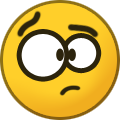 1
1
-
-
Hi @BleenPaper,
Thank you for reaching out to us.
I would like to share that this is not an Enpass feature of any kind. Disable your autofill services and check if the issue persists. Please refer to this link link for more information.
-
Hi @enteligott,
Welcome to the Enpass community.
14 hours ago, enteligott said:So what happens when importing data from an app like Roboform, which uses folders? Is it simply flattened out, and you lose all of your organization? Or does it try to convert everything in to tags?
No everything is not converted into tags while importing data from RoboForm, imported items are categorized based on available data, any item Enpass couldn't categorize will appear under Uncategorized in the sidebar. To import RoboForm data, it must first be exported in an unencrypted format supported by Enpass, then imported using the desktop version. For more information refer to this link from our user manual.
-
Hi @MikDev,
Welcome to the Enpass community.
I have duly noted your feedback and the details you shared have been forwarded to the concerned team for further investigation. I will let you know as soon as I receive any updates from them regarding the same. In the meantime you can try the below-mentioned troubleshooting steps.
- Ensure all your devices are connected to the same Wi-Fi network.
- Disable and re-enable Wi-Fi on all the devices.
- Restart your desktop and mobile device.
- Make sure that the date and time are the same or set to Automatic on all devices.
- Restart your wireless router.
- Stop and re-start Wi-Fi Sync Server on your desktop.
#SI-2926
-
Hi @stanwu,
Welcome to the Enpass community.
I have duly noted your feedback and it has been forwarded to our concerned team for further consideration.
#SI-1081
-
Hi @troypulk1,
Thank you for reaching out to us.
There will be no direct download link/APK file provided by Enpass for mobile versions. For Android and iOS versions of Enpass, you must download through the Google Play Store and App Store, respectively.
-
Hi @Pannelier,
Welcome to the Enpass community.
1 hour ago, Pannelier said:Will Enpass support WebAuthn ?
Is this feature planned now?As for now, this feature is not planned. Also, I have duly noted your feedback and your suggestion has been forwarded to our concerned team for further consideration.
#SI-2923
-
Hi @ng4ever,
Thank you for reaching out to us.
You can setup the synchronization of Enpass your database with any of the supported cloud service. If you are using Wi-Fi Sync, then start the Wi-Fi Sync server on some other desktop device and use your Macrium Reflect as a Wi-Fi Sync client device.
-
Hi @rex,
Thank you for reaching out to us.
In terms of privacy, I can certainly understand your concern. Consumers and regulators alike have become more aware of privacy issues than before.
On 6/8/2022 at 6:19 AM, rex said:I just want to open a regular link. Having the ? at the end of a URL means that all of that information get's submitted to the website, when a form (such as a login and password) gets sent.
Although you do not have to worry because of the string ?Enpass6Autofill= followed by a bunch of characters is while you open any link from Enpass, it attaches the itemuuid and field uid to autofill the credentials into the browser using the Enpass browser extension. All information is exchanged through an encrypted channel with a common key derived using an SRP handshake for each session.
-
If you are able to access the Enpass database on any device which is connected/synchronized with the OneDrive then follow the below-mentioned steps and share your findings with me.
- Take a manual backup of the Enpass database on all the devices.
- Disconnect the sync on all devices.
- Open your OneDrive account in any browser then remove the Enpass & Enpass 1 folders from the OneDrive account.
- Re-set up the sync with OneDrive on all the devices and check.
- Now after re-syncing with OneDrive, try to restore your database on Android device.
-
Hi @Matt Millerand @c74a,
I would like to share that issue has been reproduced on our end and our team is working on it, it will be fixed in the future updates of Enpass. In the meantime, we appreciate your patience and support.
#SI-2901
-
 1
1
-


Enpass extremely slow, nearly unusable since the latest two updates
in Mac
Posted
@benkenobi,
Thank you for sharing the details. I have forwarded the same to our backend team for further investigation. I will update you on this as soon as I receive any updates from them regarding the same.
#SI-2953