-
Posts
504 -
Joined
-
Days Won
13
Posts posted by Manish Chokwal
-
-
Hi @wCorp,
I appreciate your response. I can see you are using an older version of Enpass. We have already released Enpass version 6.8.1 for Linux OS. Please try that and let us know if that works fine.
-
Hi @wCorp,
Welcome to the Enpass Community Forum.
Thank you for sharing the presence of these issues. In order to assist you better, please help me with the following details:
- Share the details of the Enpass version and OS information.
- Did you install it from a store or our website?
-
Hi @Cederd
Thank you for sharing the details. Please try to clear the cache of the Chrome browser and let me know if that helps.
-
Hi @Cederd,
I appreciate your efforts in reporting the presence of this issue. In order to assist you better, please help me with the following details:
- Share the details of the Enpass version and OS information.
- Did you install Enpass from a store or our official website?
- Does the issue occur in any other browser?
-
Hey @sfatula,
Thank you for sharing the details. I have shared it all with the concerned team for further investigation. In the meantime, your patience is highly appreciated here.
SI-2921
-
I appreciate you for being patient with us. With the help of your shared data, our team was able to reproduce this issue and is working on fixing it. In the meantime, you could try a different cloud service or for Wi-Fi sync, try a different network for both server and client devices, and let me know if that helps.
-
Hi @sfatula,
I appreciate your efforts in reporting the presence of this issue. In order to assist you better, please help me with the following details:
- Share the details of VPN and NextCloud services.
- Help me with the device specifications.
-
Hi @HiFu,
In order to assist you better, could you please elaborate more on this issue?
-
Hi @PatrickW,
Welcome to the Enpass Community Forums.
I appreciate your efforts in taking out your time and sharing this feedback. I have shared it with the concerned team for further consideration. In the meantime, your patience is highly appreciated here.
SI-2913
-
Hey @Ivarson,
Yes, the server checks license status every 24 hours regardless of the license type. In the event that a user is offline, the Enpass server will wait for the user to reconnect. The offline user will be able to use the last updated status of a license even if it is expired since the latest status has not yet been updated due to the lack of internet.
-
Hi @Kartoffel,
Keeping things simple and preventing any confusion in the vault creation or data, I recommended installing a different Enpass version. Otherwise, you could create another vault and restore the data there.
-
Hi @Kartoffel,
Welcome to the Enpass Community Forums.
Presently, there is no option to restore or view a single item from a vault backup, so you must restore the entire database. Alternatively, you may want to try installing another Enpass version, a website version if you are using an Enpass store version, or vice versa. Now restore the data to see that item's information.
-
Hi @toad
I appreciate your response. I would like to share that we have tested it and found no errors while changing the data location. Please try these steps and let me know if now you can change the backup data location:
- Open Enpass -> Under settings, go to "Backup" -> Change location.
-
 1
1
-
Hi @SRY,
Welcome to the Enpass Community Forums.
I appreciate your efforts in reporting the presence of this issue. In order to resolve this, please try the following steps to get to the above directory:
- Open Finder → Go to Applications → Look for Enpass Application → Select Application by clicking once. → Right click on this selection → From the options → Select show package contents → Content folder will open → Open the folder → Open MacOS folder → User can see binary executables there. This is how you can locate the wifisyncserver bin file on their device.
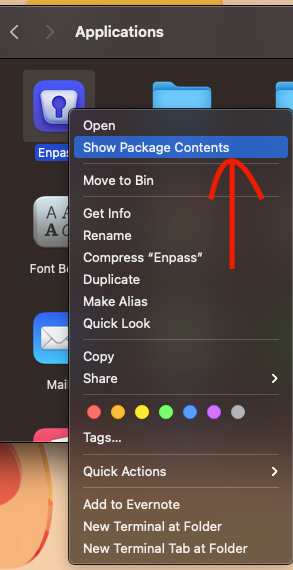
In order to assist you better, please help me with the following details:
- Let me know if you are using any proxy network or VPN at your end.
- Please confirm if you are unable to sync with all the cloud services or Wi-Fi sync.
- Did you receive any error messages? If yes, please share its screenshot.
- Please share the details of the Enpass version. Did you install it from a store or our official website?
-
Hi @toad,
Thank you for reporting this issue. In order to assist you better, please help me with the following details:
- Let me know if you are trying to change the Enpass data location on any remote location/external device or locally on the device?
- Share the details of the Enpass version along with the OS information.
-
Hi @Dani,
Thank you for sharing your feedback. I have shared it with the concerned team for further consideration. In the meantime, your patience is highly appreciated here.
SI-2903
-
 1
1
-
-
Hi @breaky & @Migüelito,
Thank you for sharing your feedback. I have forwarded it to the concerned team for further investigation. In the meantime, your patience is highly appreciated here.
-
Hi @Ivarson,
We were able to reproduce this issue with your assistance, and the concerned team is working on fixing it. In the meantime, we highly appreciate your patience with us.
-
 1
1
-
-
-
Hi @KevitaKombucha,
Welcome to the Enpass Community Forum.
Thank you for reporting the presence of this issue. In order to investigate it better, please help me with following details:
- Share the details of Enpass version and OS information.
- Did you install the Enpass from a store or our official website?
- Help me with your cloud service information.
-
Hi @Andy_1,
Welcome to the Enpass Community Forum.
I appreciate your feedback and your request to include either a "Stop sync" or an option to "Not sync automatically on startup" has been shared with the concerned team for further consideration. In the meantime, your patience is highly appreciated here.
SI-2895
-
-
Thank you for reporting the presence of this issue. I have shared it all with the concerned team for further investigation. In the meantime, let me know if you are using multiple monitors and share screen resolution as well.
SI-2893
-
Hi @Ole,
Thank you for reporting the presence of this issue. I suspect it could be a permissions issue. Try on your Mac, choose the Apple menu -> System Preferences -> Click Security & Privacy -> Click Privacy -> Select Files and Folders -> Select the checkbox below an app to allow it to access files and folders in that location or you can add Enpass manually if needed. You may need to click the lock icon and authenticate before you can add or change any items listed there. Let me know if that helps.


Generate usernames and email addresses
in Feature requests
Posted
Hi @Melvin,
I appreciate your efforts in taking out your time and sharing your valuable feedback. Your request have been shared with the concerned team for further consideration. In the meantime, your patience is highly appreciated here.
SI-2934