-
Posts
1604 -
Joined
-
Days Won
89
Posts posted by Abhishek Dewan
-
-
Hi @Kepler10
You also have the option to open and automatically autofill from the Enpass Extension by double-clicking on the item from the Extension. However, to make this feature work seamlessly, please take note of the following:
- Ensure that you have enabled the 'Automatically login after filling details' option in your Enpass app Settings -> Browser -> Autofill.
- Confirm that the 'Auto-submit login' option is ticked for the Item saved in the app.
-
Hi @Tobl
Thank you for sharing the details.
I am currently in active discussions regarding your case with our specialized team, and I will promptly provide you with an update. Your cooperation and patience during this interim period are greatly valued.
#SI-3466
-
Hi @ik8sqi
We appreciate your feedback, and we want you to know that we have duly noted it. However, at this time, we are unable to commit to any specific changes or actions. Your input is invaluable to us, and it maybe considered as we continue to improve our product. Thank you for taking the time to share your thoughts with us.
-
Hi @Shlomi
Thank you for sharing the feedback with us.
As we investigate the comments and attempt to replicate the issue on our side, please consider the following steps to see if the crash report becomes visible -
- Please check and ensure that you have install the Enpass Store version- 6.9.0 (1466). If not, kindly create a manual backup of your Enpass data, then install this version and restore the data from the backup file.
- Allow the Enpass app to become unresponsive. Once it does, perform a force quit on the application
- Now go to macOS Library>Logs>DiagnosticsRepors>--------.ips
-
Share the Crash file (Feel free to DM me the file)
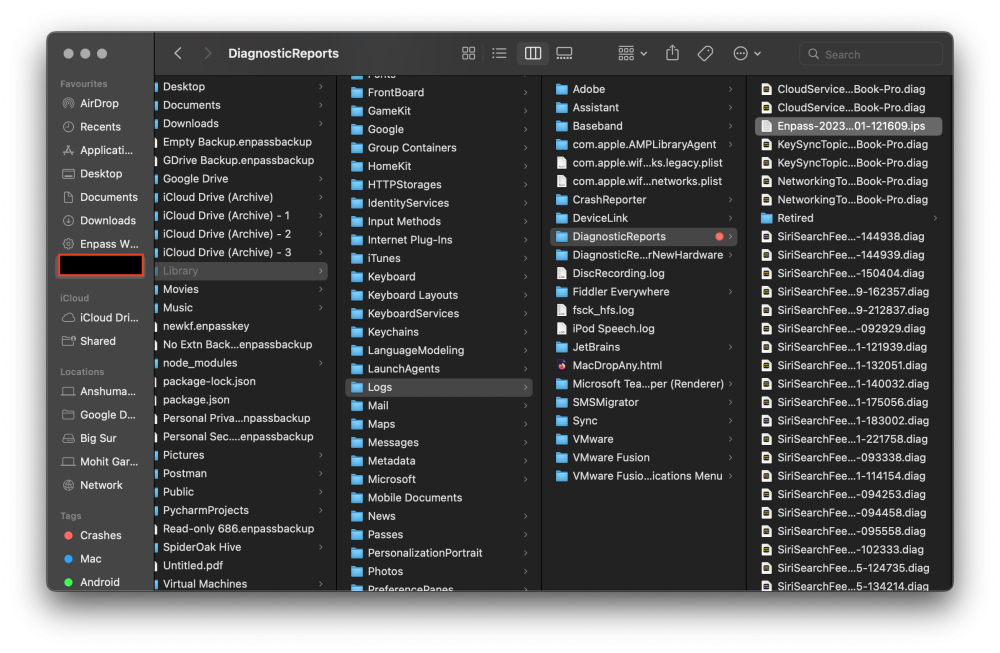
Note - There is another way to check for the crash report: Open Console app in Mac --> Process Name Go to Crash reports under reports section --> Enpass-->Reveal in Finder
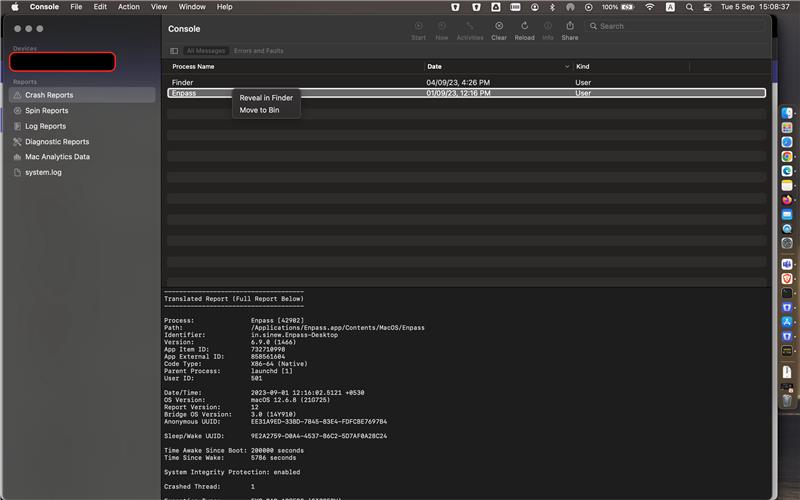
-
Hi @kuk
It appears that the crash file you've provided is not displaying correctly on our end. Please copy the content, paste it into a .txt file, and then share that file with us.
-
Hi @poshgeek
While our team is looking into this concern for you, could you please confirm if you are using iCloud or iCloud Drive?
-
Hi @Kepler10
We have received your query on support@enpass.io and have responded to the same. To avoid duplication of efforts and confusion, we request you to please revert to the same. We appreciate your understanding in this case.
-
Hi @Tobl
Thank you for sharing the details.
Could you please also confirm the version of the Enpass browser Extension you are using?
-
Hi @poshgeek
Thank you for sharing the requested details.
I have forwarded this concern to our dedicated team and they are looking into this concern for you. As soon as I have more information on this matter, I will be sure to update this forum. Kindly bear with us until then.
#SI-3464
-
Hi @Shlomi
Allow the Enpass app to become unresponsive. Once it does, perform a force quit on the application . You should then see the crash report which you can share with us.
In regard to the issue of tags disappearing, our development team is actively addressing this bug and working on a resolution. To stay updated on our progress and receive notifications when we post updates about the fix, you can follow the forum linked below -
-
Hi @MacDefender
We have taken note of your feature request and have also forwarded it to our dedicated development team so they may consider it for future Enpass updates. Your patience is highly appreciated.
#SI-3463
-
 1
1
-
-
Hi @kuk
To address troubleshooting needs, start by manually backing up your Enpass data. Once done, consider reinstalling the application, as this action can resolve potential misconfigurations. Additionally, for Extension-related problems, make sure you have the most up-to-date browser version installed, reconfigure the extension, and reinstall it from the provided source. If the issue persists, please share the below details -
- The version of the browsers you are using.
- A screenshot of any error occurring would be helpful.
- The total number of Items, Vaults and attachments you have saved in the Enpass app.
-
Regarding the crash issue -
a) Is the app crashing for you after a certain step? Or is it completely random?
b)Kindly share the cloud service you are using to synchronize your data.
c)Is the Enpass app showing you a crash report after the crash? If yes, kindly share it with me.
-
Hi @TomsCat
Our dedicated development team is working on a fix right now. I will be unable to share any ETA but will be sure to update you on this forum when a fix is released.
-
Hi @AlfLaSalle
Enpass has the capability to create time-based one-time codes (TOTP), which are a highly secure type of two-factor authentication (2FA). These codes are generated using secret keys that are issued by websites to ensure secure login. To learn more about it, please refer to this link.
-
Hi @Operations8
Thank you for sharing the Items count.
I actually meant 'Autofill using Accessibility' option in the Android version of the app under Enpass Settings -> Autofill.
-
Hi @Operations8
Our development team is actively addressing the bug; however, they need further details. Could you please verify whether you are utilizing the accessibility service for autofill in Enpass? If not, we kindly request you to enable it and then reattempt to check if the problem is resolved. Additionally, kindly provide the total number of Items saved in the app.
We sincerely appreciate your cooperation in this matter!
-
Hi @Anthony
We appreciate you sharing the feedback regarding this matter and have also have duly noted your comments.
-
Hi @bobbyt
If you feel that the master password you are entering is correct, for troubleshooting purposes, I recommend checking our highly useful guide. Otherwise, if the issue persists,kindly share the below details -
1. The version of the Enpass app and OS you are using on your devices.
2. Please share a screenshot of any error message you are getting.
3. Do you have Enpass application on any other of your devices and are you able to access your data? Is the master password working on those devices or are you accessing the Enpass app through biometrics/Face ID? Also share the cloud service you are using to synchronize your data.
4. The number of vaults you have in your Enpass app.
Important Note -
The master password is used to access the Enpass app and is associated with the Primary vault. Any other vault you create in the Enpass app has its own vault password. Now, for example, let's say on your other devices (laptop, iPhone, iPad) you are using multiple vaults, say Vault 1 (Primary) synced with cloud account 1 and Vault 2 (Secondary) synced with cloud account 2.
Now, if you try to restore your Vault 1 data from your cloud account 1 on any other device, the app will require the master password (as the master password is associated with the Primary vault). However, if you try to restore Vault 2 data from your cloud account 2 on any other device, you will need to enter the Vault password to access it and not the master password (Secondary vaults are associated with their vault password).
In case you are using multiple vaults, try entering all the Vaults passwords and master password.
-
Hi @AndyMac
Thank you for elaborating on this matter. I have forwarded your comments as feedback to our development team so they may consider it for future Enpass versions. Your patience in the meantime is appreciated.
#SI-3121
-
Hi @Enrico Pepe
Thank you for taking the time to consider Enpass for your business requirements! Our committed team is actively addressing this matter as a priority and has reached out to you through email. We will ensure to provide you with timely updates regarding this issue via the same communication channel. Your interest is greatly valued.
-
 1
1
-
-
Hi @Anthony
While I have acknowledged the problem and escalated it to the appropriate team, it's important to consider that beta builds could potentially have some issues. As a temporary solution, you can utilize the Enpass keyboard for autofill specifically on this browser.
-
 1
1
-
-
-
Hi @jade
As our team addresses the matter you've brought to our attention, could you kindly provide a brief video illustrating the issue? This video would greatly assist us in visualizing the glitch's workflow. (Feel free to share the video with us via support@enpass.io and reference this forum.)
-
Hi @AndyMac
By duplicating an Item, you basically create a copy of the original. This is particularly useful when you have multiple accounts with the same company, site or service, or if you have highly customized an Item’s fields and want to create similar Items for that webpage.
Furthermore, the URLs of the Items/duplicates can be modified to prevent their automatic suggestion for autofill.

Enpass keeps on quitting
in Mac
Posted
Hi @Kilo Foxtrot Mike
To assist with troubleshooting, kindly initiate a manual backup or set up data synchronization for your Enpass application before proceeding with the app reinstallation. If the issue persists, please share the below details with me, and I’ll have this investigated for you -
The version of the Enpass app and OS you are using.
Have you downloaded the Enpass app from the MacApp Store or from our official website?
Is the app crashing for you after a certain step, ie, after editing an Item, creating a new Item, etc? Or is it completely random?
Try disconnecting the internet, then launch the Enpass app and observe if the app is still crashing for you. If it is not crashing, then while the internet is disconnected, try removing the cloud account you are using for synchronization, enable the internet and re-launch Enpass to check if the app is still crashing. Also share the cloud service you are using to synchronize your data.