-
Posts
1604 -
Joined
-
Days Won
89
Posts posted by Abhishek Dewan
-
-
Hi @despecial
We understand your disappointment in this situation, and we sincerely apologize for any inconvenience caused. Rest assured, I have promptly relayed your feedback to our internal team, and they will be prioritizing their investigation into this matter. Personally, I am closely monitoring the progress, and I will keep this forum updated with any developments. Once again, we deeply regret any inconvenience you may have experienced and appreciate your understanding and patience.
-
Hi @DasCanard
We are delighted to inform you that Enpass now fully supports monochromatic icons in Android 13! We sincerely appreciate your support and patience during the development process to bring this feature to fruition. Thank you for being a valued part of our community!
-
 1
1
-
-
After a comprehensive discussion and investigation, we have successfully replicated the bug. Our development team has prioritized its resolution and is currently working on a fix. Rest assured, a patch to address this issue will be released shortly. We sincerely appreciate your patience and cooperation during this interim period.
-
Hi @poshgeek
Please share the version of the Enpass app as well with me and I'll gladly get this checked for you.
-
Hi @ljubacanoa
We sincerely appreciate you for providing the requested details.
After thorough discussions with our development team, we are considering the possibility of incorporating this feature request in upcoming Enpass releases, even though we haven't received any specific timeline for its implementation. Your support and patience mean a lot to us, and we are grateful for your valuable input.
#SI-3016
-
Hi @paoloc66
When utilizing multiple vaults in Enpass, it is essential to connect each vault to a distinct cloud account for syncing purposes. Please note that connecting more than one vault with the same cloud account is not feasible.
However, if you prefer to use WebDAV/OwnCloud, you have the option to sync multiple vaults by defining separate paths or folders for each individual vault.
-
Thank you for informing me about the issue you are experiencing with version 6.9.0 as well. Rest assured, I will keep you informed as soon as I have any updates on this matter
-
 1
1
-
-
Hi @oranges
We will be happy to get this thoroughly investigated for you. Please create a ticket on support@enpass.io and mention this forum. Additionally, please provide the version of the Enpass app and OS you are using.
Your cooperation in this matter is highly appreciated
-
Hi @ljubacanoa
Kindly provide the version of the Enpass app and the operating system you're currently using. Once you share this information, I'll be more than happy to assist you by checking the details and offering you the appropriate steps.
-
Hi @oranges
To enhance the security of Enpass, we have implemented an encryption iteration count increase from 100k to 320k in the current version. Here EnpassHello.exe is a programme file specifically designed to enable Windows Hello support for Enpass App, a password management software to be compatible with Windows operating systems.
During the upgrade to a new Enpass version that supports Windows Hello, users will encounter two Windows Hello authentication prompts:
1. The first authentication is to unlock Enpass using Windows Hello.
2. The second authentication is required to complete the encryption iteration upgrade, increasing the count from 100k to 320,000 rounds.It's essential to note that if a user decides to cancel the second Windows Hello authentication prompt, Enpass will disable Windows Hello and provide a notification to the user and would like to reiterate that Enpass does not store any data associated with the user's Windows Hello authentication.
Please be aware that the requirement for two Windows Hello authentications during the initial setup process after upgrading to the new version is due to the fact that the Enpass App does not store the Windows private key. This is a one-time process to ensure the utmost security and protection of user data
-
Hi @moonolith
We have received your query on support@enpass.io and have responded to the same. To avoid duplication of efforts and confusion, we request you to please revert to the same. We appreciate your understanding in this case.
-
Hi @ljubacanoa
In Enpass, you can customize which Categories appear in Enpass, and can even create your own. Depending on the device you are using, I would suggest checking this link to know more about it.
-
Hi @CleosMom
To change your cloud service, you will need to disconnect your vault from the Wifi Sync server first. You can do so by going to Enpass app Settings -> Wifi-Sync -> Wifi Sync server -> Stop.
Once done, You can set up cloud sync on your device for your vault by going to - Setting’s → Vaults → Select the Vault for which you would like to setup sync → Setup Sync → Select the cloud → Continue.
-
Hi @all
After bringing this matter to the attention of our development team, we can confirm that they have successfully reproduced the issue. Regrettably, at the moment, there is no known resolution or fix for the reported concern. However, our specialist team has prepared a workaround that we recommend using in the meantime.
We want to assure you that Enpass has assigned this issue high priority, and our team is diligently working towards a swift resolution. Your continued support and patience throughout this process are highly valued.
Workaround:
If you have created a manual backup or have synchronized your Enpass data, we kindly suggest reinstalling the app as a temporary solution.
#SI-3404
-
Hi @StB
I sincerely apologize for the inconvenience this matter has caused you. Rest assured, I am currently in communication with our dedicated team regarding your case, and I will provide you with an update shortly.
In the meantime, please download the Enpass app from Mac AppStore and let me know if the app is still crashing for you. Your patience and understanding are highly appreciated during this process.
#SI-3407
-
Hi @mrc247
I completely empathize with your disappointment regarding this matter. Rest assured, we are diligently working to uncover the root cause of this issue and implement the necessary fixes. Our primary goal is to provide a smooth user experience, and we sincerely apologize for any inconvenience caused.
We are actively monitoring this forum and carefully considering the valuable feedback from our users to expedite the resolution process. Your patience and understanding during this time are immensely appreciated.
Please bear with us as we address this concern, and we thank you wholeheartedly for your continued support and cooperation.
-
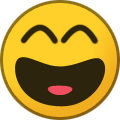 1
1
-
 1
1
-
-
We appreciate you providing us with the details of your device OS and other information.
Rest assured, I am currently discussing this matter with our dedicated team and will promptly provide you with an update. In the meantime, I'd like to inform you that we have recently released an update for the Enpass app, version 6.9.0. Kindly update your app and let me know if the issue persists so that we can further investigate your findings. Thank you for your cooperation!
#SI-3405
-
We are looking into this concern for you. However, to accurately test this issue in the same environment as yours, could you please also share the version of the OS? We appreciate your cooperation in this matter.
-
Hi @vivek
If you are referring to the first point of this forum, I have already informed our development team about this issue, and they are working to fix it. As of now, I am unable to provide any ETA. You can rest assured that I will update this thread once a fix is released for this concern. Thanks for your patience during this time and we apologize if this caused you any inconvenience.
#SI-3203
-
We appreciate you sharing the details regarding this case with us. Could you please also share the version of the Enpass Extension you are using along with the URL of any other webpages on which you are facing this concern? With all the information with us, we will try to replicate this issue on our end.
-
Hi @robertwhy
To assist you better with your query, please share the below details -
- The version of the Enpass app and OS you are using.
- Is the Enpass app crashing while exporting the json file?
-
Hi @Sigan
We sincerely apologize for any inconvenience caused in this situation. Please be assured that our team is actively investigating this concern. We are committed to resolving this issue and will provide you with updates as soon as they become available. We kindly ask for your patience and understanding until we can provide further information on this matter.
-
Hi @Maarten
Our development team has been notified about this issue and is actively working on resolving it. However, I'm unable to provide a specific timeframe for the fix at this moment. I assure you that I will keep you informed through this forum once a solution is implemented. We value your patience during this time and apologize for any inconvenience this may have caused.
-
Hi @MacLitze
Getting "SSL certificate validation failed error" means you are running any Network sniffing tools ( ex: fiddler). Kindly check the below forum as I feel it would be helpful in this case and the same is being discussed there -

Vault export files (JSON and CSV) are invalid when importing to other password managers
in Windows PC
Posted
Hi @LionGuy82
Please provide the version of the Enpass app, operating system, and password manager you are using for importing the CSV and JSON files. I'll be more than happy to investigate this matter for you.