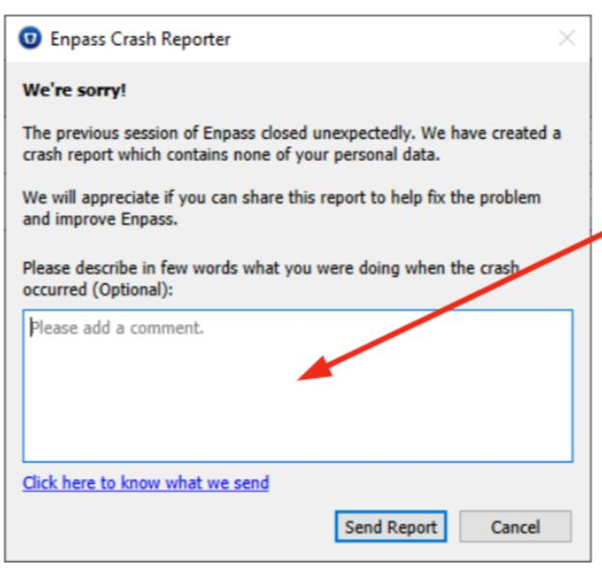-
Posts
1604 -
Joined
-
Days Won
89
Everything posted by Abhishek Dewan
-
Inline XML no longer displays in Firefox with latest Enpass extension
Abhishek Dewan replied to ahj899's topic in Windows PC
Hi @ahj899 I have forwarded this concern to our dedicated team and they are looking into this concern for you. As soon as I have more information on this matter, I will be sure to update this forum. Kindly bear with us until then. #SI-3543 -
Hi @Rooco For troubleshooting purposes, please take a note of the credentials for this webpage. Then remove the Item that you have saved, create a new Item for the same login and try autofilling again. If the issue persists, kindly share the below details and I will have this further investigated for you - The version of the browser and Enpass Extension you are using. The URL of all the webpages on which you are facing this concern.
-
SSL-Enpass App is locking me out from my passwords.
Abhishek Dewan replied to sbstnzmr's topic in Mac
Hi @sbstnzmr We have received your query on support@enpass.io and have already responded to the same. To avoid duplication of efforts and confusion, we request you to please revert to the same. We appreciate your understanding in this case. -
Hi @sixdas As mentioned by @AnakinCaesar, Enpass supports unlocking the app by various methods like PIN, biometrics, Windows hello, touch ID, etc. As for the security with Windows hello, as soon as you enable Windows Hello on a supported device, we create Windows Hello authenticated Enpass specific cryptographic keys in TPM and encrypt your master password using those keys and store in App’s private area on-device storage. This solution is highly secure because your master password is accessible for use, only after it gets decrypted using the same keys stored in the TPM of your device. And those keys can only be retrieved when you authenticate Enpass with Windows Hello.
-
Microsoft Account with 2FA + Enpass App
Abhishek Dewan replied to PepeCZ's topic in Feature requests
Hi @AxelE I would like to inform you that Enpass developers have investigated the feasibility of this request. This feature request may be included in future Enpass releases even though we have not yet received any specific version updates. Your support and patience are greatly appreciated. -
Hi @pepinfc There are two methods through which the Enpass app interacts with iCloud: Direct iCloud Account Usage (Mac Store Version Only): Users can utilize their iCloud account directly from the system without any additional authentication, but please note that this feature is exclusive to the Mac Store version. Browser Navigation with iCloud Account Credentials: Alternatively, users can access iCloud by navigating through a web browser, where they need to input their iCloud account credentials. During our investigation, we identified a bug in the store version that was disrupting the functionality mentioned in the first point. We are pleased to inform you that this issue has been addressed and resolved in the latest release. Consequently, users with one vault and the Mac Store version of the app can now seamlessly sync with ADP enabled. For users utilizing the website version, we recommend trying the store version if you intend to sync only one vault with iCloud. #SI-3425
-
-
Hi @buggystick Thank you for sharing the requested details. Could you please confirm if you are facing this behavior on just the demo site you mentioned or any other webpages as well? If yes, please share their URL too.
-
Inline XML no longer displays in Firefox with latest Enpass extension
Abhishek Dewan replied to ahj899's topic in Windows PC
Hi @ahj899 Please share the version of the Enpass app you are using along with a screenshot of any error occurring and we will get this checked for you. -
Hi @tomex Our team is still looking into this concern for you. In the meantime, kindly share the below details with me - Are you using any cloud service? If yes, please confirm the name. What is the number of vaults and approximate Item count in Enpass? Are you able to use Enpass in any other synced device? Try using the Enpass app Website version from our official website and see if crash is happening there too? We appreciate your cooperation in this matter.
-
Hi @buggystick Please share the below details and I will get this checked for you- The version of the Enpass app and browser you are using. The URL of all the webpages on which you are unable to enter Passkey.
-
Hi @pepinfc For troubleshooting purposes, please create manual backup of your data on your devices, then try following the below steps – Remove the synchronization from all the connected devices. While doing so, you will also get an option to 'Delete data from Cloud account'. Please proceed with it and after doing it, enable the synchronization again first on the device with the most recent data and then on the rest of the devices. Could you please check and confirm that the time setting is set to automatic on all the devices and there is no time difference? If they are not, kindly set it to automatic. Ensure that you have allowed access to Enpass in your Firewall/Antivirus Settings. Moreover, if you are using any VPN service, try disabling it to check if the issue persists. If you have enabled iCloud Advanced data protection, try disabling it. If you have a manual backup/synchonization set up for your data, try reinstalling the Enpass app on the affected device. If the issue persists, please share the below details - The version of the Enpass app and OS you are using on your devices. Any Firewall/Antivirus/VPN service you are using. Have you enabled iCloud Advanced data protection?
-
Hi @electrolund Both the 6.0.4 and 5.x are older versions of the Enpass app. From the screenshot you have shared, it seems that you have also installed the latest 6.9.1 app version? If you are facing the crash issue with the latest version of the app and you have either created a manual backup/set up synchronization for your Enpass data, try then reinstalling the app. If the issue persists, please share the below details with me, and I’ll have this investigated for you - The version of the Enpass app you are using. Have you downloaded the Enpass app from the WIndows Store or from our official website? Is the app crashing for you after a certain step, ie, after editing an Item, creating a new Item, etc? Or is it completely random? Try disconnecting the internet, then launch the Enpass app and observe if the app is still crashing for you. If it is not crashing, then while the internet is disconnected, try removing the cloud account you are using for synchronization, enable the internet and re-launch Enpass to check if the app is still crashing. Also share the cloud service you are using to synchronize your data. Is the Enpass app showing you a crash report after the crash? If yes, kindly share it with me.
-
Enpass cannot sync with Dropbox storage (only at one device)
Abhishek Dewan replied to bombek's topic in Windows 10 (Store)
Hi @dabrown Upon a thorough discussion and investigation, we were able to reproduce the bug. Our development team is now working on fixing it as a priority, and a patch addressing this issue will be released soon. We appreciate your kind patience and cooperation in the interim. In the meantime, as a workaround, copy the link in the browser and then open the app after getting the ‘Authorization Finished’ page on the browser. Let me know if the workaround helps. -
Cannot make Enpass on Linux KDE to sync with Dropbox
Abhishek Dewan replied to Zbigniew's topic in Cloud Sync
Hi @Zbigniew After an in-depth discussion and investigation, we have successfully replicated the bug. Our development team is actively prioritizing its resolution, and we anticipate releasing a patch to address this issue shortly. We sincerely thank you for your patience and cooperation during this interim period. As a temporary solution, we suggest copying the link from the browser and subsequently opening the app once you encounter the 'Authorization Finished' page in the browser. Please inform us if this workaround proves effective for you. Your feedback is invaluable as we work towards a comprehensive resolution. #SI-3500 -
Hi @Pacha We appreciate your feedback , and I want to assure you that I have taken note of it. I have promptly shared your input with our development team to help us make future improvements. Your patience during this process is genuinely valued. #SI-3537
-
Enhanced data protection- iCloud Error Code
Abhishek Dewan replied to miichaelfx's topic in Cloud Sync
Hi @all Following a comprehensive investigation into this matter, we wish to present our findings to you regarding the Enpass app's integration with iCloud. There are two methods through which the Enpass app interacts with iCloud: Direct iCloud Account Usage (Mac Store Version Only): Users can utilize their iCloud account directly from the system without any additional authentication, but please note that this feature is exclusive to the Mac Store version. Browser Navigation with iCloud Account Credentials: Alternatively, users can access iCloud by navigating through a web browser, where they need to input their iCloud account credentials. During our investigation, we identified a bug in the store version that was disrupting the functionality mentioned in the first point. We are pleased to inform you that this issue has been addressed and resolved in the latest release. Consequently, users with one vault and the Mac Store version of the app can now seamlessly sync with ADP enabled. For users utilizing the website version, we recommend trying the store version if you intend to sync only one vault with iCloud. We encourage you to share your feedback and findings with us for further improvements. -
Hi @Sleepyhead For troubleshooting purposes, create a manual backup of your Enpass data and then try reinstalling the app. If the issue persists, kindly share the below details - The exact version of the OS you are using. The total number of Vaults, attachments and Items you have saved in the Enpass app.
-
After Subscription end - password not accessible
Abhishek Dewan replied to OliverD's topic in Registration and Purchases
Hi @OliverD Kindly contact us at support@enpass.io and our team will gladly get this investigated for you. -
Folder Sync with network share folder not possible
Abhishek Dewan replied to sysfox's topic in Android
Hi @sysfox Thank you for sharing the details. I have duly noted your feedback and shared it with out development team for further consideration and feasibility checks. I will also be sure to update this forum once I have more information on this case. Your patience in the meantime is greatly appreciated. #SI-3536 -
Hi @Kevin Newton If you are facing any particular concern, do elaborate on the issue and share the version of the Enpass app, OS and screenshot of any error that is occurring. I will then gladly assist you with the appropriate steps.
-
Cannot make Enpass on Linux KDE to sync with Dropbox
Abhishek Dewan replied to Zbigniew's topic in Cloud Sync
Hi @Zbigniew Kindly share the version of the Enpass app you are using and I'll get this investigated for you.