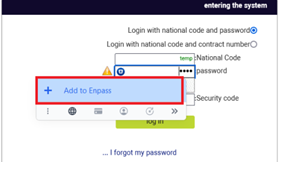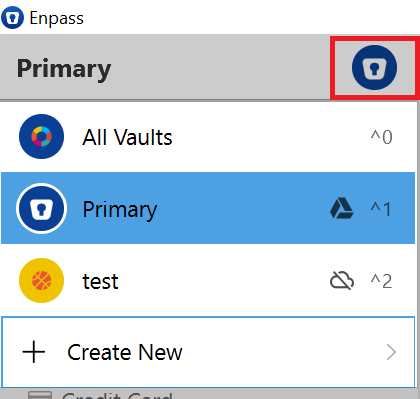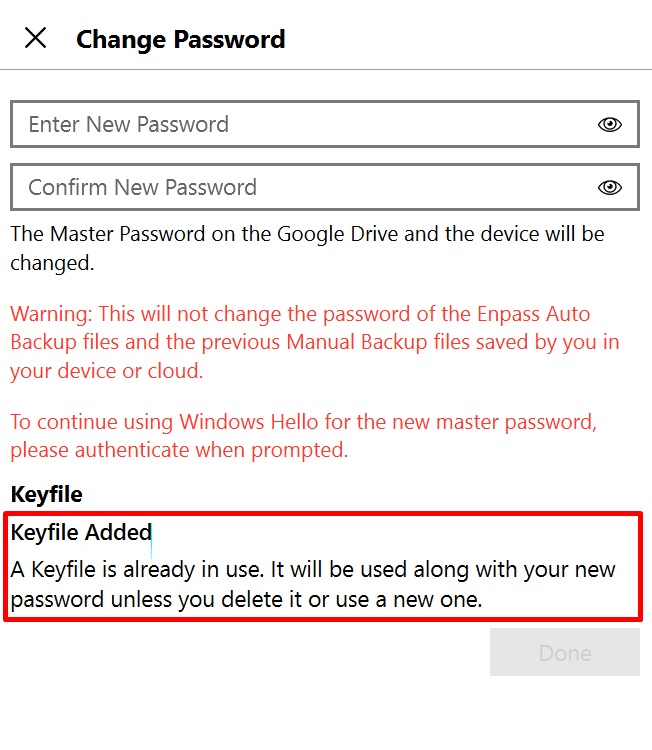-
Posts
1604 -
Joined
-
Days Won
89
Everything posted by Abhishek Dewan
-
Hi @Fadi Thank you for taking the time to let me know the issue has been resolved! I'm confident that the information you shared will be useful for anyone with a similar concern.
-
Hi @hvarun29 Using Save as Webform is the best choice when there are multiple custom fields on a webpage because, with this feature, Enpass can map multiple fields for auto-filling purposes. You can also refer to this link to know more about Webforms. You can also try adding the item through the Inline menu function. When on the login page of this same website, enter your credentials. Upon entering your details, you will see the option 'Add to Enpass' (please refer to the attached image). Click it, and the information will be saved to Enpass.
-
Hi @JeffB I can certainly understand your disappointment in this case. Unfortunately, I will not be able to share any ETA at the moment, but rest assured, our dedicated team is working on resolving it in high priority. We appreciate your patience in the meantime and apologize for any inconvenience this may have caused.
-
Have email and masterpass but did not back up to icloud and can login
Abhishek Dewan replied to carter.hazzy's topic in iOS
Hi @carter.hazzy Welcome to the Enpass Forums. As Enpass is an offline password manager, all your data is totally under your control and we have no access to it. This is to ensure the best and optimum security for your confidential data. Since you confirmed that you did not back up your data via iCloud drive, could you please confirm if you have a manual backup/cloud sync set up with any different cloud account? If not, then please contact Apple Support so they may assist you further in this matter. You can also refer this link. -
Hi @laptopleon Our dedicated team is aware of this issue and is preparing a patch to fix it. I am unable to provide you with an ETA at this time, but rest assured, we are working on resolving the issue with the highest priority. Also, did you try the workaround I suggested to disable the extension on the web page where this issue is occurring?
-
Hi @Jedy Welcome to the Enpass Forums. For quick troubleshooting purposes, please reinstall the Enpass application on your device and try restoring your data. If the issue persists, then please share the below details with me, and I'll get this investigated for you - Have you downloaded the Enpass app from Microsoft Store or our official website? The version of the OS you are using. Are you facing a similar issue on any other device as well?
-
Hi @Maurizio1313 As suggested by @Ivarson, you can change the time after which the passwords copied to the clipboard get cleared by going to Enpass Desktop Settings -> Security -> clipboard -> Clear content after 'X' seconds.
-
Hi @Ivarson We have reproduced the issue on our end, due to which the Enpass application remains unlocked when it is initially unlocked through the Helper Window after unlocking the system. We are currently developing a patch to fix this problem, which will be released in the coming updates. Thanks for your patience while we work on it.
-
Standard Entry for Autofilling
Abhishek Dewan replied to 0n10n's topic in Autofilling and Desktop Browser Extensions
Hi @0n10n Welcome to the Enpass Community! At the moment, it is not possible to make one entry as default. However, I have shared your comment as feedback with the development team so they may consider it for future Enpass versions. Additionally, I would suggest keeping your personal and family passwords segregated. You can keep your passwords in your Primary vault and family passwords in a separate secondary vault. That way, you can use the vault selection menu in your Enpass app (on the top left side) to easily switch between your personal and family vault. -
Hi @euphonious It is understandable that you are dissatisfied with the lack of updates to the Enpass Android app over the past few months. By incorporating the feedback we receive from our users, we are continually striving to provide excellent service to our customers. We are also planning to release an update of the Enpass Android app with features and enhancements very soon. Your patience and support in the meantime is appreciated.
-
Hi @Ivarson I have forwarded your concern for further testing to our dedicated tech team. As soon as they update me, I will be sure to notify you on this forum. Thanks for your patience in the meantime. #SI-2699
-
Hi @APC Welcome to the Enpass Forums. A Keyfile is basically a file on your computer which contains an encryption key, and when used along with a password, it acts as a second factor of authentication. If you change the master password with an active keyfile, Enpass will require the new master password and the same keyfile next time you log in, unless you remove it and change the keyfile manually while changing the master password. The user is also notified about it when trying to change the master password with an active keyfile (please refer to the below screenshot) -
-
Hi @David Jameson Our separate dedicated team is already working on resolving the slow search issue in some cases. Please do share the details to let our concerned team proceed with the investigation regarding the NextCloud server error.
-
Hi @footcalf@David Jameson We are working on the issue which you reported due to which you are unable to connect to the NextCloud server, but we require some additional information from you. Could you please create a Demo account and DM me the URL, username, and password? It will help us to isolate the issue on our end. Thank You
-
BUG: Password Audit > Identical has a lot of inaccuracies
Abhishek Dewan replied to 100 Watt Walrus's topic in Desktop
Hi @Schtief On our end, we were able to reproduce the issue, which leads to the application not showing identical passwords in some cases. We are now working on a patch that addresses this issue, and it will be released in the near future. Thank you for your patience during this time. -
Hi @JeffB We have reproduced the issue on our end due to which item descriptions get garbled. Our dedicated development team is now working on a patch that will address this issue, and it will be released in the coming update cycles. We appreciate your patience in the meantime.
-
BUG: Password Audit > Identical has a lot of inaccuracies
Abhishek Dewan replied to 100 Watt Walrus's topic in Desktop
Hi @Schtief Welcome to the Enpass Forums. I have forwarded your concern to our dedicated testing team and will keep you updated regarding any developments. We appreciate your patience in the meantime. #SI-1328 -
How do I consolidate Vaults securely?
Abhishek Dewan replied to bronckhurst's topic in Data Security
Hi @bronckhurst Welcome to the Enpass Forums. As suggested by @Ivarson, you can set up cloud synchronization on your devices to access your data on multiple devices. You can also refer to this link. Regarding the situation you mentioned, when you update any Item in your Enpass laptop app which isn't connected to the internet, the Enpass app will save the changes locally. Still, it will throw an error while trying to sync (Unable to connect to the internet). On the other hand, any changes made in your smartphone Enpass app connected to the internet will automatically sync to your cloud account. When you connect your laptop to the internet again, any changes you have made on your Enpass app on your computer and smartphone will reflect on both of your devices. -
Hi @JeffB Thanks for bringing this issue to our attention. I have forwarded your concern to our dedicated tech team and will be sure to update you regarding any news on this matter. Your patience in the meantime is appreciated. #SI-2688
-
Family Plan vs One Time Plan ?
Abhishek Dewan replied to ng4ever's topic in Enpass Support & Troubleshooting
Hi @ng4ever You can synchronize your multiple Windows PCs and Enpass mobile app via Wifi-Sync. Enpass Wi-Fi Sync lets you sync your data between various devices connected to the same network cloudlessly. To know more about Wifi-Sync, please refer to our below mentioned handy guides - Wifi-Sync Wifi-Sync (Manual Setup) Wifi-Sync (Troubleshooting guide) -
Two monitor setup (4K and HD) - scaling problem
Abhishek Dewan replied to Mike007's topic in Windows PC
Hi @Mike007 Thank you for trying out the suggestion I shared with you. I have forwarded this concern to our dedicated tech team for further investigation and have shared every bit of information with them. I will get back to you soon with an update in this matter. Your patience and support in the meantime is appreciated. #SI-2685 -
Hi @David Jameson Thank you for the details. Your disappointment in this case is certainly understandable. I have forwarded the details you have mentioned to the dedicated tech team so they may isolate the issue on their end. As for the slow Mac search in some instances, we are already aware of this problem and plan to fix it in future update cycles. Our sincere apologies for any inconvenience you may have experienced in the meantime.
-
Hi @ade The Enpass version 6.8.0 (1002) is a beta version. I got it checked, and it seems that you are added to our beta version program; that is why you received the update. You can either disable automatic updates for your apps from Microsoft Store or let me know if you wish to be removed from our beta version program. After that, please create a manual backup/set up cloud synchronization on your device and reinstall the app.
-
Hi @David Jameson For the purpose of investigating the issue, we require details like the Enpass version and OS version. So please share these details with me, and I'll forward them to our testing team for a thorough investigation.