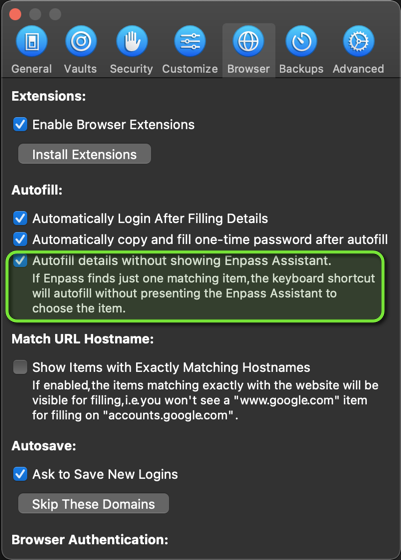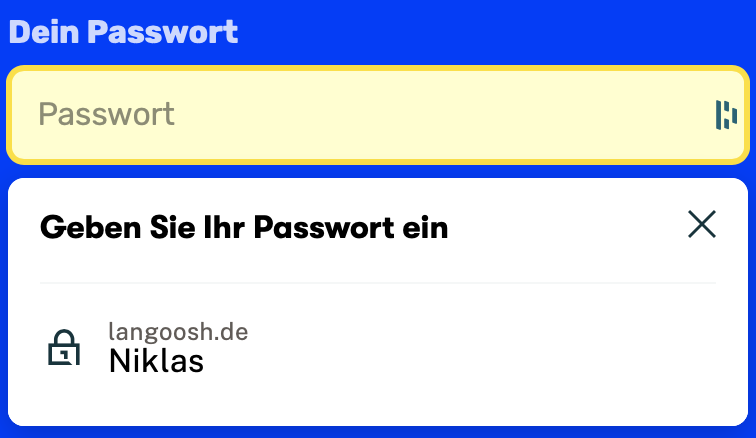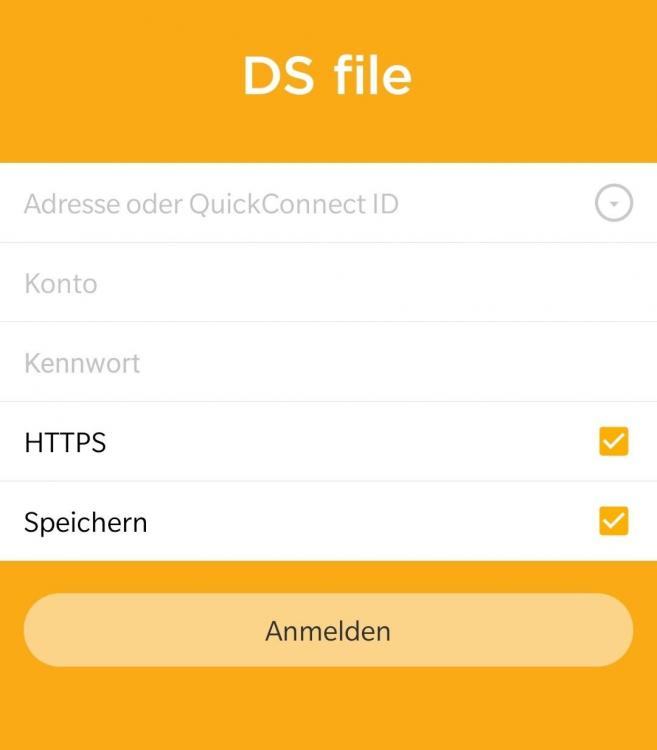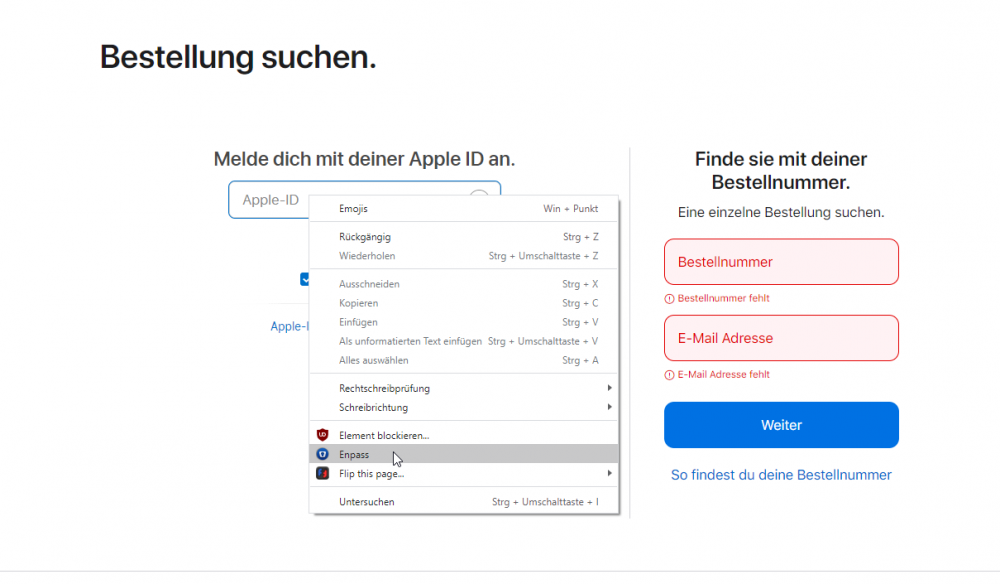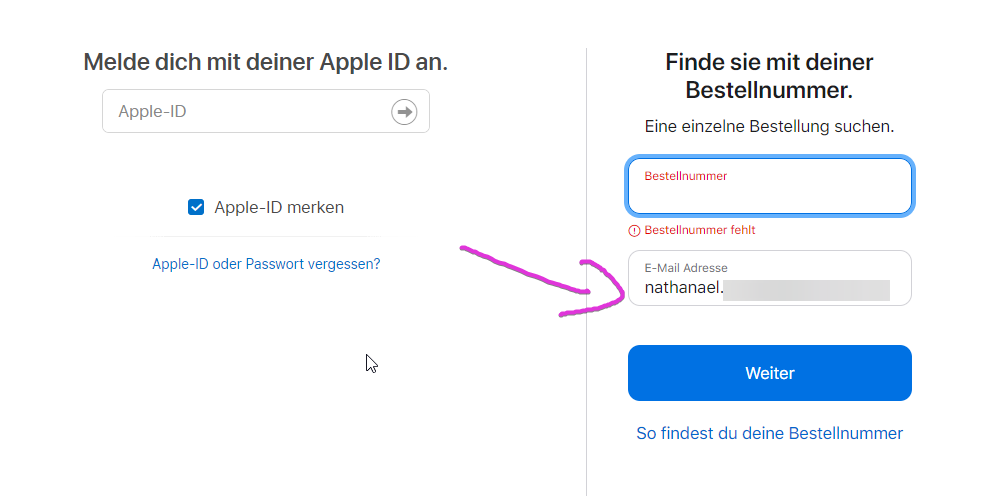Search the Community
Showing results for 'autofill'.
-
Windows 10 Pro 1909 64 Bit / Enpass 6.6.0 (761) MEGA Chrome Extension V3.115.8 / Chrome 88.0.4324 64 Bit Sorry if this has been asked. I did a search but couldn't find anything. Is Enpass able to autofill login pages generated by a Chrome Extension? I tried with the MEGA chrome extension, but Enpass didn't detect the login section. I also modified my existing MEGA entry in Enpass, changing its URL to that of the Chrome Extension and still MEGA didn't detect it. Is this issue specific to the MEGA extension or can Enpass only autofill web pages? Thank you in advance for any assistance.
-
I installed Enpass v6.5.2(726) from the App store, on my 2020 Intel MacBook Pro, running Big Sur. This option is not working for me. On websites that I only have one set of credentials, the Enpass Assistant still pops up, and shows me the 1 option I have for logging in. I have to click it, and then it logins to the website.
-
I often run into the scenario where one version of Enpass (mobile or desktop app) is out of sync with another version and autofill fails to enter credentials correctly. This usually happens after I have created a new login on one device and I try to login to the same app on different devices. This also happens when I change a password on one device and have to reenter the password on another device. In order to make it work, I have to first open Enpass app manually => open settings => Sync => Sync Now. Then I have to reopen the app to autofill the password. It would be great if the autofill screen had one of the following options: Automatically try to sync on load Add a button to manually sync from autofill screen
-
There seems to be a bug when using the autofill feature with only one matching item for form and having multiple vaults selected. I always get the Enpass Assistant. If I have only a single vault selected, the form autofills and auto logins after using the keyboard shortcut. Tested on macOS 11.1 in Chrome (browser 88.0.4324.96 / extension 6.5.1) and Firefox (browser 85.0b9 / extension 6.5.1) and Enpass v 6.5.2 (726) It would be great if the extension could select the matching item (if only one fits the website) regardless of the selected vaults. I need to have separate vaults to keep my private and work credentials.
-

Enpass Beta v6.0.8 brings Autofill support for Chromebooks, App Shortcuts and more!
Guest posted a topic in Chromebook
Hi Enpassians! We know our beloved Chromebooks users have been missing the Enpass autofill functionality since the release of v6 and finally, it's here. Along with this, the beta update v6.0.8 brings: Autofill support in Chromebooks: Say howdy to all new Enpass Password Manager extension for Chromebook which makes filling details in Chrome browser easier than ever. Install the exclusive beta extension from here http://bit.ly/2TKsq0Q and share your experience. App Shortcuts: Introducing the App Shortcuts in Enpass and making it easier for our beloved users to Search, Add or access Favorites items quickly. Users can reveal the shortcuts by long-pressing the Enpass app's launcher icon avoiding the need for additional navigations. Better Dark Mode: Bringing the true Dark mode to the Enpass app and making it easy on the eyes. Fast Scrolling: The app now keeps the scrolling smooth for the lists of content, by offering the Fast Scroller. It allows you to drag a scrollbar to scroll to wherever you wish quickly. Fixed an issue where the text got truncated in the Greek language. Minor improvements and fixes. Get your hands on this beta version and share your valuable feedback. If there are other improvements you’d like to see, please leave a comment below. Cheers! -
I just upgraded to a new iMac, and installed Enpass, which has worked well for some time on my older MacBook Pro. I am unable to get Autofill to work. I've removed and reinstalled the program and extensions, rebooted, etc., without success. During this, the autofill also quit working on my older computer, which is synched through iCloud. All software is up to date: macOS 11.1, Safari 14.0.2, Enpass 6.5.2. The browser extension shows as enabled, and authorized.
-
Hello Enpass team, I really like Enpass but I am not satisfied with the Enpass assistant. What about a dialogue that automatically opens beneath an email/password input field on a website where I previously saved my credentials? Here is an example of Dashlane, I think it's much more convenient not having to open the assistant and double-clicking an entry and instead just clicking the entry that pops up beneath the input field.
-
Hello, I've to login to several portals with url like host1.domain2.domain.com host2.domain2.domain.com etc and extension want to change default autofill for domain.com every time i login to any subdomain. Maybe its better to get all url from "https://" till first "/" at the end (same thing with saving new passwords, I dont think that i need all that staff after ".com/" Thanks
-
Hello Enpass Team, Enpass autofills the wrong fields in all Synology apps for Android (DS File, Drive, Photos, etc.). It autofills "Address (Adresse oder QuickConnect ID)" and "Password (Kennwort)" instead of "Account (Konto)" and "Password (Kennwort)". Address or QuickConnect ID is normally filled with IP address or domain, but Enpass overwrites this field with username when autofilling. Android 10 Enpass Android Version 6.6.0.442 Kind regards shiQzaL
-
Hi This is just to report that the auto-fill doesn't work at https://www.ovh.com/auth/ Looking at the HTML code of the form on their website, OVH randomise the name and ID of the username and password box. Bitwarden and Lastpass deal with this situation OK however. Can the developers look into a fix for this? Regards Mark
-
Hey, is it possible to make use of the "sections" in one entry for Autofill? For Example i use a service and this service has two login forms (or two apps) but uses different login data, is it possible to determine that i would like to link the first app with Username/E-Mail and Password from the first section and the seconde app with Username/E-Mail and Password from another section? And is it possible to determine which fields should be used for autofill?
-
The new Autofill function is very cool. However, in order to generate a password with Enpass on Android, we still need to switch to the Enpass App manually, which increases the time to sign up for services significantly. Can you please add the function to generate password on the Autofill Assistant for Android. Thanks!
-
Since several months now I can see Enpass autofill option in the notifications as soon as I open the Gmail app. I am running Android 10 on a Google Pixel 3a XL phone and find this somewhat annoying. Is there a setting allowing me to suppress this for the Gmail app? Thanks, Raoul
-
Hi, the auto fill in for the Apple Store Site is not working for browser extension and also not for the app. it should be this Link. See the Screenshots for more detail
-
I have a site where i need to fill in 3 fields in order to log in: 2 different ID fields and the password. The problem is I can't figure out how to do it with Enpass. When I was using Roboform it was able to handle this without a problem. Here is the site: https://www.dayforcehcm.com I need to fill in Company and User Name fields of "text" and "numeric" types respectively and also fill in the Password field. At best I was able to fill in User Name and Password. I can't fill in Company field via Enpass no matter what I tried. Any suggestions are appreciated.
-
Enpass 6.5.2.404 autocomplete stops working with Microsoft Edge 45.09.4.5079.
-
Hi. I am new to Enpass and I have a problem with autofill (Safari and Firefox). I have checked the "Autofill details without showing Enpass Assistant" checkbox but autofill always shows the Assistant and I have to double click on the entry. I tested this on different websites, some with one login, some with 2 different logins. The behavior is identical with keyboard shortcut or contextual menu. Is it a known bug ? Thanks in advance.
-
In the Enpass browser extension for Chrome, I have the option "Autofill details without showing Enpass assistant" enabled. I assume this means when I visit a login page, Enpass should automatically enter my login details, without having to manually click the toolbar icon and select the site. However, this rarely works. Even when the URL matches exactly and there's only a single entry for the domain, I almost always have to manually fill the login form by clicking the extension icon or right-clicking and selecting Enpass from the context menu. I'm using Enpass version 6.5.707.
-
Hi, I am hoping someone can answer this question. I can't seem for the life of me, to be able to get the identity to autofill email addresses on webforms. It will fill out all other information. I can get it to fill email addresses on logins but for some reason not identities. I have tried changing the field type to text, didn't work, checked for errant spaces, etc. Any suggestions?
-
Recently, I have notice that auto-fill no longer works reliably on my Google Pixel 3a XL phone. When I am on an app or a website, sometimes I get a drop down for enpass, somethings it doesn't appear. Often when it does appear, it appears for a second before disappearing. I can't figure out what condition triggers the drop down and what it does not trigger. I am talking about auto-fill using the android autofill framework and not the accessibility. I have tried uninstalling Enpass and then reestablishing auto-fill. However, it does not work. I have installed Enpass Beta and it did not work either. It's not that doesn't work at all, but that only some of the time. Phone: Google Pixel 3axL OS: Android verison 11 Sep 5, 2020 Enpass version: 6.5.2.404 (I have the paid version) Paul
-
Hello, i use enpass on my windows 10 pc (version 6.4.1). On the following sites autofile doesn't work: https://meine.santander.de/login/#/login/ Is that a bug or a fault of mine? cheers
-
I'm having an issue with several web sites where the email address is being entered in the username field for the site even though there is a separate username stored in Enpass. I have to move the email address associated with the Enpass entry to the notes field to prevent it from filling in the user name field at the site. I'm using Enpass version 6.4.4.353 on my Pixel 2 running Android 10. This functions differently on my Windows 10 desktop which fills the proper username on the same site.
-
Hi all, I use Enpass with Autofill on the iPhone. For some websites like Outlook or Amazon I have multiple accounts / login data stored in Enpass. (1) Is there any way to tell Enpass, which one should be autofilled? (2) In the “longlist” (the menu you see in a first step) that is shown when multiple accounts are stored for a particular website I don’t see all of those stored accounts. For some I need to go even one step further in the process chain and open Enpass itself to select the right account. How can I tell Enpass which to show - and which not? Thanks in advance!
-
On most websites or apps I want to log in to, Enpass always doesn't fill in the login details correctly. Sometimes Enpass only enters a user name and sometimes my login details are entered at the wrong place. I also often have that Enpass can't enter my login details.
- 10 replies