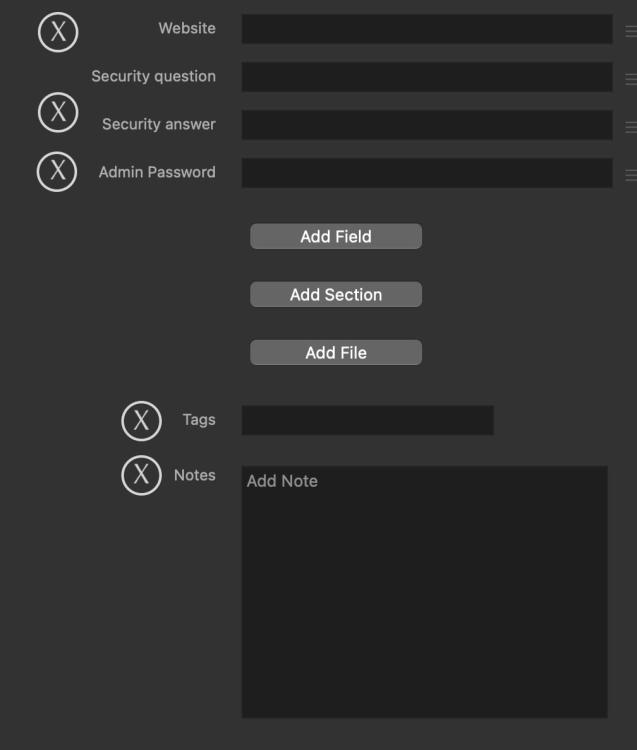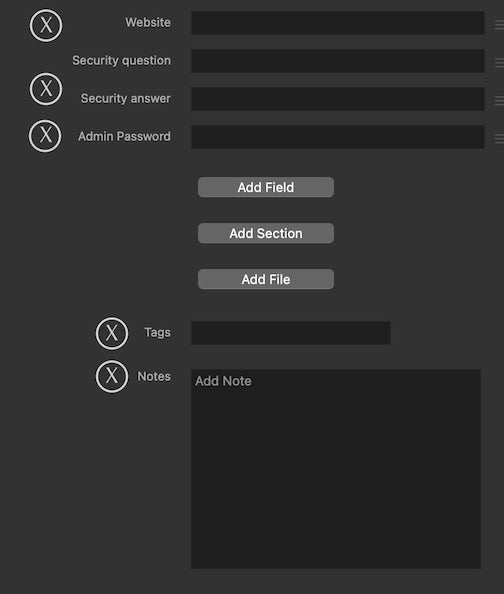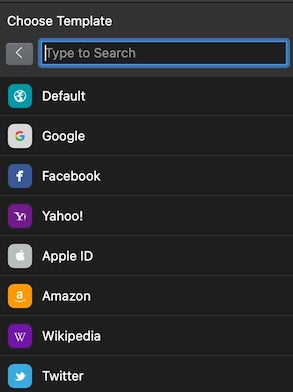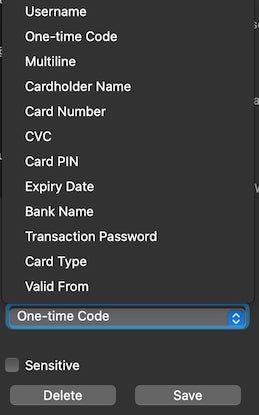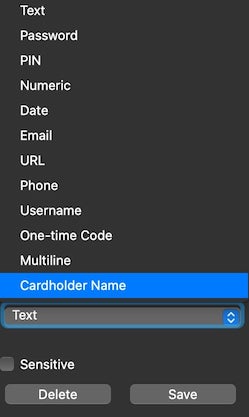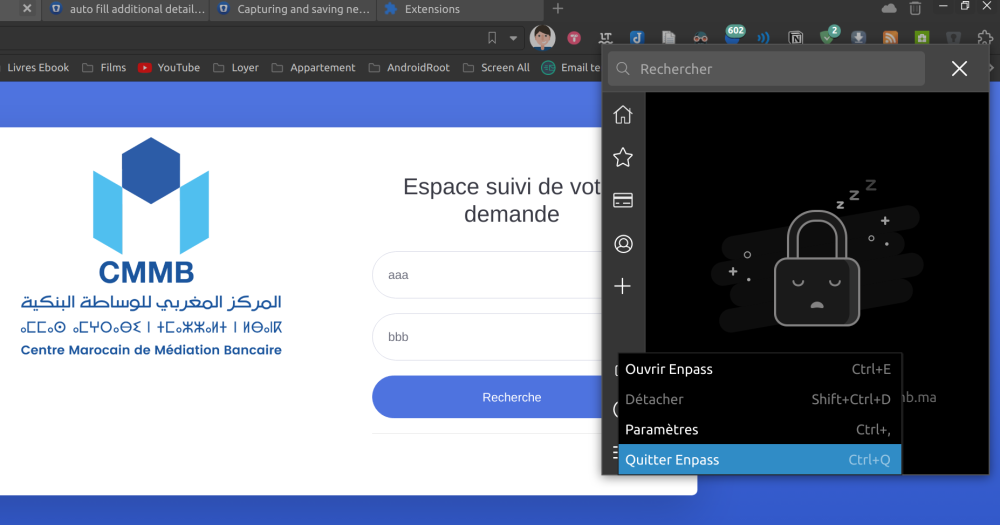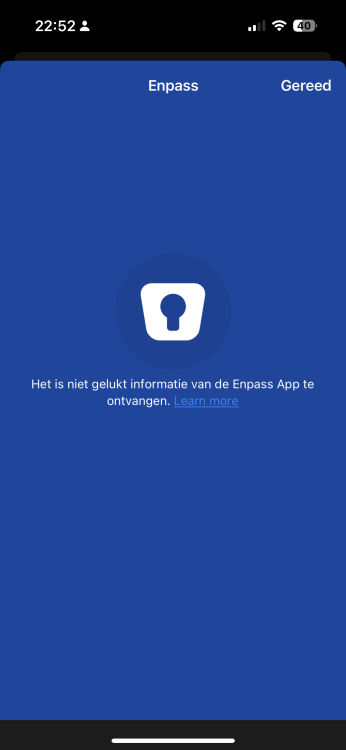Search the Community
Showing results for 'autofill'.
-
I often use Duplicate to create new similar cards for other services, but now see that they ALL have carried across the application autofill settings from the Android app. There really needs to be a simple way to clear "app autofill" information from existing cards... and duplicate card should probably "throw away" any autofill mapping information. Is there something I am missing in the app, or is this a (pretty significant) limitation that really needs to be addressed in an update.
-
Hi @Anthony We appreciate your effort in bringing this matter to our attention. Your feedback has been duly acknowledged and relayed to our committed team for prospective enhancements. Meanwhile, we kindly request you to activate the "Autofill using Accessibility services" feature via the Enpass App Settings -> Autofill. This will facilitate autofill functionality on the Edge beta browser. #SI-3456
-
Hi @Bachsau Upon a thorough investigation, we would like to share that at the moment, for security considerations we do not allow items from HTTPS domains to be utilized on HTTP domains. Nevertheless, users can continue to autofill on HTTP websites by establishing distinct items for the specific HTTP domain.
-
Hey Guys, Easy trick to temporary solve the issue is to use portable version instead of installed version. What you will lost is autofill popup window when you click in input box in browsers. Only via shortcut can be triggered autofill popup. Maybe for someone from enpass team, I found in event viewer: Faulting application name: Enpass.exe, version: 6.9.0.0, time stamp: 0x64b67d77 Faulting module name: ucrtbase.dll, version: 10.0.19041.789, time stamp: 0x82dc99a2 Exception code: 0xc0000409 Fault offset: 0x0009d132 Faulting process id: 0x689c Faulting application start time: 0x01d9d4d1a571fe7a Faulting application path: C:\Program Files (x86)\Enpass\Enpass.exe Faulting module path: C:\Windows\System32\ucrtbase.dll Report Id: 3a5635c4-ad8a-4331-a0df-b90e65cdf91c Faulting package full name: Faulting package-relative application ID:
- 51 replies
-
- googledrive
- synchronization
-
(and 1 more)
Tagged with:
-
add delete button for quick deletion of unwanted fields (mockup) The amount of pre-configured websites for a new login is unnecessary. Getting the favicon from the website via the url field is enough. No reason to have a pre-set field type. Fields are either going to be string, number, or bolean.. maybe date but thats it. Autofill can pick up frm the Field name.
-
Hi @utilisateur38 For capturing and saving new Items in Enpass using the browser extension, kindly refer to the steps in this link. If the autofill still fails, kindly share the below details - The version of the Enpass app, Chrome browser and Enpass Extension you are using. The URL of all the webpages on which you are facing this concern.
-
In Enpass 6.9.0 stable builds, the websites favicon doesnt show anymore within inline autofill. This applies to both Windows (UWP) and Linux (RPM) and both extension versions 6.8.3 and 6.8.6 Tried with Chome, Firefox and Edge. Enpass extension 6.8.3 on Firefox and 6.8.6 in Chrome. Tried to disable and re-enable 'website icons' in Enpass and relaunch with no avail
-
Why is the extensions for Firefox still at 6.8.3 while all other browser has 6.8.6 6.8.6 - Changelog Auto-fill vulnerability related to embedded iframes when “Autofill on page load” is enabled in extension settings. Auto-fill problem on Synology reported by a few of you. Inline menu showing password generator when trying to autofill. https://www.enpass.io/release-notes/enpass-browser-extensions/
-
Hi @Bachsau I would like to share that if you create an Enpass Item for the HTTPS website, then Enpass cannot autofill the login details of the same Item in the HTTP URL of the same website due to security reasons. However, if you wish to autofill them explicitly then as a workaround, you can try the below steps: Create a new Item with HTTPS url then use the autofill feature. Update the existing HTTP Item and add the HTTPS URL to it. #SI-3348
-
Hello, since my Phone updated Enpass to version 6.9.0 the app crashes after Login with FaceID or after putting in the password. It says validating and then crashes. in Safari the Autofill function is still working, but the app itself is not usable. Restarting phone does also not solve the problem… regards
-
Seems to be OS version independent, as it behaves the same on multiple ( UpToDate ) systems ( Windows 11, Windows 10, macOS 14.0, ... ). It also seems to be network and hardware independent ^^' --- More Informations: Its weird that Enpass doesnt recognize the username Input Field, because it even contains the autocomplete="username" tag easily identifying it as such: <input type="text" name="<randomstring>" id="<randomstring>" value="" class="nbf-text-input" maxlength="16" autocomplete="username" placeholder=" "> Maybe the absence of the password field on the page prevents the autofill from working? As soon as you input the right username the page will partially reload itself and display the password input type="password": <input type="password" name="<randomstring>" id="<randomstring>" value="" autocomplete="off" class="has-inline-icon nbf-text-input format-password-show" maxlength="38" placeholder=" "> As soon as that happens Enpass instantly shows its Popup underneath the input field. Ironically Enpass ignores the autocomplete="off" property completely XD
-
Hey there. My bank recently updated their login page and now autofill is no longer fully working. After submitting the username manually a new page gets loaded. On that page you are required to input your password. Somehow autofill still works fine on that second page. Extra Information: - The base url stays the same throughout the process: url: https://www.stadtsparkasse-haltern.de/de/home.html - Browsers Ive tried ( Enpass v6.8.6 on both): edge ( Version 114.0.1823.82 (Offizielles Build) (64-Bit) ) chrome ( Version 114.0.5735.199 (Offizieller Build) (64-Bit) - Already cleared the webform data ( inside the enpass entry ) and removed and created a new enpass entry from scratch to no avail. - Enpass autofill is working fine on all other websites, thats why i suspect that the bank changed something under the hood. thanks for the help have a nive day Dominic
-
Auto fill error
Abhishek Dewan replied to Theliltank4901's topic in Autofilling and Desktop Browser Extensions
Hi @Theliltank4901 Based on the screenshot you provided, it appears that you are using the iOS version of the app. To disable the autofill feature on your iOS device, please follow these steps- Go to the Settings app on your device, then select Passwords. Tap AutoFill Passwords. Toggle off the AutoFill Passwords option. -
Hi @4sb8 While we are looking into the reported concern, kindly try the below steps and share your findings with me - Open the Enpass app and try to autofill. Once the Enpass autofill opens, try creating a new item (create new). Observe the website field and confirm if the field has any URL already filled on it. Also, kindly share a short video of the concern as it would be helpful in getting to the root of this issue. You can share the video with us at support@enpass.io and mention this forum.
-
Hi @jjbongio If you just wish to invoke the URL and not autofill, you can simply disable the Enpass Extension. That way, the Enpass Extension will not autofill and clicking on the URL will open the webpage only.
-
Hello, for quite some time (1-3 months) I have a persisting issue, regardless of browser and pc. I have the latest Enpass Version (6.8.6 (1360)) installed on both systems (Win 11 Pro, 22H2, 22621.1848). One is a clean install, just fresh Windows from 2 days ago. Nothing else installed. Both Chrome and Edge show the same problem, with the extension installed from enpass.io direct links to the store pages. (V6.8.6) The problem is as follows: icloud.com autofill not working: email will be filled out, then NO more action is possible. Can't procede with ENTER, click on arrow or anything. Have to reload webpage to gain access to field again. login form for Sonarr, Radarr, etc. not working at all. Dropdown provides correct fillout, but after selection nothing will be filled out. Same goes for extension button on top - correct information will be displayed but not filled in. This issue is quite some pain, as its basic function is not working anymore. Please update for a fix QUICKLY (1-5days!) Thank you.
-
Recently I updatet my iPhone to 16.5. After that, Enpass Autofill with FaceID won’t work. please fix this. I already tried a different password app and this does work. So it is in the Enpass app.
-
Hi @ebussinetz Welcome to the Enpass Forums. Enpass extension automatically detects login forms in your browser and shows you the matching items in Enpass that can be used to Autofill the form. In case you have multiple Items saved for the same web page, while autofilling on that webpage, you can select the one you would like to use. I would also recommend checking our user manual to learn more about how autofill works in Enpass using Enpass Extension.
-
Since Enpass 6, favicons are used based on the first URL-field in a item. There are cases where you have an item containing a URL, say a Software License, where the URL is only used to get a suitable favico. You have another item for the actual login, and the URL's lead to the same domain. Currently, there's no way to prevent the license-item from showing up at the login-page (if you disable autofil in whole, the login-post won't show neither). The fact that inline autofill and legacy autofill uses separate logic is a problem of its own. Make it easier to use favicon without the item being suggested in login-pages. perhaps a checkbox in the post that disables autofill for both inline and legacy autofill. Enpass 6.8.4, Linux.
- 1 reply
-
- 1
-

-
Hi Abhishek, Once I get the error, the connection between the app and extension does not get established automatically. I have to manually disable/enable the 'Autofill in Chrome browser ( beta)' option from the Enpass Autofill settings in order for Chrome to "see" Enpass. Thank you! - Rory
-
Hi @rorywohl Thank you for sharing the details. We were able to reproduce the bug on our end due to which this issue is occurring, and our team is now working on a fix. While we work on fixing this glitch, could you please confirm once you get this error, does the connection between the app and extension gets established automatically or do you have to manually disable/enable the 'Autofill in Chrome browser ( beta)' option from Enpass Autofill settings?