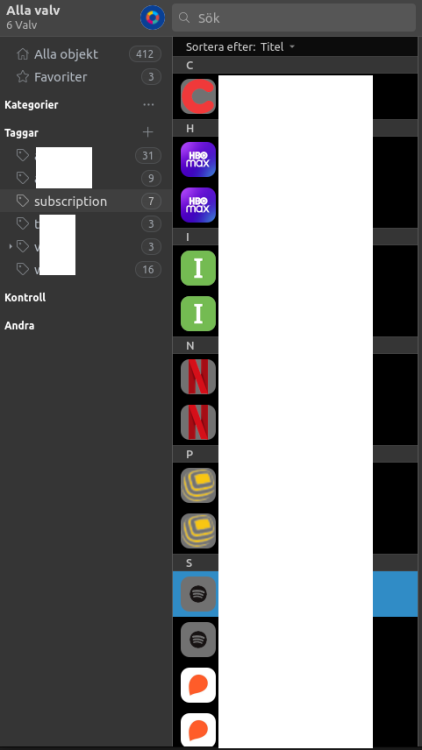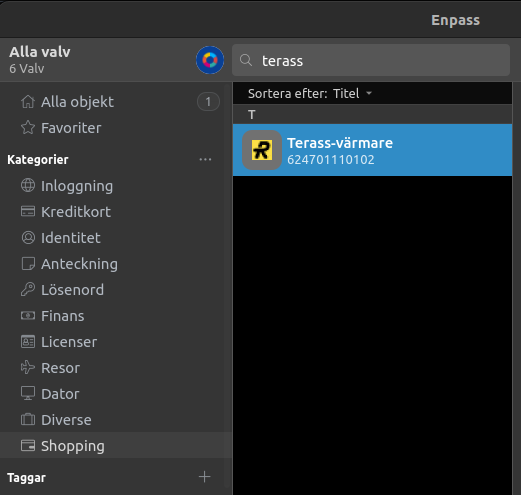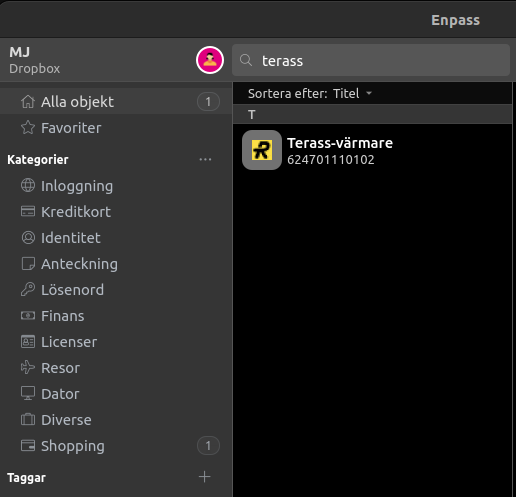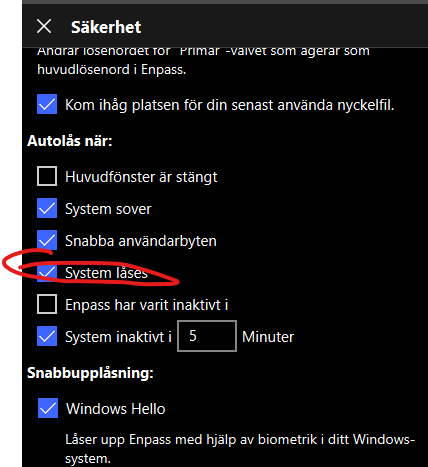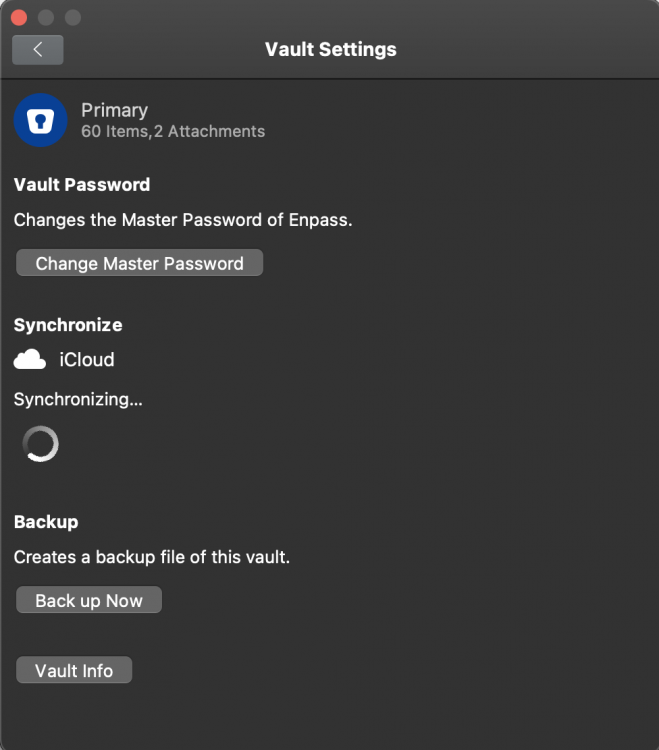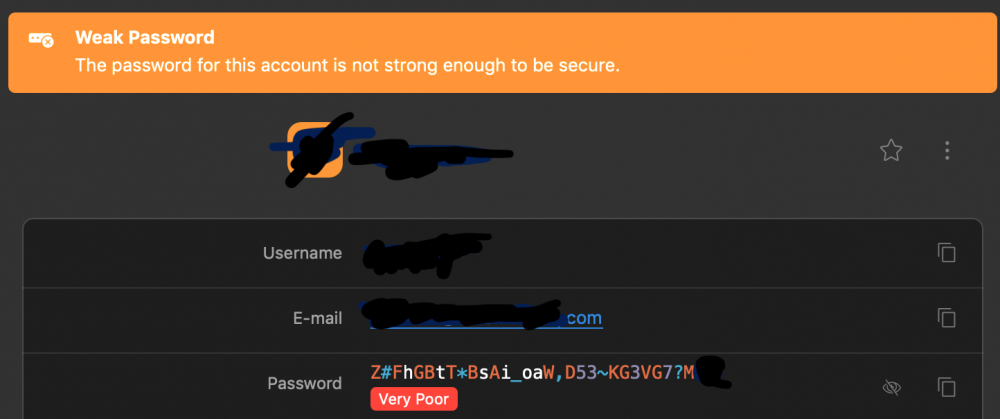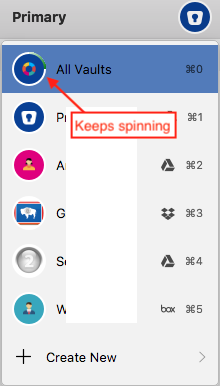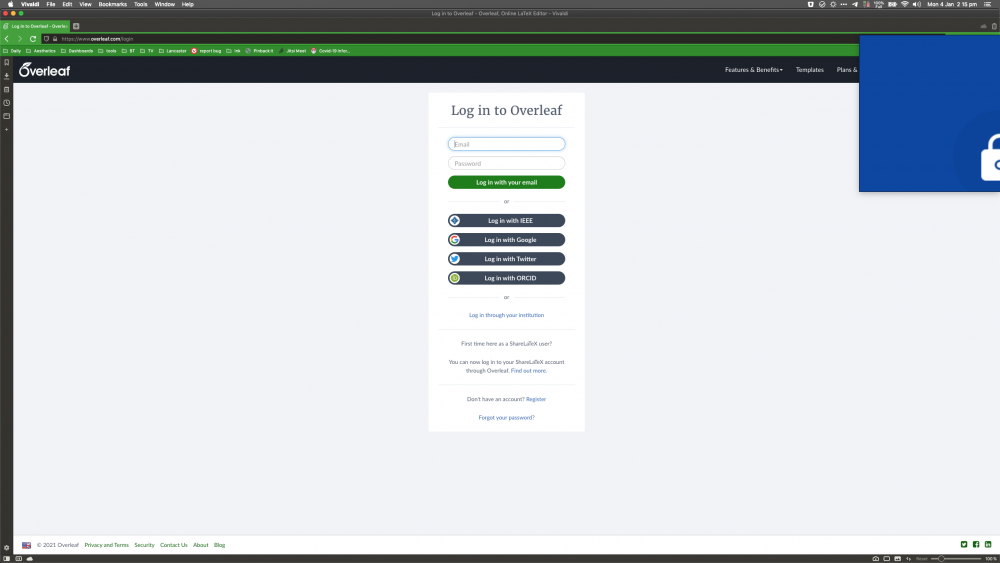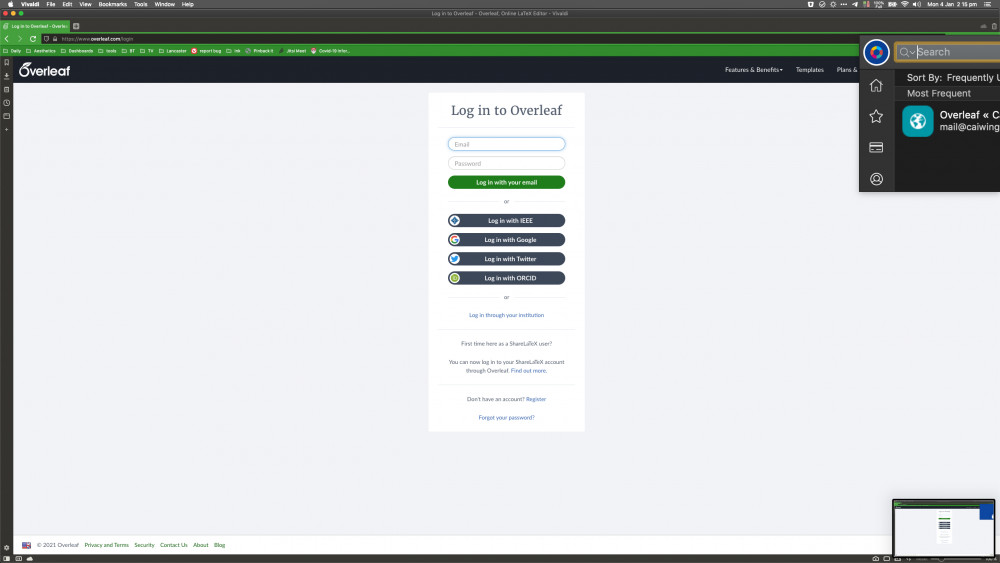Search the Community
Showing results for tags 'bug'.
-
Just updated to macOS Tahoe Beta 3 and enpass desktop doesn't work with this version either. Same symptoms and issues as Beta 2.
-
When installed, choosing iCloud as vault location, enpass can't login/authenticate to iCloud.
-
Hi all I updated Enpass just now to v6.11.12 via the App Store and now it won't start at all....it just crashes every single time. This sort of BS is far too common with Enpass and I'm sick of it. When will it be fixed? I use Enpass constantly every single day and need it working ASAP. What info is required to help troubleshoot? Cheers, Gary EDIT: It looks like v6.11.12 only works with Ventura and yet the App Store updated my install on Big Sur. For frig's sake, Enpass, how did you allow an updater to install on an unsupported version of macOS????!? Where can I download an earlier version that'll run on 11.6? I need this ASAP.
-
Enpass is not autofilling the password and 2FA fields correctly on the website https://www.cloudns.net/. The Email field is filled correctly, but: The Password field is being filled with the 2FA information. The 2FA field is not being filled (it remains blank). Additional Information: Operating System: Windows 10 Pro 22H2 (Build 19045.5371) Enpass Version: 6.11.7 (1859) (website version) Browser Extensions: Chrome v132.0.6834.84 + Enpass Extension v6.11.3 Edge v132.0.2957.115 + Enpass Extension v6.11.3 Firefox v134.0.1 + Enpass Extension v6.11.3.2 I hope the team can address this issue in a future update.
-
Site: https://pepperdronning.no/produkt/roed-kampot-pepper/ When Enpass Safari Extension is disabled it is possible to select a product type ("Gram") and the price is shown. When Enpass Safari Extension is enabled this is not working.
-
hi, i have a problem with the generated one time codes i tried to login in my account on nintendo and on playstation but both platform says the codes a not valid the only way to login is to use the backup codes. I tried to use the codes from my ios device they also not accepted Is there a bug in the latest releases? I'm on Windows 11 Enpass Client 6.9.5 (1639)
-
Just thought I'd report a win; Windows Hello in Enpass has been broken for me for a while, & I decided to switch to your beta build, & that fixed it. I had reinstalled the previous version & set it up again, but that didn't solve it. Whatever you've done in 6.10.0 (1609) (website beta version) is working for me. System: Edition Windows 11 Pro Insider Preview (Canary) Version 23H2 OS build 26040.1000 Experience Windows Feature Experience Pack 1000.26040.1000.0 Device Microsoft Surface Book 3 Current (working): Enpass 6.10.0 (1609) (website beta version) Previous (failing): Enpass 6.9.3 (1592) (Microsoft Store stable version) Windows Hello was just never opening up. Enpass would say it was using it, but nothing would actually happen. Seems like you fixed whatever it was!
-
- 1
-

-
- windows hello
- bug
-
(and 1 more)
Tagged with:
-
In Enpass 6.9.0 stable builds, the websites favicon doesnt show anymore within inline autofill. This applies to both Windows (UWP) and Linux (RPM) and both extension versions 6.8.3 and 6.8.6 Tried with Chome, Firefox and Edge. Enpass extension 6.8.3 on Firefox and 6.8.6 in Chrome. Tried to disable and re-enable 'website icons' in Enpass and relaunch with no avail
-
Using Enpass 6.8.3 from Microsoft Store on Windows 11. With modern theme, When Enpass is reduced to its smallest view (the one-column view), when you click '+' to add a new item or edit an existing Item, the Item view and the fields isn't visible unless you enlarge the windows (to the two-column view) Im pretty sure editing item in one-column view worked in 6.8.1
-
Enpass: 6.8.0 1059 OS: Ubuntu 22.04 (Wayland disabled) Vaults: 6 I'm pretty sure I've seen this before, on both Desktop's and mobile, but reporting it here since my item-counters were fine on my desktop prior to the Beta-upgrade. I have a custom category called 'Shopping'. In the 'All Vaults'-view, the Item counter/indicator is missing even though I have at least one item there. If I switch view to the specific vault with that Item, the indicator works and shows '1'. As you see the Search still works and filters out the result, but the indicator still doesn't work. Again, I think this affects more versions and more platforms but this is the platform I can reproduce it on at the moment.
- 3 replies
-
- bug
- categories
-
(and 1 more)
Tagged with:
-
Enpass Safari extension is not working on this one website for me. Go to https://www.medavie.bluecross.ca/gmpe Use Enpass extension to autofill login form fields Result: Nothing happens: form fields remain empty Expected result: Autofilled form fields If I look at the developer console, I see this error: SyntaxError: The string did not match the expected pattern. I'm on Safari 15, macOS Monterey 12.3.1, Enpass 6.6.3 Thanks!
- 7 replies
-
- safari extension
- mac
-
(and 1 more)
Tagged with:
-
There seems to be a glitch in Enpass, where it doesn't lock during System Lock (Win-key + L) even it the setting is applied as shown below. The bug occurs (for me) only if I initially unlock Enpass through the Helper Window in System tray. If I initially unlock via the main Windows, the "System lock" works as expected. Enpass 6.7.4 (934) Windows 11 21H2 Fulltime Windows Hello-activated
-
I can't use Enpass on my mobil with firefox. When I select a username/password field it only shows up for a few milliseconds and then it is gone again. This is really annoying. I made a video since you can't upload videos in here.
-
I have a record with two file attachments. I deleted one and added a new file. The original file Enpass report that the product was "Added a few seconds ago". This is not the case. An enhancement would be to have the date when the attachment was added to the record. Another enhancement on this topic would be the ability to view the attachment rather have to save it and then view it.
- 1 reply
-
- bug
- feature request
-
(and 1 more)
Tagged with:
-
I have a M1 Mac Book air and I've setup Enpass and synced it with the vault I have in iCloud. It downloads the vault but once it's done it keeps on trying to sync and never completes. If I make a change or add an entry it doesn't sync it to iCloud. This is pretty frustrating since I use the laptop a lot and would like to be able to add items to Enpass and have it sync to my other devices that are synced to the cloud (iPhone and Mac Mini). Any insight on how this can be resolved?
-
Hello, I'm experiencing the weird behavior that Enpass loses all settings every few days. Thus, I need to reconnect to Firefox, reestablish the Sync with Dropbox, reconfigure all settings, ... This is very annoying and happens on both of my Linux machines, running elementary OS 5 and 6, respectively (based on Ubuntu 18.04, 20.04). How can I solve this problem? What additional information do you need to debug?
- 9 replies
-
- ubuntu 20.04
- bug
-
(and 1 more)
Tagged with:
-
Hey there! I'm using the most current Enpass version for my iPad and encountered the following bug: https://share.icloud.com/photos/0WAE0HvZfzbcRclqwyNfS-Szg 1. Open up Enpass app and ignore Face ID prompt 2. Close Enpass or switch to another app 3. Try to use autofill in Safari or any other app (will not work until you open up the Enpass app again and unlock it)
-
Hey guys, is it normal that when u restart the MAC u have to enter the masterpassword instead using Touch ID? I have the option to login with touch id AFTER entering the masterpassword once. Thanks
-
Sometimes, especially when using an external monitor attached to my laptop, the Chrome extension (used in Vivaldi in my case) displays its contents at the wrong scale. The Safari extension does the same thing. This is both the locked and unlocked screen. It doesn't respond to clicks in the expected way, but I can still use it if I stick to the keyboard. Just checked and the menu bar app does the same thing too. However the desktop app looks fine. Mac OS Mojave, latest Vivaldi, Safari, Enpass.
-
On the Linux version of Enpass, when generating a new password, the "Fill" button re-generates the password when clicking it, before going back to the main view for that entry. For example, I may be generating a password for an account with a particularly onerous maximum length requirement (which sadly seem to be the norm among many financial and insurance institutions) and wish to use a generation strategy that includes words. In this case I may need to roll through several generated password options until one appears that meets the length requirement I'm targeting. If I then press "fill" to populate the password field on the entry from the password generation pop-up, the password changes as if I had pressed the re-generate button (the looped arrow) button again, and the new password (which could be any length, and I didn't see) is populated into the password field instead of the password I was looking at when I clicked the "Fill" button. I've verified that this behavior is not present in the Windows Store version of Enpass I have installed on another computer. Relevant information OS: Pop!OS 20.10 (basically Ubuntu 20.10, installed via apt) 64-bit Enpass version: 6.4.1.643 I'm happy to do troubleshooting or additional reproduction steps if necessary.
- 3 replies
-
- linux
- password generation
-
(and 2 more)
Tagged with: