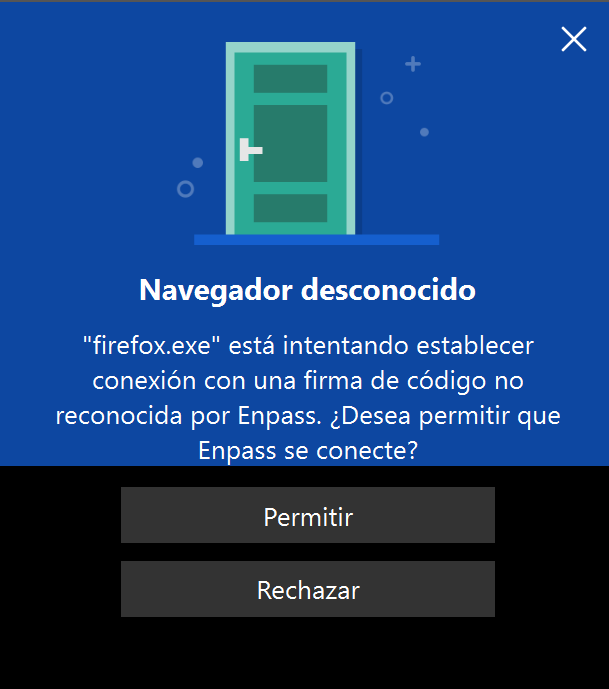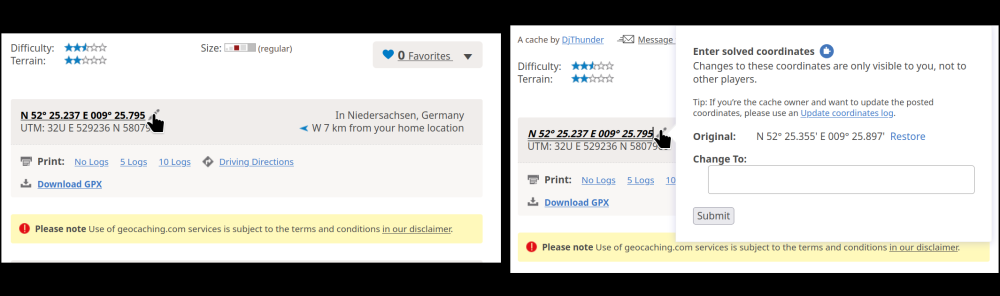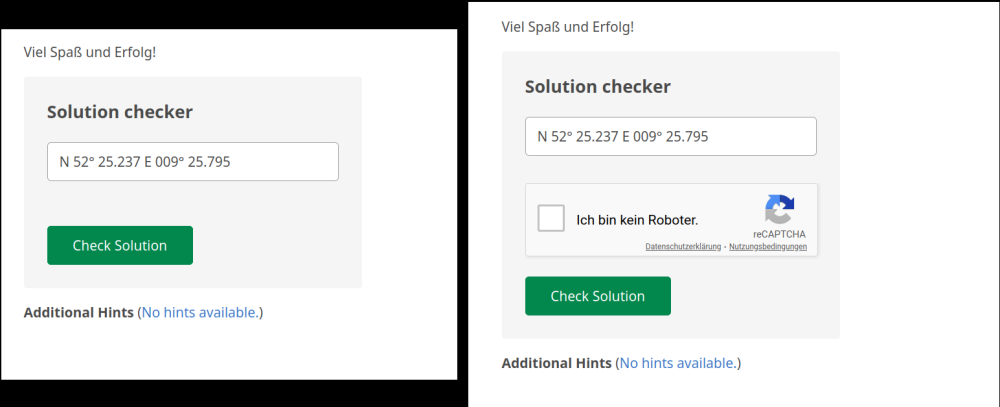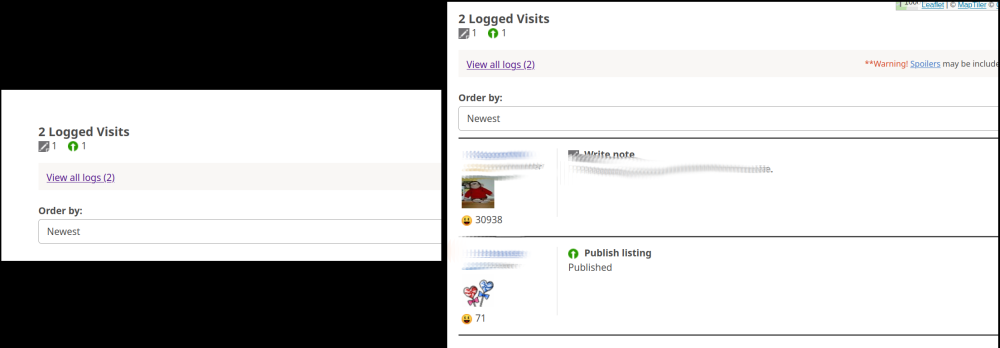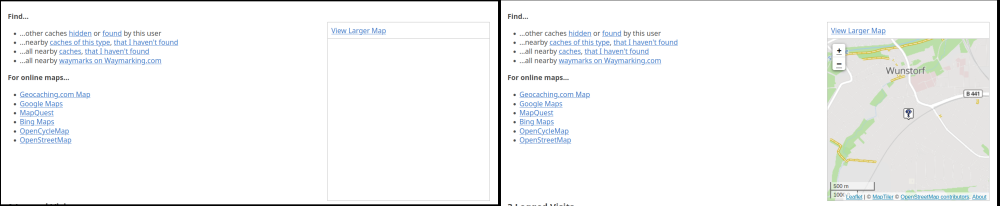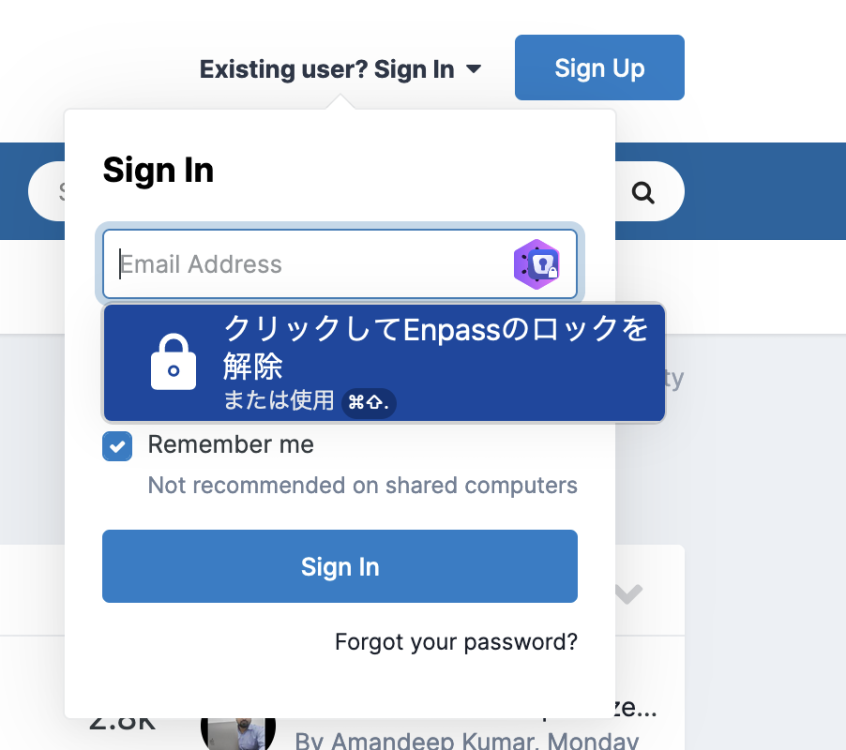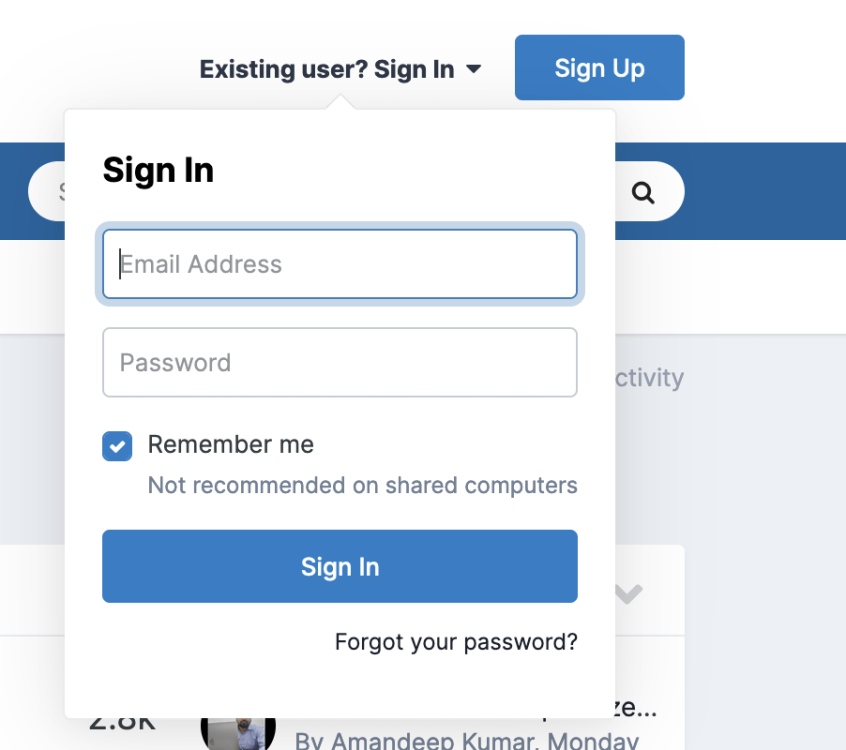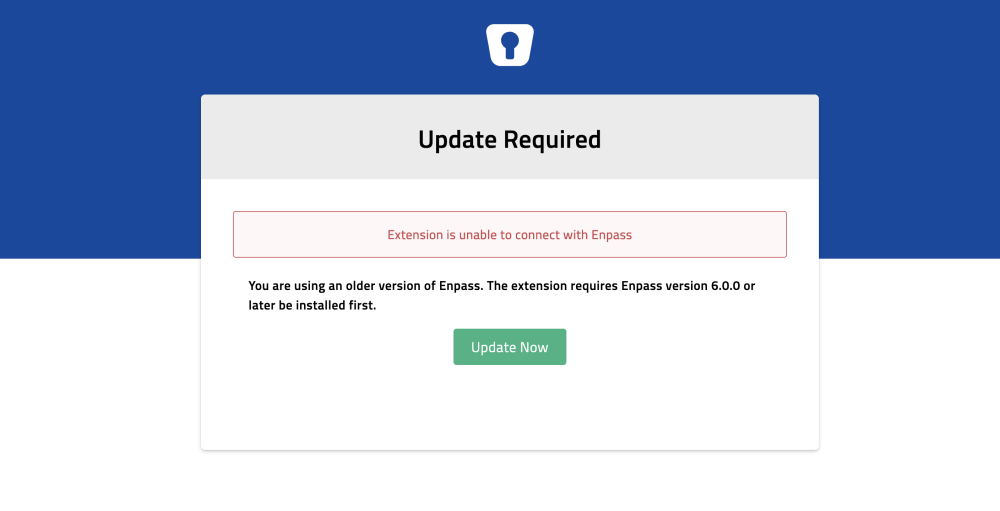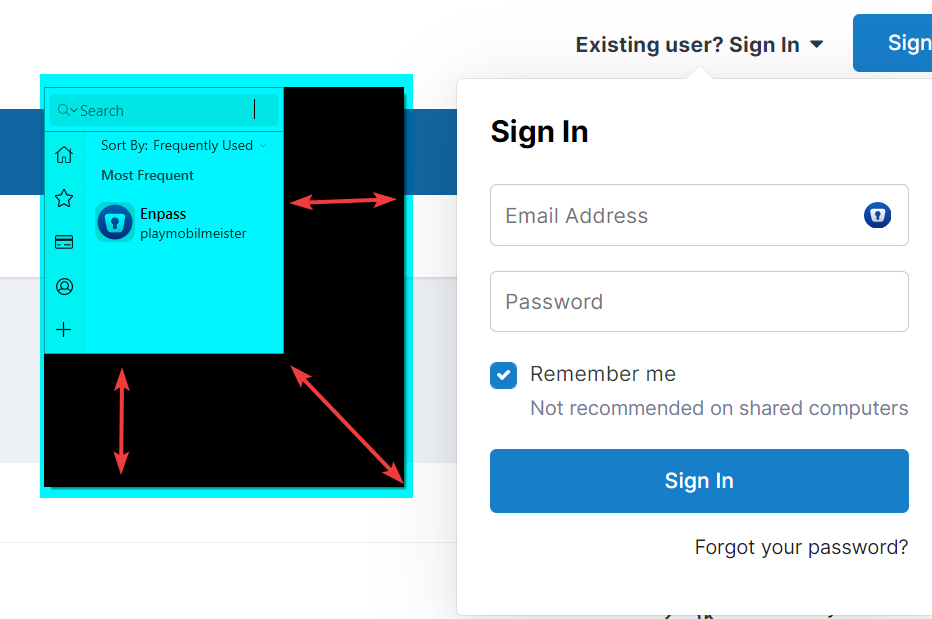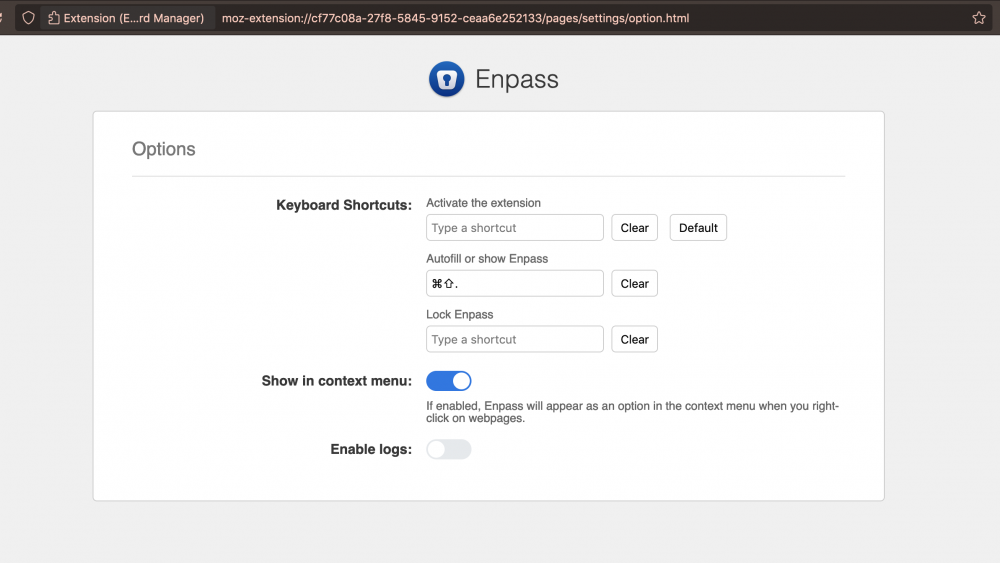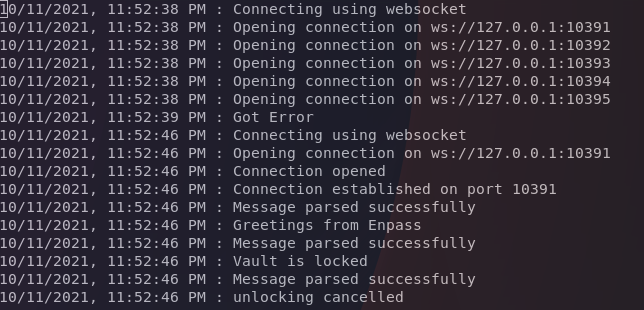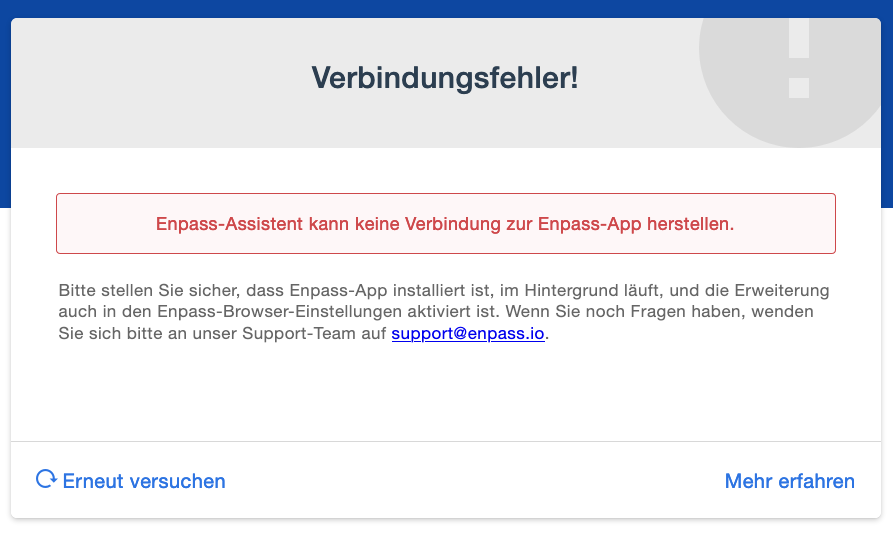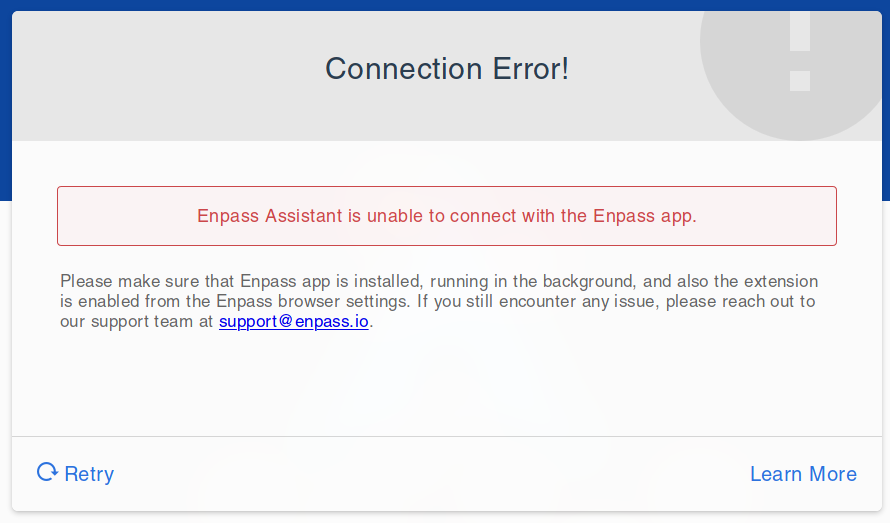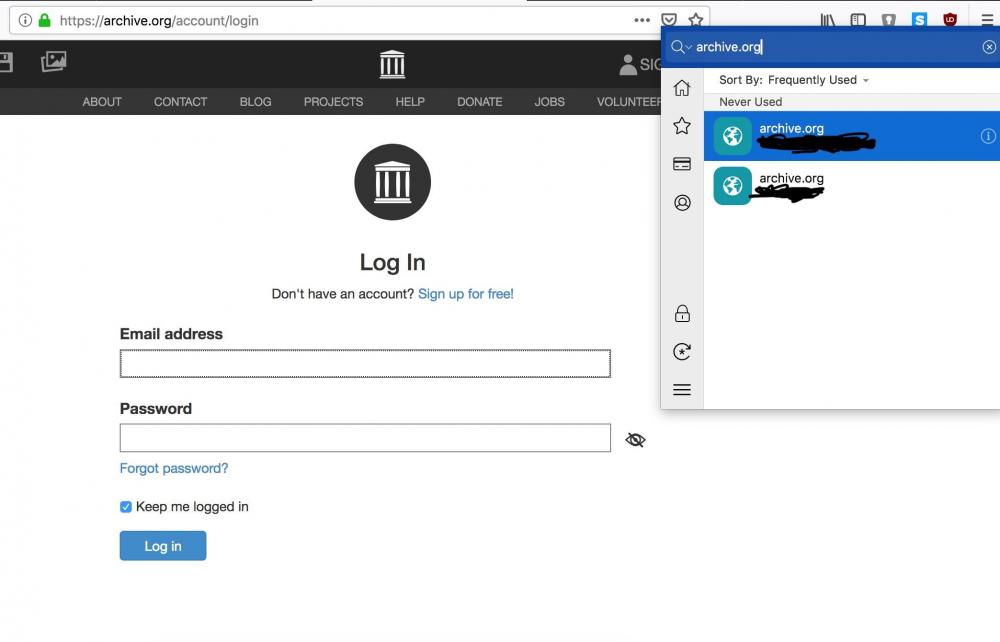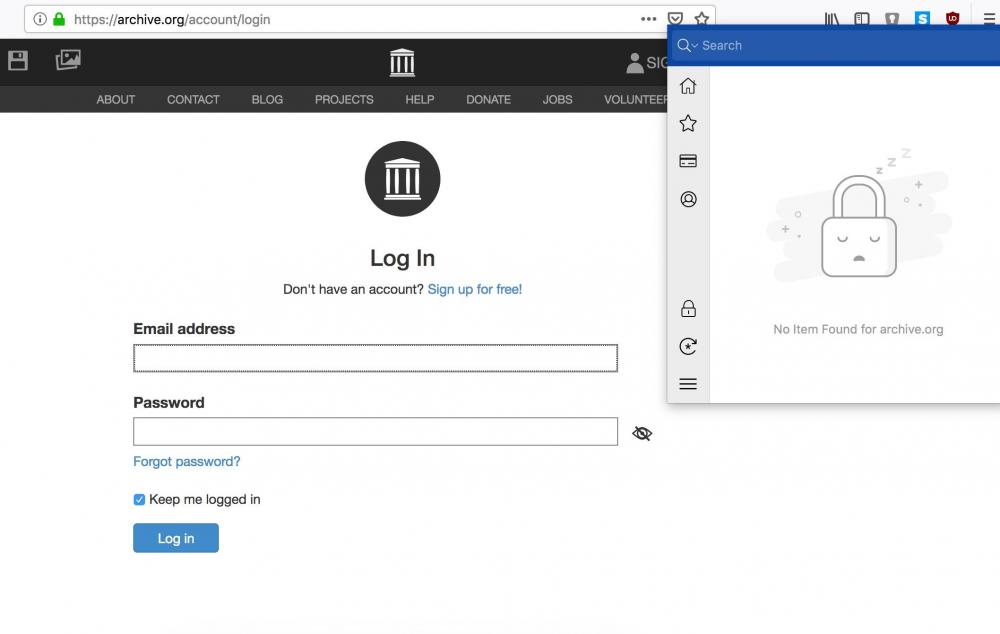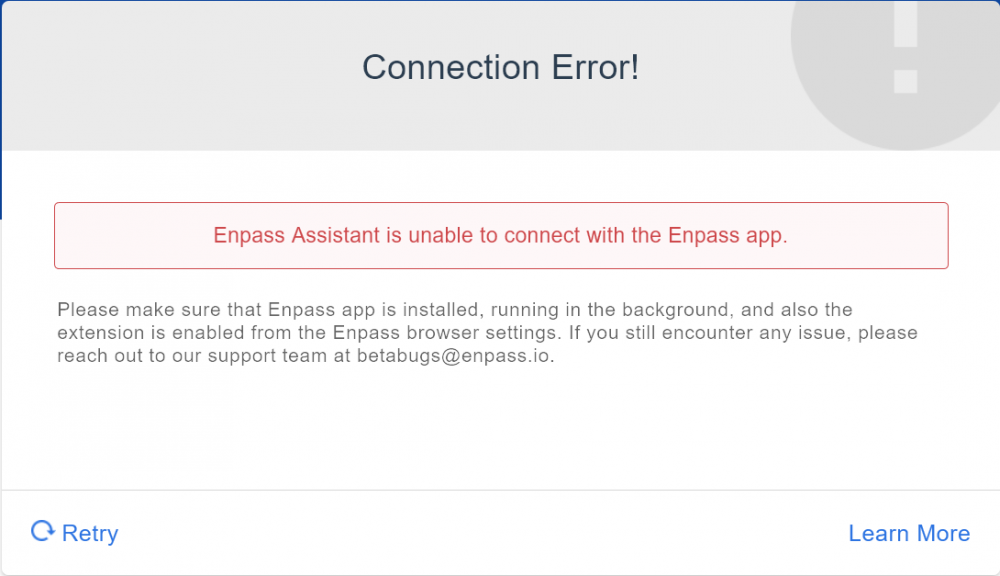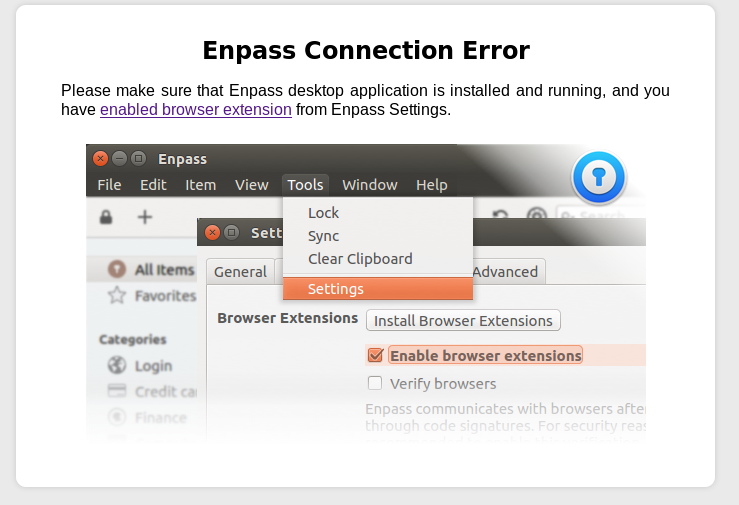Search the Community
Showing results for tags 'firefox'.
-
Hi, in my 2 PC using firefox and the official Enpass extension in windows 11 (edge works fine) I get this message when I try to autofill with firefox extension, it started happening today, I have been using it without problems in these PC for months, until today, obviously I already configured the extension with the PIN code in order to use it. There is a screenshot with the popup message attached, let me translate it for you: I am closing this popup everytime until I know what is happening, any clues?, does it happen anyone else?
-
Hello, I'm using Firefox 128 on Linux (SuSE Tumbleweed). I noticed problems when the Enpass Browser Extension for Firefox (Version 6.9.4.2) is active. Example: Website https://www.geocaching.com (requires registration) With the extension active I noticed several modifications of the page, some of them make it unusable. Example 1: Left picture: extension enabled, right picture: extension disabled I clicked on the edit button (pencil) to edit the coordinates of a geocache. With the extension enabled nothing happens, when I click the button. With the extension disabled a windows pops up allowing me to enter other coordinates. For some geocaches it is required to change the coordinates. As a can't do this with the extension enabled I can't save new coordinates for the geocache. Example 2: Left picture: extension enabled, right picture: extension disabled To check new coordinates I can enter them in the field above and press "Check Solution". This requires to check "Ich bin kein Roboter" (I'm not a robot) for the reCAPTCHA. However, with the extension enabled I don't get the reCAPTCHA at all. Entering coordinates and pressing "Check Solution" with the extension enabled just leads to an error message "Recaptcha validation failed.". No chance to check the coordinates. With the extension disabled the CAPTCHA appears. Example 3: Left picture: extension enabled, right picture: extension disabled With the extension enabled I have to click on "View all logs" to see the log entries. Firefox then loads the log page and I can see the logs, but have to use the Back button to get back to the cache. Without the extension log entries are visible at the end of the page. Example 4: Left picture: extension enabled, right picture: extension disabled With the extension enabled I don't see the map with the location of the geocache. With the extension disabled Firefox loads a map. All these problems only show up in Firefox, which is my main browser. In Chrome, the page loads without any problems although the Chrome extension is active. Is there a way to tell the extension to not modify web pages (at least selected)? I haven't found an option in Firefox to disallow the extension to modify web pages. Regards, Oliver
-
Hello! As the title says, extension does not make dropdown on Firefox private mode. When I select auth info by Clicking extension icon on toolbar, it opens new tab instead of filling auth info. This problem occurs only in Firefox's private mode, not in normal mode or Chrome's private mode. My environment: OS: macOS Ventura (M2) Browser: Firefox 123.0 (It was occurring at least as of 122.0.1) Extension version: 6.9.4.2 Enpass version: 6.9.3 (1592) Another environment (Linux, Firefox 115.7.0, Extension version 6.9.4.2, Enpass version 6.9.2.1563) is fine. Let me attach 2 screenshots, one is on normal mode, another is on private mode. ("クリックしてEnpassのロックを解除" means "Click to unlock Enpass" in Japanese)
-
Hello Enpass staff, For the past few days I've been getting an update required error message when using the Enpass extension on Firefox for MacOS. The message is showing every few hours, and the only way to make the extension work is re-install the extension. This helps temporarily, but the error message returns after I start working on the computer after it was in sleep mode. My Enpass app and extension are updated to version 6.9.2. Firefox is on version 119.0.1 and MacOS is on version 14.1.1. Hope you can fix this issue soon.
-
Hi everyone, I've just run an import of all my Firefox passwords into enpass and now have 700+ items in my vault. This has made it rather hard to navigate and quite a bit slower. However a large number of the accounts are duplicates that could be combined or removed, for instance apparently I have 5 Reddit accounts (they don't firefox just makes new ones for different casings of the username). Is there a way to remove duplicates or at least highlight likely duplicates in the same way compromised passwords are? Thanks in advance
-
Hi i am running Nextcloud and Enpass autofills the credentials perfectly fine BUT when I click the login button I get an error saying “please enter the password”. I found a workaround: - let Enpass autofill the credentials - and then while the cursor is still in the password field I enter any character on the keyboard (just to “touch” the input field) and delete it again right away. - hit the login button and it works fine Is this an issue with how Nextcloud checks for the input? Or is it a problem with how Enpass fills in the credentials? Funny enough it worked with ownCloud before and the two are not that different (at least in core features like the login). But probably they are. Also it works in latest safari mobile on the same device! So maybe down to an issue with Enpass and Firefox integration? another thing I realized is that when I click in the password field instead of the username field and let Enpass autofill the credentials, it only fills in the password but not the username. Weird behavior. Probably another bug to report but I thought I mention it for completeness. i can dm you a dummy account if you want to look into it. iOS 16.2 enpass 6.8.6 Firefox 108.1 nextcloud: 20.5.2
-
Hi, As you all know there’s an option to hide website and username suggestions on the keyboard when autofilling a login. I don’t want to hide these, so I turned the option off. However, in iOS Firefox and Edge these details remain hidden. The suggestions only show up in Safari. I’m using Firefox mainly and it would be much more convenient to choose the suggestion rather than having to open the complete list. My keyboard is the default iOS keyboard, all apps and iOS are updated to the latest version. Is this a bug or the integration into iOS is not properly done?
-
When going to https://www.idrive.com/idrive/login/loginForm login details do not appear. On which device (along with OS version) are you using Enpass? Laptop - Windows 11 / Desktop - Windows 10 - Both 21H2 (Latest Version) Which Enpass and Enpass extension version are you using? Main App / Full Install version 6.8.2 (1085) - Extension 6.8.0 [June 26 2022] Which browser are you using? Firefox and Chrome Also, let us know, which part of Autofill is not working. Whether username/password fields are not getting filled or It is not getting auto submitted after filing the login fields? One website mentioned above in particular doesn't put the details in for me, even saying 'No Items Detected' It's the Username/Email - Password complete box on the main login page.
-
I can't use Enpass on my mobil with firefox. When I select a username/password field it only shows up for a few milliseconds and then it is gone again. This is really annoying. I made a video since you can't upload videos in here.
-
After the latest update, the hotkey no longer autofills the username and password on any website. Instead, it opens a new tab showing the browser "Enpass Settings" page. I have tried resetting the hotkey under both "Activate the extension" and "Autofill or show Enpass" sections under the settings. Both open the "Enpass Settings" page in a new tab. Browser version: Firefox v 94.0.1 (x64) (current as of Nov 20, 2021) I've attached a screenshot of the page its opening. I don't have any global shortcuts setup.
- 3 replies
-
- autofill
- browser exension
-
(and 4 more)
Tagged with:
-
I'm on enpass 6.7.2, and when I kill all enpass processes and then launch it by clicking the enpass icon on a site, it takes 8 seconds to find and launch the app completely ? I'm on a relatively new endeavour os install using i3 on xorg. I've been having this issue for quite some time, on windows it takes far less time. I have an intel 10th gen i7 and 16gb of ram, both were well under 10% when trying this. disk is an ssd at 24% capacity. When launching enpass myself and then clicking the extension it's around 300ms + the time it takes me to type 'enpass' launch the app I'd love to see this improved to under 3s These are my browser extension logs (see attach) I think it might be trying too quickly and gets stuck ?
-
I have been using Enpass for a number of years now. However within the last few months (I can't pin it down more accurately than that, sorry), the browser extensions lose connection with Enpass after I suspend/sleep my computer. When I first boot in, the browser extensions work fine. If my computer is suspended and then woken, I get the below connection error. This happens with both Firefox and Chromium. Enpass does correctly pop up when the browser extension tries to connect but then it's like it can't see Enpass at all and eventually times out. I have tried restarting the browsers - no difference. Restarting Enpass - no difference. Restarting browser and Enpass doesn't work either. The only way I can get around it is by rebooting my computer (and making suspend pointless). Both Enpass and the browser extensions are up to date. I'm on Arch Linux (x86_64 Linux 5.3.13-arch1-1 kernel) with Deepin Desktop, Firefox 70.0.1 (and Chromium 78.0.3904.108).
- 3 replies
-
- linux
- browser extensions
-
(and 3 more)
Tagged with:
-
Hi, I'm using Enpass 6.1.2, Firefox extension 6.0.2 with Firefox 68.0.1, all on MacOS 10.14.5 When I open the extension I cannot use the search box: when clicking into it there is no cursor and any typing seems to be ignored. This happens regardless of whether the extension has already found a match due to the URL or not. Cheers
-
Hello world, I'm running Enpass 6.1.1 on mac OS X High Sierra 10.13.0 and Firefox 68.0 The Enpass extension is unable to find an entry corresponding to the current website, but when I do a manual search it appears. It's a frustrating and time-consuming issue. Is there an obvious setting I should be using to avoid it? Here's 2 screenshots of my experience.
-
I can't give you the url since it's in our bank/booking service online and you need an account to be able to access. But what happens is that whenever we try to fill in a form on the page (which we do thousands of times per week when doing bookkeeping), enpass, i guess, is trying to intercept the input to see if it's a username/password or whatever (maybe?). Problem is that whenever it does whatever it does, the page freezes for a few moments and a popup in the top of the screen says "a script in the extension Enpass is preventing the page to load" And we can choose to deactivate it temporarily or stop the script. But it just keeps returning and the only way to prevent it is to go to the firefox extensions and dectivate enpass completely. Is there any way to get around this? Can I black-list a url from Enpass or something so it never tries to collect any form inputs from a specific url or what do I do? Regards
-
Hello, After upgrading to enpass v6 (which looks very nice btw ), the shortcut ctrl + / does not work anymore. I installed the newest extension for firefox and everything works fine when I press the enpass icon in the toolbar of firefox, but when I try to autofill using the ctrl + / nothing happens. What can I try to solve this problem? Regards Jens Update: I found the issue, after upgrading the default shortcut didn't work, but when I edited it to something else and then back to default it suddenly worked. (Changing can be done in ... (top right of firefox) -> add-ons -> enpass options). Sorry for this unnecessary post...
-
I've been getting "the Enpass Assistant is unable to connect with the Enpass app" with both Chrome and Firefox browser extensions since upgrading to enpass 6. When I am in the browser and I either click the enpass icon OR use the shortcut, the main enpass program launches, but eventually I get the error screen below in Firefox (and it never connects or accesses my passwords). Here's what I'm running Firefox extension v6 Chrome extension v6 Windows Microsoft store v6.0.2 Windows traditional v6.0.2 (not at the same time as the version above) Here's what I've tried uninstalling and reinstalling MS store version uninstalling and reinstalling all extensions uninstalling MS store version and installing traditional version uninstalling and reinstalling all extensions Can anyone offer any suggestions? Do I need to install the old NMShost?
-
While the Desktop client of Enpass 6 Beta works with Firefox, the same version but from the Windows Store doesn't. This is important because it seems only the Store version will be able to have premium features. The old Enpass 5 from the Store used to have a Bridged App in order to work with Firefox, but that thing doesn't work with Enpass 6.
- 6 replies
-
- firefox
- windows store
-
(and 2 more)
Tagged with:
-
OS: elementaryOS 0.4.1 (Ubuntu 16.04) Browser: Firefox 62.0 Enpass: 6.0.0 (105) Extension: 6.0.0.5 TOTP autofill didn't work for sites neither Nextcloud instances nor popular ones like Github. On Windows machines I didn't notice such behavior with Enpass (version 5, so no beta!). Any ideas?
-
Hello, I recently switched from Chrome to Firefox on android, and one of the things I've noticed is that autofilling no longer works . I've tried both regular and nightly versions of Firefox for android, with no avail. Autofilling still works in Chrome. Is this a known issue, or is there anything I can do to fix this? Cheers
-
The plugin is failing to work on my system: Fedora 27, Firefox 57.01, Enpass 5.6.0, Plugin v 5.5.2 Image attached, "Enpass Connection Error" Is there a solution for this? Is anyone else encountering this?
-
I use Enpass on multiple machines. For the most part it works fine, but I am having an issue on one machine. FireFox is my browser of choice. On one machine the extension will not connect--I get the "Enpass Connection Error" page. The Chrome extension on the same machine works fine. On all other machines where I am using FireFox and the Enpass extension the extension works fine. The only difference with this machine is that I log into it via Remote Desktop. Otherwise it is a very vanilla Windows 10 box. FF 57.0.2, Enpass 5.6.2 and Enpass Extension 5.5.0.2. Any ideas?