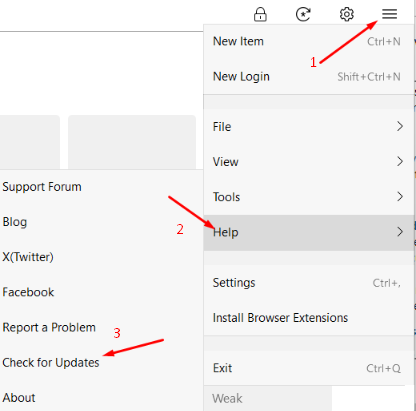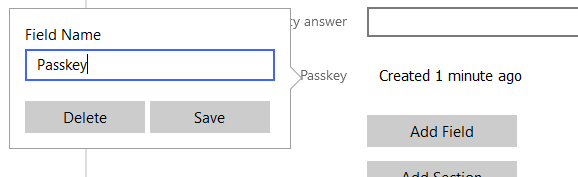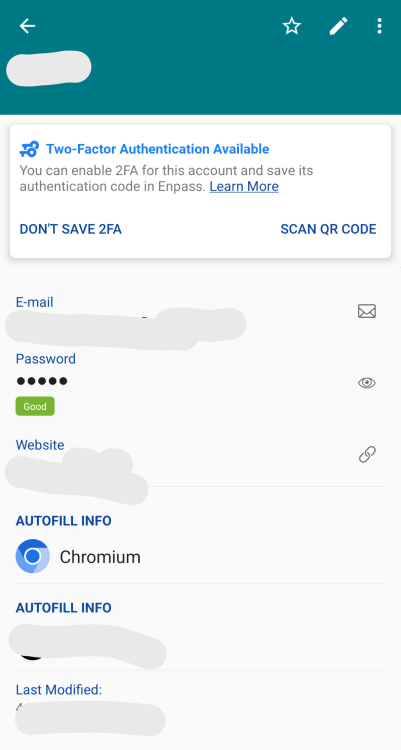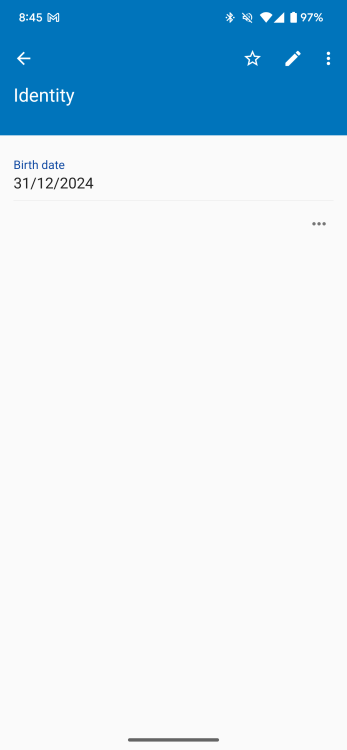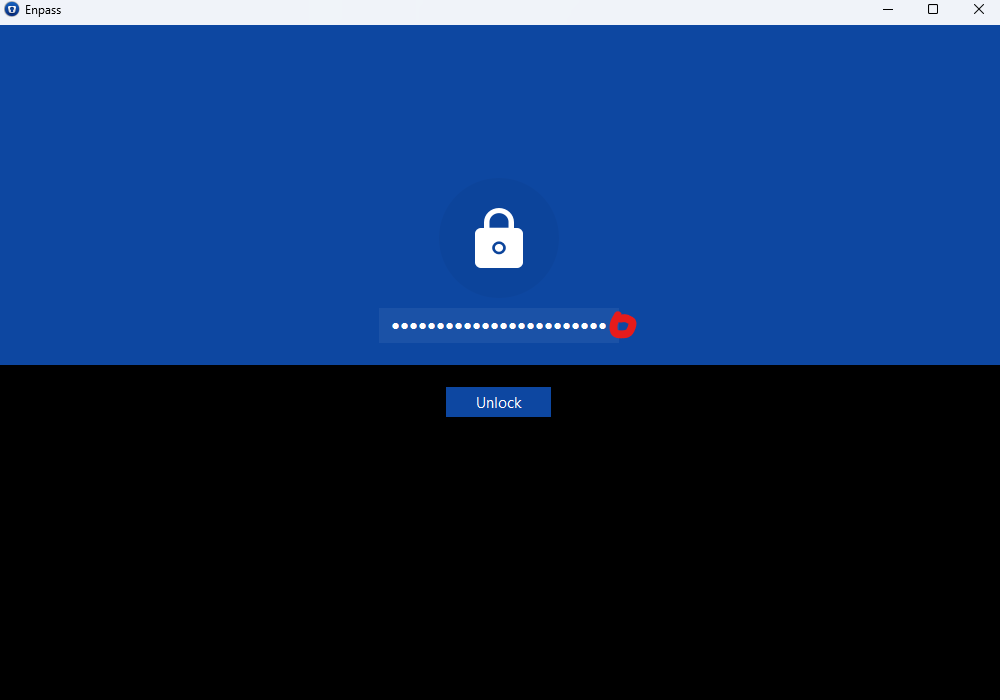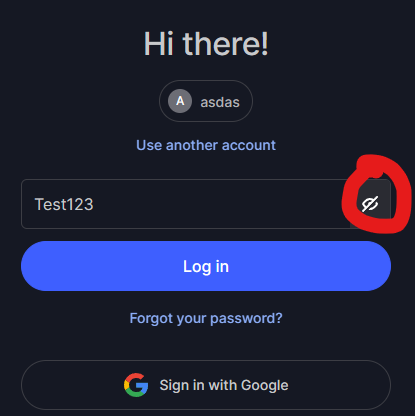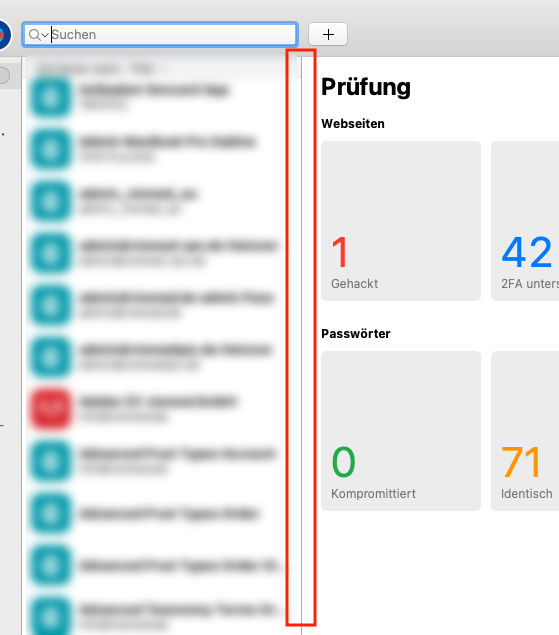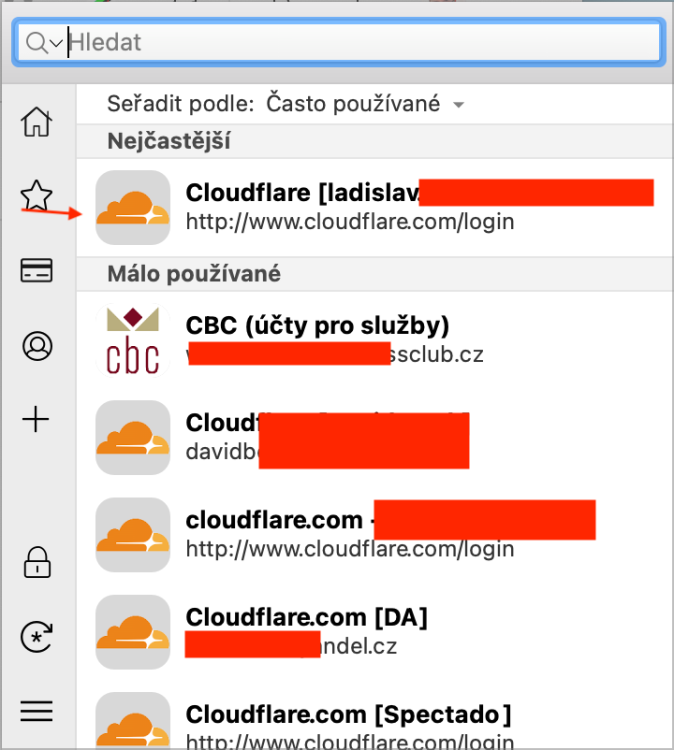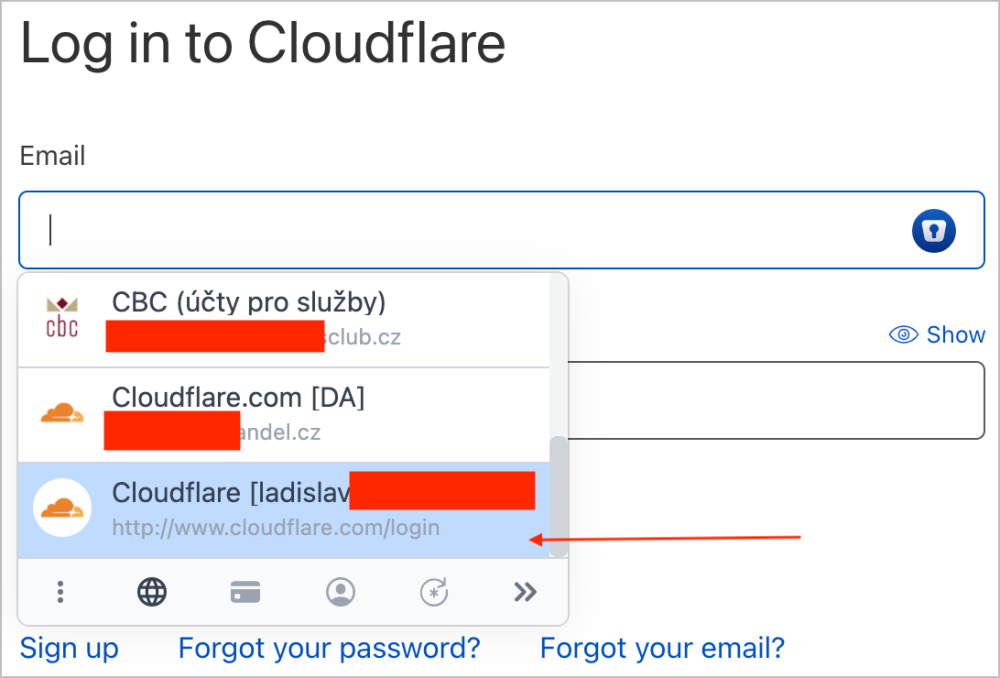Leaderboard
Popular Content
Showing content with the highest reputation since 06/02/25 in Posts
-
Our technical team is informed and is currently investigating the issue. We’ll update you as soon as we receive an update from them. #SI-44102 points
-
When installed, choosing iCloud as vault location, enpass can't login/authenticate to iCloud.1 point
-
Reporting this here - hope developers can release a new version asap1 point
-
I only have 1 vault, so I do simply think the search field still contained data from my previous visit. Leaving data in that field might not be a good idea, but at least I now know to check it1 point
-
Hello together, come on, guys, it's Christmas. Time to make people happy! So please support a coammnd-line interface to get passwords from Enpass. I want to use only one tool.. and this should not be KeePassX. Releates to: December 24, 2018 September 10, 2018 May 3, 2017 November 21, 2017 Thanks and BR Daniel1 point
-
While Enpass currently focuses solely on password management and does not offer alias or disposable email services, we truly appreciate the idea. Your input is valuable, and I’ve shared your suggestion with our product team for consideration in future updates. Integrating privacy-focused tools like this could indeed be a meaningful enhancement for many users.1 point
-
1 point
-
I've just started using Enpass and everything is looking god generally, but scrolling down my list of 600 logins items takes far too long. The spacing between each item is far more than is necessary. I'd be happy keeping the text the same size but shrink the space by one third or two thirds - so 3 options. Maybe offer text sizes too if you choose BUT changing the text size smaller would look really odd without changing line spacing.1 point
-
Hi, I'm using Enpass 6.6.1 from Microsoft Store on Windows 10. I have numerous apps from the Microsoft Store, including Enpass, that I have configured to 'launch with Windows start' One minor annoyance is that when Enpass updates itself from the Microsoft Store, it does not re-launch itself after the update. So I'll be at a website in my browser and click the Enpass extension button and nothing happens. I then see that Enpass is not running, and then have to go and manually launch it. I have other Store apps that 're-launch' after update. Could you please consider the same with Enpass? Then, one other related annoyance is that I drag the Enpass icon out of the hidden system tray icons for easier access as I use it so often. after every update, it reverts to being in the hidden system tray icons. again, I have other apps that retain my preference after update. Could you please consider the same with Enpass?1 point
-
Given it has been 4 years since my original request, this is clearly not a priority (especially as they focus all efforts on their Business version product, which this would also benefit mind you) or simply beyond their dev person (I'm reluctant to say 'team' given the slow rate of updates and fixes) capabilities.1 point
-
This is still not fixed. 👇 Enpass System Tray Icon Position Forgotten & Doesn't Automatically Open After Every Update1 point
-
1 point
-
Hi Amandeep, If you read my initial post above you'll see that I'm not having any problems purchasing Premium. The problem I have is in the way we are being treated. Back when Enpass started, I, and many others, paid extra for what was called "lifetime Pro", which was the highest feature level. Now, instead of respecting the support we gave, and keeping us on the highest level, Enpass has created new levels (Personal & Family, and Business), and demoted our level (Pro) to BELOW the new ones, (ie we now lack new features), and expects us to pay again to get up to even the LOWEST of the new levels. Let me know if you don't understand the issue.1 point
-
Over 2 months later, and more distributions are dropping X11. I just checked and Enpass is still unusable in the default Fedora GNOME/Wayland desktop environment. Without revealing any corporate secrets, can you advise whether a new release will occur any time soon?1 point
-
Enpass already supports the creation of custom categories. You can create and manage them from the “Categories” section within the app settings, helping you organize your logins and other items exactly the way you prefer.1 point
-
Hi! I was wondering if should be possible to have (for redundancy) a feature that allows for simultaneous synchronization to different cloud providers, instead of only one. This could be an option for having the maximum redundancy in case something goes wrong1 point
-
We've already added the feature you requested to our development roadmap, and I've passed your feedback along to the team. While we don't have a specific release timeline at the moment, please be assured that it will be available as soon as it's ready. #SI-14041 point
-
I really like Enpass and have been using it for a long time by now. Something I would really like to see is a native 64-bit version of Enpass. By now Enpass is the only App on my Windows 11 machine that is running in 32-bit. Windows 11 is also the first Windows that is available in 64-bit only. So I was wondering, if there is already a release schedule for such a version or plans about developing such a version?1 point
-
1 point
-
I've posted this in the topic mentioned and I also want to add it here - 1.5 years passed and this feature still not implemented. That's disappointing1 point
-
1 point
-
Please add the ability to Export Selected Items to CSV. This would be a really great thing to have in order to share certain information with a Customer / Family Member / Friend / Coworker / etc. I use Enpass to track assets, and not just passwords. It would be nice to Export Specific "Selected" ones to CSV (or something in a Human Readable Format). Thanks!1 point
-
1 point
-
The scrollbar is currently only visible when hovered over. This should be changed to “always visible” or at least “visible while scrolling.” With the hidden scrollbar, it is impossible to determine my current position in the list and the total length of the length – two important functions that a school should have. Thank you for considering this improvement. -- macOS 14.5 Sonoma, Enpass 6.11.0 (1676) Мас App Store1 point
-
Could you please add Fennec (a Firefox fork on F-Droid) to the list of supported browsers? So that URL detection will work? I guess it should not be that difficult, as it's basically Firefox.1 point
-
1 point
-
following up on this; why is there no apparent way to remove connected apps from enpass entries? I connected an entry to an app by accident and apparently cannot to remove it, causing the entry to now show up every single time. also: closing threads without any further information is very annoying for anyone finding them later: another related one without any information: Doesn't seem like a difficult feature to implement or (at least) a difficult question to answer to me.1 point
-
Enpass Wi-Fi Sync is a small WebDAV file server under the hood, restricted to a folder of your shared vaults. Since the server is on your local machine, its address is made discoverable by the Enpass client on your other devices via the mDNS protocol. Enpass client on other devices can discover running Wi-Fi Sync Server on the network and pair with it. The pairing can be done manually by verifying a code (to verify the server’s certificate) and access code (password for server) or by scanning a QR code that embeds all information required. Regards, Rachel Gomez1 point
-
1 point
-
Hi, I do have similar "issue", but my main concern is, that the order in inline menu is different from the extension one. Funny is, that whats in top place of extension / app is last in the inline version. The order in the extension is most of the time OK as it accounts for usage frequency (or it seems like that), but in the inline filler, the most used accounts are almost always at the end of the list. Can you please at least use the same sorting on both places?1 point
-
1 point
-
Aw, I'm evaluating password managers and this (and the radio silence in this thread) is the first thing I'm not liking. I might still have to go for it though. I'm coming from Last Pass so the eager autofill and "Save/update this password" dialogs are blowing my mind..1 point
-
1 point
-
1 point
-
1 point
-
1 point
-
1 point
-
1 point
-
Regarding this feature request, is there any information about whether the feature will be implemented?1 point