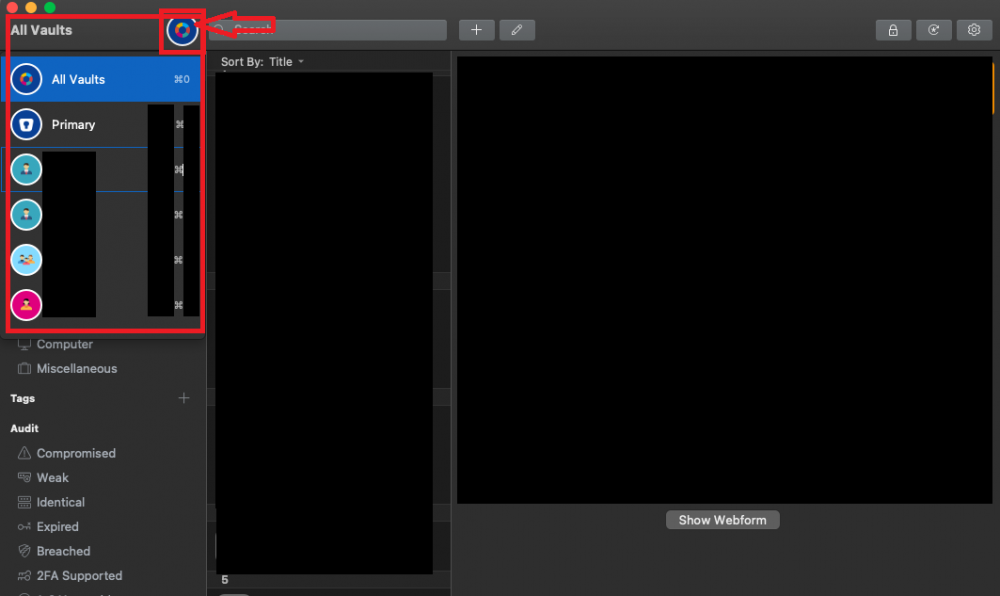-
Posts
504 -
Joined
-
Days Won
13
Everything posted by Manish Chokwal
-

2fa code directly behind password?
Manish Chokwal replied to DenalB's topic in Autofilling and Desktop Browser Extensions
Hello @Jason Smith! Welcome to the Enpass Forum. Thank you for your kind words, Enpass would not be where we are today without the support of our wonderful customers. Enpass already supports this feature for a few hard-coded websites Url only. Could you help me with the website Url on which you wanted this feature? -
Hello @fhall! Thank you for the follow-up. Our concerned team is still working on fixing this issue and I have also marked this as a high priority. Your patience is highly appreciated.
-
Hello @ddken! Thank you for reporting this issue. I have shared the issue with the concerned team for further consideration. Your patience is highly appreciated here.
-

Syncing on Android to Nextcloud creates a 0 Byte vault file
Manish Chokwal replied to Rainer Holland's topic in Android
Hello @Rainer Holland, @rw.! Welcome to the Enpass Forum. Thank you for reporting this issue. I have shared this with the concerned team for further investigation. Your patience is highly appreciated here. -
Hello @NJL! Welcome to the Enpass Forum. We released a controlled update yesterday for App Store version of Enpass and it had this issue. A fix update was released immediately. Please update your copy of Enpass from App Store.
-

Enpass trying to sync with incorrect Onedrive
Manish Chokwal replied to Rita's topic in Windows 10 (Store)
Hello @RichardIT! Welcome to the Enpass Forum. Make sure you have synced a different M365 account with the other vault. However, Enpass does not store your last login but the browser. Enpass just uses the account token passed by the browser. This is a Microsoft issue and to resolve it, you need to clear the cache/cookies manually from the browser settings on your mobile device. -
Hello @Tillerbach! Welcome to the Enpass Forum. Migrating the data from a cloud account to WiFi sync is a simple process: Disconnect the cloud sync from the devices one by one. [ If you want Enpass to remove your data from cloud, select the option "delete the data from cloud account" on your last device while disconnecting.] Setup WiFi sync as per this guide. For more information on WiFi sync, I would suggest you to visit: Detailed information on WiFi sync. WiFi sync manual setup. WiFi sync troubleshooting steps.
-
Hello @gyan000! Welcome to the Enpass Forum. I would like to share that we have made improvements in "match url hostname" functionality and it will be available in a future update. Your patience is highly appreciated here.
-

Switch between WiFi-sync server automatically
Manish Chokwal replied to Roobert's topic in Feature requests
Hello @Roobert! Welcome to the Enpass Forum. Thank you for adding this valuable suggestion of remembering the previously connected Wi-Fi sync server. I have shared this feature request with the concerned team for further consideration, your patience is highly appreciated here.- 1 reply
-
- 1
-

-

Latest Enpass app downloaded from AppStore is damaged
Manish Chokwal replied to Rophy's topic in Mac
Hello @Rophy, @quiro, @Ryion404-189! Welcome to the Enpass Forum! Our team has tested this issue on multiple machines/versions, and it is working as expected. It could be a machine-specific or App-store cache-related issue. You can find many people that are facing similar issues on macOS but with different apps, like this one. -
Hello @Bob___ and @Samuela! Enpass version 6.7.1 is released for macOS and version 6.7.0 is for Windows. I apologize for the confusion here. About Windows 11 Hello issue, we have tested this issue on multiple systems/versions and found it working as expected. Still, our team is exploring the possible reasons that might cause this behaviour. So please be with us, your patience is highly appreciated here.
-

How to open Enpass database-file without Enpass?
Manish Chokwal replied to buyrsr's topic in Feature requests
Hello @DesignT! Welcome to the Enpass Forum. Yes, you can export all your data including attached files in the by choosing ".json" format. (As shown in the pictures below) -
Hello @DesignT! Welcome to the Enpass Forum. Yes, If the Enpass Desktop app has any issues, you can use Enpass Portable as a backup. Also, if necessary you can use both of them together, and to keep the data updated, you have to sync your data with the cloud account. For more information, I would suggest you download the Enpass portable, and here are the instructions to set it up.
-
Hello @RoadRunner! Glad to know that now you can access and see your data. I would like to inform you that this is in our queue and will be fixed in the upcoming updates. Your patience is highly appreciated here. Thank you.
-
Hello @Tillerbach! Thank you for your suggestion. I would like to inform you that I have shared the suggestion with the concerned team to create a FAQ. Your patience is highly appreciated here.
-

Add «Tags» to all my entries
Manish Chokwal replied to spiceagent11's topic in Enpass Support & Troubleshooting
Hello @spiceagent11! Welcome to the Enpass Forum. Yes, you can tag your preferred items and they will be appear in the sidebar under Tags. You can also add sub-tags as well. For that information, please check out user manual. -
Hello @Zagdul! Yes, If you are using multiple vaults, then each vault needs to be synchronized with a separate cloud account. Although, by different cloud, we mean different accounts, not services i.e. you can have multiple accounts on Dropbox and set up sync of the different vaults with them. For more details on multiple vaults, I would suggest you visit User manual.
-

Autofill on OnePlus App Lock
Manish Chokwal replied to Passaved's topic in Autofilling and Desktop Browser Extensions
Hello @Passaved! Welcome to the Enpass Forum. I must appreciate your efforts to informing about this issue and providing a solution as well. I have shared this information with the concerned team to investigate it further. -
Hello @Bob___! Welcome to the Enpass Community. Since Windows 11 is still in the beta phase, there might be some features that might not be compatible with Enpass at the moment and bugs within Windows 11 as well. Also, I have shared this issue with our dedicated team for further investigation. In the meantime, you can refer to this link https://www.windowscentral.com/windows-11-windows-hello-broken-fix. Let me know if it helps.
-
Hello @Tote! Welcome to the Enpass Forum. We have an 'Archive' option just for that. Let us know if it does not work for you.
-
Hello @RoadRunner! You can access your data by increasing your Enpass window width or maximizing it. Let me know if that works for you.
-
Hello @Zagdul! Thank you for trusting Enpass and for the details. I have shared these details with the concerned team for further investigation. Please be with us, your patience is highly appreciated here.
-
Hello @Zagdul! Welcome to the Enpass Forum. Each Enpass vault must be synced to different cloud account, otherwise items will be mixed up. Make sure you have synced both the vaults with a different iCloud account or another cloud account. Also, you can check item of a specific vault as show in screenshot. Let us know if there is a mixup.


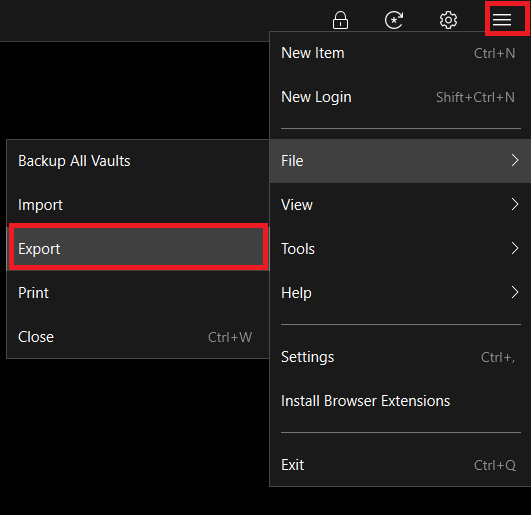
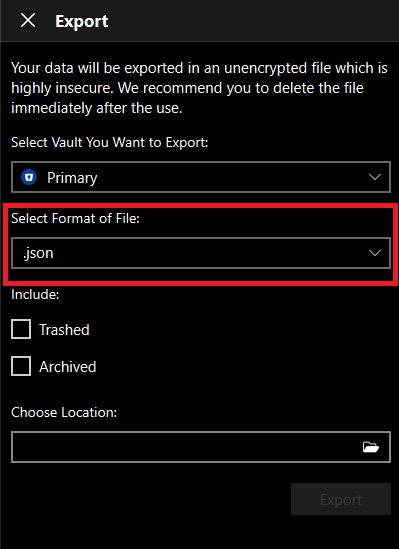
.thumb.png.fccc67cfa38ab90ef6a81fd0b34dd0a7.png)