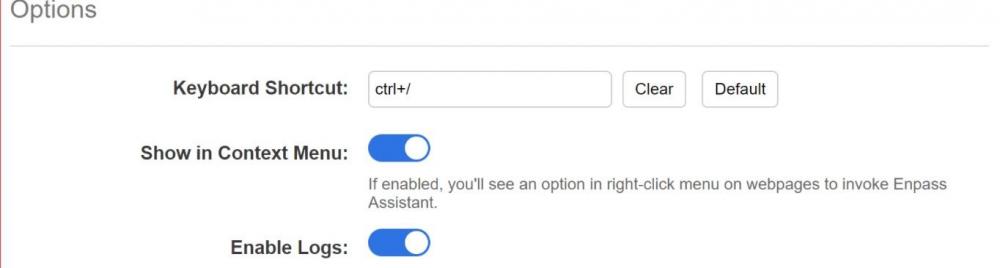-
Posts
504 -
Joined
-
Days Won
13
Everything posted by Manish Chokwal
-
Hello @agalmethu35! Welcome to the Enpass Forum. Enpass can't sync the passwords with native iCloud password manager. However, I have taken the feedback and shared it with the concerned team for further consideration.
-
Hello @zerberus! Welcome to the Enpass Forum. To resolve this issue, I would suggest you perform the following steps to completely remove the Enpass and its data: Take a backup of your good known working data manually and save it safe somewhere. Uninstall the Enpass. Remove documents/Enpass directory completely. Remove Enpass related Windows registry entries (eg. remove Computer\HKEY_CURRENT_USER\SOFTWARE\Sinew Software Systems Pvt Ltd\). Now reinstall the Enpass and restore your data Let me now if it works for you.
-
Hello @gabeweb! Welcome to the Enpass Forum. I must appreciate your efforts in exploring the app and giving us time to find this valuable suggestion. I would like to share that in the Enpass apart from the default icons and website icons only custom icons take some space in the database. Also, the suggestion is noted and shared with the concerned team for further consideration. Thank you for the suggestion.
-
Hello @Dafel! Welcome to the Enpass Forum. Importing data in a pdf format is not supported at the moment. However, I would suggest you go through the user manual as it has all the information regarding data import file formats along with the steps. If it you are still facing any problems, let us know the Enpass version and 1Password version with which you created the export file.
-
Hello @stevem and @Ivarson! Welcome to the Enpass Forum. This is true you can sync your data across all the devices using the same cloud account. Enpass does support pCloud via webDAV sync and I would suggest you to check out our FAQ about setting up sync with pCloud.
-

Audit: cards (and other items) that expire soon
Manish Chokwal replied to MacFreek's topic in Feature requests
Hello @MacFreek! Welcome to the Enpass Forum. I must appreciate your efforts in exploring the app and giving us time to find this valuable suggestion. This suggestion is noted and shared with the concerned team for further consideration. Thank you for the suggestion. -
Hello @loveworksdotcom! Welcome to the Enpass Forum. I am glad that your DropBox issue has been resolved. I appreciate your commitment to resolve this issue. The installation process is so smooth. However, as I can see your efforts and faced many difficulties to install the Enpass. I will definitely share this to the concerned team to look into it. Their version numbers are different just because of their distribution channel. Sometimes, there is an updated that only applicable to one version. Otherwise, there is no difference between two versions.
-
Hello @fibis! Welcome the the Enpass Forum. I am sure you must have tried to disconnect the WebDAV sync from all the devices and synced them again. If no, please try it. Also, let me know if you can access your WebDAV server normally. I need some information to isolate the point of failure. Please help me with the WebDAV server info, Enpass version, OS version installed in your system. Also, it would be so helpful if you can share a demo account credentials at support@enpass.io along with this forum link.
-
@Andrea Spacca Thanks for update. Enpass extension for Safari is always bundled with app (something that Apple recommends) and need not be installed separately as in other browsers. However, it is not enabled automatically after the install and you have to enable it from Safari preferences. Let me know if your have further queries.
-
Hello @Gwen Prill! Enpass extension communicates with Enpass over localhost address (127.0.0.1). Could you please check if Windscribe is configured to block localhost ports (for all or Enpass)? If the problem persists, please follow these simple steps and share the logs of Enpass app and Extension: Open Enpass app -> Go to settings -> Advanced -> Logs (enable it). Open Brave browser -> Go to settings -> Click on extensions -> Enpass (Click on details) -> Extension options -> Enable logs. Now click on Enpass extension icon -> When it displays an error message. Copy the logs for app and extension individually in any text editor and share with us.
-

Suddenly Dropbox cloud sync not working on all devices
Manish Chokwal replied to Costa's topic in Cloud Sync
Hello @Costa! I would suggest you to take a backup of your data and perform the following steps to resolve this issue: Disconnect the sync from all the devices. Open Dropbox on any browser -> Go to App -> Enpass folder -> Vault.enpassdbsync -> Rename it as Old vault.enpassdbsync. Now open the Enpass and sync on all the devices. If the still issue persists, please help me with the details of the macOS Big Sur version, iOS version along with their Enpass versions. -
Hello @Gerd! Can you please answer a few questions: 1. Did you reinstalled Enpass after restoring your Machine? 2. Have you synced your Enpass data to any cloud previously? 3. Can you see data at these locations in backup disk? If you have previously installed Enpass from store: Home -> Library -> Containers -> in.sinew.Enpass-Desktop -> Data -> Documents -> Vaults If you have previously installed Enpass from website i.e. installer: Home -> Documents -> Enpass. Thanks.
-

Stolen iPhone, how to delete/deactivate Enpass from Phone
Manish Chokwal replied to MBisig's topic in iOS
Hello @MBisig! Thank you for writing in. We do not store data on our servers and hence are not in control of your device or data any way. Your first line of defence in this situation will be your iPhone PIN. Even if an attacker is able to guess your PIN and get hold of your Enpass data, he won't be able to open/decrypt it as long as he doesn't know/guess your master password. If it is protected by a good master password, your Enpass data is safe. Let me know if you have other questions. -
Hello @JJJ! Welcome to the Enpass Forum. Thank you for reporting this issue. I have shared this with the concerned team to fix this.
-

Enpass keeps logging out (Firefox on laptop Win10)
Manish Chokwal replied to toad's topic in Modern Windows
Hi @toad! Thank you for the details. I have shared this issue with the concerned team for further investigation. I will notify you as soon as I'll get any updates. -

Enpass keeps logging out (Firefox on laptop Win10)
Manish Chokwal replied to toad's topic in Modern Windows
Hello @toad! Thank you for your response. It seems extension can't store pairing secret in Firefox extension sandbox. Can you try a reinstall of Enpass Firefox extension. You can download it from here. If it does not help, let me know the details of the Enpass version, Firefox browser version, Enpass Firefox extension version. -

Unable to start Enpass on Windows 10 (error 0xc000007b)
Manish Chokwal replied to golfball's topic in Windows PC
Hello @golfball! Thank you for writing in. The new update was launched only for the Enpass windows store version only. As I can see you have two copies of Enpass installed in your system. One is Windows store version and another one is of the non-store version i.e. downloaded from our website. I would suggest keep the one that suits you best. -

Enpass keeps logging out (Firefox on laptop Win10)
Manish Chokwal replied to toad's topic in Modern Windows
Hello @toad! Thank you for writing in. From the above, I understand that the Enpass Firefox browser extension is asking for authentication after every 5 minutes. I would suggest you go to Enpass app settings -> Browser -> uncheck the option 'Ask for browser authentication every time'. Let me know if that helps. Thank you. -

Audit: list websites with http instead of https
Manish Chokwal replied to MacFreek's topic in Feature requests
Hello @MacFreek! Welcome to the Enpass Forum. I must appreciate your efforts in exploring the app and giving us time to find this valuable suggestion. The suggestion is noted and forwarded to the development team for further consideration. Thanks for the suggestion! -

Enable setting default position for the Assistant on the screen
Manish Chokwal replied to jasho's topic in Feature requests
Hello @jasho! Welcome to the Enpass Forum. I must appreciate your efforts in exploring the Enpass and giving us time to find this valuable suggestion. I have forwarded it to the concerned team for further consideration. Thank you for the suggestion. -

Unable to start Enpass on Windows 10 (error 0xc000007b)
Manish Chokwal replied to golfball's topic in Windows PC
Hello @golfball and @LOIsson! Thank you for informing us about this bug. I have forwarded this issue to the concerned team.