-
Posts
1604 -
Joined
-
Days Won
89
Posts posted by Abhishek Dewan
-
-
Regarding unable to connect two tresors to the same account to sync data, our dedicated team is already aware of this issue and is working on resolving this bug.
As for the Touch ID not working properly and Enpass app not recognizing the master-password for the first time, kindly create a manual backup/set up synchonization on your device and then re-install the app. After restoring your data, please enable the touch ID again. Let me know if the issue persists.
-
We have updated our repository location recently. A cached DNS entry might be causing this problem. A correct nslookup output should look like this:
-
$ nslookup -type=any yum.enpass.io -
Server: 127.0.0.53 -
Address: 127.0.0.53#53 -
Non-authoritative answer: -
yum.enpass.io canonical name = d1qxtbrol3w4y3.cloudfront.net.
#SI-2985 -
-
Hi @Oceanwaves
We are looking into this concern reported by you and will get back to you soon with an update. Your patience in the meantime is appreciated.
#SI-2985
-
Hi @Luke
Thank you for your valuable feedback.
Our dedicated team has already been notified regarding this feature request so they may implement it for the future Enpass versions. We appreciate your patience in the meantime.
-
 1
1
-
-
Hi @celavakosa
Thank you for sharing the details.
I have forwarded this concern to our dedicated testing team and will get back to you soon with an update. Your patience in the meantime is appreciated.
#SI-2984
-
Hi @celavakosa
Thank you for the clarification on this matter.
Please share the version of the Enpass app and OS you are using as well, and I'll have this further investigated for you.
-
Hi @celavakosa
For troubleshooting purposes, please ensure that you have disconnected the NextCloud server before connecting this vault to OneDrive. If the issue persists, please share the below information with me and I'll have this investigated for you -
- The version of the Enpass app and OS you are using.
- Are you facing a similar issue on any other device as well?
-
I can certainly understand your disappointment in this matter.
As I mentioned in my previous post, it is indeed possible to use the same cloud to sync different vaults by defining a separate path/folder for each vault via WebDav/OwnCloud. Regarding syncing multiple vaults to the same cloud account via different means like Google drive, One Drive, etc, I have shared your comments with the dedicated development team for further consideration.
-
Hi @fherpertz
We have recently updated our application. Kindly update your Enpass app to the latest version 6.8.2 and share your findings with us.
-
Hi @KarlKaos
We tested the website which you mentioned and found that Enpass always autofill Username & Pin data on the login page. For troubleshooting purposes, please try the below steps once -
- Take a note of your credentials for this webpage and then create a new login Item using autosave functionality. You can also refer to this link.
- If the issue persists, try using the PIN data in the password field.
#SI-2974
-
Hi @KarlKaos
It seems that you are using an older version of Enpass. Please update your Enpass app to the latest version 6.8.2, and share your findings with me. If the issue persists, for a thorough investigation of this issue, kindly share the version of the Enpass Extension and the version of the Chrome browser as well.
-
Welcome to the Enpass Forums.
If you are using multiple vaults, then each vault need to be synchronized with a separate cloud account. Although, by different cloud, I mean different accounts, not services i.e. you can have multiple accounts on Dropbox and set up sync of different vaults with them.
However with WebDAV/OwnCloud, you can use the same cloud to sync different vaults by defining a separate path/folder for each vault. Please refer to this link for more information.
-
Hi @Maarten
It seems that you are using an older version of Enpass. Please update your Enpass app to the latest version 6.8.2 and share your findings with me. Also, for quick troubleshooting purposes, please try the below steps and let me know if they help -
- Take a note of your credentials of this website, then remove the item that you have saved in your Enpass app for this web page.
-
Then, on the login page of this same website, enter your credentials. Upon entering your details, you will see the option 'Add to Enpass' (please refer to the attached image). Click it, and the information will be saved to Enpass.
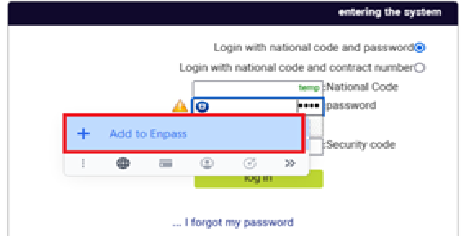
(In case the webpage has multiple fields, you can also try saving the details as a webform. Please refer to the steps in this link.) - Try autofilling again on the same web page, and let me know if it works for you.
In case the above instructions do not help, kindly share the below details with me and I'll have this investigated for you -
- The version of the OS, Enpass Extension and browser (Chrome and Edge you are using).
- Are you facing a similar issue with any other webpages as well? Is yes, kindly share their URL.
-
Hi @Jeff Vance
For troubleshooting purposes, please ensure that the latest version of Enpass and Edge browser is installed on your device and that the Enpass application is running in the background when you are using the browser extension. The “Enable Extensions” under Browser settings of your Enpass application should also be enabled.
If the problem still persists, then we will need additional information from you, kindly share it with us and we will get it investigated-
- The version of the Enpass app, OS, Enpass Extension and Edge browser you are using.
- Are you facing a similar issue with any other browser as well?
-
Hi @KarlKaos
Welcome to the Enpass Forums.
For troubleshooting purposes, please refer to the steps in this link and save the Item of your Online banking app as a web form. Then try autofilling again and share your findings with me. If the issue persists, we will need additional information on this matter. Kindly share the below details with me, and I'll have this checked for you -
- The version of the Enpass app, OS, Enpass Extension and browser you are using.
- The URL of the webpage on which you are facing this issue.
-
Hi @zudo
Thank you for the details.
We are looking into the issue due to which you are unable to store new entries. Regarding the crashes, kindly share the crash log with me and I'll get it checked with our dedicated team.
-
Hi @Ole
Thank you for the details.
I have forwarded them to our testing team for a thorough investigation of this issue and will get back to you soon with an update.
-
I can certainly understand your disappointment in this matter.
For troubleshooting purposes, please try disconnecting the Wifi sync from all connected devices and re-sync them again. I would also suggest checking our troubleshooting guide. If the issue persists, please share the below information with me and I'll get it investigated for you -
- The version of the Enpass App and OS you are using on the devices on which you are facing this issue.
- A screenshot of the error occurring would be helpful.
-
Since you mentioned that you are using the personal Enpass version, you will need to first activate the Enpass Business version on the welcome screen of the Enpass app -
Once you have successfully activated Enpass for your Business, please refer to the steps I shared in my previous post to add your personal vault. You can also refer to this link for our handy guide on setting up Enpass for your Business.
-
Hi @zudo
Thank you for sharing the details.
Could you please also share the version of the Enpass app and OS you are using? Also, since you mentioned that you are facing crashes as well when you try to synchronize your data, kindly share the cloud server you are using to sync your data and the crash report for a thorough investigation of this issue.
-
Hi @PatrickR
The disappointment you feel in this matter is certainly understandable. I thank you for reporting and helping us identify this bug, and I did check with our dedicated development team for an immediate solution in this case, but our development team has informed me that they are already working on a patch that will address this issue; there is not an immediate fix for this issue at the moment. We apologize for any inconvenience caused by this problem and are working on a fix.
-
-
Hi @Ole
We are looking into the concern reported by you, but our team of experts require some additional information in this case -
-
Number of Vaults and Items you are using.
-
Are you using any cloud sync or Wifi sync?
-
Does the crash occur after any specific step? Life after editing an Item, creating a new Item etc?
We appreciate your co-operation in this matter.
-
-
Hi @Nyagaka254
We were able to reproduce the bug on our end due to which this issue is occurring. Our development team is now working on fixing it and soon, a patch addressing this issue will be released. We appreciate your patience while we work on fixing this bug.

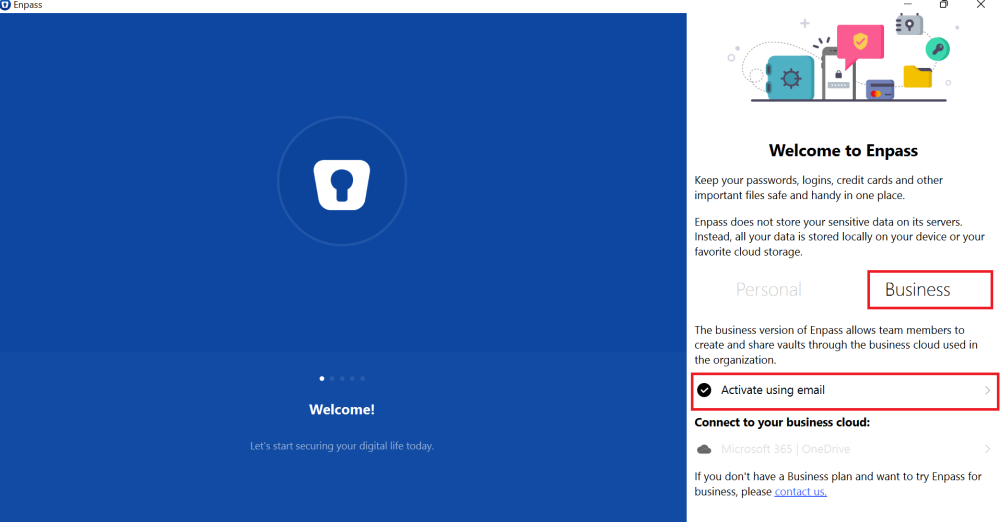

Copy vs. Sync?
in Mac
Posted
Hi @cEuiUWoaXH
Welcome to the Enpass Forums.
If you are using Enpass version 6.8.0 on your macOS, I would suggest updating your Enpass app to the latest version 6.8.2, as updates address a lot of bug fixes and improvements to the app. If the issue persists where the outdated data from the iPhone is being put back into the data on your Mac, please create a manual backup of your data on your Mac (Ensure that you have the most recent data) and then try the below steps -
As for moving data from your Mac to iOS, you can create a manual backup of your data on your Mac and then restore that file on your iOS Enpass app. Please refer to the below links for our handy guide on how to do so -