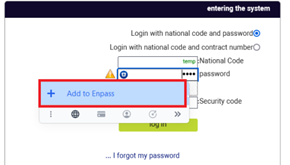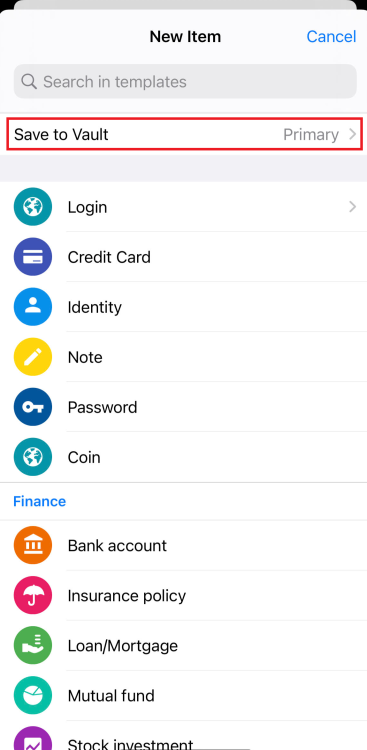-
Posts
1604 -
Joined
-
Days Won
88
Everything posted by Abhishek Dewan
-
Hi @bunnyhero I noticed that you are using an older Enpass version (6.6.3). Kindly update your Enpass app to the latest stable Enpass version 6.7.4 (or try our latest beta version from here). If the issue persists,for quick troubleshooting purposes, please try the below steps and let me know if they help - Take a note of your credentials of this website, then remove the item that you have saved in your Enpass app for this web page. Then, on the login page of this same website, enter your credentials. Upon entering your details, you will see the option 'Add to Enpass' (please refer to the attached image). Click it, and the information will be saved to Enpass. Try autofilling again on the same web page, and let me know if it works for you.
- 7 replies
-
- safari extension
- mac
-
(and 1 more)
Tagged with:
-
Enpass opens when changing presentation mode
Abhishek Dewan replied to sacha0501's topic in Windows 10 (Store)
Hi @sacha0501 Thanks for the update. We have recently released a new Enpass beta Version 6.8.0 (1049). Please update your Enpass application from here and let me know if the issue persists. -
Hi @hebusthib We appreciate your providing feedback for our Enpass beta version. To thoroughly investigate the issue you are experiencing, kindly DM me the details of your WebDav demo account. I will then get it checked for you.
-
Hi @JeffB The bug due to which item display is getting garbled will be fixed in our upcoming Enpass stable version (ver 6.8.0) update. Regarding slowness in the Enpass app, kindly share the below details with me, and I'll get it checked - The platforms on which you have Enpass installed where you are facing this issue. Please share the version of the Enpass app and OS installed on those platforms as well. Is the application showing slowness after any particular action, i.e, launching the app for the first time, searching etc? The number of vaults and Items you have in your Enpass app.
-
Select Groups to be shown in Assistant
Abhishek Dewan replied to Ivarson's topic in Feature requests
Hi @Ivarson I have duly noted your interest in this feature and shared it with our dedicated team so they may consider it for future versions of Enpass. In the meantime, we appreciate your patience and support. #SI-2755 -
Hi @tlance Thanks for notifying me that the issue you were facing got resolved! In case of any further assistance, you can also contact us on support@enpass.io and we will be happy to assist
-
Hi @Sh4aa I have duly noted your interest regarding this feature and shared it with the dedicated team so they may implement it in the future Enpass versions. Your support and patience in the meantime are appreciated. #SI-2752
-
Hi @tlance Apologies for the inconvenience caused to you in this matter. Please try attaching the URL of the webpages again. I would also suggest double-checking that you have Inline pop menu feature enabled in your Safari browser. Please follow the steps mentioned in attached screenshot-
-
Hi @tlance On the device on which you are experiencing this issue, make a manual backup/set up synchronization, and then reinstall the app. Could you also let us know if you downloaded Enpass from Mac AppStore or our official website and try downloading it from another source to see if the problem persists? Additionally, the URL of a few web pages where you are experiencing this issue would assist us in investigating this further.
-
Hi @tlance Welcome to the Enpass Forums. Please ensure that the Enpass application is running in the background when you are using the browser extension. The “Enable Extensions” under Browser settings of your Enpass application should also be enabled. Moreover, for the Safari browser, the extension gets installed automatically with the installation of the Enpass desktop application. You need to enable it from Safari Preferences → Extensions → Enpass. You can also refer to this link for setting up Extension for Safari browser. If the above instructions do not help, kindly share the below details with me and I'll get this investigated for you - Are you facing this concern on all web pages or any particular ones? Kindly share the URL of the web pages in case the issue is occurring only on some web pages. Is this issue occurring on any other browsers as well or just Safari?
-
Enpass choosing the wrong browser
Abhishek Dewan replied to Anthony N.'s topic in Autofilling and Desktop Browser Extensions
Hi @Anthony N. Welcome to the Enpass Forums. Please look for default browser settings i.e. Apps> Default apps> and check which browser has been set as default. Otherwise, you can choose any browser you wish to use as Enpass supports all the popular web browsers like Chrome, Firefox, Edge, Safari, Vivaldi and browsers based on Chrome and Firefox. After opening the browser of your choice, kindly open this link and download the Enpass Extension relevant to the browser. You can also refer to our handy guide for Setting up browser extensions. -
Panel Resizing and Space Wasted on Right Panel
Abhishek Dewan replied to Rooco's topic in Feature requests
Hi @gyan000 The reason for your disappointment is certainly understandable. This issue will be resolved, and our dedicated development team is already hard at work. For the moment, I will be unable to provide an ETA. My personal attention is being given to this concern, and if any resolution is found, I will be sure to update this forum. I appreciate your patience and cooperation while we look into this matter. -
Tag tree on the left collapses every time
Abhishek Dewan replied to savanervi's topic in Feature requests
Hi @gyan000 I can certainly understand your disappointment in this case. We do plan to fix this issue, and our dedicated development team is already working on resolving it. Unfortunately, I will not be able to share any ETA at the moment. I'm personally expediting this concern, and in case of any fixes, I will be sure to update this forum. Your patience and co-operation in the meantime are appreciated. -
Enpass opens when changing presentation mode
Abhishek Dewan replied to sacha0501's topic in Windows 10 (Store)
Hi @sacha0501 After a thorough investigation, it seems to be a bug with Windows 11. This issue was reproducible, but the behavior of the other apps like Google Chrome, Notepad, etc. was also the same. I would suggest contacting Microsoft Support in this matter. -
Cannot connect with Tor Browser
Abhishek Dewan replied to hbarcelos's topic in Enpass Support & Troubleshooting
Hi @hbarcelos To assist you better with your query, kindly share the below details with me, and I'll have this investigated for you - The version of the Enpass app, OS and Enpass Extension version you are using. Have you downloaded the Enpass app on your desktop from AppStore/Windows Store or our official website? -
Enpass opens when changing presentation mode
Abhishek Dewan replied to sacha0501's topic in Windows 10 (Store)
Hi @sacha0501 Welcome to the Enpass Forums. Thank you for your feedback on our Enpass beta (ver. 6.8.0) app. Could you please also check if the same issue is occurring after downloading the Enpass app website version? I have also forwarded your concern to our dedicated testing team. As soon as they update me on this matter, I'll be sure to notify you on this forum. Thanks for your patience in the interim. #SI-2741 -
Hi @ReneS Our dedicated team is working on the concern reported by you. Unfortunately, at this time we do not have an ETA, but rest assured we are working to resolve the issue as soon as possible.
-
Hi @wmc Please ensure that the Enpass application is running in the background when you are using the browser extension. The “Enable Extensions” under the Browser settings of your Enpass application should also be enabled. I would also suggest checking that you have the latest version of Firefox installed. If these instructions do not help, then I'll require some additional information. Please share the below details with me, and I'll get this investigated for you - The version of the OS, Firefox and Enpass extension you are using. Did you download the Enpass app from the Windows Store or our official website? A screenshot of any error occurring would be helpful. Could you please check and confirm if you have allowed the Enpass app in your Firewall and your Antivirus settings? Please share the name of the antivirus as well. Are you using any VPN service? Please try disabling it to check if the issue persists. Also, share the name of the VPN you are using. Are you facing a similar issue on any other browser as well?
-
Hi @Jedy I'm glad to hear that the issue you were facing regarding Error code - 985 while trying to restore your Webdav data got resolved! Feel free to update this forum in case of any further help related to this matter.
-
Hi @hvarun29 Depending on the device you are using, saving new logins can slightly differ. On Android devices, the Enpass app automatically detects a new login when you try to sign-in and prompts you to save. On iOS devices, after filling in the details, click on 'Key' icon (Passwords)-> Create new -> Save.
-
Hi @Fadi As you mentioned that you are creating a key file for the secondary vault, could you please confirm that you are using the password of your secondary vault + key file instead of the master password for Enpass on your other device when trying to restore this vault? For troubleshooting purposes, please try the below steps and share your findings with me - Create a new vault 'test' and set its password as 'test'. While creating the vault, also set a key file for it. Sync this vault with a new cloud account. On your other device, try restoring this 'test' vault by entering the vault password 'test' and the key file. Were you able to access this vault on your other device?
-
Hi @Jedy We are looking into the issue reported by you where you are getting error code - 985 when trying to restore your WebDAV vault. Our team of experts require some additional information in this matter; please direct message me the below details - The version of the Enpass app you have downloaded. If possible, please share the demo account of the WebDav.
-
Hi @Jedy Thanks for the details. I have forwarded this concern to our dedicated team for further investigation and I will get back to you soon with an update. Your patience in the meantime is appreciated. SI-2724
-
Hi @Fadi Could you please confirm the number of vaults you have in your Macbook Enpass app, and did you create a key file for the master password (which is associated with the Primary vault) or any secondary vault? If you have created a key file for your Primary vault and you try to restore this vault on any other device, it will require your master password + key file of the Primary vault. Similarly, if you created a key file for any secondary vault and you are trying to restore this secondary vault on a different device, then the password of this vault + key file of this vault will be required. You can also refer to this link on how to use key files. Note - It is possible to create multiple vaults with multiple key files, and you will be able to access the vault only by using the appropriate master password/vault password along with the appropriate key file.
-
Hi @ExD When you click on '+' in your Enpass iOS application to add a new Item, a screen appears similar to the one I attached in the screenshot below before the screen you shared in the image. Please try changing your vault by clicking on 'Save to Vault' on that screen and share your findings with me. -