-
Posts
98 -
Joined
-
Days Won
2
Posts posted by Ankur Gupta
-
-
2 hours ago, Bibon said:
Hi @Bibon,
Sorry for the inconvenience caused to you.
Please share the screen resolutions so that we can investigate further.
Thanks.
-
hi @treefern,
Sorry for the inconvenience caused to you.
It seems that you are using Enpass 6.0.0.75 version on your Android device. This version has been discontinued and new version is 6.0.0.91. Being a separate app with different package name, the .91 beta syncs to different location than 75 beta . If you want to move your data from .75 to .91 then you need to manually take backup of your data on local device and then restore to new version .91.
Thanks.
-
Solved in version 5.5.5.
Cheers!!!!
-
Hi @mobitu,
Sorry for the inconvenience. Please answer the following questions so that I can assist you.
- Does your app work fine on iphone which have iOS 10?
- On iPad (8.1) are you using any cloud sync?
- Exactly when your app crashes on iPad (On launching or after entering master password)?
For testing purpose do the following:- Also, turn off internet connectivity on iPad and try to open Enpass app.
- If you have all of your latest data on iphone then you can try re-installing the app from ipad and then try to open.
PS: Deleting and installing app will delete data on your local device. Make sure you have any backup or data on any other device.
-
Hi @korg250,
The Enpass Extension version 5.3.4 already supports multithreading. Release date of extensions on Firefox store is actually the date when a new version is submitted for review and not the exact publish date. So when we wrote to you last time it was in queue for review and later was published with a time stamp of submission date.
Hope this helps!
-
 1
1
-
-
Thanks for writing to us. The feature of reordering fields is already there under "Record Keeping" section of the user manual for your platform.
Cheers!!!
-
Hi @danielf,
Thanks for reporting the issue, we have noted down and we will resolve the issue as soon as possible.
-
Hi @fgprodigal,
Thanks for reporting the issue. We have noted it down in our tracker and hopefully it will be fixed in next update.
-
Hi @danielf,
Thanks for reporting the issue, we have noted down and we will resolve the issue as soon as possible.
-
Hi, @pwasiewicz
Thanks for writing to us and sharing your use case. Option to export selected items is already in our roadmap and will be available in future updates.
Thanks.
-
Hi @stefhi,
Thanks for your interest in Enpass. Dolphin Browser does not support autofilling with third party password managers. But you can manually copy & paste details saved in Enpass. While browsing please perform the following steps:
- Tap on the share button in browser.
- Choose Enpass from the list.
- Unlock Enpass.
- Here you will see the items related to the webpage you have opened.
- Tap on Info button on the right side of item.
- You can copy Email or Username from here by tapping the corresponding field.
- Repeat same for the password.
Thanks.
-
Hi @aochsner,
Thanks for bringing out this issue into our focus. It's been forwarded to the development team and will be resolved in the upcoming versions.
-
Hi @PepeCZ,
Thanks for writing to us. Update of Enpass Extension supporting multithreading has already been submitted to Mozilla for review. It's in queue and hopefully will be available soon.

-
Hi @heinetz,
We have improved the import method. We will release a beta update next week.
This is right. Also we do not import the trashed items and folders. These two keys are:
1. "trashed" means items is trashed.
2. "typeName: system.folder.Regular" means item is a folder.
On 03/11/2016 at 11:33 PM, heinetz said:So, how what does the enpass-import do at which are the considered fields?
1. field title is title
2. all field-value-pairs in openContents are token
3. all field-value-pairs in secureContents starting with "html" in filename are token
4. all items in secureContents.fields are token as field-value-pairs with values from field "name" and from field "value"
Right?
Thanks.
-
Hi,
Now we are using Qt 5.6.2. to build the app for next versions, so issue has been resolved. Soon, we will release an update with the fixes. Till then please bear with us.
Thanks.
-
-
Hi @My1,
While choosing Enpass database location on startup of Portable version, you have an option to remember this location on that perticular system. Only If you check this option, the chosen path will be saved in this file so that next time you open EnpassPortable version it will show this path in the recent list.
The reason behind is path of same folder in a flash drive varies with the system and its configuration.
-
Hi @thoughton,
Thanks for using Enpass. The feature you are talking about is already present in Preferences -> General -> "Hide dock icon when main window is closed".
Please enable this settings and then close your Enpass Mainwindow. Dock icon will hide and you can use browser extension and menu bar icon.
(Please note this option will be only visible if you have enabled browser extensions).
Cheers!!!-
 1
1
-
-
Hi @T.Kriener,
Sorry for the late reply.
After investigating the issue, we have found that there is a bug in Qt SSL, which has been reported here https://bugreports.qt.io/browse/QTBUG-52975. We are getting same error with your server.
This bug has been resolved in Qt 5.6.2 and 5.7.1 but they are not officially released yet. As soon as these updates will be released we will release an update. Meanwhile please bear with us. -
Hi @arnon.meshoulam@gmail.com,
Sorry to hear about your trouble, please provide some more details for further investigation :- On which Windows version along with Enpass Version you are getting this issue?
- Which cloud sync are you using?
- Do you use browser extensions for autofilling?
Cheers!
-
Hello all,
Is everyone able to access the your Webdav account in Safari? Type in the same url as you provide in Enpass sync in safari and provide username and password.
Meanwhile as we are investigating the issue, if you want to downgrade to previous version of Enpass, you can download it from here: http://dl.sinew.in/mac/setup/Enpass-5.2.1.dmg.
-
Hello @Romain,
With version 5.3, we have moved to Mac OS X native secure transport instead of OpenSSL for secure socket connections. Because OpenSSL libraries on Mac OS X are outdated and hence TLSv1.2 was not supported.
It seems this change is having problems with your configuration. It would be very helpful if you can send a demo account for your WebDAV at support@enpass.io (with a mention to this thread) or in a PM to me. It would be very helpful for our testing team in diagnosing the issue.
Thanks!
-
Hi @scottrych,
We have tested on Developer Beta (16A239m). I would like to see the crash logs. Please message me if possible.
Thanks.
-
Hello @Hibernate,
Sorry for the inconvenience caused to you. We have already added the issue in the roadmap to provide a unlock using Touch ID button, in case the event was canceled by system.
Thanks.
-
 1
1
-


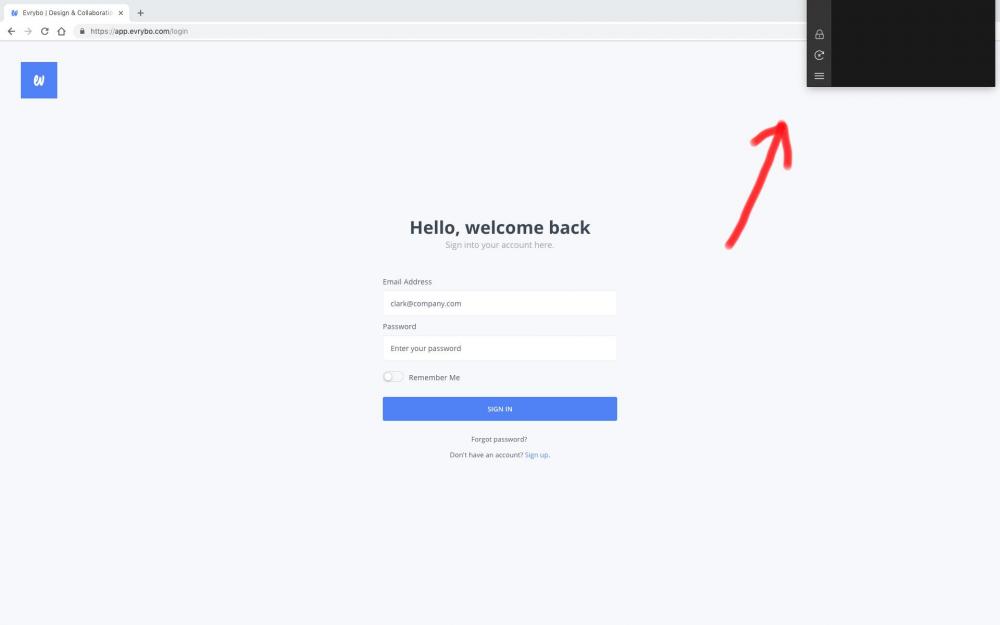
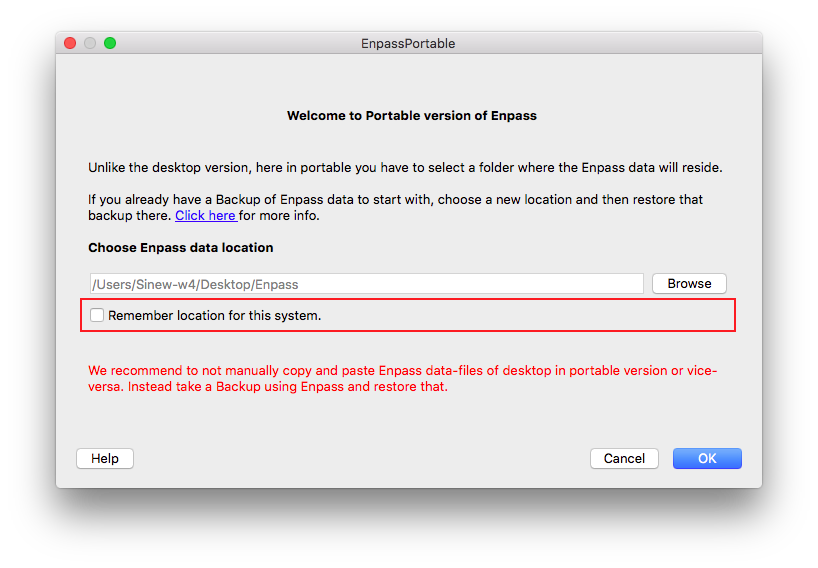
Latest Enpass 6 beta for Mac is now available!
in Desktop
Posted
Hi @mkloeffer,
Please make sure that you are running the latest betas on both devices. Latest version for iOS:- 6.0.0(178) and Mac OS:- Enpass6.0.0(250). Please let me know if the problem still persists.
Thanks.