-
Posts
204 -
Joined
-
Last visited
-
Days Won
14
Everything posted by Dentonthebear
-
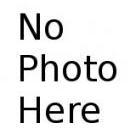
Full-Time Windows Hello in Enpass 6
Dentonthebear replied to tox1c90's topic in Windows 10 (Store version)
Do you mean that Enpass should not be sold through the Windows Store? -
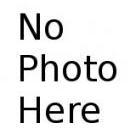
Enpass Premium: More expensive price on Google Pay
Dentonthebear replied to Papoon's topic in Purchasing Enpass
Does that have something to do with local taxes? -
They probably have, but Apple do not make life easy for third party vendors especially when it comes to security aspects of MacOS. The process is complicated enough to move the information between machines let alone extract it. https://support.apple.com/en-gb/guide/keychain-access/copy-keychains-to-another-mac-kyca1121/mac
-
I believe this is already a feature that will be in an upcoming release, a quick search of the forums will throw up some previous posts on the issue.
-
Have you looked in the security settings section where you can set a PIN, and change the locking time period?
-
Thanks for the explanations, and your English is better than my non-existent German or any other second language for that matter.
-
Could you detail where you found this hidden feature, please.
-
v5 of Enpass is incompatible with v6, they use completely different databases. Have a look in Google Drive and you should see two different databases.
-
Possibly, so the developers can help please post the details of your operating system and what version of Enpass is installed.
-
Hi aristov, Have a look under --> Settings --> General --> Open Automatically at System Startup.
-
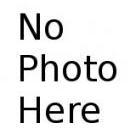
Unlocking & Master Password
Dentonthebear replied to Inchmahome151's topic in Enpass Support & Troubleshooting
Would you post the details of your iPad model, its OS version and version of Enpass you are running on both so that the Sinew team can help you better. -
Hi Maarten, I tested using: Motorola G6 Plus with Android 9 Enpass 6.0.6 (200) Firefox browser Hope this is of help.
-
Hi Kurt, I think it should be in the /var/crash folder.
-
Hi, I created a log in for the Hema web site to test the problem Maarten is having. Initially Enpass picked up the incorrect user name, after I manually changed the user name to the supplied email address and tried to log in, this time the user name would not fill, but the password did. If I had to guess I would say it is probably some coding on the web page that is causing the problem, but my knowledge of HTML is limited. Below is the section of the page, as best as I can tell, that deals with the user name. May be someone else can see why it does not seem to work correctly: form action="https://www.hema.nl/on/demandware.store/Sites-HemaNL-Site/nl_NL/Login-Show?scope=" method="post" id="dwfrm_login" data-errorsummary="#login-errors" novalidate="novalidate"> <input type="hidden" name="csrf_token" value="1FqO2YOvE1GGqVudbQ4zN828m4XhtG5pfKdVfiNAk9hgMKwyvBasd_WeJOJflonZ6N1mLkiz75UpeduLPe4RgpflKuaH8Uaxf4W19UKQXHbLun2m-umCVHcpfymWlZxt-oWJK4tM-LDkOZgINN0qum5ID7APYkN2b8cKNsEf9BBXeTKGOrY"/> <div class="form"> <div class="form-wrapper" data-formgroup-id="login"> <div class="form-group-wrapper " data-country-id="default"> <fieldset class="form-row "> <div class="inner inner-full required"> <label for="dwfrm_login_username_default"><span class="label">e-mailadres</span></label> <div class="field-wrapper "> <input class="input-text required " type="email" id="dwfrm_login_username_default" name="dwfrm_login_username" value="" regex="^[a-zA-Z0-9!#$%&'*+\/=?^_`{|}~-]+(\.?[a-zA-z0-9!#$%&'*+\/=?^_`{|}~-]+)*@\w+([\.-]?\w+)*(\.\w{2,61})+$" autocomplete='off' minlength='6' maxlength='255' placeholder='vul je e-mailadres in' /> </div>
-
Situation: Over the last few days I have been having problems syncing to Box, having to disconnect & reconnect. As I have been using the same iteration (6.0.6 (323)) of Enpass since its release without issues I am guessing the problem is more Box/internet related. Feature Request: The ability to save a configuration file of my synchronisation so I can easily reload it as required. Rational: Purely to make my life easier. -------- Thanks to all the Enpass team for the work you have done on version 6, luckily I have almost no issues (a couple of back to back startup crashes and this sync problem) with the new release myself and the clients I have got using it as well have not been experiencing issues either. Keep up the good work.
-
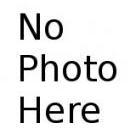
data organization question
Dentonthebear replied to 71titan's topic in Autofilling and Desktop Browser Extensions
Use the software licence template to keep the individual product details but do not fill in the log in section, using a log in template create a separate entry just for the log in details. -
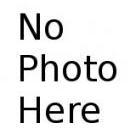
[Development] Enpass 6 Portable availanle?
Dentonthebear replied to OLLI_S's topic in Modern Windows
Sorry, not enough sleep... Here is the link: https://discussion.enpass.io/index.php?/topic/6994-the-first-beta-of-enpass-v6-for-portable-apps-is-out/ -
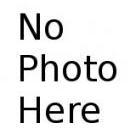
[Development] Enpass 6 Portable availanle?
Dentonthebear replied to OLLI_S's topic in Modern Windows
Have a look at this thread, download links available. But note that Portable is still in beta. -
Hi Eriya, Thanks for making and sharing the AppImage, I have downloaded it for testing and have the following observations: 1. Running from the terminal the following error message is generate four times: QQmlComponent: Created graphical object was not placed in the graphics scene. That said the programme opens without issue and appears, in the main, to be working correctly. I am running vanilla installation of Canonical's Xubuntu 18.04.01. 2. The sync icon shows as being disconnected (see picture), but syncing actually works correctly. All in all a brilliant addition to the Enpass family, lets hope you can continue developing it.
- 10 replies
-
- unofficial
- linux
-
(and 1 more)
Tagged with:
-
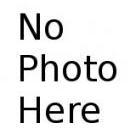
import Enpass fails importing 1Password data
Dentonthebear replied to Area's topic in Importing data from other softwares
1password apparently can also export its data as a .CSV file, maybe that would be worth trying instead of the .1pif if you have not already tried that. -
Hi, Apparently Dashlane exports its data as either an Excel or CSV file, as per this article: https://www.cnet.com/how-to/how-to-export-your-dashlane-data/ Give that a go and see what happens.
-
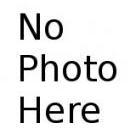
Full-Time Windows Hello in Enpass 6
Dentonthebear replied to tox1c90's topic in Windows 10 (Store version)
From what I understand v6 is written on a completely different platform, so maybe Windows Hello is proving more difficult to integrate than it was in v5.


