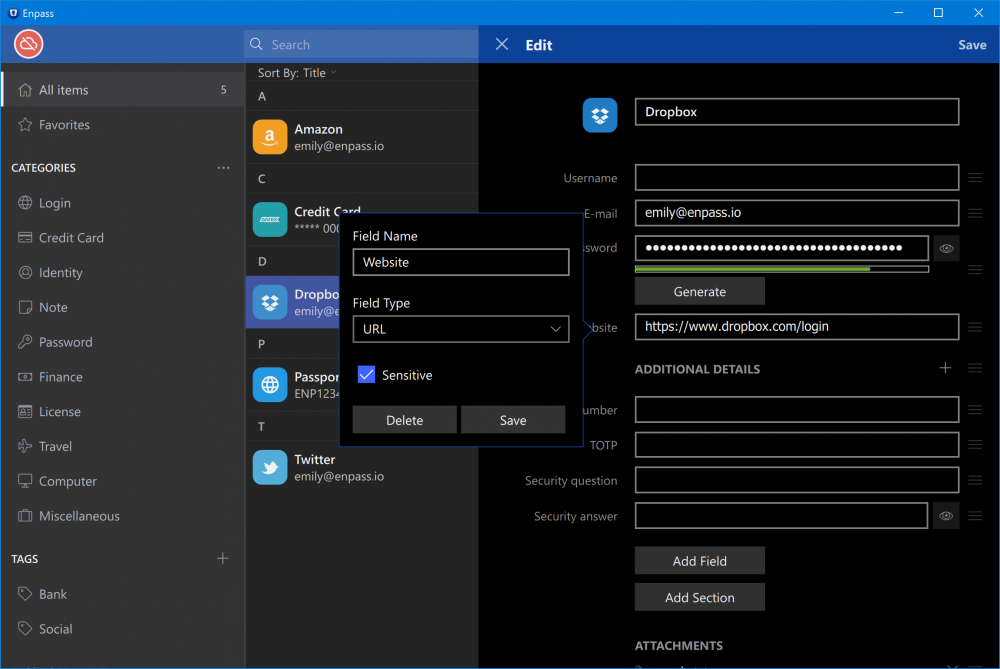-
Posts
1588 -
Joined
-
Days Won
52
Everything posted by Garima Singh
-
Hey @sking29 Glad to know that the issue has been resolved. Thanks for notifying us.
-
Hey @MisterJ We regret the inconvenience. Our team has fixed the issue on macOS and the beta version for same is released today. We can expect the stable version of the same soon. Stay tuned! Thanks!
-
Hey @CollinEnpass Welcome to the forum! On the iOS platform, the way Password Auto-fill works depends on the app you're trying to auto-fill in. It should reveal its associated domain for which Enpass would display the suggested entries. Since Enpass is unable to identify the domain, it can't show the matching entry. Once the developer of that app sets up the associated domain, Enpass will work as expected. Thanks!
-
Hey @Ahmer Thanks for asking. Glad to share that the feature to edit web-form mapping has been implemented with Enpass v6.6.0.
-
Hey @Andy_Enpass Welcome to the forum! Thanks for sharing this issue. We are already aware of this issue and the fix will be there in the subsequent releases of Enpass.
-
Hey @Leonardo73 We regret the inconvenience. This issue has been identified, which was introduced in the app due to some error in the translation with the Italian language and it has been fixed in the upcoming version of Enpass (v6.6.1). Meanwhile, you can use change the language of Enpass in English by using the below steps- Open Enpass > Settings > Advanced > Language > Select the language(English) and restart Enpass. Thanks!
-
Hey @iosman001 You can restore the same purchase of Enpass on your Android device by registering with Enpass using the same email account with which you purchased Enpass license on your Windows device. If this doesn't help, please share the Enpass purchase receipt at support@enpass.io along with this forum post link so that we can help you better. Thanks!
-
Hey @Bleeddragon We have reverted you on your other forum post. Revert us if you have any queries. Thanks!
-

Webform ist not saved correctly
Garima Singh replied to datarepos's topic in Autofilling and Desktop Browser Extensions
Hey @datarepos Apologies for the trouble that you have been facing with this. We understand how frustrating this could be. The issue is fixed on other browsers i.e Chrome, Firefox except safari. While we are working to fix the issue with safari browser as well, please check the issue with Chrome browser and share your feedback. Thanks! -
Hey @Bleeddragon We apologize for the delayed response. Quick solution to resolve this issue is to reinstall Enpass on the same device. Before reinstalling, make sure you have taken the backup of Enpass data and save it locally. Thanks!
-

Dealing with conflicts when using sync via folder
Garima Singh replied to downloaderfan's topic in Windows 10 (Store)
Hey @downloaderfan Thanks for writing to us. Sorry to say that it is not possible to scan multiple databases. Your problem can be solved using the WiFi sync feature, which will be available in the very near future. -
Hey @KUKeser Just an update that the issue you reported with OTP has been fixed. Please check the same with the latest version of Enpass and share your feedback. Thanks!
-
Hey @RAJD I was able to find a support ticket you created and reverted on the same. Also, I'm mentioning it here- If you are unable to update the app, try connecting the Enpass app using a proxy in the Advance settings of the Enpass app. Please configure the proxy by providing the server address and the credentials for it. You can find the detail of proxy details in the settings of device. Let me know if you still face any issues. Thanks.
-
Hey @paulsiu Thanks for reaching out to us. When you associate an Enpass account with the associated domain, the information gets stored internally in the Enpass database and remains hidden. It is not possible to view the stored information. You can add more fields in the same item detail page on your Android device. Once added, change the field name and field type as URL by editing the field name. Now paste the required URL in this new field and save it. Thanks!
-

No autofill with bank account since last Enpass update
Garima Singh replied to tomndiaye's topic in Android
Hey @tomndiaye Thanks for sharing the required inputs to troubleshoot the issue. It has been reproduced and shared with the team for a fix. -

Use Enpasss vault on multiple devices and with different Apple IDs?
Garima Singh replied to GHK1971's topic in iOS
Hey @GHK1971 Welcome to the forum! Yes, it is possible. To use a password vault (safe) for saving items individually and shared (joint access), you need 4 vaults: Personal Vault for you- You can make Primary vault as your personal vault and set-up sync with your private Apple ID. Personal vault on your wife's iPhone- You wife can use Primary vault on her iPhone as her personal vault and can set-up sync with her own Apple ID. Work vault for you - In this, please create a secondary vault, for Work and sync the same vault with your business Apple ID. Shared vault with your wife- Now create another vault to share it with your wife and she can access the same vault and the info on her own device. In this case, even if you or your wife makes any changes in the item details of the shared vault, the same will get synced on each-others device. Note- To create a new vault on any device, follow the steps:- Open Enpass > Click on Settings > Tap on Vaults > Click on "+" and give a name to this vault > Continue. Let me know if you have any queries. Thanks! -
Hey @Inchmahome151 You can select the new field to be sensitive by enabling the box given below the field type. Attaching an image for your reference- Thanks!
-

Webform ist not saved correctly
Garima Singh replied to datarepos's topic in Autofilling and Desktop Browser Extensions
Hey @datarepos We regret the inconvenience. The issue has been reproduced with the latest version of Enpass extension and we shared it with the team to fix it. Thanks! -
Hey @AceBurn90 Welcome to the forum. Glad to share that full-time Windows Hello support to unlock the Enpass app is already implemented. If you are using the latest version of Enpass app on your Windows device, make sure your system comply with the requirement i.e store version of Enpass app and has the required TPM (Trusted Platform Module version 2.0) in the same device. Thanks!
-
Hey @Kai Becker While we re working on this issue to fix it, please turn off the Touch-ID option and use PIN feature to unlock the app as a workaround.
-
Hey @Anthony Thanks for letting us know that you would like to use syncing multiple vaults using the same cloud account. Please note that we already have a feature request for the same, which is aligned for implementation in the future. Also, I have notified your suggestion to the team to keep a track of a card which has been shared and when it is shared.
-

No autofill with bank account since last Enpass update
Garima Singh replied to tomndiaye's topic in Android
Hey @tomndiaye We regret the problem you are facing, but we’re here to help. To proceed with the troubleshooting, please share the following details: Share the app name with which the issue is happening? Android OS version you using on the same device? Which auto-fill services you have enabled Android auto-fill service or Auto-fill using Accessibility or both?