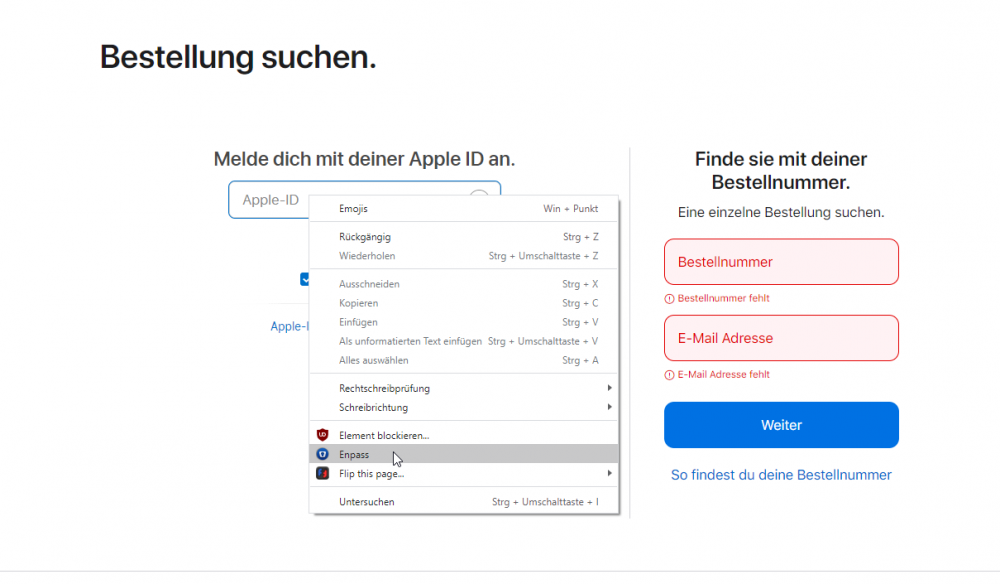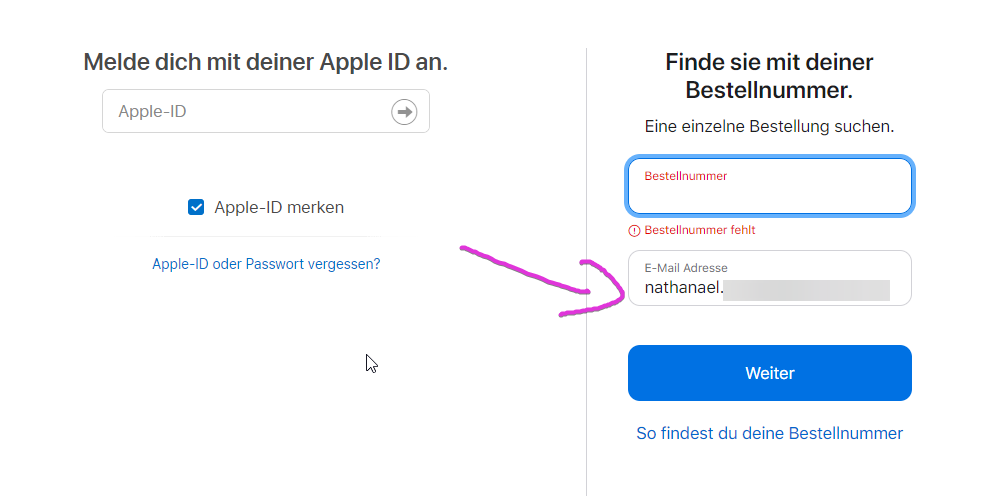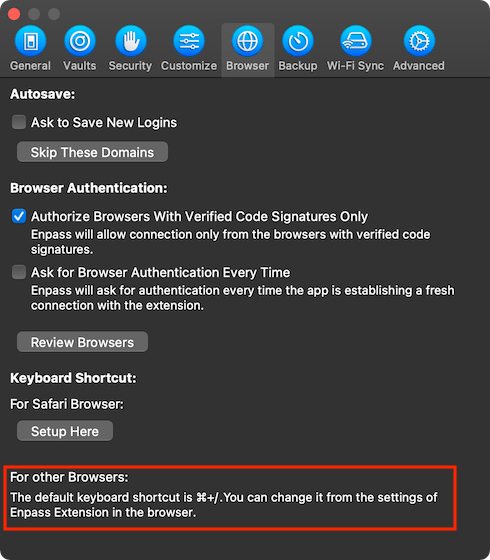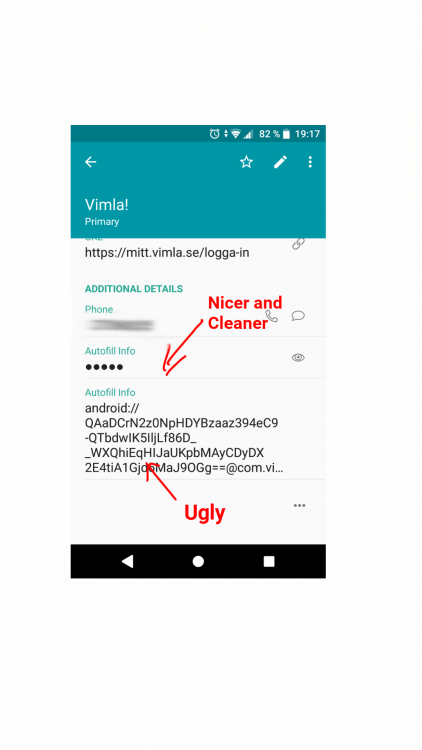Search the Community
Showing results for 'autofill'.
-
Hello, I was wondering if there is some way to have enpass autofill security question answers in the browser, perhaps by recognizing the security question text? Is this something that is possible? For example, after you login to a website it asks you something like "What is the name of your first pet?" If not, is there a chance this could be implemented? Thank you.
-
Hey there. My bank recently updated their login page and now autofill is no longer fully working. After submitting the username manually a new page gets loaded. On that page you are required to input your password. Somehow autofill still works fine on that second page. Extra Information: - The base url stays the same throughout the process: url: https://www.stadtsparkasse-haltern.de/de/home.html - Browsers Ive tried ( Enpass v6.8.6 on both): edge ( Version 114.0.1823.82 (Offizielles Build) (64-Bit) ) chrome ( Version 114.0.5735.199 (Offizieller Build) (64-Bit) - Already cleared the webform data ( inside the enpass entry ) and removed and created a new enpass entry from scratch to no avail. - Enpass autofill is working fine on all other websites, thats why i suspect that the bank changed something under the hood. thanks for the help have a nive day Dominic
-
Hi, the auto fill in for the Apple Store Site is not working for browser extension and also not for the app. it should be this Link. See the Screenshots for more detail
-
I have a site where i need to fill in 3 fields in order to log in: 2 different ID fields and the password. The problem is I can't figure out how to do it with Enpass. When I was using Roboform it was able to handle this without a problem. Here is the site: https://www.dayforcehcm.com I need to fill in Company and User Name fields of "text" and "numeric" types respectively and also fill in the Password field. At best I was able to fill in User Name and Password. I can't fill in Company field via Enpass no matter what I tried. Any suggestions are appreciated.
-
.thumb.png.18d5ca31a9a3b5e1b86913420f39b434.png)
Autofill Samsung internet
MrElectrifyer replied to Anon9898's topic in Autofilling and Desktop Browser Extensions
Hi Amandeep, None of the suggestions work in getting Enpass to autofill in Samsung Internet. I'm using Samsung Internet v26.0.1.3. The issue occurs on ALL sites in Samsung Internet. -
Enpass 6.5.2.404 autocomplete stops working with Microsoft Edge 45.09.4.5079.
-
I'm from South Africa and hence log in to a lot of .co.za websites, when I access enpass to autofill it looks for sites matching "co.za" instead of what-ever-the-domain-is.co.za so every time I need to select autofill with other and search for it. Please can this be fixed
-
Hello, i use enpass on my windows 10 pc (version 6.4.1). On the following sites autofile doesn't work: https://meine.santander.de/login/#/login/ Is that a bug or a fault of mine? cheers
-
Auto fill error
Abhishek Dewan replied to Theliltank4901's topic in Autofilling and Desktop Browser Extensions
Hi @Theliltank4901 Based on the screenshot you provided, it appears that you are using the iOS version of the app. To disable the autofill feature on your iOS device, please follow these steps- Go to the Settings app on your device, then select Passwords. Tap AutoFill Passwords. Toggle off the AutoFill Passwords option. -
I'm having an issue with several web sites where the email address is being entered in the username field for the site even though there is a separate username stored in Enpass. I have to move the email address associated with the Enpass entry to the notes field to prevent it from filling in the user name field at the site. I'm using Enpass version 6.4.4.353 on my Pixel 2 running Android 10. This functions differently on my Windows 10 desktop which fills the proper username on the same site.
-
On most websites or apps I want to log in to, Enpass always doesn't fill in the login details correctly. Sometimes Enpass only enters a user name and sometimes my login details are entered at the wrong place. I also often have that Enpass can't enter my login details.
- 10 replies
-
Hello, In the browser section of the windows 10 client, I checked the option : "Autofill details without showing Enpass Assistant". It works in most cases but there is one particular situation where it does not. When I first open up my computer, launch firefox and go to trello's login page, I obviously have to unlock enpass for the first time via the assistant so that it fills in the details. When I do, the extension shows up (so I can fill my main password in) but it remains open with the single entry I have for trello, even though I checked the option. It should hide itself just after unlocking and autofill. Please note that it's a one shot issue : it will not occur before next reboot it seems. Edit: as xarekate mentionned, this can be reproduced every time Enpass being completely restarted. Same issue with Chrome extension. Client version 6.0.6
-
I'm leaving Enpass
Pratyush Sharma replied to ijmm's topic in Autofilling and Desktop Browser Extensions
Hi @ijmm, Sorry for the inconvenience you are facing because of the erratic autofill behavior of Enpass after the recent updates. We have diagnosed and fixed the issue where the pop-up for autofill using Accessibility is not appearing for some apps, giving the impression that autofill has stopped working. Ideally, it should have appeared at the same place where the Android Autofill dialog is coming. See how the autofill-prompt using accessibility should have looked like. Our idea for this change in the appearance of autofill using accessibility was to streamline the behavior of autofill-prompt lessening your efforts to navigate to the top of the screen to pull notifications to autofill. Before releasing, we tested this behavior across different apps and it worked well on all of them. But now few users have reported some apps where autofill is not working as it should. Please bear with us for some time and it will be fixed soon. I have taken a note of your feedback and forwarded it to the concerned team for further inspection. Thanks for your feedback. -
Legacy autofill stopped working on Pixel with Android 11
Pratyush Sharma replied to chebum's topic in Android
HI @chebum, Sorry for the inconvenience you are facing because of the erratic autofill behavior (using accessibility) of Enpass after the last update. We have diagnosed and fixed the issue where the pop-up for autofill using Accessibility is not appearing for some apps, giving the impression that autofill has stopped working. Ideally, it should have appeared at the same place where the Android Autofill dialog is coming. See how the autofill-prompt using accessibility should have looked like. Our idea for this change in the appearance of autofill using accessibility was to streamline the behavior of autofill-prompt lessening your efforts to navigate to the top of the screen to pull notifications to autofill. Before releasing, we tested this behavior across different apps and it worked well on all of them. But now with your feedback, we're able to identify some apps where autofill using accessibility is failing. Thanks for your feedback. As I mentioned, the issue has been fixed and you will see this in any of the coming releases soon. We strongly recommend users to install Enpass only from the respective app stores as apps on Store are signed with developer certificates and delivery through it assures that software is genuine and not tempered. While installing Enpass from other websites or stores might put you in trouble of security risk like data theft. Please bear with us. -
It's always driven me crazy that it wasn't possible to set your own shortcut, but now that I'm used to ⌘+/, the fact that I now can set my own, but I can't set it to the keystroke I want is worse than before. Ultimately, I can get used to a new keyboard shortcut, and Enpass is hardly the first software developer to change key shorties that are so engrained they've become muscle-memory for users. In recent years, Apple has changed the shortcut for creating an alias, and Microsoft has changed several shortcuts in Office products, and in some cases flat-out removed keyboard shortcuts. But this rollout was very poorly handled. It's bad enough that a tab announcing the update was spontaneously and confusingly generated and foregrounded, even if you're in the middle of, say, watching a YouTube video (happened to me today), but it's worse that this spontaneous tab is sorely lacking in the kind of information users actually need for an update like this: 1) The animation shows Enpass being integrated into user/pass fields, implying that's the major change to the new extension, but that's not the default behavior — or at least, I'm not seeing that on any of my browsers (which is just fine with me because I hate extensions that alter page content). 2) The "Set Enpass as default password manager" checkbox has no explanation, and no instructions for setting it later if the user choses to not set it in that spontaneous Enpass tab (I, for one, can't figure that out). Is this what turns on the Enpass icon in the user/pass fields? If so, why is this not explained in any way? 3) The fact that the keyboard shortcut has changed is not mentioned at all, leading many people (the vast majority of whom aren't part of this forum) to lose functionality and not know how to get it back. 4) The fact that users can now set their own keyboard shortcut is not mentioned either. 5) Nor is it mentioned that users cannot set choose as their keyboard shortcut the same shortcut they've grown used to. Nor is it explained why that's the case. 6) It's not explained at all that Activate the Extension and Autofill are now separate keyboard shortcuts (which, BTW, makes Enpass a lot less convenient, but hopefully it will also fix the frequent problem of Autofill just not working at all). 7) It's also not explained that there suddenly is no default keystroke for Autofill, meaning if you're like me, you have to go set your own keystroke in dozens of browser profiles and browsers if you want Autofill to work. NONE of this information was provided to users. I'm friends-and-family tech support for lots of older users, many of whom have a tenuous understanding of computers in general, but I've gotten them all to use Enpass for their passwords. I've been fielding endless questions in the last couple days because of how badly botched this roll-out has been. If even I'm confused — a UI/UX/QA professional — you've done something wrong. Even worse, I've just discovered that while the extension has been updated to remove ⌘+/ as the default activation keystroke, the Enpass app's own Preferences still say this is the default keystroke: And I keep editing this post as I find further problems and confusion: • In Safari, Enpass still defaults to ⌘+/ for both Autofill and activating the extension, so now users have to memorize different keystrokes for a) activate/autofill in Safari, plus b) activate in other browsers, and c) autofill in other browsers — this is also not explained in the spontaneous extension-update tab.
-
my username does, but no the password field I've double-checked my login in enpass and the password value field type is set to "password"
-
Hi Enpass team! That we know already Enpass 6 is new app and it mean more news fields like Autofill Info. Some people change own devices every years, that mean years after years adds extra Autofill Info field. I every time when Enpass create new field I hide this long and ugly field with sensitive field like in my image. I thinkt ask if it possible to overide old field with new and make it sensitive like default. And I have one feature request , Open app and Autofill when I click on Autofill Info field. Edited: I see it work with new Autofill Info script onTap it launch the application but not Autofill it. Old Autofill field from the Enpass 5 not work.
-
chrome autofill is showing last used below site name instead of user name as it used to. enpass desktop app n mobile are fine showing user name.
-
Hi @Rooco While investigating the issue you reported, our development team found that the autofill issue occurs on this website because this webpage uses web component. That is the reason Enpass Extension will not be able to autofill and as extension is unable to detect login form, while clicking on the item to login, it opens a new tab.
-
Hi, Autofill of credit card details does not work for me. I go to a website (e.g. www.gap.co.uk, www.fatface.co.uk) in Safari on my iPad, make a purchase, and get to the credit card details page. I click on the credit card number field, then click on the ‘send to’ icon in Safari, and select ‘Enpass’. I log into Enpass, then click on the credit card I have set up in there, but the field does not get filled in. I’m on Enpass 6.2.0(372), and iPadOS 13.1.2. Autofill of logins works fine. Any help on getting this working would be appreciated.