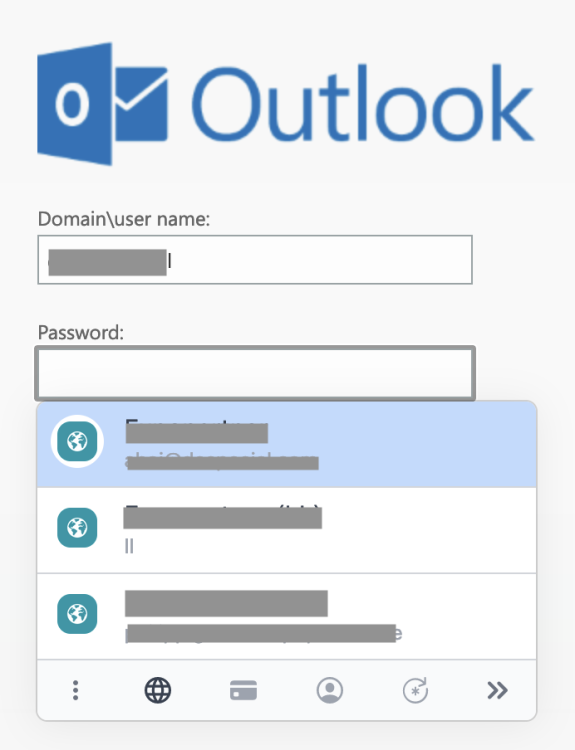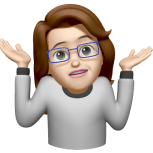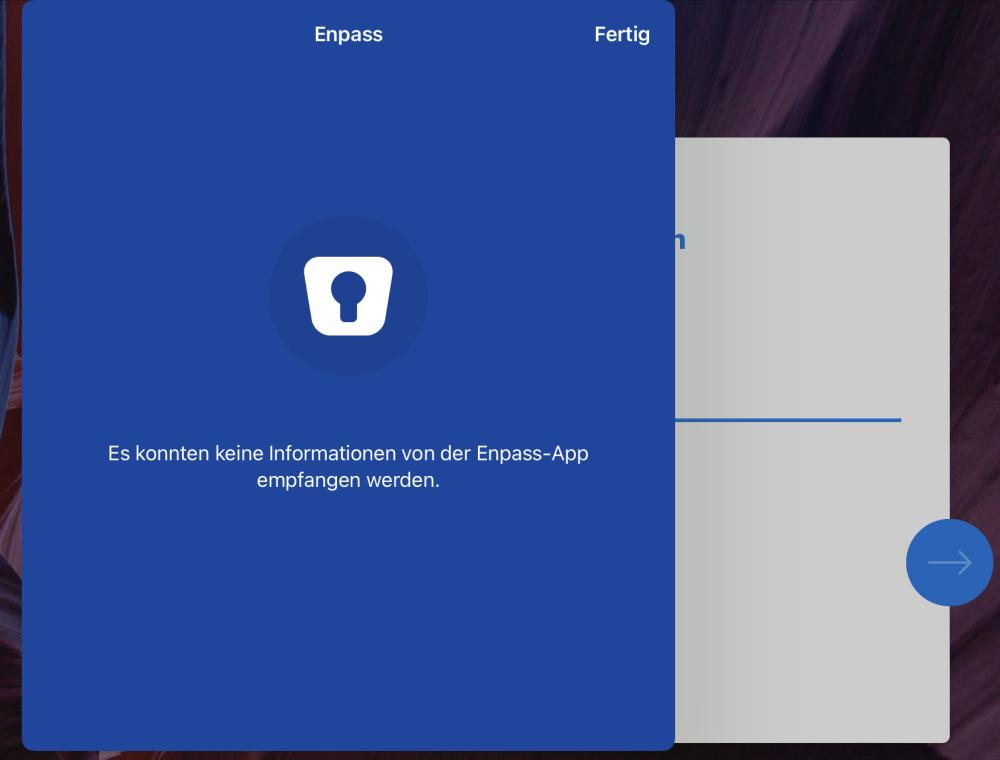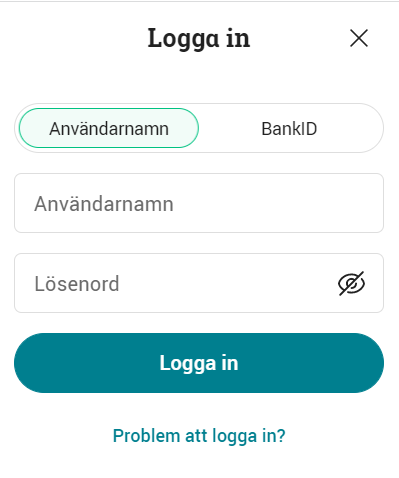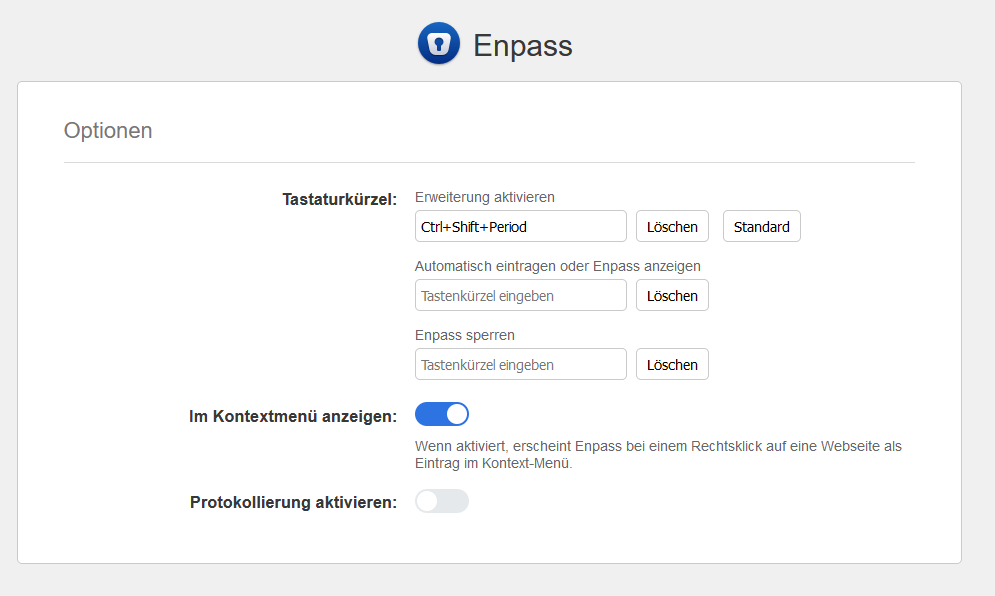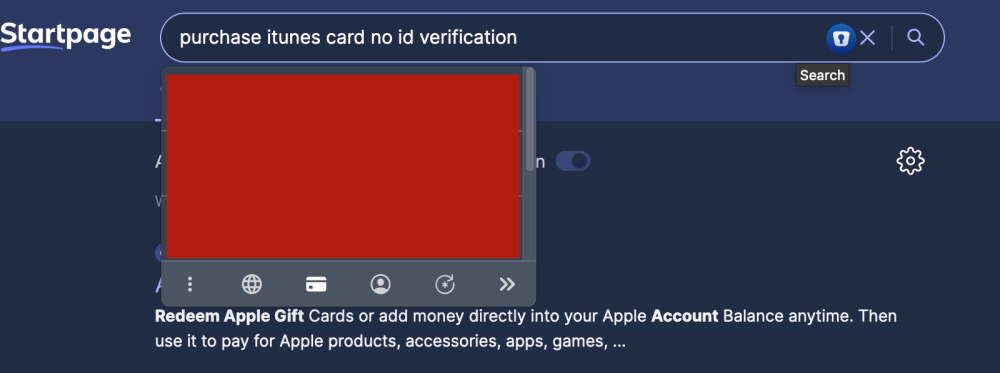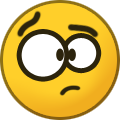Search the Community
Showing results for 'autofill'.
-
The enpass app can't autofill on samsung internet. Is there a work around?
- 5 replies
-
- samsung
- samsung internet
-
(and 1 more)
Tagged with:
-
First up, the popup menu is very helpful but has some UX problems. Standard browsers like Firefox, Chrome, Safari, etc sometimtes show up their own pop-out menu in a form. This behaviour should always be respected by an extension and check if the location of its own overlay should be placed elsewhere, e.g. above/below the browser menu, or show the inline icon in the form field. It also happens when the browser has it's own password filling active. The other issue is that if you have multiple logins to a form and the browser cookie remembers the username and autofills it, Enpass should pre-select this entry or move it to the top list. The correct entry is not even visible since its the fourth entry. This is really annoying and should be ordered by at least "last used" or "last updated".
-
Can Enpass autofill Desktop Apps Like Steam, Discord, Spotify etc...?
-
I have paid version of Enpass on my iPod iOS 12.5.5. Followed your instructions to set autofill in my Settings. However, when on a Safari website requiring password, if I select Enpass, it takes me to the app instead of entering the user/password.
-
Hi! As of this morning, I couldn’t get any password from Enpass in Safari. All software is on the latest version, but this message is everything I get, when trying to login into my Synology NAS, websites etc. I’m not totally sure about my translation of the message since I’m using the German version of Enpass. Restarting/resetting the iPad and restarting the app has been tried without success. I just now had the idea to change from FaceID to PIN login in Enpass and this finally solved the problem. Even switching back worked. Pretty strange error I think, since everything else related to FaceID worked fine the whole time. Maybe this can help someone running into the same problem with Enpass. Malte
-
I recently switched from a Huawei Mate 20 pro to a Samsung Galaxy S22+ with Android 12 and since then, can't get the autofill to work correctly., Only with password fields, the Autofill prompt appears, but not within username fields. I have enabled "autofill with accessability" I'm using Enpass 6.8.2.666 Android 12 latest updates installed as of today. Is this a known bug or what am I doing wrong?
-
In Enpass I have Autofill shortcut in default CMD+Shift+A. In Systemsettings > Keyboard > Shortcuts > Keyboard I have "Move focus to next window" configured to be CMD+< Naturally CMD+Shift+< moves the focus to the previous window. Bug: When I use CMD+Shift+< two times in a row Enpass Autofill starts! This is not only unexpected but really annoying, too, when you cycle through multiple windows s.a. in Safari.
-
It seems that Enpass automatically adds an Enter (return) after autofilling a name and password for a web site. There are times when I don't want it to do that so I can add something to the end of the password. Is it possible to prevent this behavior?
-
I've found at least one website that suddenly stopped working (not sure when, but the past weeks perhaps?) with inline autofill. I used to browse to avanza.se, press login and then click the username (användarnamn) field and it would prompt me my different logins, fill them and copy the OTP just perfectly, and now it doesnt work - what should I do? I tried adding a new login entry from the website but that didnt work either. Running latest chrome and browser extension.
-
I use vivaldi browser on mobile and autofilling doesn't work on some websites. I tested autofilling in chrome and it was working fine for those websites but not on vivaldi. Please fix this cause I love using vivaldi. I'm on Android 11, One UI 4 and using Enpass 6.8.1.658 and Vivaldi version 5.2.2620.56
-
1Password suggests app passwords when opened via a system-wide shortcut for a long time. Now, version 8 can even fill login forms inside apps. This, or at least relevant records suggestions when some app is active, would be nice to have.
-
6.8.0.648 on both phone (Android 12) and tablet (Android 11) will autofill username just fine, but not password. App - https://play.google.com/store/apps/details?id=de.heinemann
-
New user here. Loving what I'm seeing. But I am not seeing the Safari Extension autofilling in any circumstance. If I click the extension itself the info appears and if I then choose the one I want it then fills the relevant fields just fine. But if I, for example, click on a login name field nothing pops up. In the extensions settings I have all the autofill options checked. macOS v12.3.1 / Safari v15.4 / Enpass v6.7.4 Surely I'me doing something wrong?
-
This seems to be an old problem: ..but as I've just started using Home Assistant, I'm re-reporting it. I'm finding that Enpass won't autofill the username or password on either the webpage (using Edge on Windows 10 with Enpass 6.8.0 (1002)) or on my multiple Android devices using the Home Assistant app and Enpass 6.7.1.572. Login also includes TOTP so having Enpass not working is quite cumbersome. Home Assistant is a home automation system (https://www.home-assistant.io/) that you install and run. They do have a demo environment here (https://demo.home-assistant.io/) but you can't access the login page. If required, I could setup a port forward on my router and PM a link to my environment to help troubleshoot.
-
Hi all, the inline autofill feature never worked in my firefox. The normal popup of the extention works. I have the FF version 98.0.2 and I just downloaded the latest browser extention but it does not appear in the input/password fields. On my second laptop it works flawlessly. When I tried to compare the settings, I noticed that the autofill settings are missing. Do you have any suggestions for me? Thanks!
-
Hi, I love enpass, but sometimes I'm slightly annoyed with the autofill. There are some credentials that has three or fields to fill in when logging in (excluding OTP), this usually doesn't work so well as it fills in the username field for all other fields. It would be nice to specify an element ID on a webpage to be filled in with a specific element within Enpass. Additionally, I use a lot of SSO, however, the login may vary from just a username to an email. I'd like to contain all of it within one item, however it will always fill in either the username or the email. Again, allowing me to specify and override the default autofill with element ID's for specific websites would resolve this issue as well. Thank you for Enpass, it truly is amazing to use 99% of the time!
-
I've used several different authenticator apps like google, microsoft, authy, duo etc but I've always been annoyed that I need a separate application for it because I constantly need to open the application separately and search for the account. When I noticed the one time code feature I was very happy. Everything in one app, horray. However, I seem to be in the same situation as before since the one time code doesn't autofill, in fact it doesn't even show up as an option to copy when I use the autofill function. So I need to open the main enpass window and search for the account either way. This actually makes the feature even more useless since I have so many passwords in enpass, It takes me longer to find the 2fa code there than in authenticator where I have somewhere around 20 accounts. Is this something that will change in the future?
-
I have absolutely no idea why in the world did EnPass offer me to fill Credit Card info on Startpage search field bar. I can tell you that I disabled the "exact domain match" in the settings because Enpass did not recognise my "protonmail.com" login because the actually login page was "https://account.protonmail.com/login" In addition, I do not see a reason for this exact domain thing. Most sites have 1 login account which works site wide if it was on domain.com or xxx.domain.com. As long the domain.com is present it should present the correlated login. 1Password does not have an extra option for this and neither do I think other password managers do. Maybe there is a reason, I do not know!
-
I have a bank website with different type of data for input , not the usual username+password fields. is there a way to teach Enpass to autofill it? 1password could not do it but I messed around with the login template in a way that it finally was able to do so , but the same messing around did not work with Enpass for me (imported) isn't there a way to autofill a form then "save" it as is then Enpass can just refill it each time?
-
In firefox 96.0.2 on Windows 10 Pro 21H1 Build 19043.1466 with deskstop extension 6.7.0, I did the following: 1. Open firefox and go to https://accounts.firefox.com/ 2. Autofill. All the screen does is refresh and go back to the login. The enpass entry has the website https://accounts.firefox.com/
-
Hello, Enpassians! Vivaldi users have reported an issue with Enpass Inline Autofill. In the Inline dropdown, listed items don't populate with the same website icons as saved in the Enpass app; instead, they have a default icon. After thorough testing, the development team has determined that a fix will be included in the next release of Enpass. The time users took to report this bug is greatly appreciated. We look forward to receiving your patience and support going forward.
-
Hello, Enpassians! Recently, we have been informed about the Enpass Inline autofill functionality issue. Users cannot select fields/dropdown in ServiceNow and other Google websites e.g. https://www.servicenow.com/, for this user had to block the particular URL and then use the inline menu functionality. Our development team is already aware of the bug in Enpass, and after thorough testing, we are happy to announce that a fix will be added to the next Enpass release. We appreciate the time you took to report this bug.
-
- 3
-

-
- servicenow
- inlineautofill
-
(and 1 more)
Tagged with: