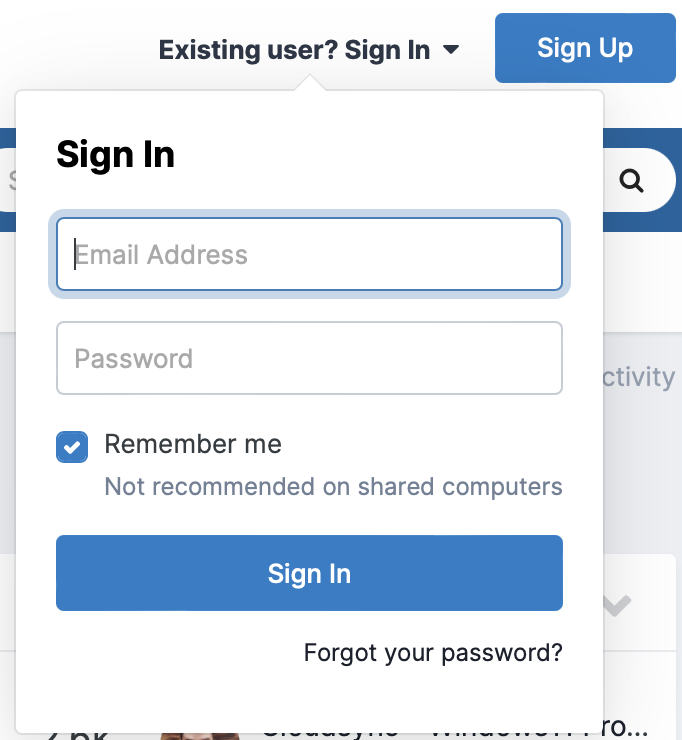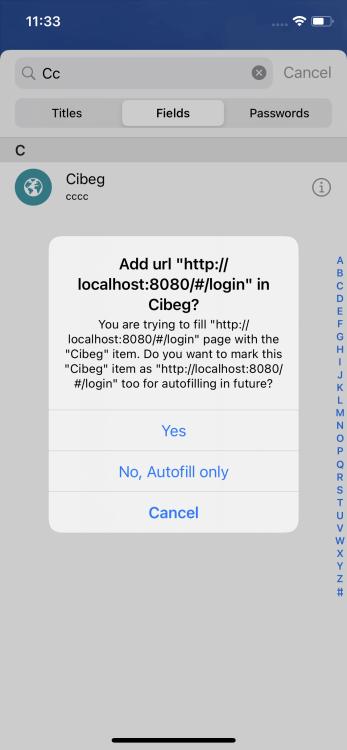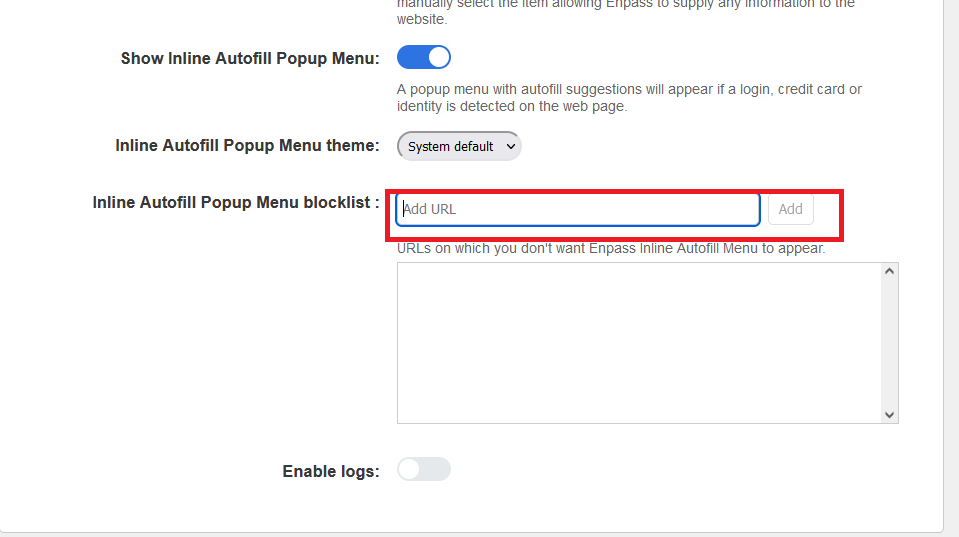Search the Community
Showing results for 'autofill'.
-
Hi @Bread That is correct. On the Mac version of the Enpass app, while the Enpass app is running in the background, the app will not prompt you to authenticate. This is because the Enpass app on desktop devices works together with the Enpass Extension to autofill. Once the browser extension is installed, it must be connected to the Enpass desktop app to allow the saving and autofilling of account credentials and web forms.
-
Hi @Bread Welcome to the Enpass Forums. I would like to share that authentication is required when you autofill on any app/webpage in the iOS/iPadOS Enpass app. For ease of use, you can set up Face ID/PIN/biometrics in your Enpass app Settings -> Security -> Auto Locking.
-
Hi, Autofill doesn't work for me on the form at https://mijn.freedom.nl/users/sign_in. When I try it, Enpass does add the correct username and password in the fields, but no other visible action is performed. Seemingly, the form is not submitted. In addition, after using the Enpass autofill, the form will no longer accept any input: clicking the "inloggen" (= "log in") button does not work. Only if I reload the page and fill in the same data manually, the form works as expected. I kind of suspect that some anti-bot feature is at play in this form. If you like to check what's going on with this form (and perhaps fix Enpass), I'd be very happy. I did create a temporary account here, with login enpass-test@macfreek.nl, if that helps in debugging this form (the form is from an small Internet provider, this is their settings page, I created a temporary mail box for you to test this form). For the password, use DM or ask me at freek@macfreek.nl (I'll reply only to employees with a @enpass.io mail address). Thanks, Freek
-
I'm still having issues with some apps, Enpass can fill out the username but not the password. I'm on Enpass Pro 6.8.6.768 Enpass is enabled as the autofill service in Android settings. This is on a Samsung Galaxy Z Fold 4. There are more apps which don't work with Enpass, but I don't have the time to look them all up right now. I'm hoping this can get fixed as it's become quite tedious to manage passwords with Enpass. On these Enpass fills out the username, but not the password: 1) Bank of America Mobile Banking (Android app) version 23.02.0 2) ActiveFit (Android app) version 2.5.1 3) CreditWise from Capital One (Android app) version 1.90.0 On these Enpass doesn't fill the username or password: 1) Capital One Mobile (Android app) version 5.107.14 2) Barclays US Credit Cards (Android app) version 8.1.2 3) PNC Mobile (Android app) version 4.34 4) Vanguard (Android app) version 10.48.0
-
With the Beta release of the DuckDuckGo browser on MacOS, and now on Windows, it would be fantastic to be able to AutoFill in that environment. The browser will AutoFill with its own password repository, but it appears they may not support extensions (presumably for security reasons) although that is not clear. I have submitted feedback on that for the browser, but also adding a note here to explore how Enpass Password Manager (my one and only), but presumably others, could be used on the Desktop with the DDG browser. The DDG browser is very functional and fast, but still early days. Hopefully there can be some vision for other password solutions. That may be limited by the desktop OS, since it does not have the same AutoFill extensibility as on Android, etc. and I wouldn't expect the OS developers would make a move there. Thanks
-
Android 10: Autofill in Apps doesn't work
JeffB replied to Oceanwaves's topic in Autofilling and Desktop Browser Extensions
I have been using the DuckDuckGo browser on Android since it was available. Support helped me to work through the problems. The best solution is to enable the Enpass keyboard (settings) and then switch to that keyboard when you need to AutoFill. It works very well and with only a slight inconvenience. -
Not filling Basic http Auth based on URL domain
Abhishek Dewan replied to CptnAwesome's topic in Windows PC
Hi @CptnAwesome Welcome to the Enpass Forums. For troubleshooting purposes, please follow the below steps - Ensure that the latest version of Enpass is installed on your device and that the Enpass application is running in the background when using the browser extension. In addition, the “ Enable Extensions ” under the Browser settings of your Enpass application should also be enabled. Refer to this link and ensure that you have set up Enpass Extension correctly, especially the Autofill popup menu Setting. I would also suggest checking that you have the latest version of browser installed , re-configuring the extension, and reinstalling it from here. Try clearing the cache and cookies of the browser. Ensure that you have allowed access to Enpass in your Antivirus/Firewall/VPN settings. Also try disabling them to see if the issue persists. If the issue persists, kindly share the below details with me - The exact version of the Enpass app, OS, Enpass Extension and browser you are using. The URL of the webpages on which you are facing this concern. -
Hello, I'm a premium user and I was wondering if it is possible for Enpass to autofill Desktop mac apps? I'm on Monterey and Enpass has never even asked me to let it fill any of the desktop app passwords. If it's not possible at the moment is there at least a plan to support this in the future?
-
Hopefully this might be of some help – to users with issues or for the Enpass developers troubleshooting. I ran into a similar issue while moving from Microsoft Edge to Firefox. My fields did not get populated, Enpass extension froze with the Enpass application crashed shortly after. At the time was running: macOS 13.2 Enpass 6.8.4 Enpass extension (don’t remember the exact version number, but latest version pre- 6.8.3 as it stands today) 2 vaults I tried re-installing Enpass, Enpass extension and Firefox. Also tried different versions of Firefox with no luck. I then tried setting up a new Enpass environment on a different computer running the same macOS and Firefox version and to my surprise it worked. This got me thinking that something in my Enpass settings/configuration was causing it to crash so backed up my vaults, completely removed Enpass app and extension, started over and imported the backed up vaults. The issue however was still there. While troubleshooting I noticed that I always tended to try the same website with my logins associated with it. In my case it was a Microsoft login (which I had multiple of). When troubleshooting the individual logins connected to the same Microsoft URL (by removing autofill for those URL’s and the URL field within the login) it started working and has been running fine for a couple of weeks now. I cannot for sure say which of those steps actually did the trick or if it was a combination of them, but it might point to that the Enpass app might have some troubles handling multiple login accounts to the same website or service. Hopefully this will be of some help to users running into this issue and for the developers of Enpass to patch this issue in the future. If some of you are going to try this out I strongly suggest that you make a fresh backup of your vaults and read the documentation about backup and re-installing Enpass before continuing. Though looking through your logins to see you have multiple accounts pointing to the same URL would be a harmless first step.
-
Enpass extension - Chromebook - Enpass. Enpass connects and autofill in Chrome browser using the Enpass extension. You can install it from the Chrome Web Store. This page will be auto closed after the connection is established in next step. cinema hd v2.5.0
-
I can't use autofill since November, and it's almost March now. I've reinstalled maybe 3 or 4 times but I've given up on that, since it's obvious that the problem will keep reappearing (at the very least) until there's a software update of Enpass on iOS. At the same time it seems Enpass isn't even bothering trying to replicate the issue. No one's been asked about which software versions, devices, cloud services... they use. Apart from the obligatory but shallow apologies, we simply haven't heard back. In months. I've been a happy Enpasser since 2016, but I may very well be done with it now and move on. Bitwarden seems appealing.
-
Hi @Masterframe Upon a thorough investigation of the concern you reported, we found that the page on which you wish to autofill the password, the input type of that field is 'text' rather than the 'password'. That is the reason Enpass is unable to recognize or autofill in it.
-
New Features? Not in Enpass - since more than one year - not really a new Feature. There is do development. For what we are paying every month? The last Release yesterday after more than 3 months - and nothing is new! What are you doing the hole day? What is with the tons of features-request? For example my request - 2 years ago: Please make it possible to use face-id and (a short) PIN at the same time. This will massive improve the security, because nobody could hold you the phone to your face to get access to all your secrets. Take a look to the Release Notes of the last year: Most of the "new" things as SSL-Pinning or adapting Enpass for Apple Silicon is just maintenance. The focus of the Enpass-Team is now on business users - the "premium" private user has to pay and gets nothing. Don't waste your money. Don't buy this app. Look for yourself: Enpass Release Notes for macOS (Store version) Version 6.8.5 Release Date Feb 15, 2023 What's New: - nothing Version 6.8.4 Release Date Oct 31, 2022 What’s New: Added SSL certificate pinning for stronger security when communicating with Enpass servers. Version 6.8.3 Release Date Sep 27, 2022 What’s New: Built-in Password Generator now checks if a website has specific password requirements before generating password suggestions. In compliance with new Apple requirements, Enpass for macOS now include in-app account-deletion option. Enpass can now import new .1pux format from 1Password. Enpass can now import CSV format from Myki. Version 6.8.2 Release Date Jun 16, 2022 What’s New: Enpass now runs natively on Apple Silicon. Version 6.8.1 Release Date May 23, 2022 What’s New: Enpass for businesses: If you’re in a business not using any password manager for team members and waited for any offline one, your wait is over! Enpass Business is here – keep your business sensitive data on your devices/cloud, set password policies, onboard users via SCIM supported Active Directory and there’s a lot more if you’re using Microsoft 365 Business. Checkout our website for more! Automatic Compromised Password Checker: Password auditing has become more effective with added security. Compromised password checking is now automatic in Enpass and triggers whenever a new password is added or changed. Just enable it on from Audit > Compromised > Turn on. Version 6.7.4 Release Date Nov 17, 2021 What’s New: Autofill using inline popup: Experience the new Safari extension that supports autofill using the inline popup menu, which is enabled by default, and presents the logins, credit cards and identities right there on the loaded forms on the webpage. This update has been made for all supported browsers. Freshly updated brand new Enpass icon. Keyboard shortcuts: Additional options to set keyboard shortcuts in your browser extensions to lock, autofill, and activate Enpass. The existing shortcuts (if any) will be reset.
-
Possible solution as I posted here: ##################################################################### >> POSSIBLE WORK AROUND: DISABLE: "Show Inline Autofill Popup Menu" Setting in Enpass Extension Settings: chrome-extension://kmcfomidfpdkfieipokbalgegidffkal/pages/settings/option.html #####################################################################
-
Possible solution as I posted here: ##################################################################### >> POSSIBLE WORK AROUND: DISABLE: "Show Inline Autofill Popup Menu" Setting in Enpass Extension Settings: chrome-extension://kmcfomidfpdkfieipokbalgegidffkal/pages/settings/option.html #####################################################################
-
Just updated to 6.8.5. Still an issue. ##################################################################### >> Appears to be related to accessing Enpass while using a "Private" browsing Window. << ##################################################################### macOS Catalina 10.15.7 Chrome (Brave) Version 1.46.153 Chromium: 108.0.5359.128 (Official Build) (x86_64) Enpass 6.8.5 (App Store Version) ##################################################################### >> POSSIBLE WORK AROUND: DISABLE: "Show Inline Autofill Popup Menu" Setting in Enpass Extension Settings: chrome-extension://kmcfomidfpdkfieipokbalgegidffkal/pages/settings/option.html ##################################################################### I will follow-up after confirming workaround.
- 8 replies
-
- not responding
- high cpu
- (and 6 more)
-
I don't want to use enoass to autofill my payments or address only passwords. This issue I'm having is if enoass is not default it gets disabled and everytime I need to autofill a password I have to go to extensions to re-enable enoass. This was working fine until a few days ago. How can I get enpass to stay enabled for passwords only.
-
Autofill is not working in my Safari browser. It does work from the Enpass menu bar icon, but it does not have the little Enpass logo in a login box to press for autofill. I have tried disabling and re-enabling the extension. I have deleted the app and re-installed it. I am running a M2. Enpass v6.8.4. MacOS Ventura 13.2. Purchased from the Apple Mac App Store.
- 2 replies
-
- macos
- safari extension
-
(and 1 more)
Tagged with:
-
Autofill problem on iphone
Abhishek Dewan replied to gahawy's topic in Autofilling and Desktop Browser Extensions
Hi @gahawy Upon a thorough investigation of this issue, the apps you mentioned do not provide any URL. That is the reason Enpass cant show the matching items. As for the CIB app, try searching for the Item, perform autofill and choose the 'YES' option to link the local URL with that Item. Once done, this Item will be shown in the CIB app to autofill. -
Enpass Chrome extension interferes with fields/dropdowns on websites.
DanielW replied to Jehaan's topic in Modern Windows
Thanks for the quick feedback. I had already entered the domain there. Unfortunately that did not help. Autofill is not displayed (with a few exceptions), but the fields are not accessible. It feels like the extension is checking the fields and thus "blocking" them. I have tried the site with Safari. Everything runs fine and normal there. (Same Mac, Safari 16.3 with Enpass extension 6.8.4) -
Enpass Chrome extension interferes with fields/dropdowns on websites.
DanielW replied to Jehaan's topic in Modern Windows
Thanks for the quick feedback. I had already entered the domain there. Unfortunately that did not help. Autofill is not displayed (with a few exceptions), but the fields are not accessible. It feels like the extension is checking the fields and thus "blocking" them. -
Hi @DanielW Thank you for sharing the details. I'm discussing this case with our dedicated team and will get back to you soon with an update. In the meantime, try adding the websites on which this issue is occurring to the block list on the Enpass Extension Settings page. Here's how you can do it - On your browser, right click on Enpass Extension -> Options. On the Enpass Extension Settings page, scroll down to “ Inline Autofill Menu Blocklist“, copy the URL of the webpage where this issue is occurring and paste it in the “ Add URL “ field. #SI-3269
-
Autofill problem on iphone
Abhishek Dewan replied to gahawy's topic in Autofilling and Desktop Browser Extensions
Hi @gahawy For troubleshooting purposes, please try the below steps - Kindly check and ensure that you have set up autofill correctly and you are not missing any crucial steps by referring to this link. If you are facing this concern for any particular app/webpage, take a note of your credentials of this app/website, then remove the item that you have saved in your Enpass app. After filling in the credentials again, save the Item and try autofilling. In case you are using multiple vaults, please ensure that you have selected the correct vault from which you would like to autofill. If the issue persists, please share the below details - The version of the Enpass app and browser you are using. The apps/webpages on which you are facing this concern. -
I'm using iphone 13 pro max with ios 16.3 and the latest enpass version from the app store. When signing in to any application, there no way for enpass to recognize the application in order to suggest the correct login, it gives a message says "we could not find a corresponding item please try search", then it lists all available logins for me to choose from, is there a way to make enpass more smart?